Summary of a few changes on the Windows 10 May 2020 Update
- Tram Ho
As usual, the major first half of Windows 10 update is coming soon. This year’s update is called May 2020 Update with codename Windows 10 version 2004 . I am participating in the Insider Preview program so it has been updated to this new version, this is an almost official version before being published by Microsoft public, please summarize a few outstanding changes sent to you.
Experience the new Cortana
New Cortana on this version will have a new interface, in the form of chat like the OTT messaging. We can chat with Cortana just like chatting with friends.
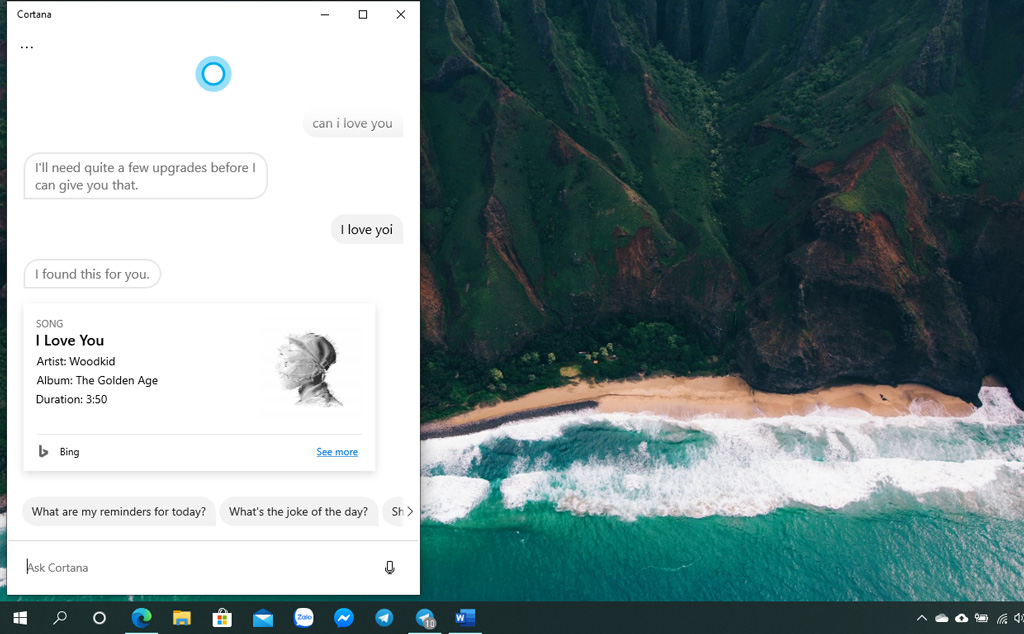
Another new point is that we can resize, move Cortana’s window anywhere on the Desktop, just click and hold the Title bar and drag away, just like a regular window. And Cortana Windows also has Dark mode according to the system.
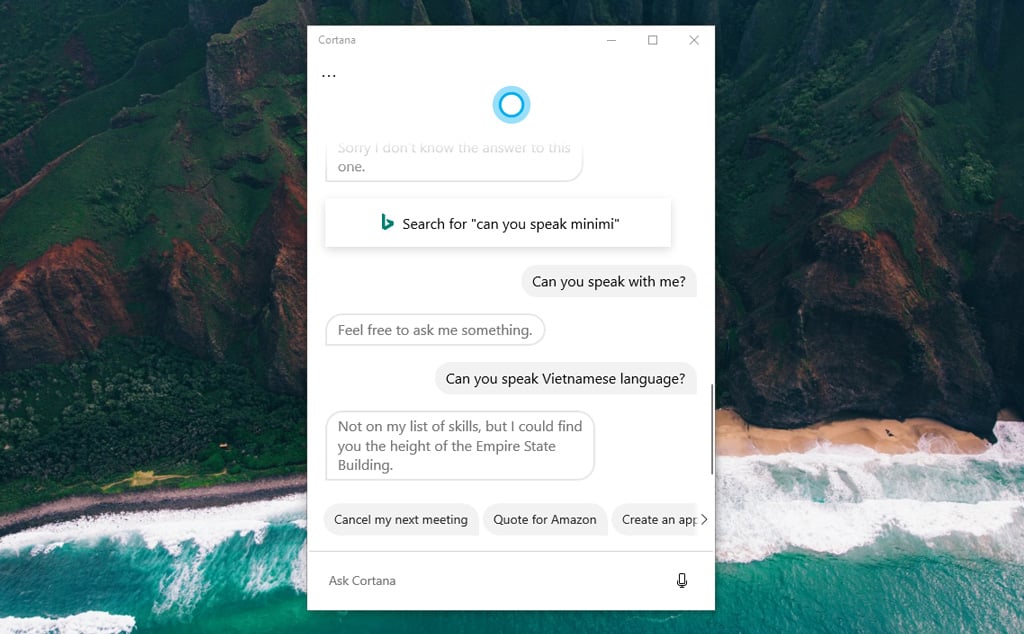
Cloud download option when resetting Windows
This new option will be available when you reset Windows. We go to Settings , Update & Security , Recovery, select Reset PC, there will be Cloud Download option. If you select this option, Windows will download the latest version of Windows 10 and install it on your computer.
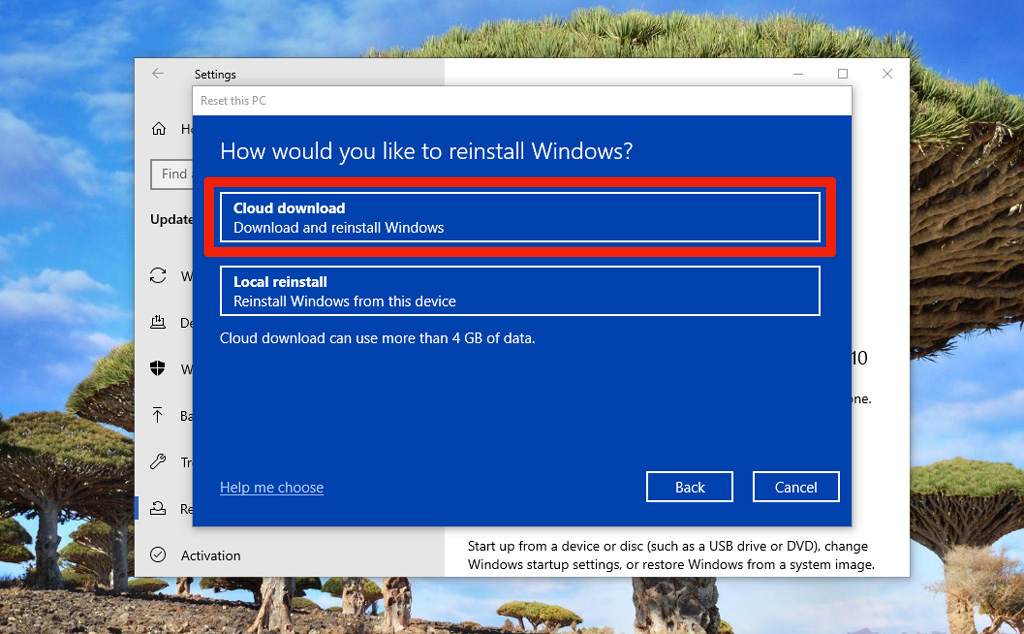
Bandwidth limit for Windows Update
With the previous version, we could set the bandwidth limit as a percentage, so with this new update, we can set the exact bandwidth limit in Mbps for downloading updates. This option is in Settings , Update & Security , Delivery Optimization , Advanced options.
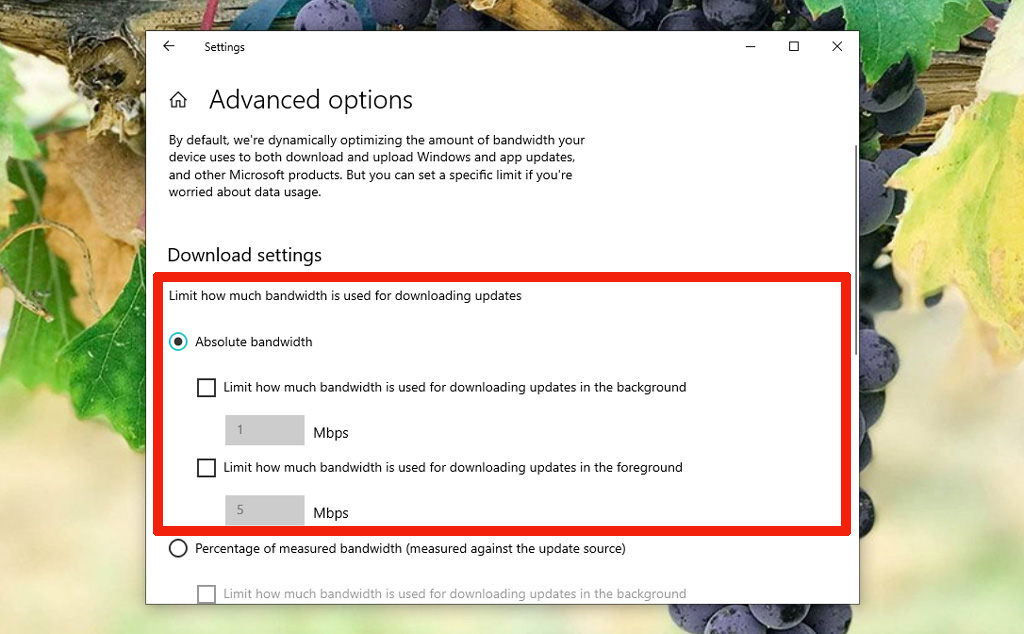
Show hard drive type information in Task Manager
Open Task Manager will clearly see the type of hard drive in the machine is SSD or HDD, helping us know what kind of hardware is in the machine, very good.
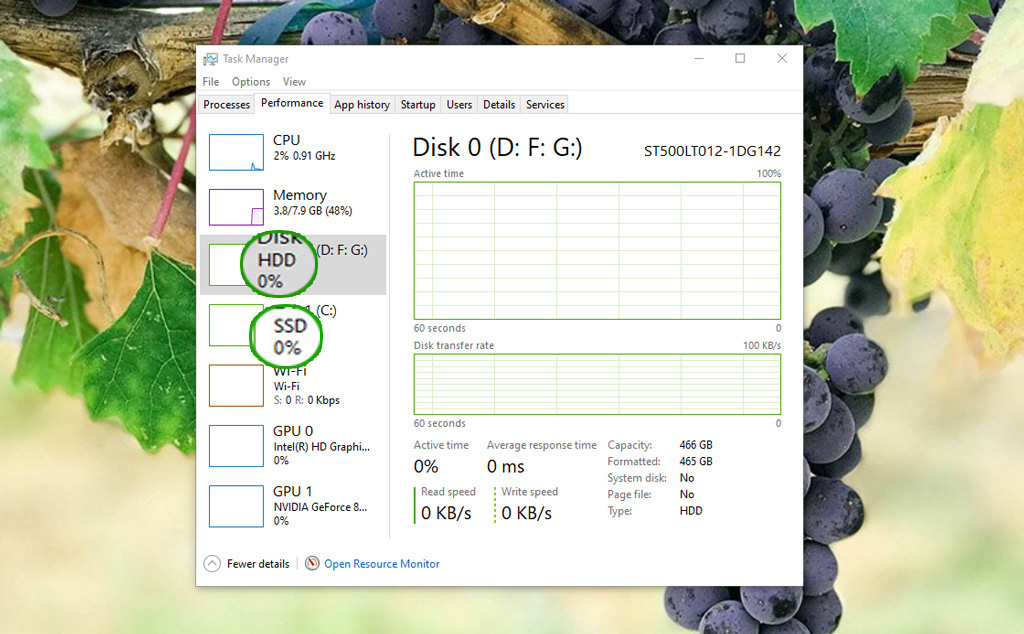
Can rename virtual desktops
For you or create multiple virtual Desktop (Virtual Desktop), before creating more desktops, the default name of them will be Desktop 1, Desktop 2 … Now we can rename to be easier to manage.

To create Virtual Desktop, press Windows + Tab , New Desktop , then click the name of the Desktop to rename. Support Emoji (press Windows +. ), Guys, guys ?
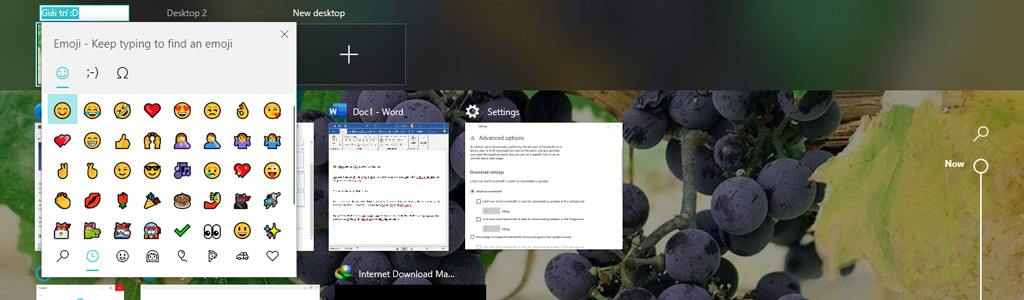
Better control of applications that automatically reopen when the computer restarts
There are some Windows 10 apps that will automatically reopen after restart, such as Google Chrome, and Windows will have a new option to disable this. Go to Settings , Accounts , Sign-in options , and Restart apps will see this option.
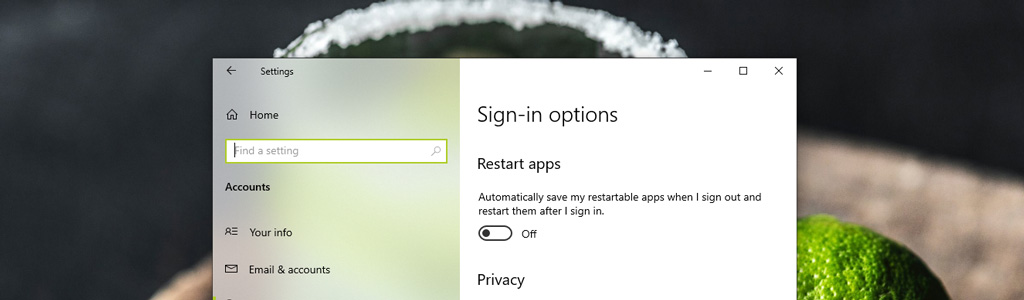
Remove the Downloads folder when using Disk Cleanup
When using the default Disk Cleanup app in Windows to free up memory, the app interface will display the option to delete the Downloads folder, which is very dangerous if we do not pay attention to possibly mistakenly delete important folders. this. On this update, the option to delete this folder has been removed from Disk Cleanup.
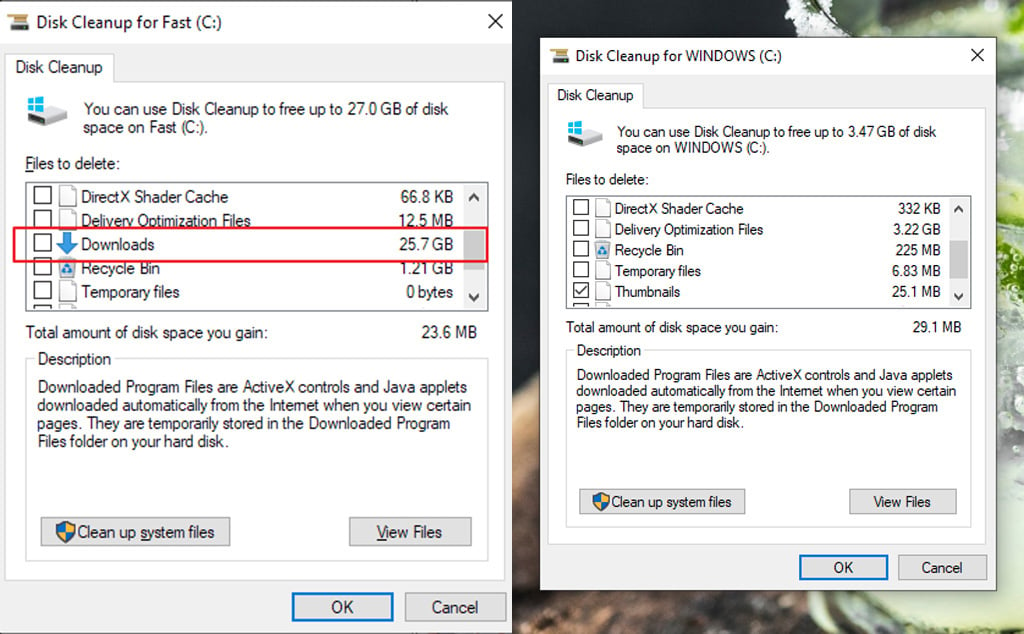
Paint and WordPad become optional features
Microsoft changed the Paint and WordPad apps to “Optional features”, which means they are still installed by default, but they can still be removed.
Go to Settings , Apps , Apps & features , Optional features will see Paint and WordPad in the list of optional features, similar to Windows Media Player.
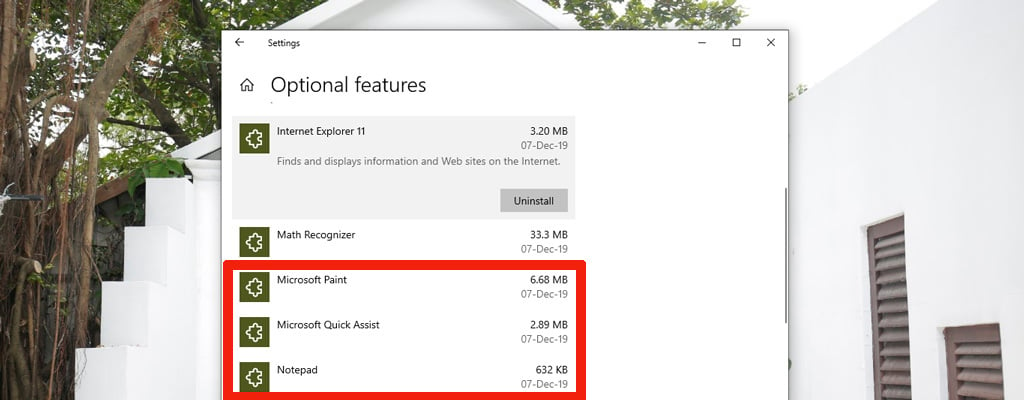
The Search bar has an additional Quick Searches section
When we click on the search bar on the Taskbar, we will see that there is an additional Quick searches section located at the bottom of the window, giving us quick access to the latest weather information, news, etc.
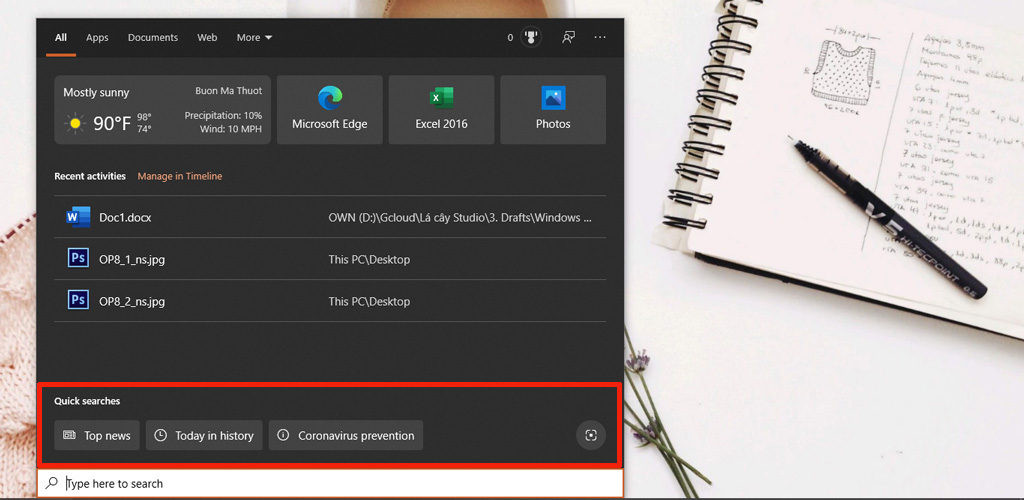
Customize the cursor mark when typing text
We can customize the Text Cursor indicator, a small bar appears in the text to indicate where the user is typing.
Go to Settings , Ease of Access , Text Cursor, we can customize the size and color of this bar, it’s pretty good ?
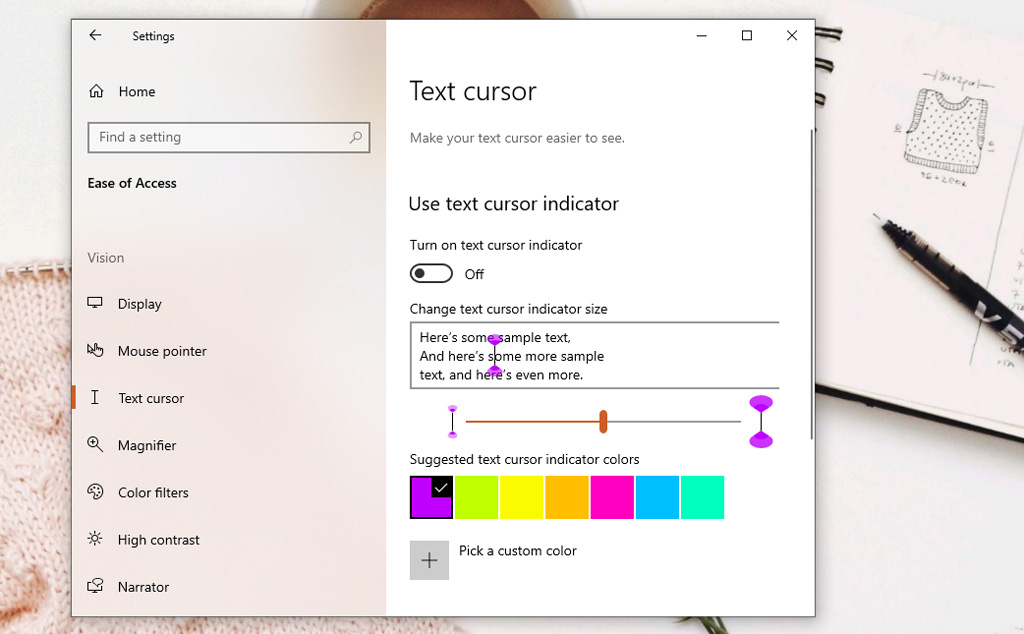
Summing up a few changes on the 2020 update of Windows 10, are you guys using this version? What’s new to share more offline
Nguồn bài viết : Techtalk
