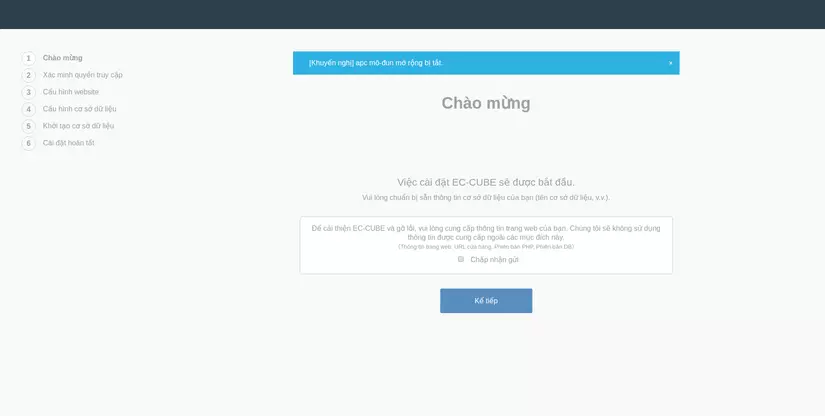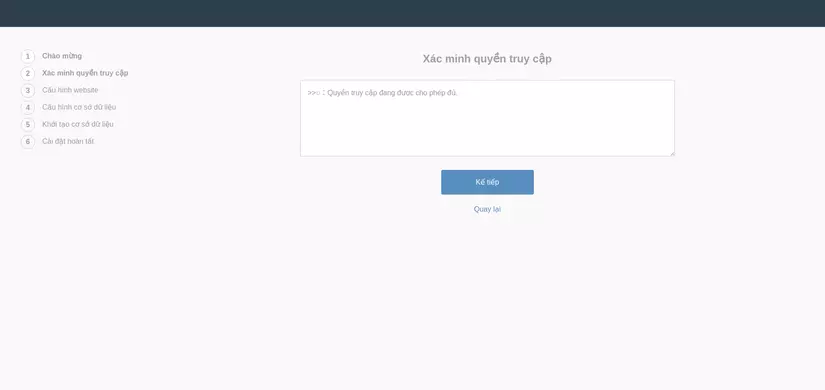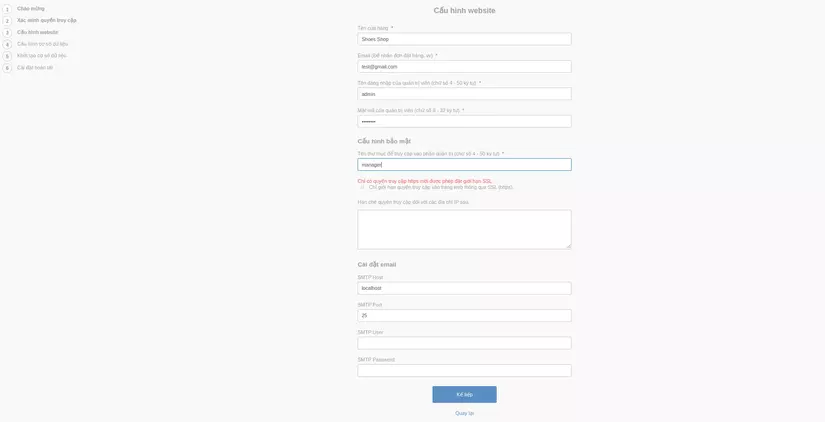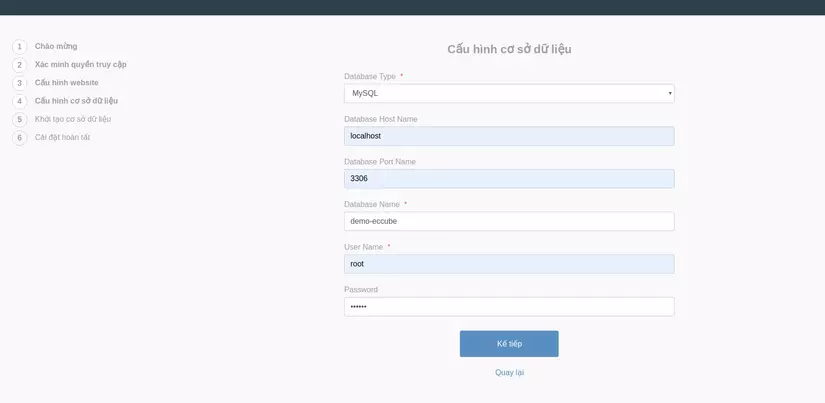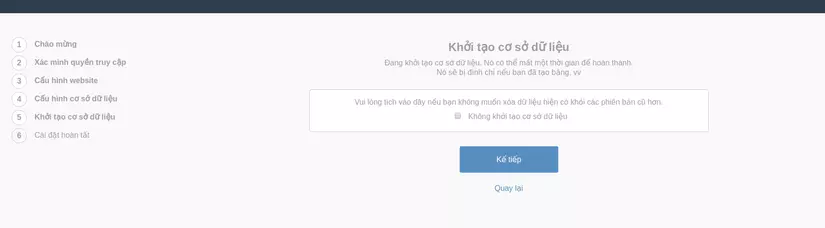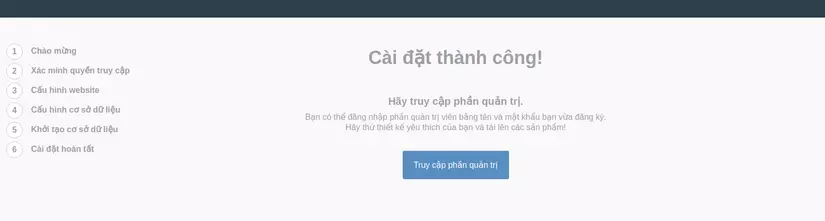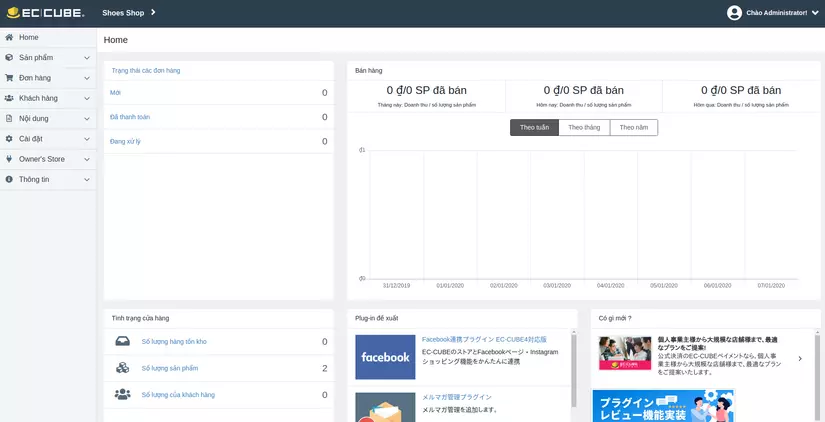To meet the needs of developing e-commerce websites, personal blogs … there have been many CMS source codes released, strong support for web development and management becomes easier. One of the famous CMS like WordPress, Wix, Shopify, … Today we have a little bit of change to learn about other CMS besides these famous CMS. And I chose EC-CUBE.

What do you know about EC-CUBE?
- EC-CUBE is an open source CMS developed by Japan to address the issue of e-commerce. Here is the home page of it
- EC-CUBE is written in PHP, the documents on EC-CUBE are few and mostly Japanese
- Currently EC-CUBE has version 4.0 after more than years of development.
How to use EC-CUBE
Currently, there are many EC-CUBE repos of different versions, including 2 accounts containing EC-CUBE repositories, one is Japanese ( here ) and one is Vietnamese ( here ).
For your convenience, I will use Vietnamese repo in this post.
Setting
1) Setup environment
- Server server: Apache
- PHP version 7.1.3 => <7.3
- Package manager: npm, node js
- Database:
- Mysql version 5.5.x / 5.6.x / 5.7.x
- SQLite version 3.x
- PostgreSQL version 9.2.x / 10.x
- Some libraries for PHP:
- gsql / mysqli (which matches the database you want to use)
- Pdo_pgsql / Pdo_mysql / Pdo_sqlite (which matches the database you want to use)
- PDO
- Phar
- mbstring
- Zlib
- CTYPE
- JSON
- Xml
- libxml
- OpenSSL
- Zip
- CURL
- FileInfo
- Intl
During the installation of the project, if there is no library, the system will shoot an error for everyone to know and install more, so I do not place heavy problems on the environment installation.  .
.
2) Installation
As mentioned at the beginning of the article I will use Vietnamese repo .
- First mn clone repo this Vietnamese on
- Next
cdinto the project folder just clone, egcd ec-cube-vn - Run
composer installto install the packages included in the project: At this step, if your machine lacks some libraries for PHP, it will get an error with the following cases:- Some errors missing PHP library: then I just need to search the library and install the correct version of PHP, for example, my computer lacks cURL for php, and I use php 7.2, fix it by running the command
sudo apt install php7.2-curlthen restart apachesudo server apache2 restart. Mn does the same for other packages. - Some system-specific errors such as
facebook/webdriver 1.6.0 requires ext-curl, mn only need to add the--ignore-platform-reqsoption aftercomposer i,composer i --ignore-platform-reqs.
- Some errors missing PHP library: then I just need to search the library and install the correct version of PHP, for example, my computer lacks cURL for php, and I use php 7.2, fix it by running the command
- There are 2 options for everyone to choose from to complete the installation:
- Install using command line:
bin/console eccube:install - Install by browser:
- Run the server
bin/console server, access the server at the link in the terminal, usuallyhttp://127.0.0.1:8000orhttp://localhost:8000/ - The screen appears as below, you have successfully installed it:

- Click next

- Click next then you fill in the information as shown below: remember the username and password of the administrator to log into the system administrator offline
 , also in the name of the directory to access is the name of the admin directory, mn whatever you set. ex: manage, the url to access the admin will be localhost: 8000 / manager. Then click next
, also in the name of the directory to access is the name of the admin directory, mn whatever you set. ex: manage, the url to access the admin will be localhost: 8000 / manager. Then click next

- In this screen I set up the database for the system: In the database name section, mn must create a db first and fill in here, and user_name, password is mysql’s username


- Now click next to start initializing csdl


- If you come here, then I have successfully setup
 . Click
. Click Truy cập phần quản trịtoTruy cập phần quản trịsite.
- The admin part has many typical functions of a CMS

- To access the user interface, visit the URL:
http://localhost:8000
- Run the server
- Install using command line:
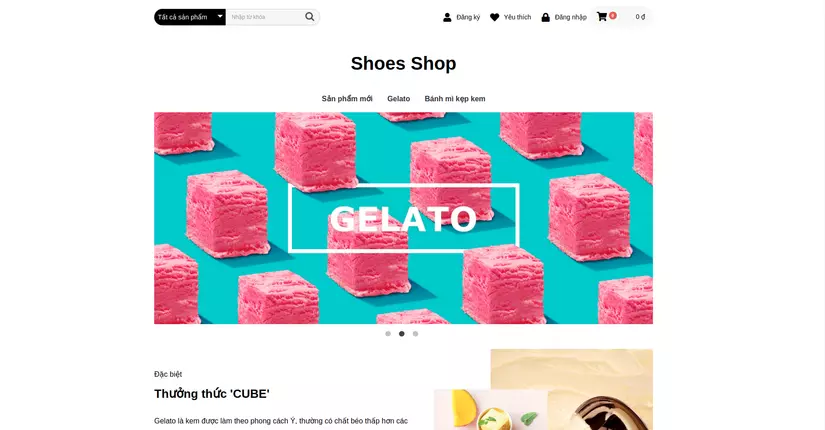
Functional support
- EC-CUBE supports many other functions such as product management, orders, users …
- Install additional plugins
- Upload or custom theme
- There are some other functions, but if you have time, you can dig deeper.
References
- Git repo:
- Original repo: https://github.com/EC-CUBE
- Vietnamese repo: https://github.com/eccubevn/ec-cube-vn
- Vietnamese Doc: http://docs.ec-cube.vn/
End
Through this article I hope you can know a new CMS and how to use it. The article just stops at a basic level so to understand more and more in depth, please make more scratches 
Happy coding