Reading the title, everyone must have guessed today we will talk about the topic ::after and ::before in CSS.
::after and ::before are very familiar to us in the learning and working process, especially the Front End Developer . Today I would like to share a little bit more about what I have learned about these two pseudo-elements, and I hope everyone will support them.
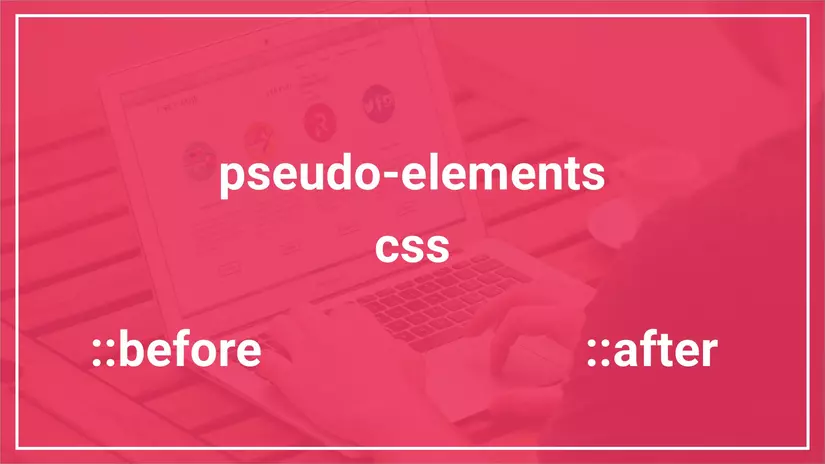
:: after and :: before?
::after and ::before are called pseudo-elements, also known as pseudo-elements and they are used in CSS to create pseudo-elements in element.
::before will create a dummy element which is always the first child of the element used ::before .
The same goes for ::after but the pseudo element is always the last child at this time.
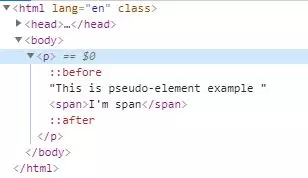
Syntax
1 2 3 4 5 6 | <span class="token comment">/* CSS3 syntax */</span> <span class="token punctuation">:</span> <span class="token punctuation">:</span> after <span class="token comment">/*or ::before*/</span> <span class="token comment">/* CSS2 syntax */</span> <span class="token punctuation">:</span> after <span class="token comment">/*or :before*/</span> |
In CSS3 we use :: instead of : as in CSS2 with the purpose of distinguishing pseudo-element from pseudo-class.
Some caution when used
first
All browsers support syntax : CSS but for syntax :: in CSS3, we need to pay attention IE8 and Opera only supports 4-6 : . So we should use : instead of :: just concise, make sure there are no unexpected errors. I would like to use : from now until the end of the article.
Monday
Whenever we use :after or :before we need to declare content: ''; for that dummy element, if there is no content then the dummy element will not be rendered in the DOM nor displayed on the website. And content may contain values:
- A string:
content: 'a string';. Special characters require special code, such as unicode. - An image:
content: url('/path/image.jpg');. The inserted image will be the same size as the original image and cannot be resized. - Empty:
content: '';Very useful when clearfix and insert the image asbackground-image - When we want to remove dummy elements from the page, we can use:
content: none;
Tuesday
The generated dummy element will have display: inline .
Wednesday
Have you ever tried to add :after or :before for an img tag? Although you have declared the content fully and style everything for it but still do not see :after ( :before ) where even though you check in the dev tool still see.
The reason is that img doesn’t apply :after and :before or it expands that replacing elements won’t apply :after and :before .
So what is the replacement element ? They are elements whose content is outside the scope of CSS formatting models . Or to understand it more simply those elements that CSS cannot style. Including tags such as audio , video , canvas , svg , … You can refer to here
So why is the content of the replacement element out of the scope of the CSS formatting model . Because their content is taken from outside your .html document.
For example, the image you put on the web page with the img will get absolute or relative links in it so its content doesn’t belong to your document.
In some code times, I accidentally applied :after and :before to input type text and surprisingly it didn’t show up on my website.
I have found out why these inputs do not accept :after and :before and find a convincing answer on the stack overflow .
Specifically, the answer is :after and :before only applied to container elements or mock elements will be rendered inside that element. And obviously the input cannot contain other elements so it won’t be usable.
However, this is not true for the remaining input types (eg date, week, …) so it is still not possible to confirm that the above answer is correct or not? If you have other ideas, don’t hesitate to comment below for us to discuss.
Great application of: after and: before
:after and :before have a lot of great applications when used in websites.
1. Clearfix
We can use :after to create a dummy element that clear clear instead of creating a div .
2. Custom checkbox, radio-button
3. Nice hover effects
There are also many other applications of :after and :before that I have not mentioned yet but they are really effective.
Epilogue
Above I gave my understanding of two pseudo-element :after and :before .
If you have any comments, please leave a comment below. Thanks for reading the article.
References
https://css-tricks.com/almanac/selectors/a/after-and-before/
https://developer.mozilla.org/en-US/docs/Web/CSS/::before
