Web Server is like a representative transporting information from your website to everyone on the Internet, helping to connect and transmit data safely and efficiently. When you visit a website, the Web Server is the “guide” that guides you on the way to the destination of that website.
What is Web Server?
A Web Server is a web server, a piece of software or a computer designed to store, process, and serve files and web pages to requests from other computers over a network. It acts as a bridge between the server and the client, allowing access to web pages and files via hypertext transfer protocol (HTTP) or other protocols.
When a computer wants to access a web page or a file from a server, it sends a request to that server’s IP address via HTTP protocol. The web server then receives this request, processes and searches for the corresponding file or web page, and returns the result to the requesting computer via a web page or files transmitted over the network.
Popular web servers such as Apache HTTP Server, Nginx, Microsoft Internet Information Services (IIS), and Lighttpd provide complex features and configurations to manage the hosting and serving of web pages. 
Hardware and software of web server
Web server includes both hardware and software to operate. Here is a description of both parts:
Hardware of Web Server:
Server: This is a computer that runs a web server service and is connected to a network to communicate with client computers. Servers are usually equipped with powerful processors, large RAM and high-capacity hard drives to store data and process requests from many users at the same time.
Operating System: Web servers usually run on operating systems such as Linux (e.g. Ubuntu, CentOS), Unix (e.g. FreeBSD), Windows Server and many others. The operating system provides the services, interfaces, and management capabilities required for the operation of the web server.
Network and connection: Web server needs to be connected to the network to be able to transmit and receive data over TCP/IP protocol. It can be connected via Ethernet, Wi-Fi or other network technologies.
Software of Web Server:
Web Server Software: This is software that runs on the server and handles requests from client computers and serves the corresponding web resources. Popular web server software includes Apache HTTP Server, Nginx, Microsoft IIS, and Lighttpd.
Programming Languages and Frameworks: Sometimes the web server needs to support programming languages and frameworks to handle the web application logic. For example, to serve dynamic web pages, the web server needs to support languages like PHP, Python, Node.js and frameworks like Django, Flask, Ruby on Rails.
Database: Web servers typically interact with databases to store and retrieve information. This includes database management systems such as MySQL, PostgreSQL, MongoDB and similar technologies.
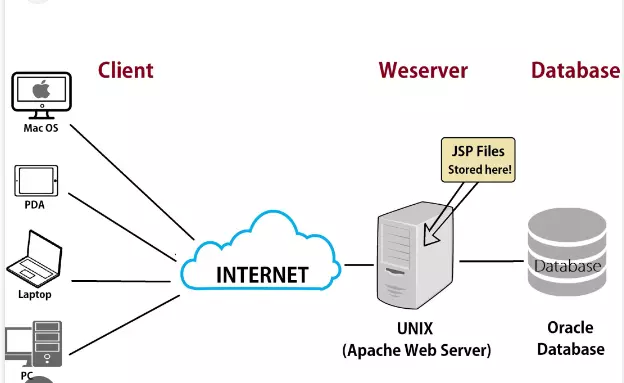
How does a web server work?
Web server works based on the client-server architecture model, in which the client computer sends a request to the server and the server processes the request and returns the corresponding result.
Here is the basic operation of a web server:
Establish a connection: When the client computer wants to access a web page, it sends a request to the server’s IP address via a hypertext transport protocol (HTTP). This process usually begins with establishing a TCP/IP connection between the client and the server.
**Handle the request: **When the web server receives a request from the client computer, it will process the request. This process includes analyzing the request to determine the requested resource (e.g. HTML page, image, file…) and associated parameters.
Searching for resources: After analyzing the request, the web server will search and access the corresponding resource. This may include reading files from the server’s file system or interacting with databases to obtain information.
Build response: Based on the request and the resource searched, the web server will construct a response to return to the client computer. This response usually includes a status code to indicate the success or failure of the request, header information such as content type, file size, and the actual content returned.
Return response: Finally, the web server sends the constructed response back to the client computer over the network. The client computer receives the response and displays the corresponding content to the user.
This process takes place continuously, and the web server can handle multiple requests from different client computers simultaneously. In addition, web servers often have security, configuration, and session management features to assist with request processing and the creation of complex web pages.
Popular web servers
Here are some common web servers that people often use:
Apache HTTP Server: is one of the most popular web servers in the world. It is highly scalable, stable and supports many flexible features. Apache runs on many operating systems such as Linux, Unix, Windows, and MacOS.
Nginx: also a popular and powerful web server. It is designed to handle multiple requests concurrently and is capable of handling high loads. Nginx is often used as a reverse proxy or load balancer as well as the main web server.
Microsoft Internet Information Services (IIS): is a web server developed by Microsoft and runs on the Windows operating system. It integrates well with Microsoft technologies such as ASP.NET and is easily manageable through a graphical user interface.
Lighttpd: (also known as Lighty) is a lightweight web server and optimized for performance. It is suitable for applications with high traffic or fast loading requirements.
Caddy: is a modern web server designed for easy configuration and deployment. It supports automatic HTTPS through Let’s Encrypt and is capable of providing extensive features such as reverse proxy, rewrite, and load balancing.
In addition, there are many other web servers like LiteSpeed, Cherokee, IBM HTTP Server, even web servers integrated in frameworks like Flask and Express.js. The choice of web server depends on the specific requirements of the application and deployment environment.
How to make a website public
To make a website public and make it accessible from the Internet, you need to do the following steps:
Domain Name Registration: First, you need to register a domain name for your website. A domain name is a unique address on the Internet to access your website. You can register domain names from approved domain name registrars.
Choose a web hosting service (Web Hosting Service): You need to choose a web hosting service to store your website’s files, data and content. Web hosting providers will provide storage space on their servers and supporting features such as bandwidth, email, and databases.
Website design and development: You need to create the content and look and feel of the website. You can use web design tools like HTML, CSS, and JavaScript to build static websites, or frameworks and CMS (Content Management System) like WordPress, Drupal or Joomla to develop dynamic websites.
Configure the DNS (Domain Name System) server: In order for your domain name to point to the web host, you need to configure a DNS record (A record or CNAME record) to map the domain name to the machine’s IP address. web host. This process is usually done through the domain name registration service provider’s domain management interface.
Upload the website: Once the domain name has been properly configured and pointed to the web host, you can upload the website’s files and data to the hosting server via FTP or communication tools. Web hosting service’s file management interface.
Test and Deployment: Double-check your website before making it public to make sure it works properly and meets the requirements. You can then make the site public by sharing its domain address and allowing users to access it from the Internet.
Note that the process of making a website public can also be more complicated, especially for sites that are more complex or require special configuration. In that case, you may need to learn more or get help from professionals or service providers.
How to store files and communicate via HTTP in web server
On a web server, files and data are stored and transferred over the HTTP (Hypertext Transfer Protocol) protocol. Here’s how to store files and communicate via HTTP on a web server:
Store files on the web server:
Website files, such as HTML, CSS, JavaScript files, images, videos, and other resource files, are stored on the web host. You can upload these files to the host via the web hosting service’s file management interface or use the FTP (File Transfer Protocol) tool to transfer files from your personal computer. you on the server. Communicating via HTTP:
When a client computer sends an HTTP request to a web server, the request may contain the file path (URL) or associated parameters. The web server receives the request, processes it, and returns a corresponding HTTP response. HTTP communication is based on methods (HTTP methods) like GET, POST, PUT, DELETE and many more. For example, the GET method is used to get information from the server, while POST is used to send data to the server. Format and transfer data:
Data transmitted over HTTP is usually encapsulated in HTTP packets. Textual data, such as HTML, CSS, or JSON, is transmitted as text through the body of the HTTP packet. Files such as images, videos or downloads are transmitted as binary data and are accompanied by header information, including the content type (Content-Type) and file size. believe. Process the request and return the response:
The web server processes the HTTP request based on the request information and associated parameters. This may include retrieving files, performing database queries and operations, and generating web pages or corresponding data. After processing the request, the web server returns an HTTP response to the client computer. This response contains header information, including a status code to indicate the result of the request (e.g. 200 OK, 404 Not Found) and corresponding data (e.g. HTML page, image) ). Through this process, files and data are stored on the web server and transmitted via HTTP protocol between the client computer and the server to display the corresponding web page.
How to return web server response
When a web server receives a request from a client computer via the HTTP protocol, it processes the request and returns a corresponding response. The way the web server returns the response depends on the programming language and framework used. Here is an example of how to return a response using the Python language and the Flask framework:
python Copy code from flask import Flask
app = Flask( name )
@app.route (‘/’) def hello(): return ‘Hello, World!’
if name == ‘ main ‘: app.run() In the above example, we are using Flask framework to create a web application. When a GET request is sent to the server’s root address (usually “/”), the hello() function is called. This function returns a string “Hello, World!” do response.
How to return a specific response depends on the specific requirements of the application and framework you are using. HTML pages, JSON, images, or any other content can be returned based on the needs of the application and the data being processed.
Web Server is the foundation for your website to exist and function. Without a Web Server, your website is just a collection of meaningless and inaccessible files. So be grateful for the role of Web Server and appreciate its importance in today’s web world.
