Today the article will be a complete guide to usability testing. Sounds too ambitious when we say it’s a complete Google guide? In this case, it really is.
Usability Testing is an area of the IT world who tries to combine how Cameron people want their applications to be never easy. It is like trying to read the mind. What sounds like common sense, is a profound science when testing usability.

However, we will try to address the key aspects of the Usability Test – what, who, why, when and how – with our best capabilities below.
What is usability testing?
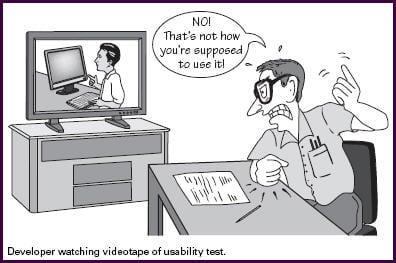
Usability testing ensures that AUT’s interface is built in a way that meets user expectations for (efficient) requirements in a simple (efficient) way that is simply satisfied.
The main focus is:
- Easy to use
- Easy to learn or familiarize yourself with the system
- User satisfaction with the entire experience
Availability has many dimensions. It’s all about the user, their ‘experience’ feeling in the process of interacting with an application and their ‘feeling’ in that application. Structured usability testing will transform this experience / feeling into the Verification Process.
Why is it done?
Web and mobile applications have dominated the business world recently. These applications are effective, effective, easy, simple, attractive, engaging, etc. which are very important for them to be well received by customers. Usability testing is all about determining whether a website is what users want to use and come back to.
This does not only apply to software systems. Any machine / interface with human interaction must meet these rules. You ask how Democracy will be affected if the voting machines are unusable. I will vote if I have to click more than one button to select my candidate, right? Exactly!
For a more specific example of software, see this $ 300 million article by Jared Spool to clearly explain how button placement has affected businesses.
When is usability testing conducted?
As testers, we know that the sooner the bug is found in SDLC, the cheaper it will be to fix it. The same concept holds true for Availability testing.
Usability test results affect the design of the product. So ideally, usability testing should start at the design level. But that is not all; The software undergoes many changes / interpretations / implementations throughout the SDLC process. To ensure that we are free of usability errors at any of these steps – these checks should be conducted regularly and continuously for maximum results.
Who performed this test?
It can be done as an internal process, when designers, developers and anyone else can sit down and analyze their systems and get results. Based on these results, the design and / or code can be modified to match the changes they all agree to.
A more advanced approach is to hire real-time users and assign them specific tasks. The support / s can think of these tasks and get results from the users.
Users can then provide information on:
- Has the mission succeeded?
- The task can be done easily
- Interesting, engaging or unpleasant experiences – how they feel about the software
How is it conducted? – Method
Testing is a confirmation of the software against its requirements. Usability testing is not different – The only requirement, in this case, is to confirm if the software is in a mental map of how the user wants the software, what makes them comfortable to use. use, what kind of comprehensive experience is the user losing the interaction, etc.
These are just a few of the ways that this test is done.
Method # 1) During the design phase, you simply draw your website / app design on a piece of paper and evaluate whether it works or not.
Method # 2) The exploration method will be to build the website and perform some random testing (by development / design / QA- any or all internal groups) to identify the factors. usability factor.
Method # 3) Hire a real-time user group to work on the site and report the results.
Method # 4) Using a tool that will provide statistics based on the grid and input design submitted.
Method # 5) Hire a third-party usability team that specializes in this area.
Method # 6) Submit your website design and grid to external reviewers and get results from them.
The structured usability testing process includes the following steps:
Step # 1) Define users to perform usability testing – it helps to select groups of users close to how real-time users will operate. Care must be taken without selecting specialists or completing newcomers. Experts will simply run through the entire process and newbies need basic training to even get started – no situation is optimal.
Step # 2) Design the tasks the user will perform on the application – A list of situations where the user will use the form will be given before the start of the test. This might include something like: Searching for an X box and buying it or ”sending customer care questions, etc. on the eCommerce website. The tasks will closely represent the actual transactions that users will use the site.
Step # 3) Facilitate testing – The usability team will have users perform tasks on the site and will collect information regarding the process and test results. It really makes a big difference when the design team is engaged while the user is working on the application. It gives them a better picture of how the application is used and where it does not provide what the user wants, etc.
Step # 4) Analyze the results – At the end of the experiment, we can end up with the time required to perform the task, whether or not the task is successful, etc., basically raw data. The results must be presented to all stakeholders and analyzed to identify potential problem areas.
Usability testing tool
There are also many tools that help this process along. All of these tools can be roughly classified as follows:
Item number 1) Create tasks / tests and provide them to users (finding users and giving them tasks is a manual operation, outside the tool). While they are performing these tasks, instructors can view their screens and interact with them. This may lie in the lines of how you would Skype
Item No. 2) Tools provided to users or you can choose your own users. You can submit your page / design and the tasks will be performed. In turn, the tool will provide you with videos about user interaction plus user comments. You can make your own analysis.
Item 3) Tools that use visual and thermal mapping methods to determine which part of a page the user spends the most time. Some tools in this category also record user clicks, scrolls, mouse movements, etc.
Item # 4) Tools that give you feedback based on the web page, page, or wireframe you submit as an input. Some tools of this type also provide surveys that provide convincing evidence regarding usability issues.
Item No. 5) A user recruiting tool to test your usability.
The above is a very broad classification. There are many other tools. Also, the division into a certain category is not always clean. Sometimes tools use multiple methods at the same time.
Reference: https://www.softwaretestinghelp.com/usability-testing-guide/
