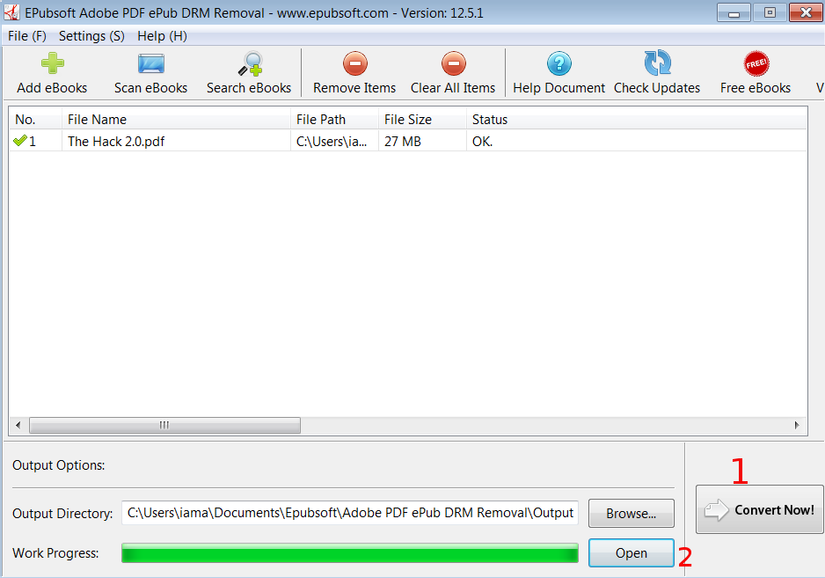For those who regularly read ebooks, google play book is no stranger. Owning a diverse bookstore and a beautiful interface, easy to use are the reasons I also often buy and read ebooks on this application.
However, ebooks purchased on google play books will only be readable on this application. This for me is also an inconvenience because I use many computer devices, smartphones and have many google accounts too. I don’t want to have to log into my main google account on too many devices, so I want to have a PDF or Epub file to open with other software.
After a tinkering session, I have found a way to convert ebooks purchased from google play books into PDFs to be able to open on other devices, or to share with friends, for example.
Note:
- I do not encourage sharing books purchased on google play books
- The PDF version this way is not a good ebook like the original book on google play books. Book pages are simply scanned images from the original book. So we will not be able to select a text to translate or search for more information on google.
Download ebook from google play
After buying the book on google play, you go to My Books section to see the list of ebooks you have purchased.
Want to download any ebook, you click on the 3 dots in the lower right corner of the book, select Download PDF .
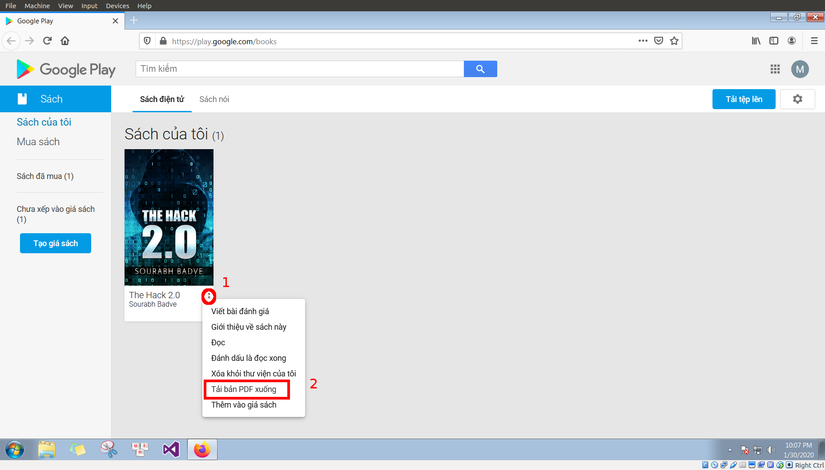
After downloading, we will have an acsm file.
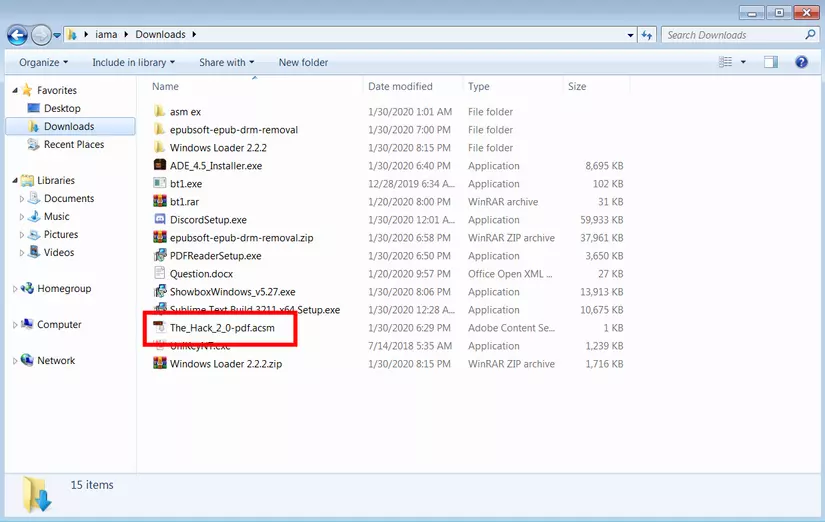
Convert from acsm to pdf
File acsm (Adobe Content Server Message) is an ebook file format in binary format, developed by Adobe. To read acsm files, you need to install Adobe Digital Editions application .
After installation is complete, open the acsm file using the ADE application. The first time ADE will ask for permission. You only need to register for an Adobe account, use that account to authorize the device.
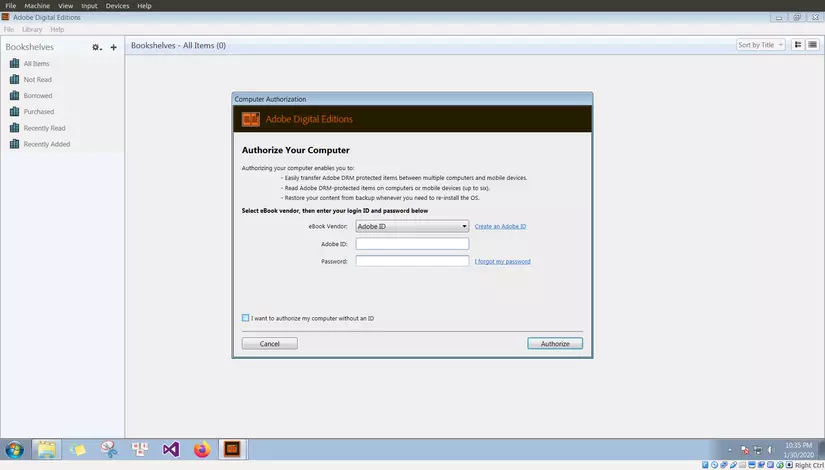
When the authorization is successful, ADE will start downloading the ebook to be used offline.
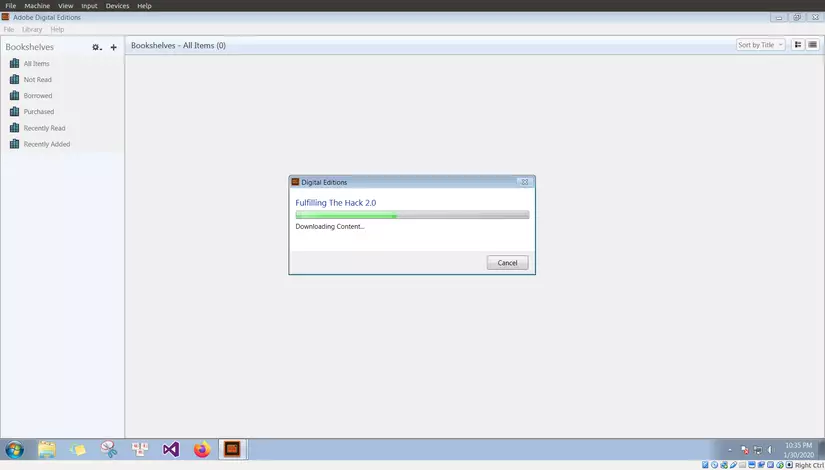
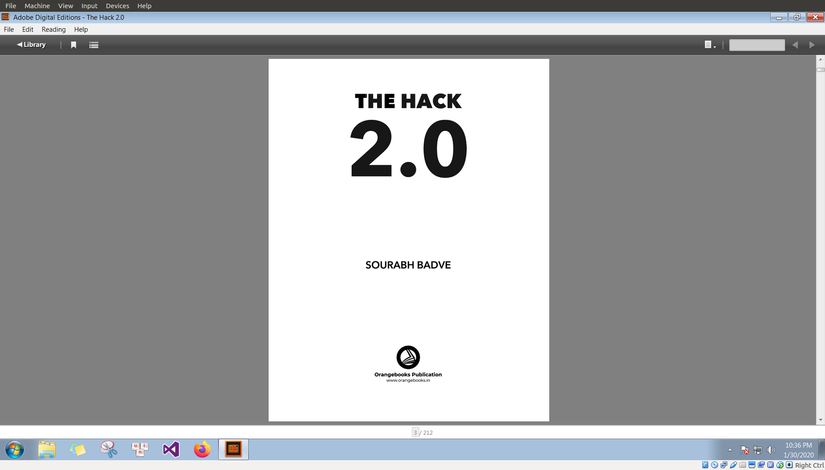
This process actually scans individual pages and then stitches the images into a pdf file. So we have the PDF of the purchased book. But this pdf file still has DRM, so we still can’t read it.
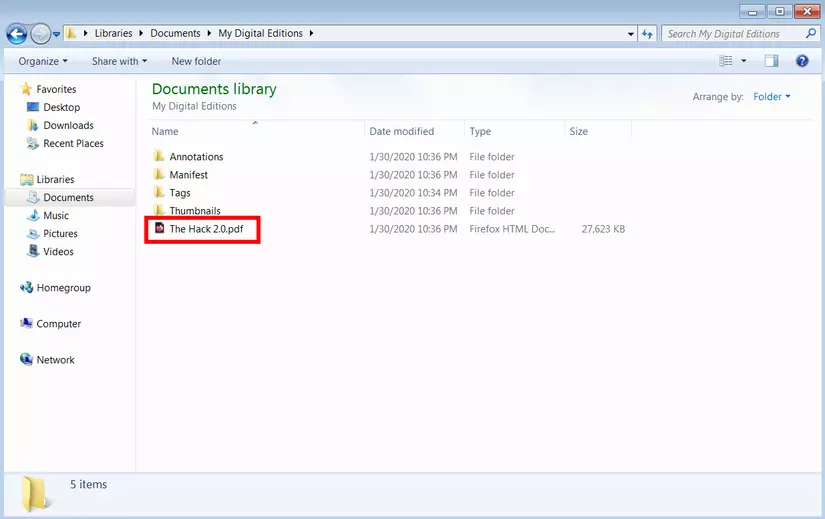
Delete DRM
You can remove DRM from PDF, EPUB ebook files with EPubsoft application
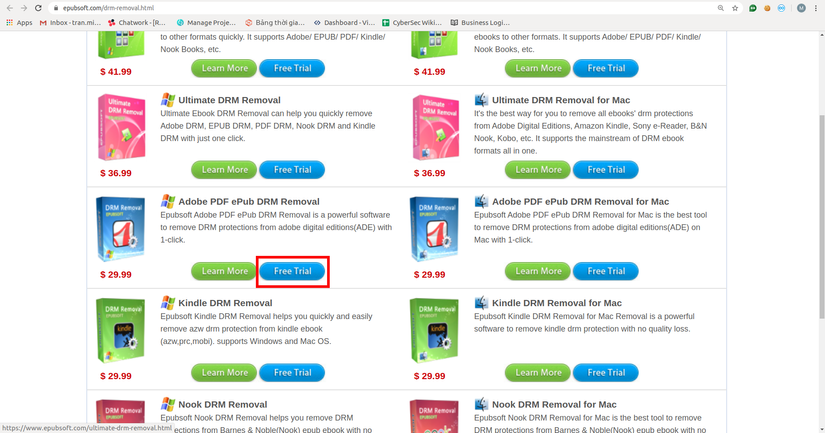
Open EPubsoft and select the file to delete DRM. The DRM erase is done within 1 note, just click “Convert Now!”.
Click Open to open the path to the file containing the DRM. Now you can share with your friends this PDF file.