Galaxy Z Fold3 revives the joy of childhood: playing Nintendo games with a controller
- Tram Ho
Surely in the childhood memories of each generation of 8x and 9x, there are fond memories of the illustrious ‘four-button’ Nintendo game console. It could be the days of forgetting to eat and sleep, hiding from parents fighting games after school or even not wanting to leave and bring the game console to bed. More or less it has become a beautiful memory of an intense childhood.

Launched in the early 2000s, Nintendo was one of the cult names at that time because it was one of the most powerful gaming systems with good image processing capabilities and attractive titles, created a huge attraction and became the premise for the development of modern gaming systems later.
After a while, when we were so fed up with modern games, even though they were developed a lot in terms of graphics and content, they still couldn’t escape the shadow of handheld games that once rained. such as Super Mario, Pokémon, Kirby…so today’s gamers still tend to look for retro things to recall the memories of the old games. And now the once-resounding games have been faithfully recreated through the Galaxy Z Fold3 smartphone, helping users relive the joy of childhood.
With the ability to transform to become a Nintendo and experience classic retro games with the childhood of most Vietnamese, Galaxy Z Fold3 quickly created a ‘fever’ in the young community. That has been proven through the sales of this foldable smartphone. After the first success of the first delivery, in the context of demand exceeding supply, the manufacturer had to increase operations to meet the shopping needs of users with more than 10,000 for the second delivery. However, Galaxy Z Fold3 is also a warrior that helps Samsung enter the Top 5 Best Global Brands in 2021 voted by Interbrand.

If the previous generation of Nintendo users was proud to be the one who could ‘access’ childhood memories with a series of classic games, now with just a few taps, those who are using this folding device are must go crazy when experiencing favorite games in a very familiar folding style similar to Nintendo DS – the most successful line of this technology company.
To perform this process, Galaxy Z Fold3 through an emulator application that simulates Nintendo’s DS game console. The highlight on this machine is the second touch screen with the unique ability to fold and open. This feature completely coincides with the current Galaxy Z Fold3, so it is one of the reasons why developers come up with interesting ways to take advantage of it.
It seemed that it was difficult to install the ‘legendary’ games before, but just follow the steps below, reliving the joy of childhood is significantly shortened.
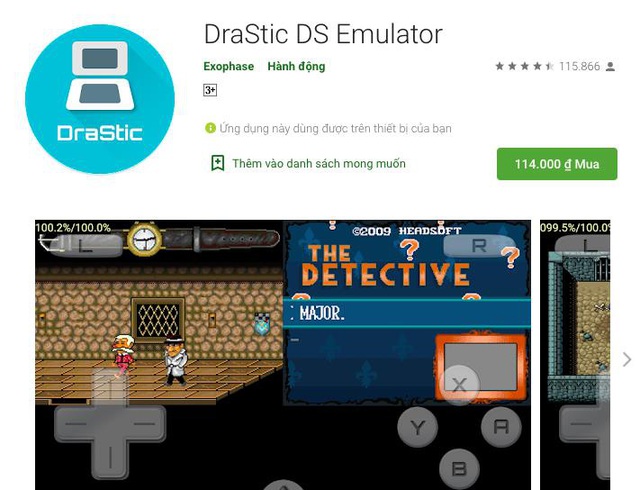
Step 1: First to install the simulator on Fold3 Galaxy Z, you need to download the app on Google Play Drastic DS Emulator Store and Nintendo DS interface theme in here . Once done, move the interface files to the DraStic DS Emulator’s folder using the My Files application in the Internal Storage section and select DraStic.
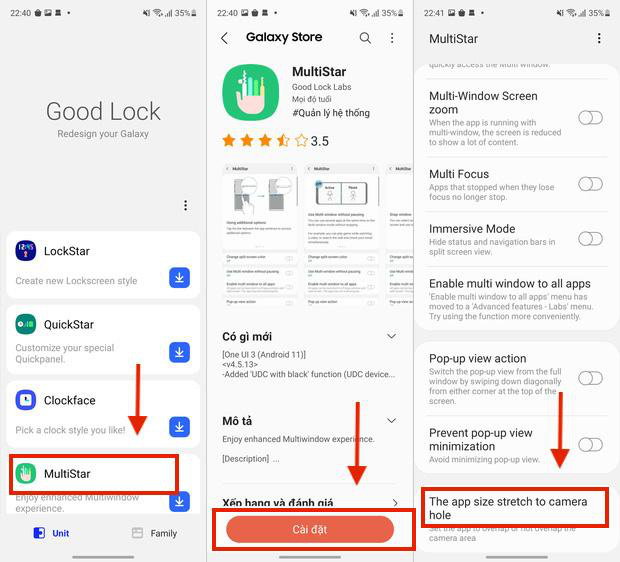
Step 2 : Then, open the Good Lock application on the Samsung Galaxy App Store and select MultiStar to install. Next, select the subsection The app size stretch to camera hole.
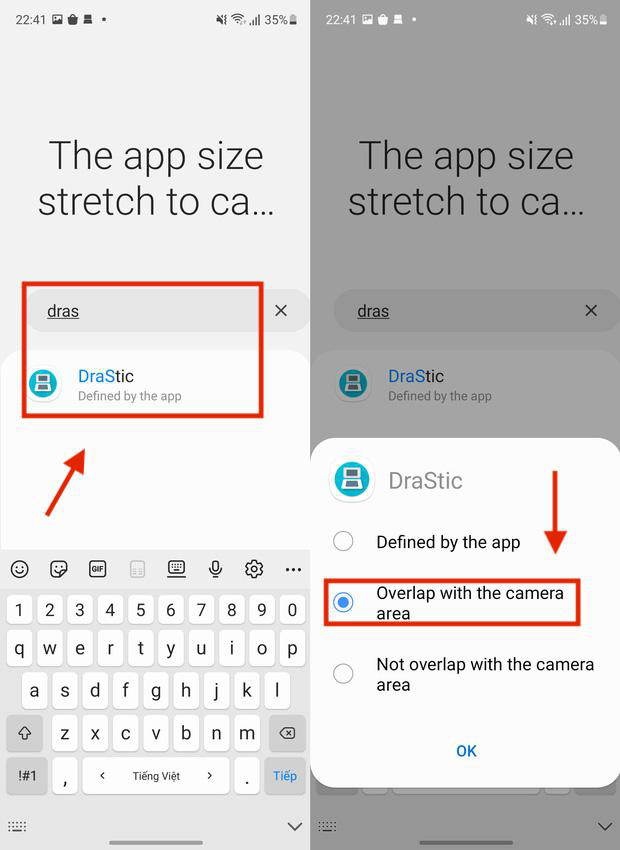
Step 3 : In the subsection The app size stretch to camera hole and search on the toolbar with the keyword DraStic. Then, select Overlap with the camera area to be able to optimize the large screen part of the Galaxy Z Fold3.
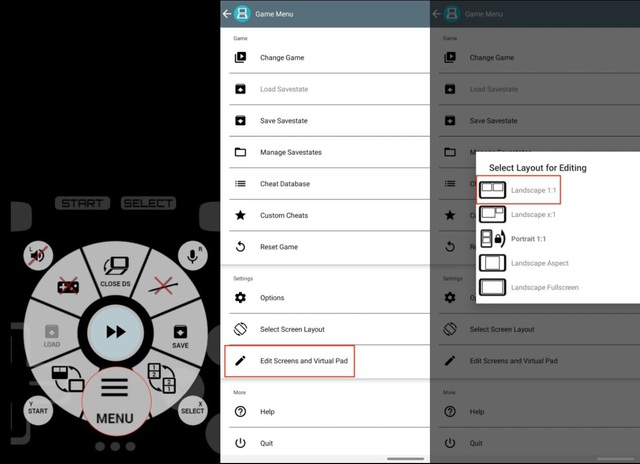
Step 4 : Open the initially installed DraStic application. Select the Menu item, and find the Edit Screens and Virtual Pad settings, then select Landscape 1:1 for a standard screen layout like the Nintendo DS. Then choose the screen color you want.

Step 5 : Before the game becomes more perfect, you need to adjust the position of the screen in the Resize screen section to properly balance with their preset area. Next, select the Edit Controller Layout item to customize the interface of the keys, then save it with the Save as global layout button.
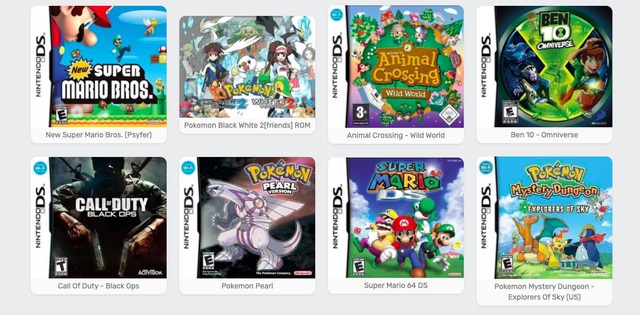
Step 6 : The last step is to install the game. Users can visit here to choose to download a huge game store from Nintendo with classic names such as Super Mario, Pokémon, Call of Duty, Sonic Adventure, FIFA …

Thanks to the power of Snapdragon 888 chip and 120Hz screen, Galaxy Z Fold3 naturally possesses the ability to smoothly play any other popular 3D game, making it the most powerful gaming device of all time. Customize every style of gaming to the user’s liking, something no smartphone has been able to do until now.
The attraction between old games combined with the modern Galaxy Z Fold3 smartphone will certainly be a new and exciting feeling for any gamer today. It promises to be one of the hottest ‘back to childhood’ trends in the near future. Product details: see here.
Source : Genk
