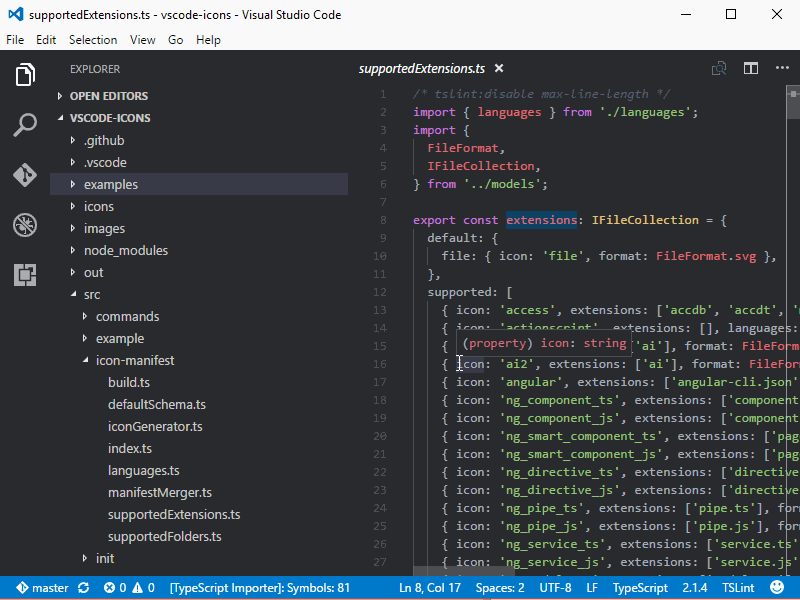Visual Studio Code (VS Code) is a text editor developed by Mircosoft, a tool that developers love today because of the convenience, ease of use and many of the rich features that it provides.
And to work efficiently, optimizing time in code and debugging, developers often install useful extensions to support the language they are using. So in this article, I will give you some plugins that I find very effective for me while coding Flutter.
1. vscode-faker
This is a tool to help us create fake data quickly and easily. You can create random names, dates, addresses, phone numbers, etc. The plugin provides many categories and sub-categories so you can freely choose the most appropriate fake data. 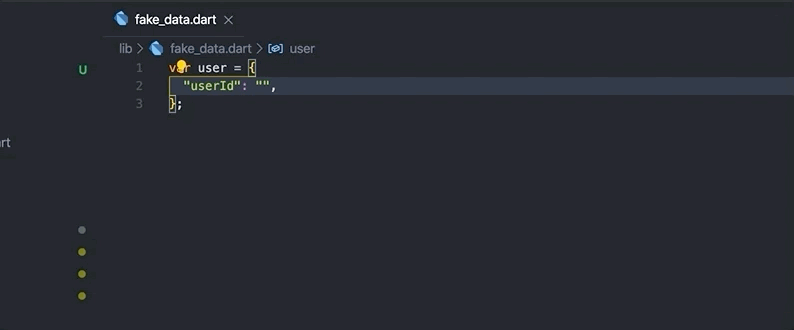
2. Fantastic
Fantastic offers us many beautiful themes, including: Ayu, Darcula, Gruvbox, Material, Monokai, Slime, Oceanic, light themes and dark themes too. After installing the plugin, go to Setting -> Color Theme to choose your favorite Theme (or you can use the keyboard shortcut K + command T on Mac). 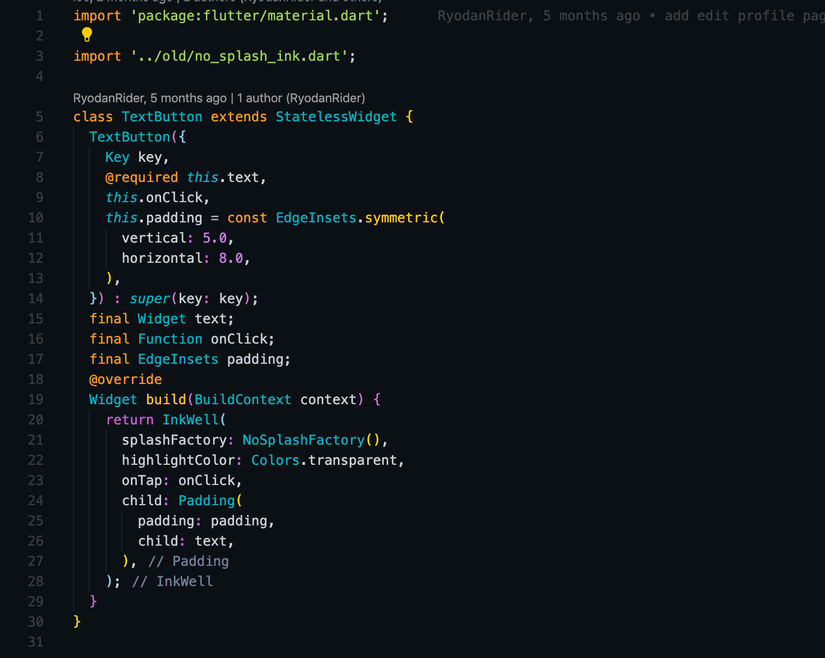
3. Image Preview
The plugin displays preview images that make it easy to track when declaring assets. 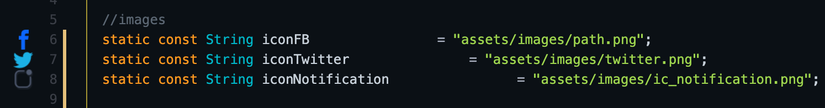
4. Color Highlight
Color Highlight shows the colors you use in the project, it’s convenient 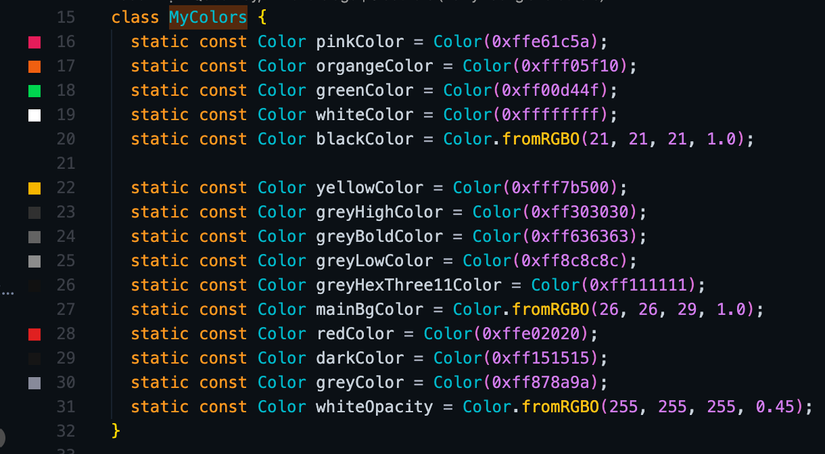
5. Bracket Pair Colorizer
For Flutter Developer, having too many bracket will make your code quite tangled and hard to see, regardless of its corresponding “(” and “)”. This plugin allows opening brackets defined by their respective colors, which is too convenient for Flutter devs. 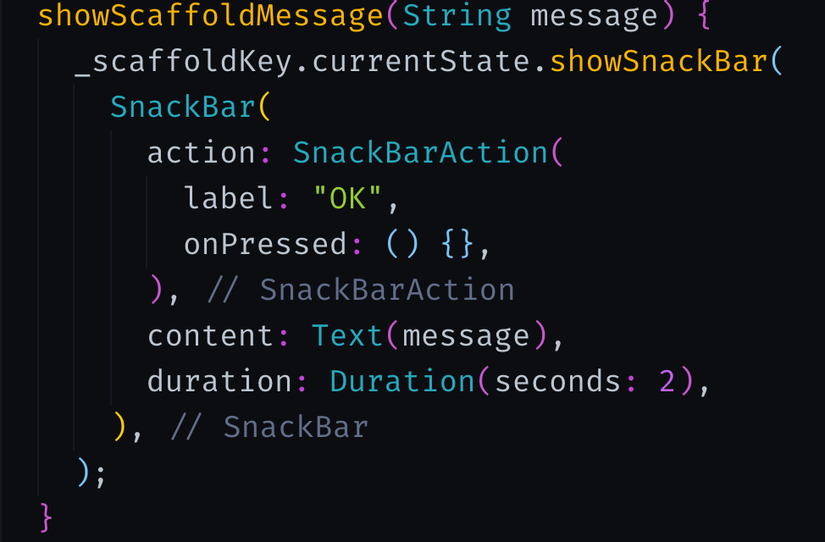
6. Prettier – Code formatter
This is the Plugin that helps us format and rearrange the lines of code. This is useful for you when you have to code with the whole team, each with a different style code. It enforces a consistent pattern by analyzing your code and reprinting it with its own rules, taking maximum line length into account, wrapping code as needed.
7. vscode-icons
It has more than 100+ icon icons to display according to each type of your file. In addition, it also helps you easily distinguish between folders if you name them according to the available code standards.