Development Environment: .NET Framework 4.7.2, DevExpress 20.2, Visual Studio 2019.
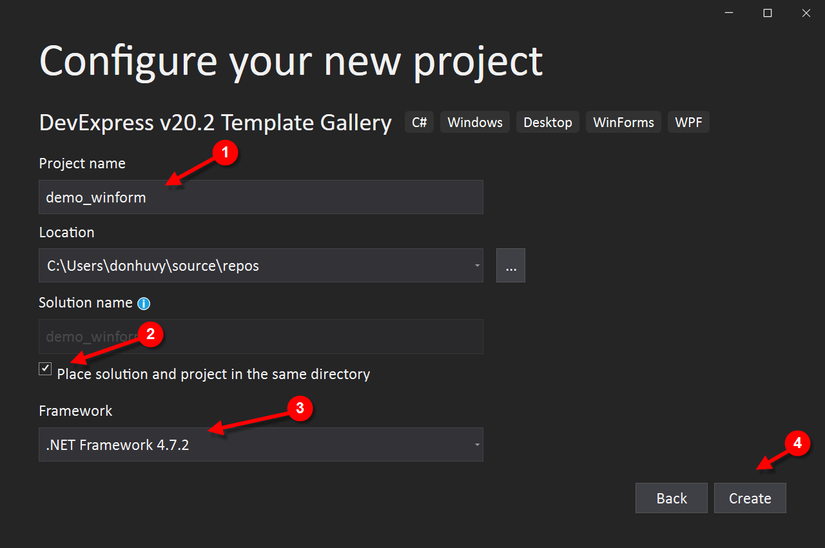
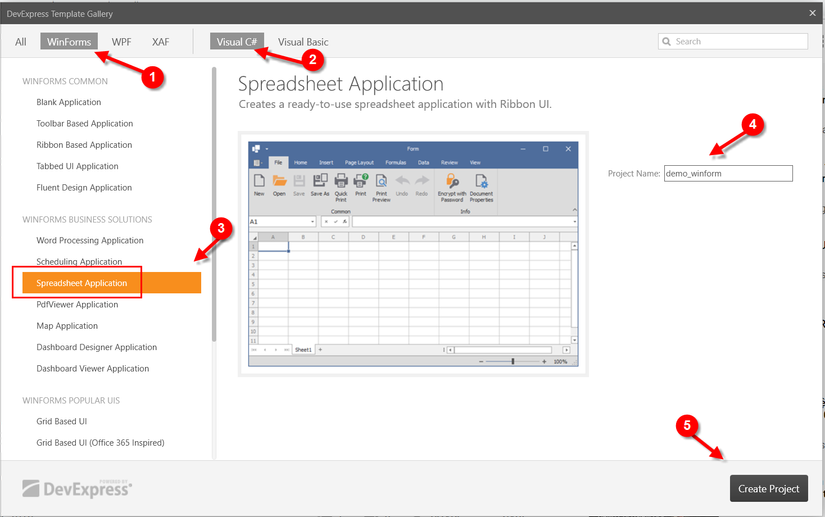
If there is a message about missing work load in Visual Studio 2019, you need to install work load .NET and Desktop development.
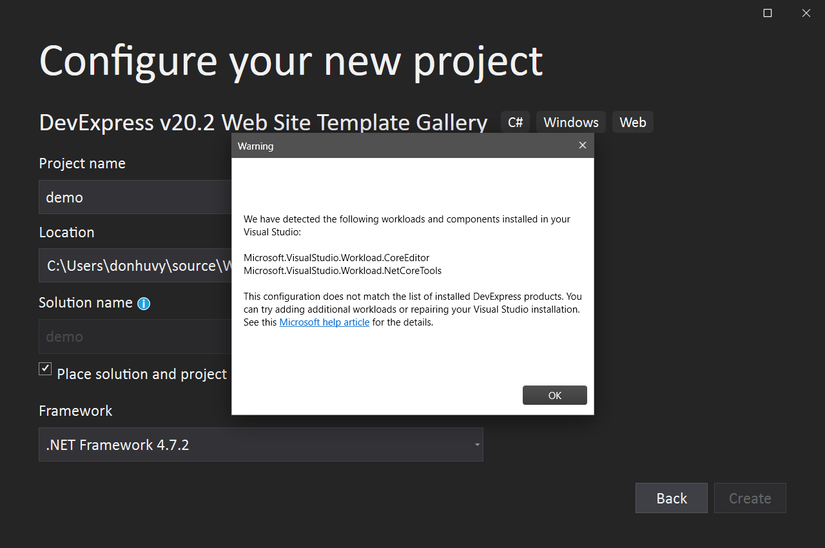
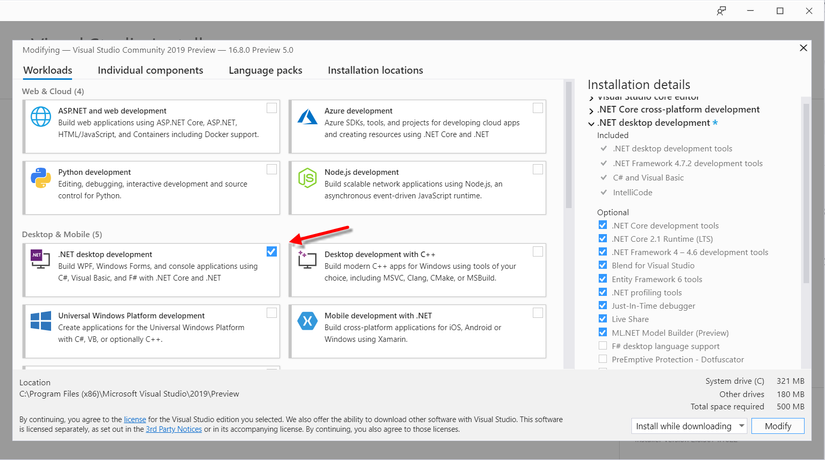
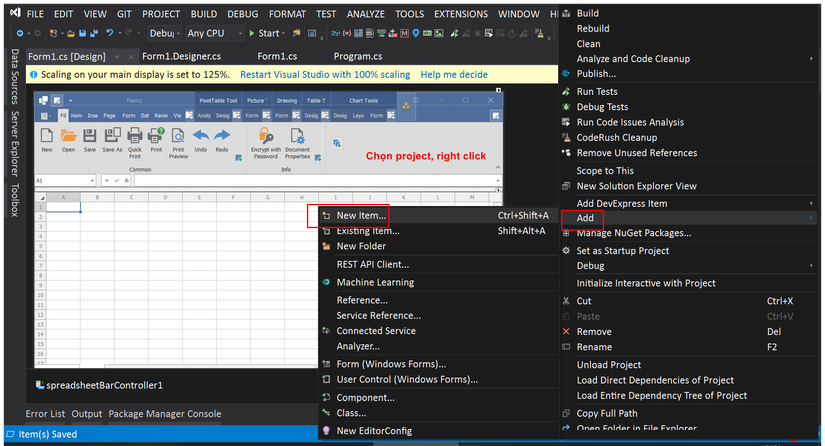
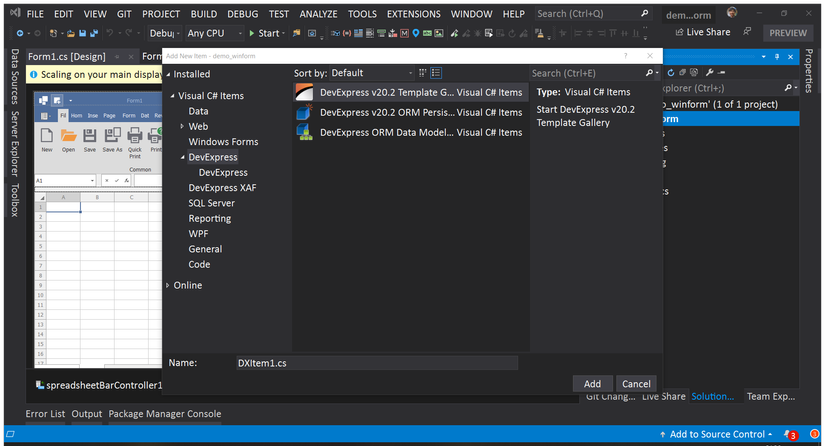
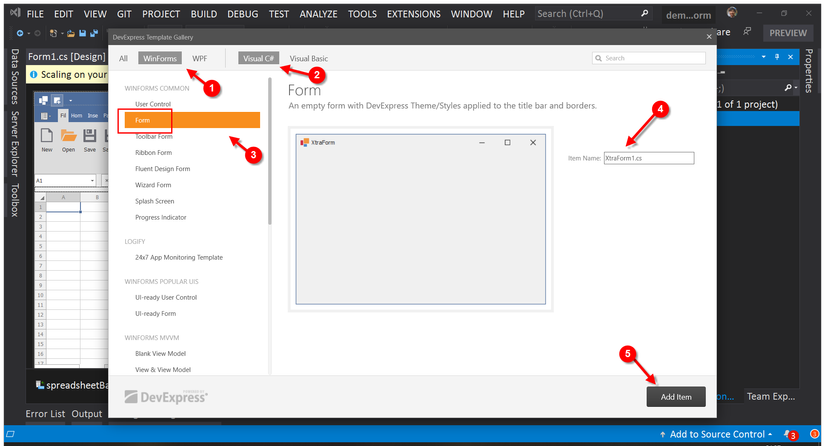
Click the text link “Instant layout assitant”
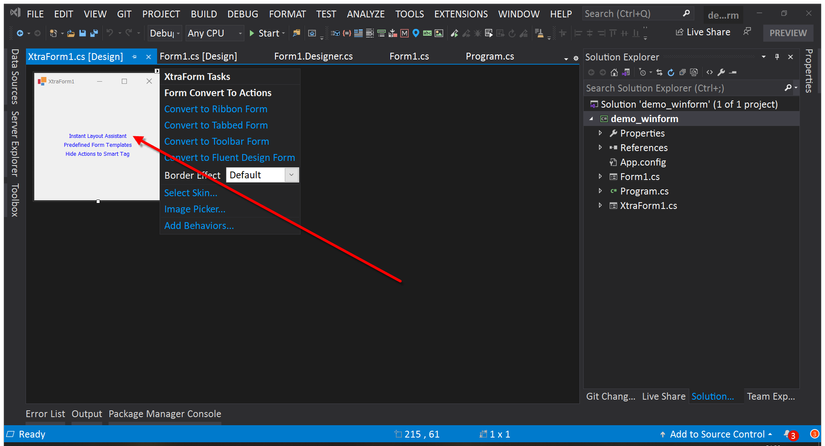
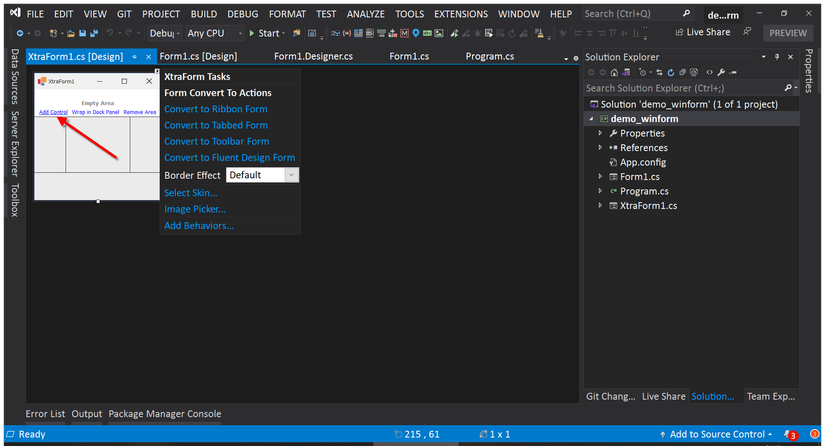
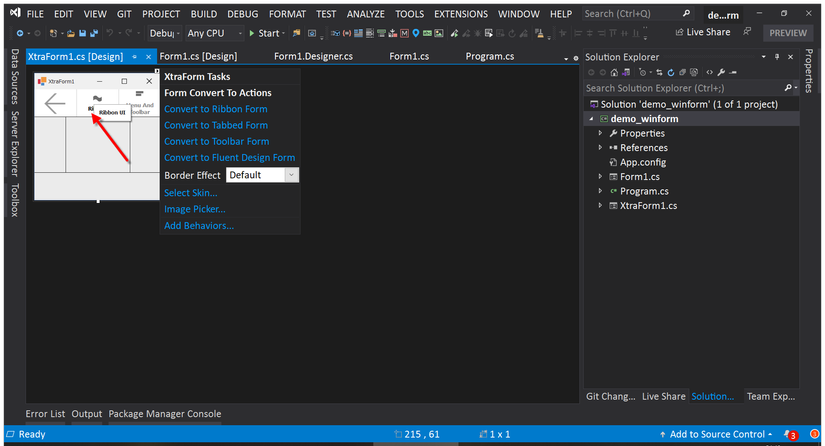
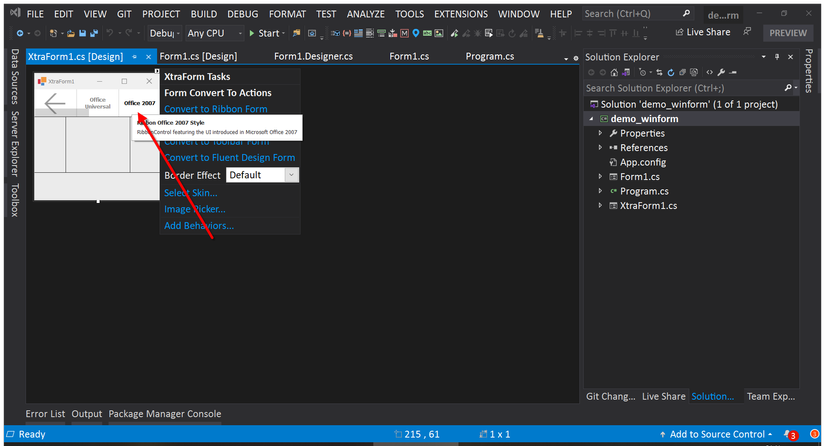
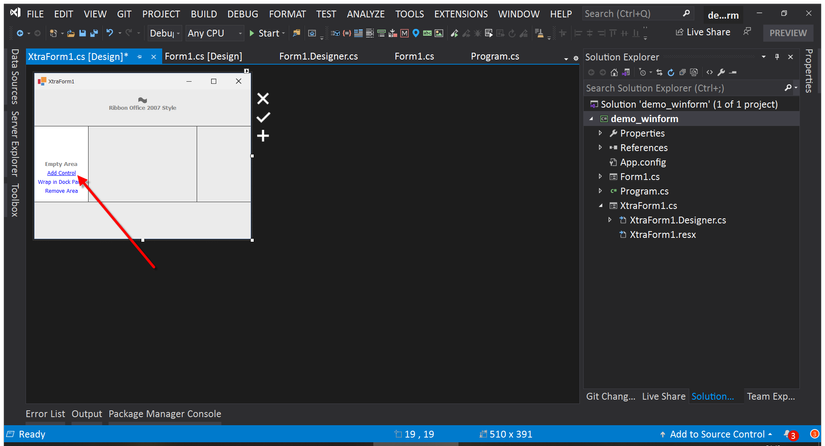
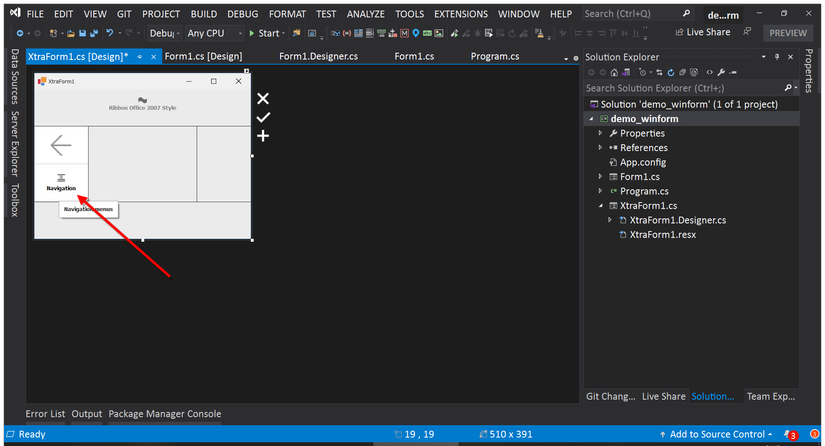
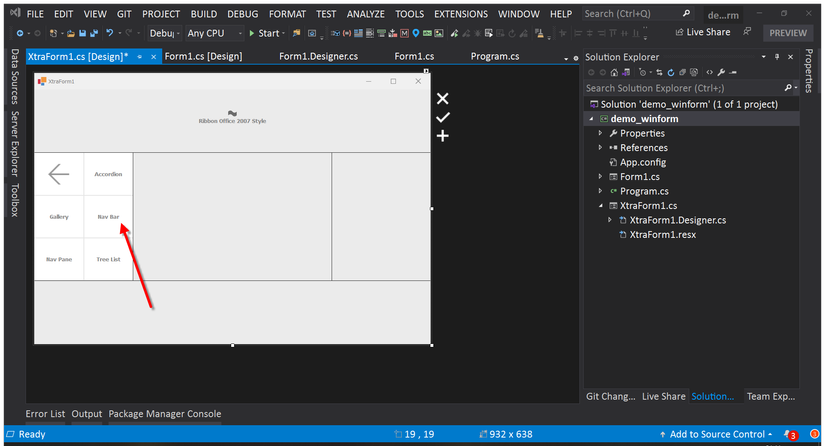
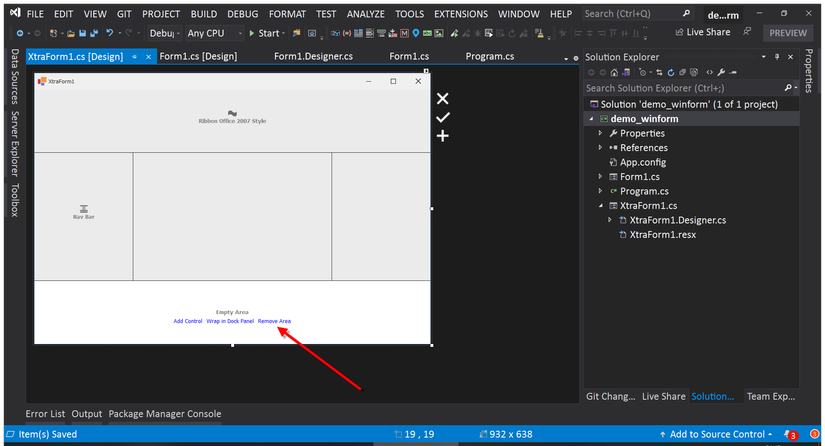
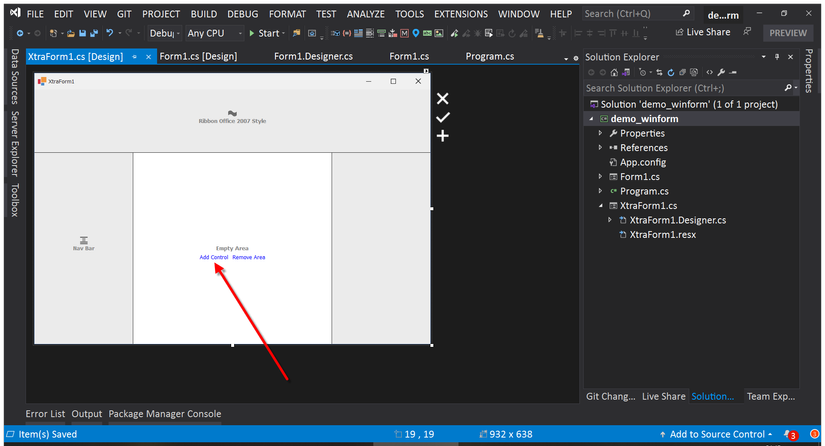
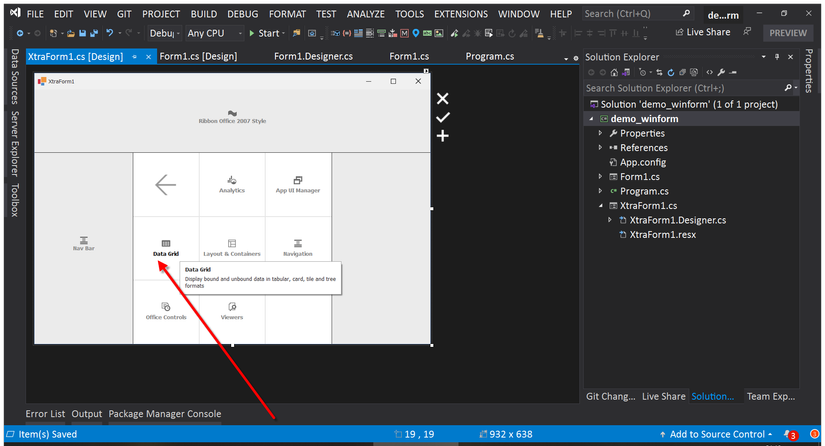
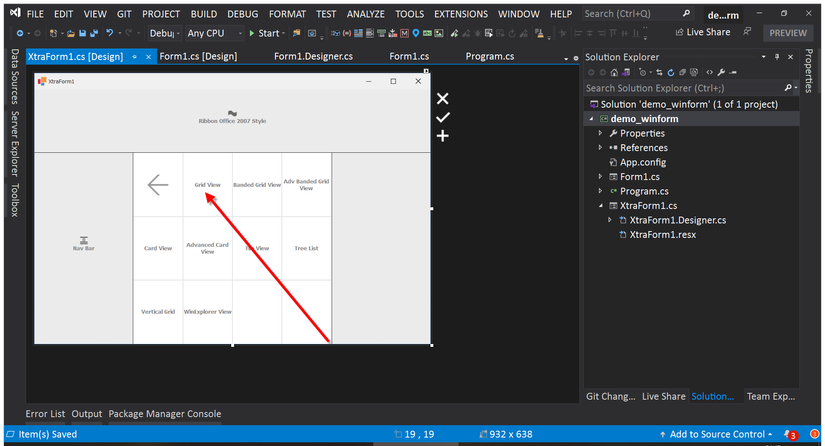
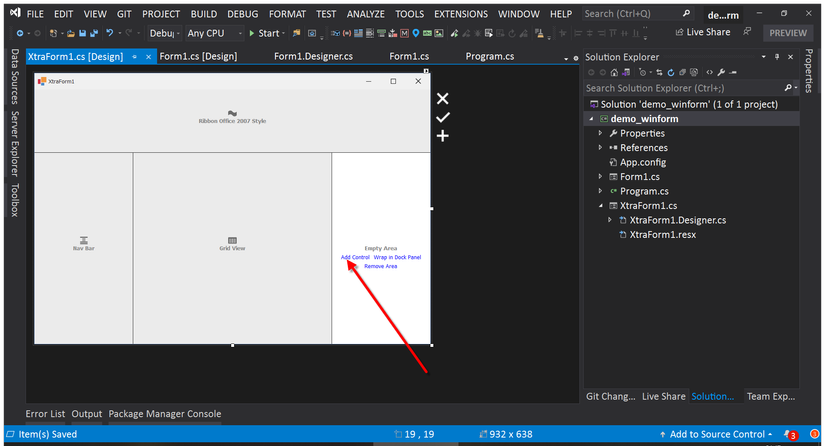
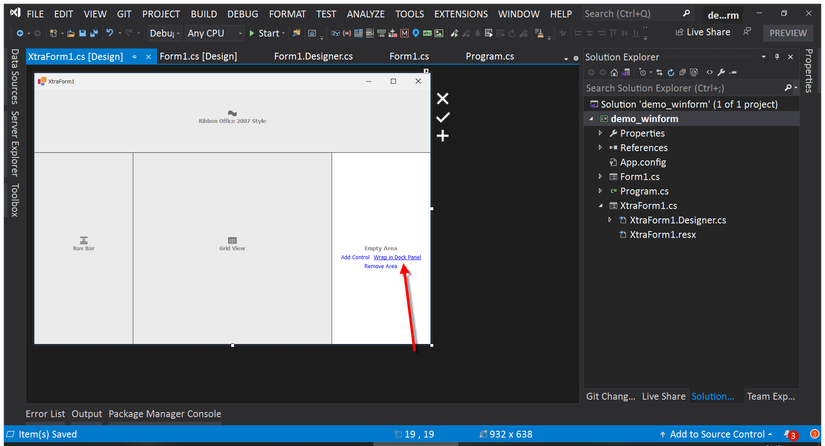
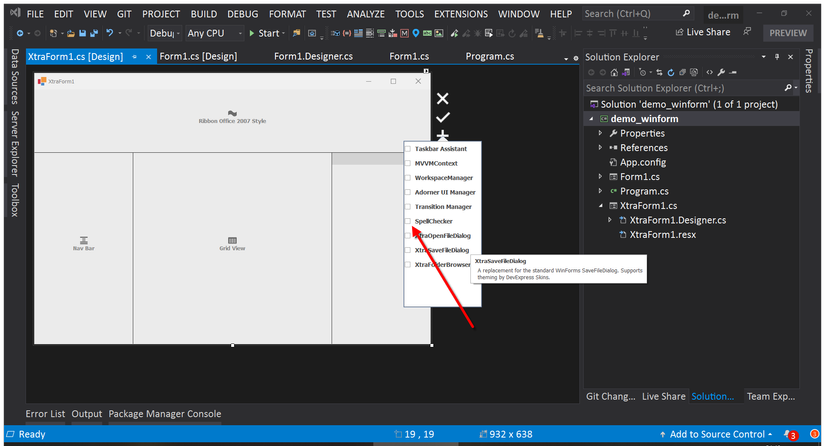
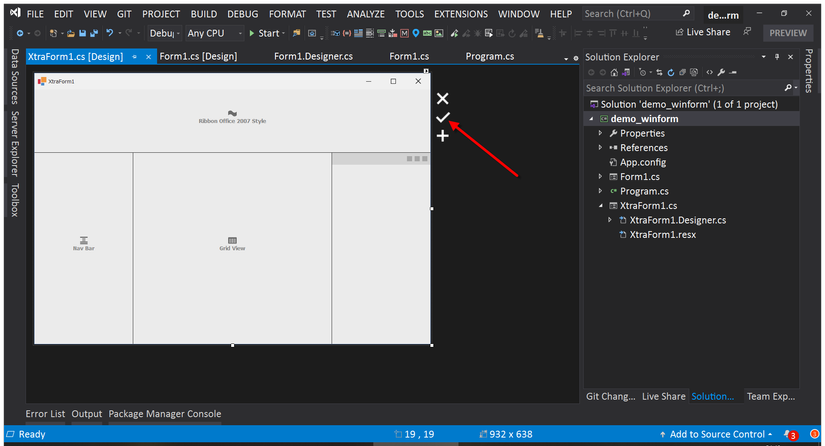
Change the Form type and skin
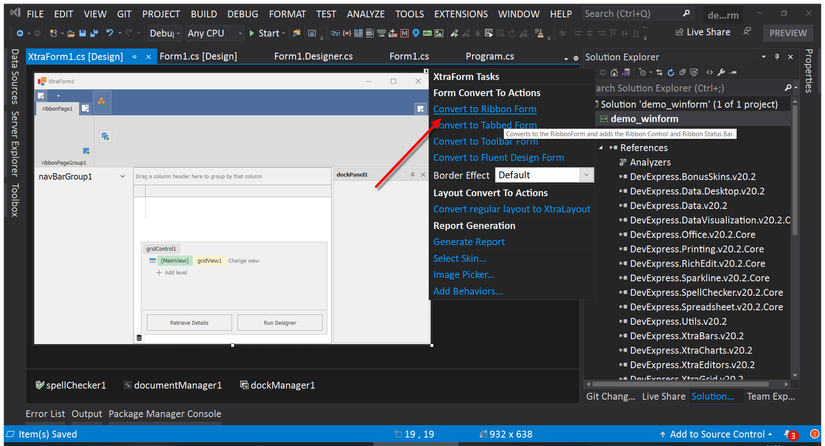
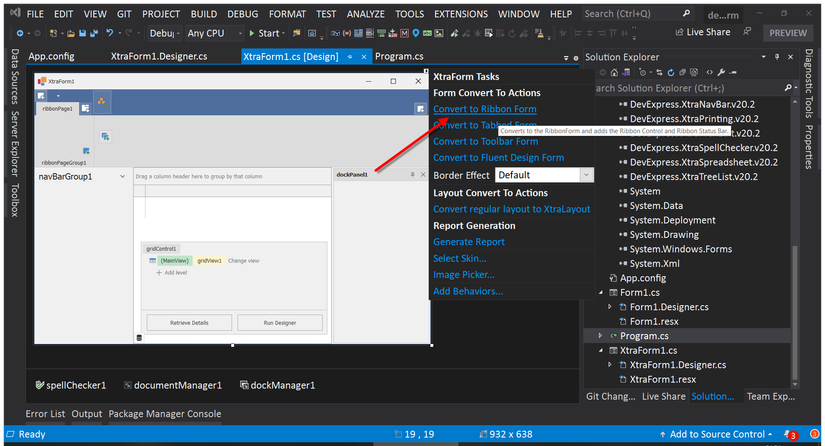
Skin changes
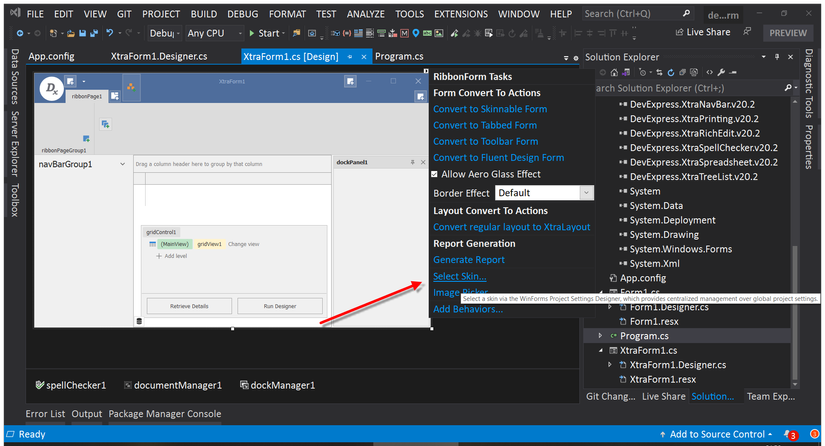
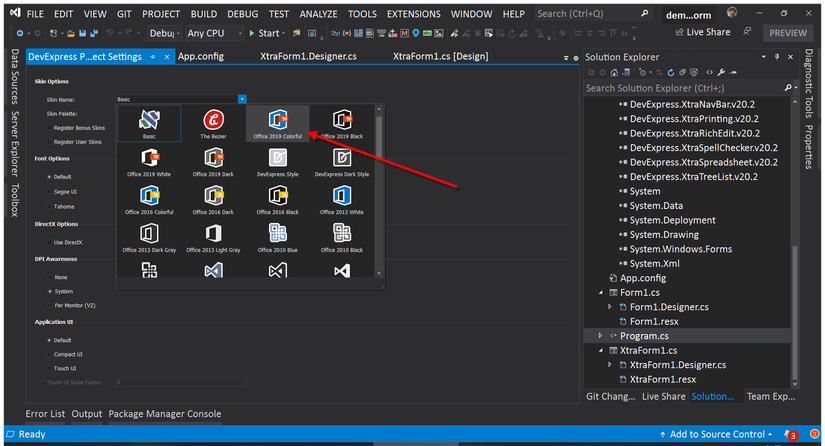
Use Toolbox
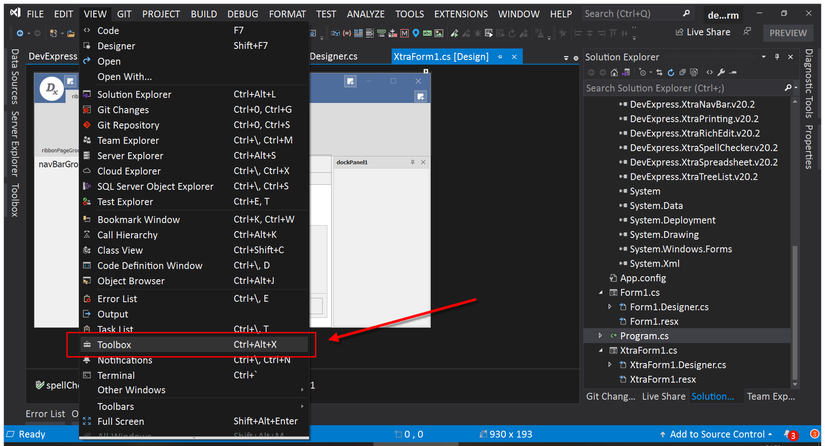
Or press Ctrl + Alt + X
Designer dialog box
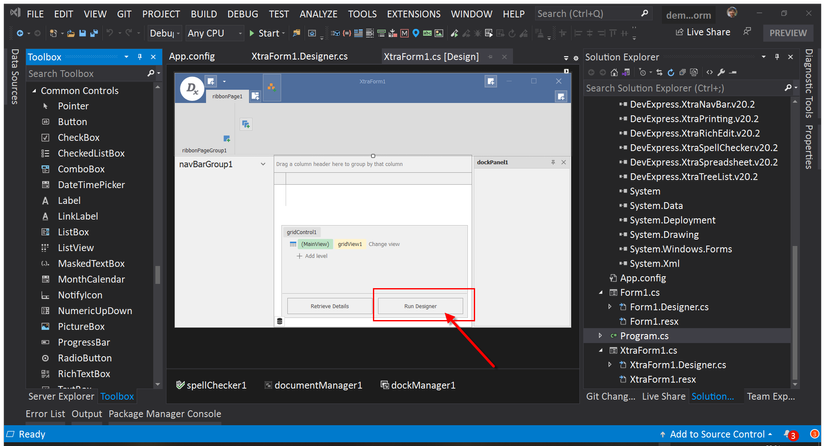
or use the context menu
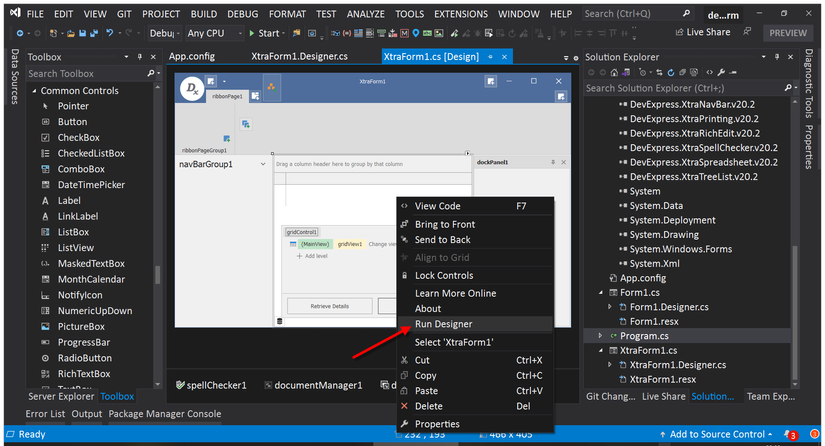
Access On-Form
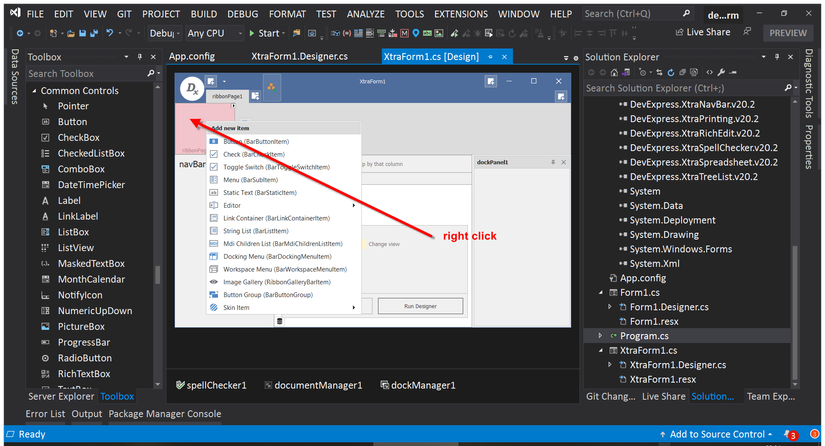
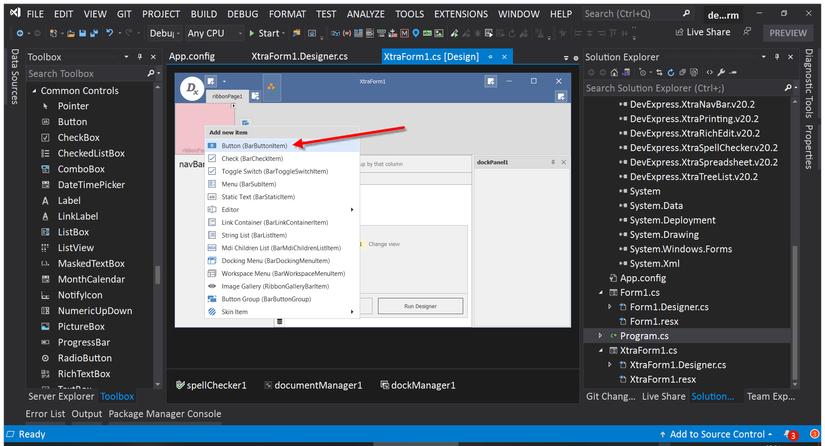
Use the Properties window
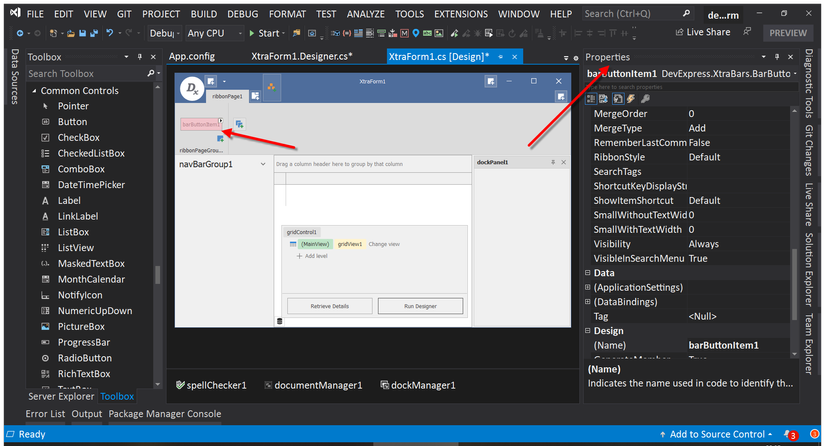
Icon library
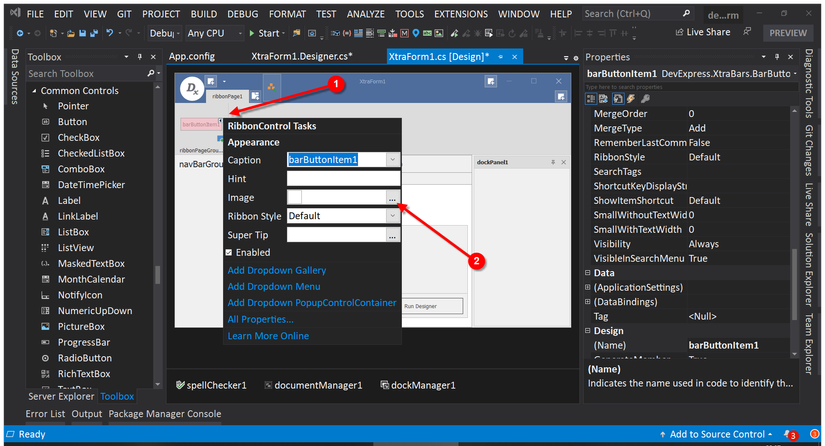
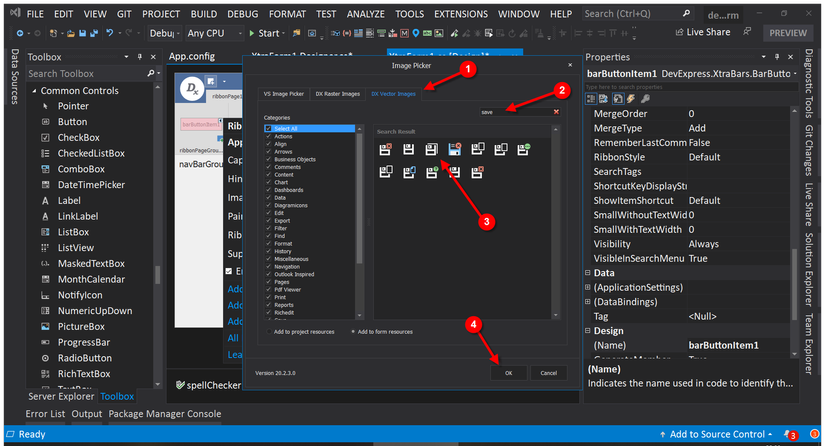
ImageUri can be used
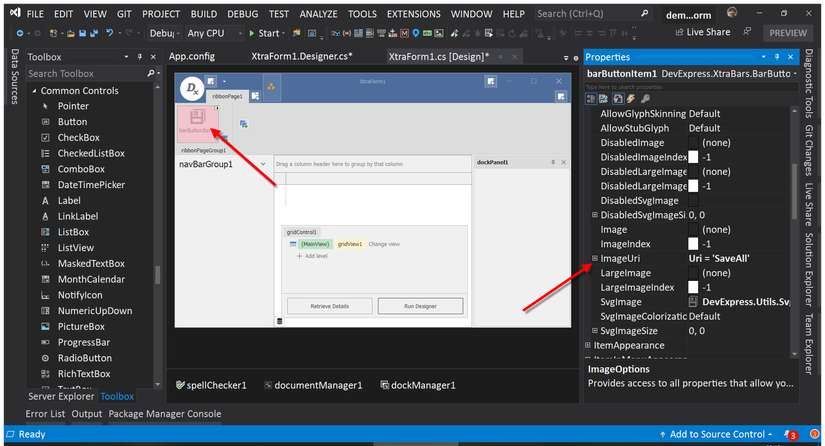
Allows changing colors according to the theme
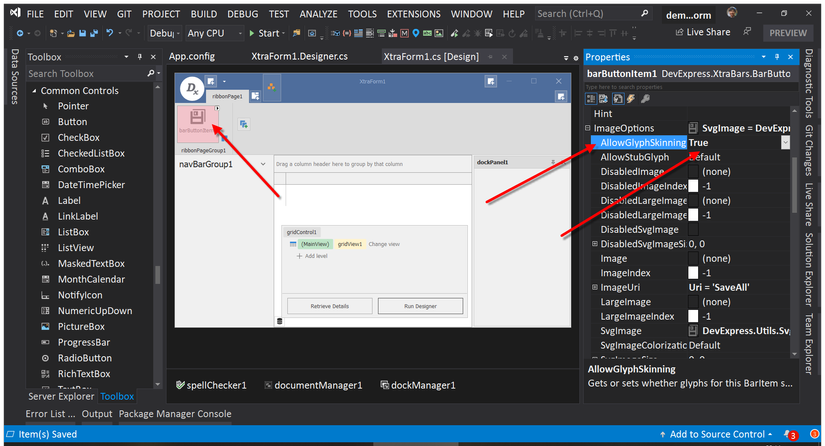
Pictures of operation steps: https://github.com/donhuvy/devexpress_designer_tools
