Canon released software to help users use the camera as a webcam to meet and learn online
- Tram Ho
During the COVID-19 epidemic, parents had to stay home to work online, the kids also had to switch to online learning. Many people suddenly realize that the quality of the webcam of their computer or laptop is too bad, or if they want to use the camera to make a webcam, they will have to use an image collector like Cam Link that costs up to 160 USD.

Canon has a free solution for users to use its camera as a webcam, which is the EOS Webcam Utility software. Just plug the supported Canon cameras into your computer with the USB port, then turn on the software and you have superior image quality compared to other types of webcams on the market.
Because of the use of USB, we do not need to worry that our series supports transferring images via HDMI or not, something that many Canon APS-C sensor series are lacking. The only downside to this software is that it only supports Windows, but Canon promises that it will update to other operating systems in the near future.
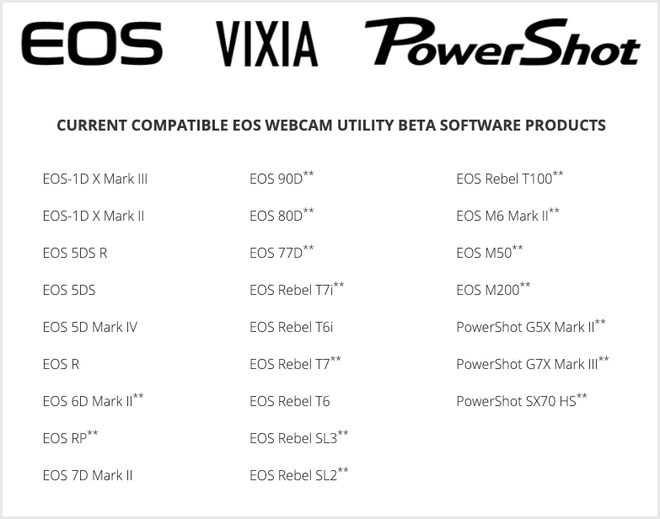
The models can be used with the EOS Webcam Utility software
Tatsuro Kano, representative of Canon USA, said: “In these difficult times, what Canon needs to do is to provide all we have to make the life of users easier. EOS Webcam Utility is a solution for users who have Canon cameras to quickly have a high quality recording device for meeting and learning online. “
How to install and use the reader can refer to the video:
Guide to using the camera as a webcam using the EOS Webcam Utility software
Source : Genk
