Actually, Bphone B86 cannot install 3rd party launcher
- Tram Ho
Recently, on a number of Facebook groups about technology, many users have posted pictures showing that the new Bphone of BKAV has problems installing 3rd party launcher applications from the Google Play app store.
Specifically, every time you download launcher applications (used to change the interface to use the main screen), the Bphone automatically displays the error message “Cannot install the application. Please try again, and if still If not, see the common ways to fix the problem, “ which is accompanied by the message ” For the smoothest use of Bphone, Launcher from 3rd parties will not support installation. “


We tried downloading a number of popular launchers on the Play Store such as Nova Launcher, Evie Launcher, etc., all of which resulted in the same result being unable to install. Even installing a separate APK file or installing through other installers will not fix the problem, the message will continue to reappear and block users from installing.
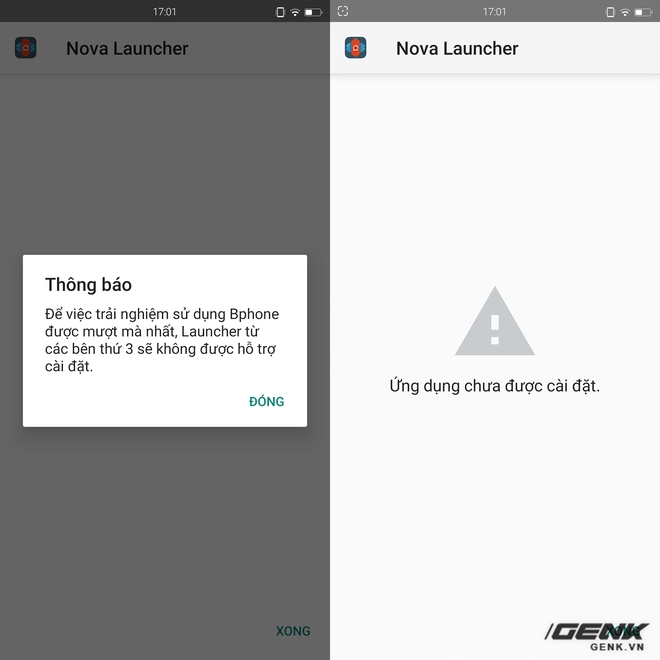
Trying to install with an APK file also does not work
Thus, it can be seen that Bphone’s BOS operating system has prevented users from installing third-party laucher interfaces. The reason BKAV gives is so that users can get “the most smooth experience”. . As we all know, at the launch event, BKAV has emphasized on the user experience of the user, when removing almost completely physical buttons and forcing users to use gestures such as Swipe, touch, drag. And as these gestures are known to us, they are optimized for the original launcher interface. Therefore, changing to a 3rd party launcher can affect the experience of using these gestures, and that is why BKAV forces users to use the default launcher.
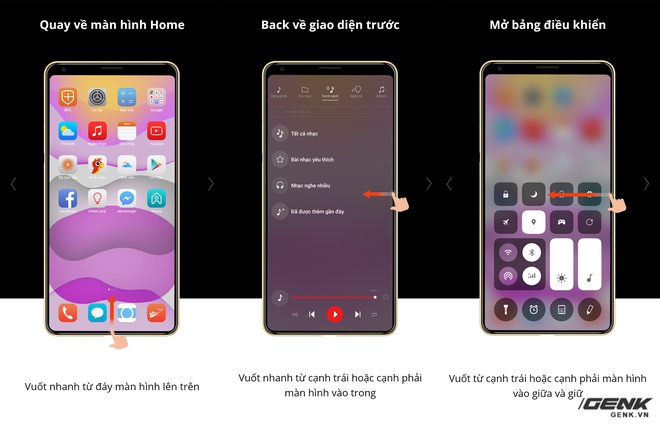
New Bphone users will have to depend entirely on gestures because there are no physical buttons
However, in fact, blocking this setting is an option hidden deep inside the system and it will be enabled by default, but with just a little trick below, users can completely install it. 3rd party launchers easily.
To allow Bphone to install launcher applications, users will need to activate “Developer Options” mode by repeatedly clicking on the “Version number” information line, located under “About power” dialog “ (the last line in the Settings application). After the developer option has been activated, go to Settings> System> Advanced> Developer options , scroll down to the bottom of the menu, the option “Allow 3rd party Launcher settings” will appear. interface and users just turn this option on.
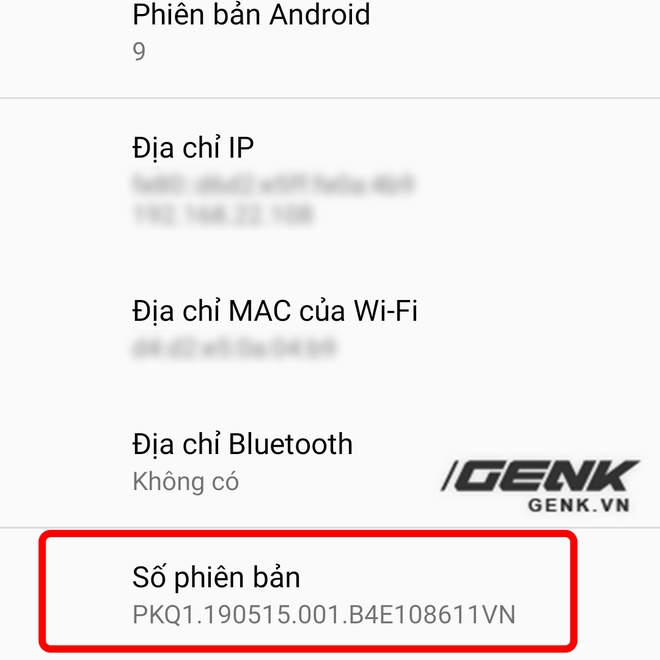
Go to Settings> About phone and tap the “Version number” 7 times to activate “Developer options” mode
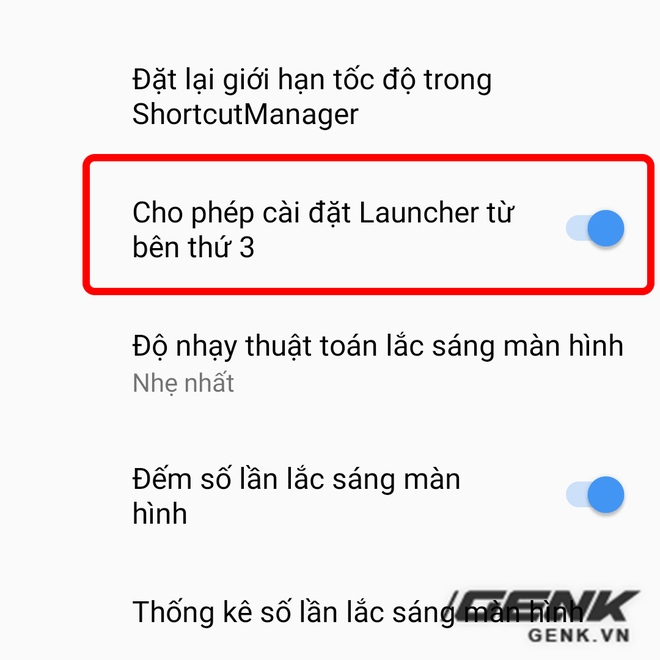
Go to “Choose developer”, find and enable the option “Allow installation of 3rd party launcher”
After activating the feature to allow installation of 3rd party launcher, Bphone users will be able to install normal launcher applications downloaded from Play Store or separate APK files.
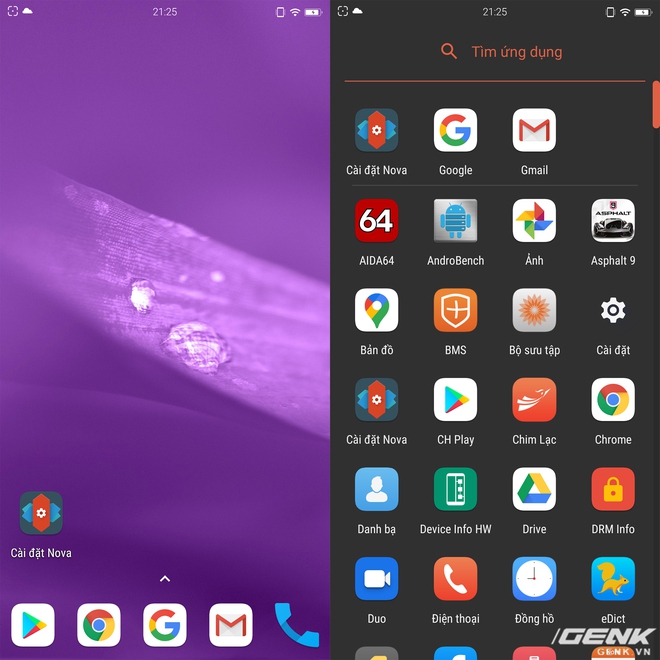
Nova Launcher interface on Bphone B86, gestures can still be used normally, sometimes there is still no phenomenon of not receiving gestures due to optimization issues.
However, we also recommend that users should only use the original launcher of the device to ensure the best experience like what BKAV announced.
Source : Genk
