10 awesome improvements in Linux Mint 17
- Diem Do
Meet Linux Mint 17 ‘Qiana’

If the end of XP demonstrated anything, it’s that disruption ensues when an OS reaches end of life. Linux users have long had LTS releases to stave off some of that, but the new Linux Mint 17 offers even more stability. Not only will it be supported until 2019, but it’s also built on a base that was made to last.
“Unlike what happened in the past, where a release came out and the attention of the project switched to the next one, we’ll be focused on 17.x and 17.x for at least two years,” Linux Mint Project Leader Clement Lefebvre told PCWorld. “We’ve never invested so much into a single base.”
Linux Mint 17 is a great choice for stability-minded individuals and businesses, in other words. Here’s a close-up look.
A choice of two desktops

Based on Ubuntu Linux 14.04 LTS, Linux Mint 17 offers users a choice of two different desktops: MATE and Cinnamon. Cinnamon was originally launched back in 2011 as a fork of the GNOME 3 shell with the aim of combining a traditional, GNOME 2-style layout with modern technology and features. MATE aims to stay even more faithful to the GNOME 2 paradigm. Whichever desktop you choose, the welcome screen has been redesigned in this new release and launches much more quickly than it did in previous versions, the development team says.
Eye candy for everyone

Linux Mint 17 is based on version 3.13 of the Linux kernel and is packed with updates, fixes and new features, including a complete overhaul of the distro’s hallmark “Mint-X” theme. Current users of Linux Mint will find much the same feel that they’re used to, but with improved tints and widgets and more consistency among toolkits. A nice collection of backgrounds and photographs from numerous artists, meanwhile, helps users make the OS feel like home.
Keeping tabs on software
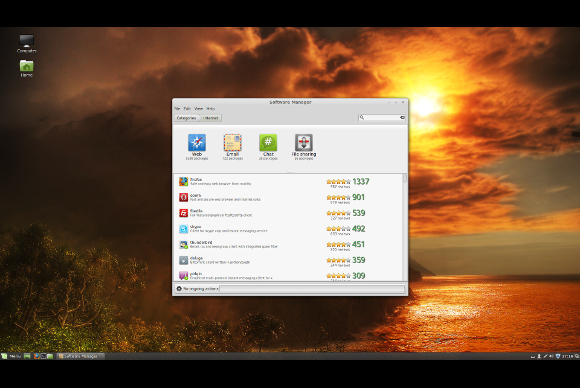
Linux Mint’s Software Manager gives users a central place for finding and installing software, making it easy to outfit their desktop with all the workplace tools they need. The OS works out of the box with full multimedia support, and tens of thousands of software packages are available. Mint’s Software Sources tool, meanwhile—freshly updated in “Qiana”—lets users enable or disable optional components and gain access to backports, unstable packages and source code. The tool also speed-tests all available download mirrors and allows users to switch to a faster one with a single click of the mouse.
A full suite of tools

Switching to Linux from Windows or Mac OS used to be a much more daunting endeavor than it is today, and a big part of the reason was the number of popular applications that didn’t support Linux. That’s getting better every day, and even Microsoft makes Skype available. Of particular interest to security-minded business users, meanwhile, is that Linux Mint 17 offers support for OpenVPN and WPA Enterprise. Combined with the robustness of the Linux architecture, the distribution’s conservative approach to software updates helps to ensure that Linux Mint requires relatively little maintenance.
Making the right connections
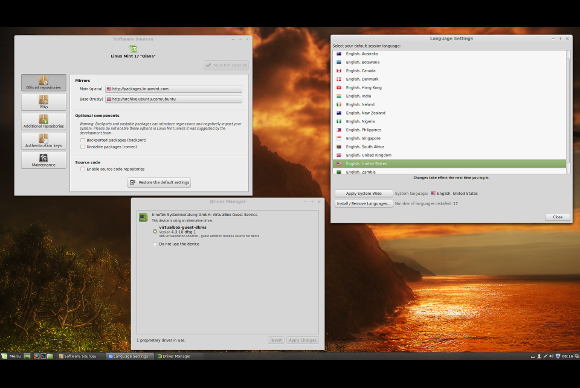
Since version 15 of the operating system, Linux Mint has offered a Driver Manager tool to help ensure everything works correctly on users’ systems. Drivers are listed by package name, with version numbers clearly indicated; devices from popular brands are illustrated with icons. Now, in Linux Mint 17, the Driver Manager can install drivers without an Internet connection to the Internet using the operating system’s installation DVD or USB. “This is particularly handy for users with Broadcom chipsets,” Lefebvre explained. “They no longer need to find an ethernet cable to activate their wireless device.”
Keeping it all updated
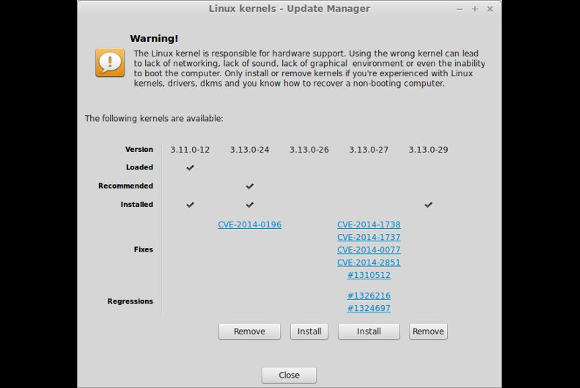
Linux Mint’s Update Manager tool was “hugely improved” for version 17 of the software, the project team says, and now shows more information, feels faster, is more reliable and and features an improved interface. The tool also now separates updates by types and has the ability to treat security updates differently, giving users greater control over the security and stability of their system. In addition, the Update Manager now shows the available Linux kernels along with information including what security issues they address.
Customizing cinnamon
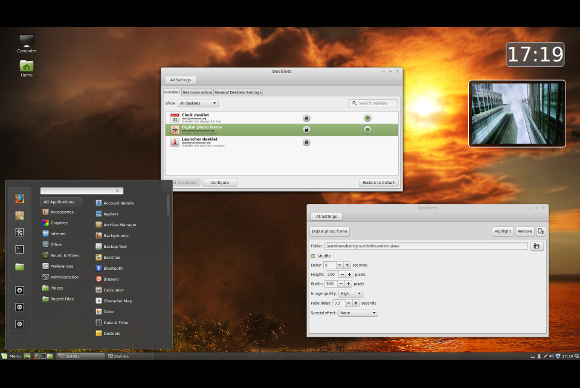
Linux Mint 17’s Cinnamon desktop offers an assortment of desktop widgets called “desklets” that let you customize your desktop. Examples include a launcher, a clock and a photo frame—there’s even a desklet available featuring the xkcd webcomic. Also featured in Cinnamon 2.2 are “completely revamped” power management and screensaver settings, HiDPI support for high-resolution and Retina displays, a graphics tablet plug-in, MPRIS (Media Player Remote Interfacing Specification) support, and a variety of menu and window-manager improvements.
Multiple workspaces

Linux users have long enjoyed the ability to keep multiple workspaces on their desktop and move freely among them, and that’s the case in Linux Mint 17 as well. Also offered in the Cinnamon desktop is “edge snapping,” a multitasking feature that allows users to move a window to the edge of the desktop screen while they work on something else. Originally inspired by the Snap functionality in Microsoft’s Xbox One, edge snapping is similar to working with multiple monitors in that you can keep an eye on a particular window without letting it get in the way.
Compiz desktop effects
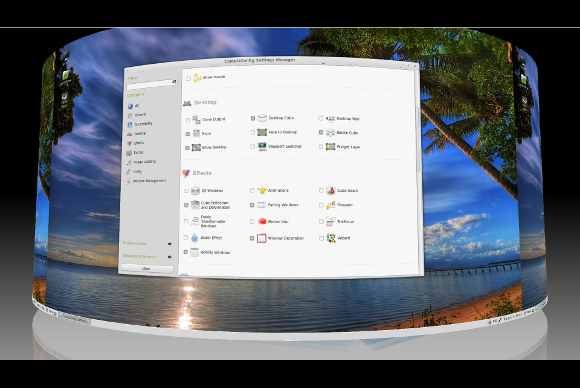
Compiz, shown here in Linux Mint 17’s MATE desktop, is another tool that can create desktop effects and help with window and workspace management. MATE 1.8, the version included in “Qiana,” features a raft of improvements over previous versions, making it “lighter than before, better documented and better translated,” the Mint team says. The Marco window manager, for instance, now offers side-by-side tiling, while the desktop’s image viewer can now shuffle pictures in slideshow mode.
Source : pcworld.com
