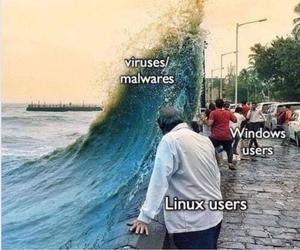
A common question is often asked by those new to Linux:
“Why doesn’t Linux need anti-virus software?”
It’s no surprise that people ask themselves this question. Most people used to be Windows users, and Windows is known to be a bad operating system to fight viruses on its own (though now Windows 10 is much better than before). Therefore users often need to install Antivirus manually.
What about Linux why it doesn’t need it? Since it’s so well protected, can’t there be a virus?
Oh no =)), Linux is not completely resistant to all viruses. However, compared to Windows, the comparison is probably 1: 100 or even 1000. Or even more, that people never need to deal with viruses.
Of course that doesn’t mean that Linux is completely secure from Virus threats. Android is also based on Linux, and the amount of malware available is large enough. Some Linux-based servers also use antivirus programs to increase protection. Antivirus software is not completely useless on Linux.
But in a desktop environment (laptop or PC), we may not need an Antivirus client, for the following reasons:
Very few viruses on Linux exist
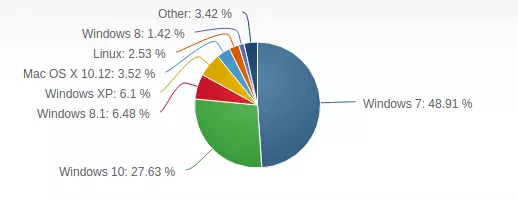
An inability to spend time developing malware for an operating system accounts for only two or three percent of the desktop market. They’d better make a virus on the operating system that makes up the majority of users: Windows.
Most malware attacks people who are not technically savvy. It’s easier to trick someone who doesn’t know what’s going on by clicking on a suspicious link or opening a sketchy ZIP file. Most Linux users have a basic understanding of how their computers work. Hackers will be able to more easily trick a regular Windows user.
All of this pertains only to desktop computers. Servers are another story. Linux is the biggest target of server systems as it occupies the majority of the market. Most of the big businesses and big websites run on Linux systems. If a Linux server doesn’t have enough security, it can have serious problems.
User decentralization

Most viruses come from the internet. They can also come from storage media, particularly USB drives. You really need to be very careful when plugging your USB flash drive into another Laptop / PC, especially a public PC. Public PCs are virus drives.
How a virus works is really easy to understand. It works by installing and running itself on your computer. As long as your operating system has good user privileges, no virus can run itself. A well-decentralized operating system usually allows only the highest level user (superuser) to run and install new programs. Usually, you will be asked to enter the superuser password in order to log in as the superuser.
Linux is a very well decentralized operating system. Not all users have the privilege of accessing system-related files. Only superuser (root) who has access privilege to all files in the system. Without root, it is not possible to run and install new programs on Linux. That is why virus programs cannot run on their own.
Windows has actually tried to fix this problem by applying UAC (User Account Control) since Windows Vista. However, there are still some holes that need fixing. If you run a program that is potentially harmful to your computer, Windows will only display a dialog box with a pair of Yes and No. buttons. If you click the Yes button, the program will run. You won’t even be asked to enter any passwords!
Method when installing a new application
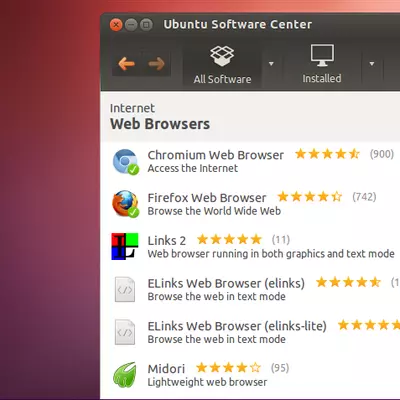
Another major Windows flaw that is often used by virus creators is the installation method. Most Windows users still rely on binary files (with the .EXE extension) to install applications. There are many free Windows applications available on the internet. Sadly, not all free apps are safe enough to install. Some may contain spyware, ransomware, and other types of malware.
Linux has another concept in terms of delivering applications. All Linux distributions come with Package Managers as well as Software Repository. The package manager is a tool for installing new applications on Linux. Alternatively, a package manager can also be used to update applications as well as remove them. Some examples of package managers are Synaptic, apt, Ubuntu Software Center, etc. In short, not all users have the privilege of running package manager. They will be asked to enter the root password to run it.
If you are installing a new application on Linux using a certain package manager, the package manager you are using will download the necessary files from the software repositories. Software Repository (often referred to as “repo”) is a storage location from which Software Packages can be accessed and installed.
Microsoft actually came up with the same concept in the form of the Microsoft Store. However, not all software vendors are willing to put their products on it. Besides, it is not easy to change the habits of users who install by themselves from outside.
Conclusion
Even though we don’t need to install anti-virus software on Linux, that doesn’t mean we don’t need to do anything to keep our Linux system safe. To keep your Linux system safe, be sure to keep your installed software up to date, especially the software you use most often. The latest version of the software usually comes with fixes outside of new features.
