Which browser consumes the least amount of RAM on your computer?
- Tram Ho
If your device’s RAM and CPU resources are overloaded by the browser you use, this will adversely affect your device’s overall performance. One way to work around this is to upgrade your hardware, but that’s not always a viable solution. Another option is to choose a browser that uses less resources.

This article will compare RAM and CPU resources consumed by different browsers on Windows, macOS and ChromeOS; so you can see which browser uses the least resources on your device.
Which browser uses the least memory and CPU resources on Windows devices?
For Windows, the article will analyze the resource consumption of Edge, Opera, Firefox and Chrome browsers to determine which browser you should use.
Here are the RAM and CPU consumption figures for all browsers on Windows devices when running a YouTube video, WhatsApp Web, a blog and a Reddit video:
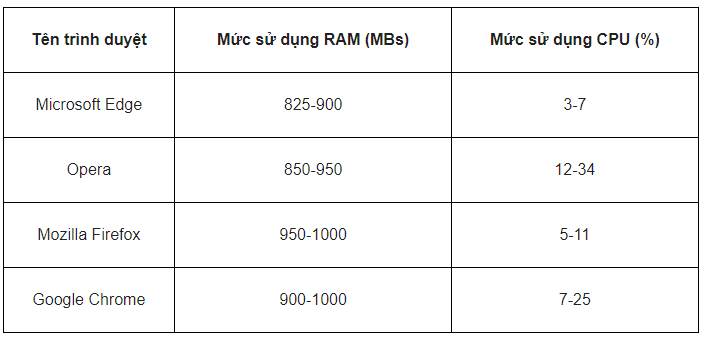
Microsoft Edge consumes the least CPU resources and Opera is the most processor-intensive browser on Windows. Furthermore, although all browsers consume roughly the same amount of RAM, Edge and Firefox’s RAM consumption fluctuates the least, while Opera and Chrome’s fluctuate more.
Conclusion : Based on the above results, Windows users should choose Edge if they want to reduce the most burden on their CPU. To consume less memory, you can use Firefox or Edge. However, since Firefox puts a bit more pressure on the CPU, it’s best to use Microsoft Edge on a Windows device.
Tip : If you use a CPU-intensive browser and cannot switch to another browser for some reason, enable Efficiency mode for browser processes. This is a feature introduced in Windows 11 that sets processes to low priority, causing the processor to allocate less resources, thus limiting their CPU usage.
Source : Genk
