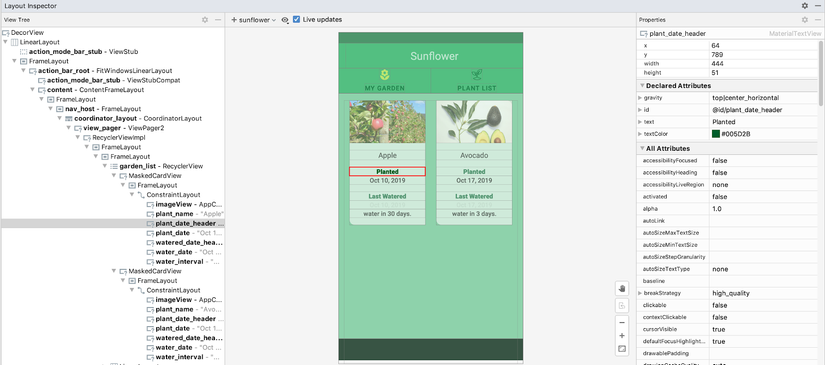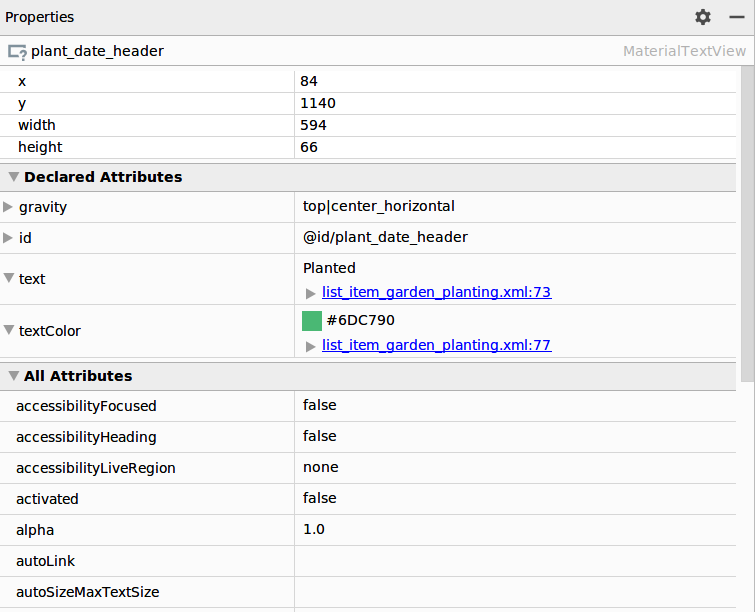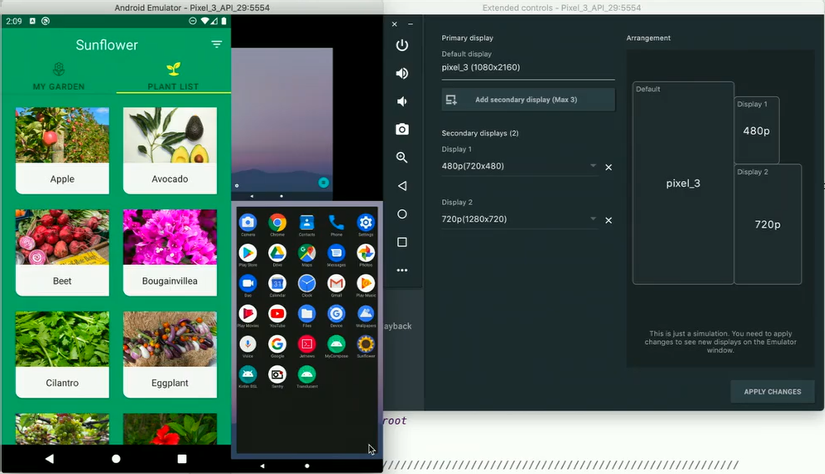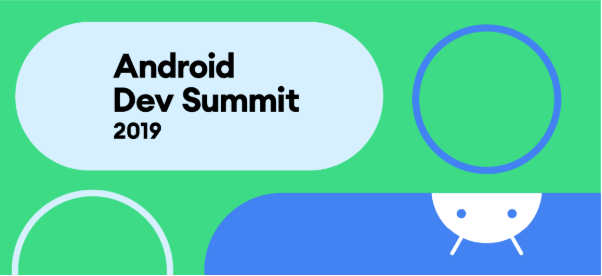 Android Dev Summit is an annual event. This is a great place to learn, share and connect Android developers around the globe.
Android Dev Summit is an annual event. This is a great place to learn, share and connect Android developers around the globe.
The Android Dev Summit 2019 event took place on October 23, 24 at the Google event center (MP7) in Sunnyvale, CA. There developers have introduced the latest innovations, best practices to help you build better and faster Android apps. So what’s new in Android Dev Summit 2019? Specifically, everyone can see here .
In this article I just point out some issues that I found interesting.
1. Jetpack Compose
Jetpack Compose is a UI toolkit that supports UI construction (specifically we can use kotlin to draw alternative UI and combine with xml). Compose uses Kotlin and is compatible with the existing UI toolkit.
Jetpack Compose was introduced earlier at Google I / O 2019, but to use, the process of integrating libraries into the project is quite complicated. At Android Dev Summit, Jetpack Compose was once again mentioned with more outstanding features, and the integration and use in the Android project was also easier.
Currently, Jetpack Compose is still in beta, but it is a prime example of Kotlin’s unique features that can be used on Android and future development.
To be more intuitive, you can refer to: Jetpack Compose Tutorial and Jetpack Compose Basic Codelab
2. Android Studio 4.0 Canary
Android Studio 4.0 has many outstanding features that make quality development more enjoyable
- Multi Preview
Multi Preview is an intuitive tool for previewing layouts, screen layouts in devices and different configurations, which can help capture potential problems in layouts.
You can use this interesting feature by clicking on the Multi Preview tab in the top right corner (top-right corner) of the IDE:

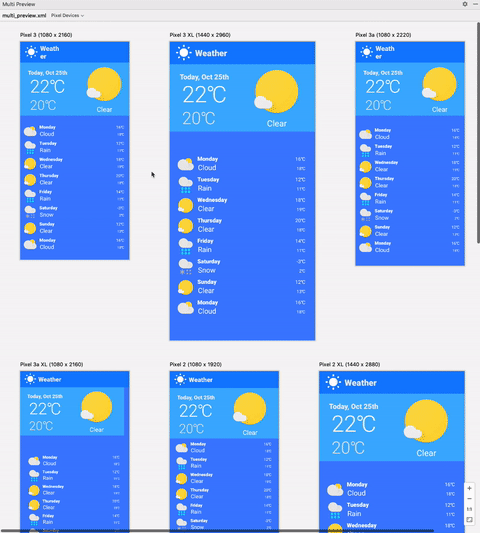
- Live Layout Inspector The updated version of the Live Layout Inspector has many of the same features as the existing layout inspector. But with some new additions, the layout inspector will display the layout of the update directly when the view on the device changes. Most notably, the layout inspector allows us to observe extremely interesting 3D views, which can help us identify issues that may negatively affect UI performance.
– Dynamic layout hierarchy : Update when the view on the device changes

– Property values resolution stack : Find the location of a resource based on hyperlinks on the property sheet

– 3D view : This is very interesting. View hierarchical view at runtime with 3D view extremely simple, just click on the view on the layout and rotate.
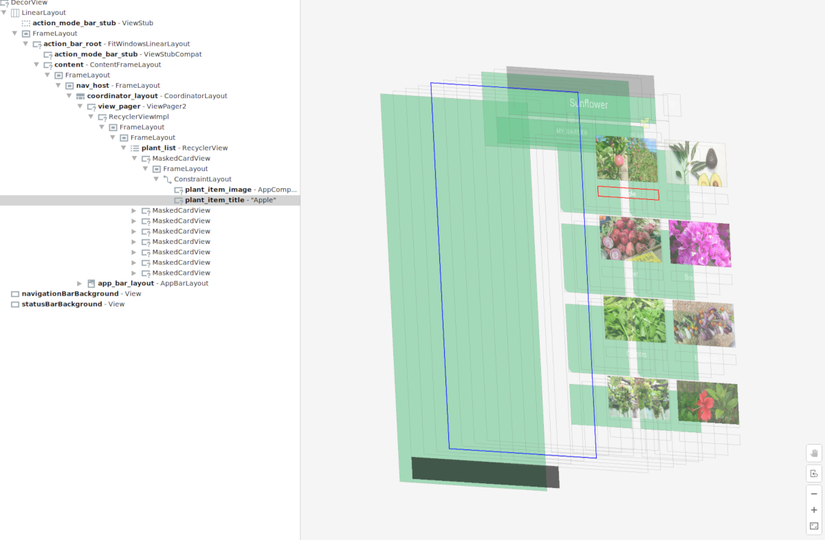
- Monitor editor
Android Studio 4.0 includes a visual design editor for MotionLayout, which makes it easier to create and preview animations.
In previous releases, creating and changing these components required us to edit ourselves in XML resource files. Now, Motion Editor can generate XML for us, with support for start and end states, keyframes, transitions and timelines. 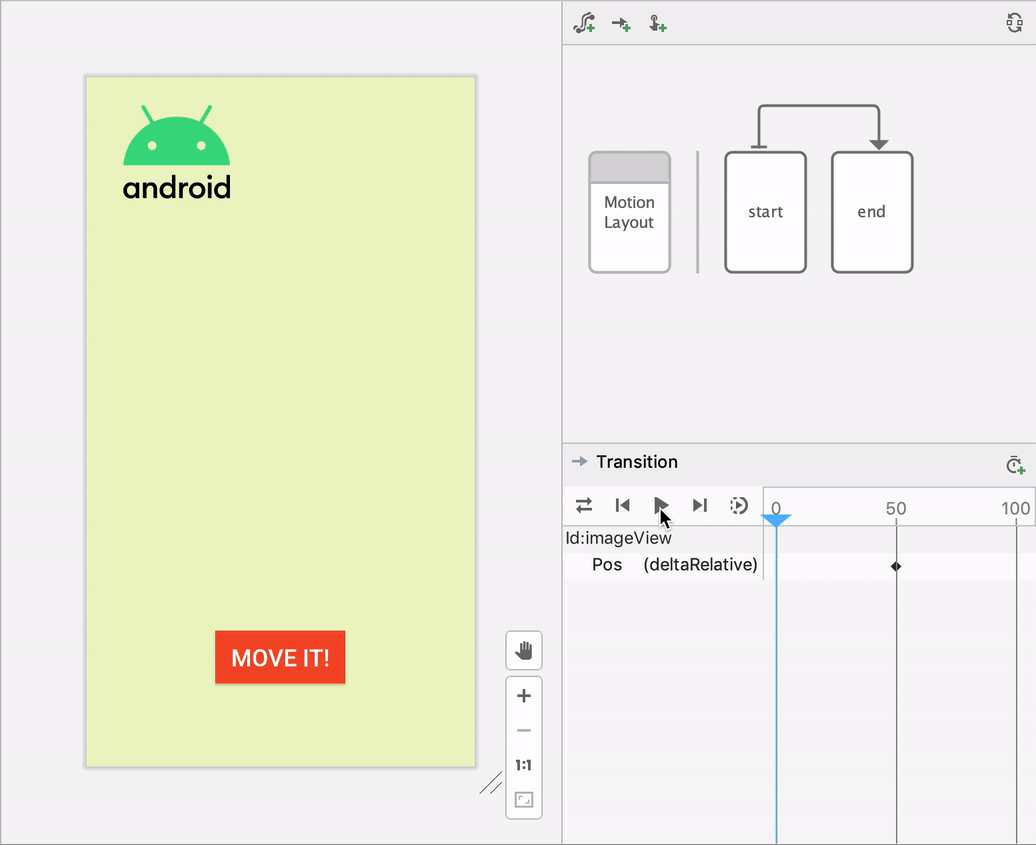
- Multiple Display Emulator

There is more, but please stop here. You can find out more details here
3. Modern Android Development
Google encourages developers to recommend how to build their apps – reducing access to sensitive data and making Google Play safer for our children and families. Google recently restricted SMS / Call log permissions for apps except those that need them as part of its core functionality. As a result, less than 98% of applications access this sensitive data.
Nearly 60% of the top 1,000 Android apps currently use Kotlin. Google is working with JetBrains to bring faster Kotlin compile speed, check lint more, minimize IDE latency when typing, … Currently, Google has released IDE that fully supports Kotlin build. scripts. In addition, Google has also had an advanced Android course with Kotlin on Udacity and Associate Certification of Android Developer with Kotlin.
Today, more than 250,000 Android App Bundles are currently in production, accounting for 25% of all active installs. Google is now making app bundles and dynamic delivery easier to check.
4. Android Developer Challenge!
“The Android Developer Challenge is back. And the first Android Developer Challenge we’re announcing will be helpful innovation and machine learning. We’re asking all of you to submit ideas. We’ll pick the top 10. We will then bring those teams to Google. You will meet leading experts in machine learning and Android from across the company. You will get an exclusive look at Android 11, and once your apps are ready, we’ll share them in a collection on Google Play for billions of users to see. “- Stephanie Saad Cuthbertson, Google”
See details here
Above are some noteworthy points in Android Dev Summit 19 ‘. Of course there are many other interesting points that I cannot list them all. You can find out more at the link at the top of the article .
I would like to end the article here. Thank you for taking the time to read my post (bow).