Tips to check the number of battery charges on iPhone, did you know?
- Tram Ho
What is the battery charge count?
The number of battery charges, also known as the number of battery cycles, depends on the model and type of battery. Information about the number of battery charges on iPhone phones has not been specifically announced by the company. Instead, Apple often provides information about the Li-lon battery life of its products on its official support page.
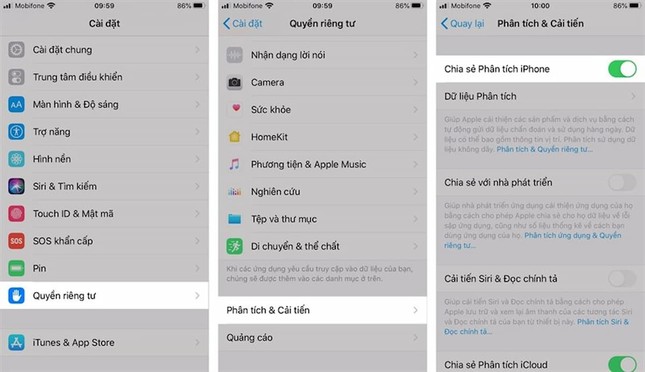
This information is presented as an estimate or hours of use per full charge. From there, users know the battery life regardless of the number of charges. Normally, about 2 years of using Li-lon battery has reduced to 80%.
Steps to check the number of charges on iPhone
Step 1: First, choose to open the settings on your phone and scroll down to the Privacy section.
Step 2: Select Privacy then find and select Analytics & improvements .
Step 3: Find the log-aggregated-[date]-[number].is file in the data list and click select.
Step 4: Press the middle of the screen to show the text copy tool, copy the entire content of the file.
Step 5: Next, open the notes app and create a new note then paste the entire copied content on it.
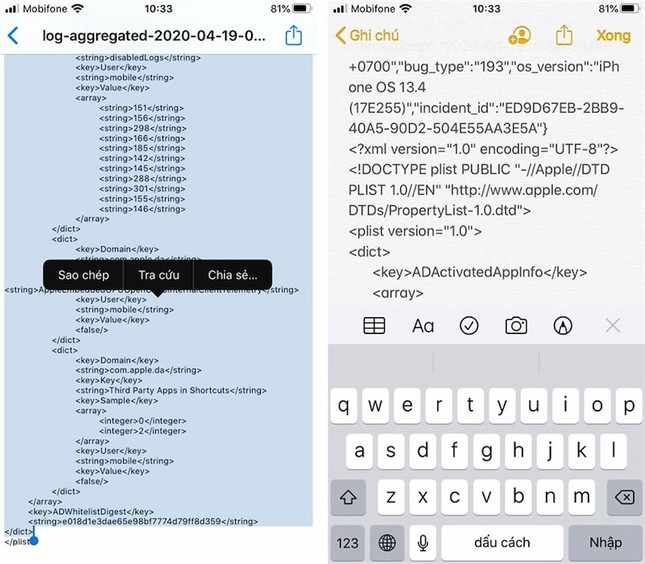
Step 6: Select the three dots in the top right corner of the screen and use the find in notes option.
Step 7: Search for the string “battery cycle count”, the number of times the battery is fully charged is displayed as an integer in the middle of the code string.
Note: The battery cycle count value only increases when the device is fully charged with full battery capacity. For example, you connect the device when the battery is only at 60%, when fully charged the device at 40%, an additional full charge cycle is counted.
Source : Genk
