Original post https://qiita.com/tmk815/items/15b275ff21b89139da01
STATISTICAL STATISTICS ON WORKING PERMANENTLY
Situation: You spend a very busy working day. You want to do a lot of work. But you do not know how much your work takes time? Then the following article will help you.
Wakatime time statistics tool name URL: https://wakatime.com/ 
Using this tool will help you see the time spent, the purpose of using time most visually.
The software corresponding to the tool:
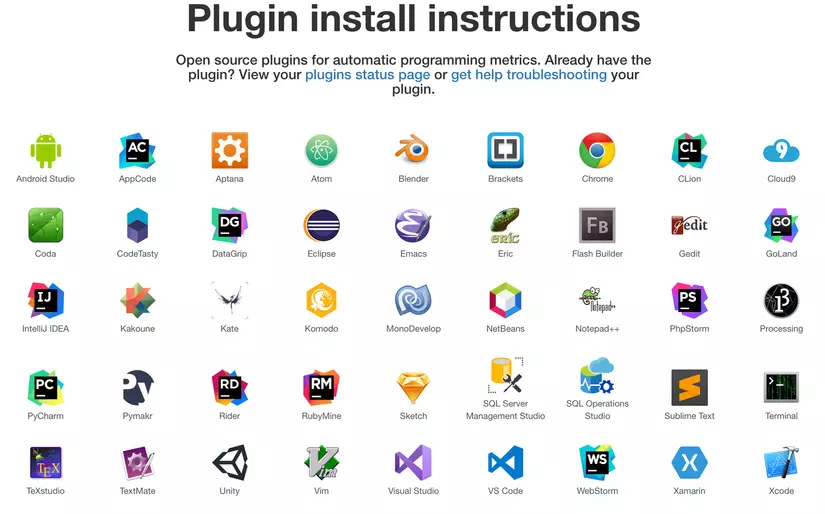
Link: https://wakatime.com/plugins
Currently this tool is suitable for the above IDEs, so most people can use this tool.
Create an account:
Can create a new account or login with a GitHub Account.
How to install:
Please see the following link for how to install the tool for different editors: Link: https://wakatime.com/plugins
When setting up the editors, you can see the API Key that is often used from the Setting section in the upper right corner 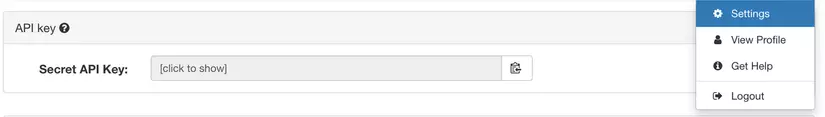
Functions of the App

On the Dashboard you can easily see which tasks are taking up your time. Clicking on the fields will reveal the content in more detail.
Detailed information on the operational content of each project
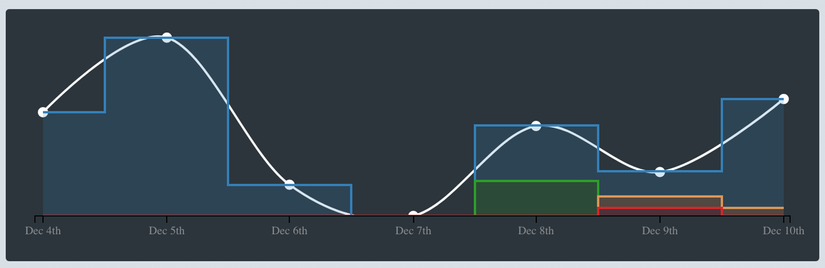
Click here to see which files you’ve made, and how much time it takes for each project.
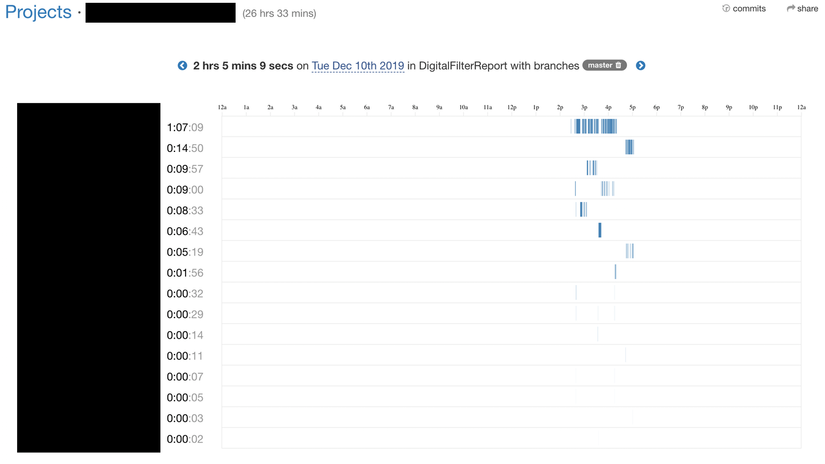
Coding and browsing time 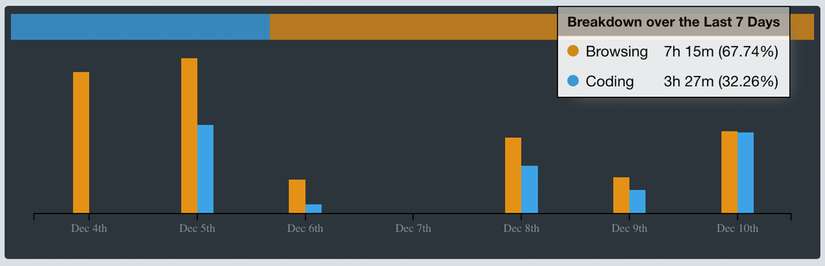
In the graph in the upper right corner, you can see the time of coding and browsing. As shown in the picture, it can be seen that the dev has been browsing more than coding.
Working time of the current day 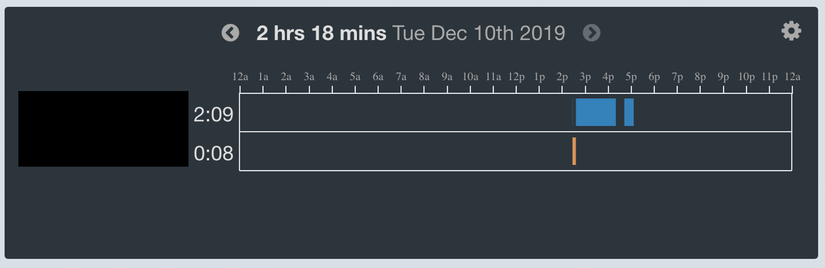
Display working time in current day. An arrow can be used to switch between dates.
Compare to the previous day 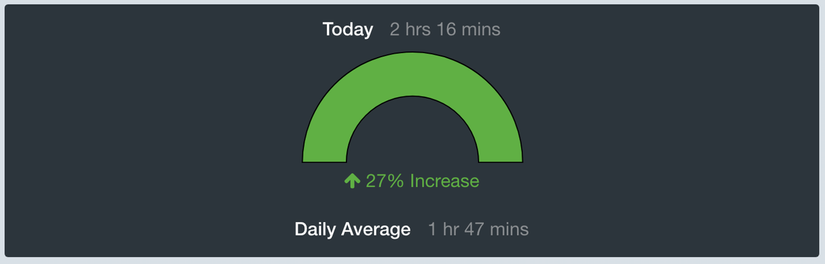
Compare working time to see how much increase and decrease. This is a function that evokes great determination, isn’t it? (But don’t be excited if you’re working 24 hours a day, deadly!)
Language used 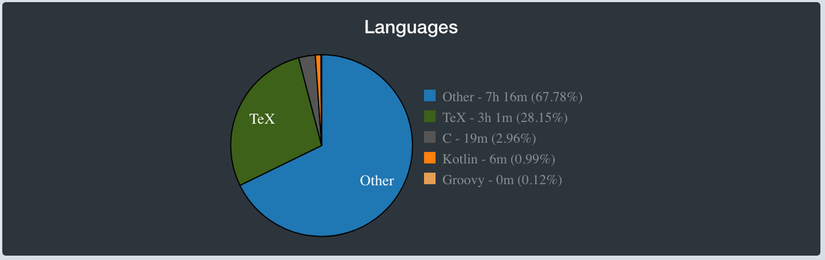
Displays the language that you use personally. But the downside is that Browser is classified in the Other section
Editor 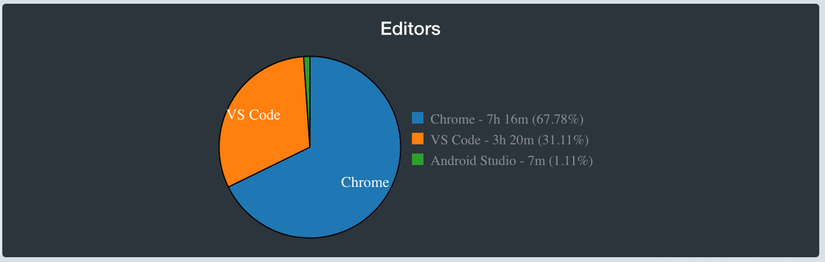
Displays used editors. And because Browser is classified in Other, Other is as big as in the picture, you can see that browsing is more than coding.
Other function Has set “Goal” function for working time. This function will run the batch to get working time (from GitHub for example). The free version can be used for 2 weeks, but if you like you can upgrade to the paid version later.
The API is also publicly available at the following link:
