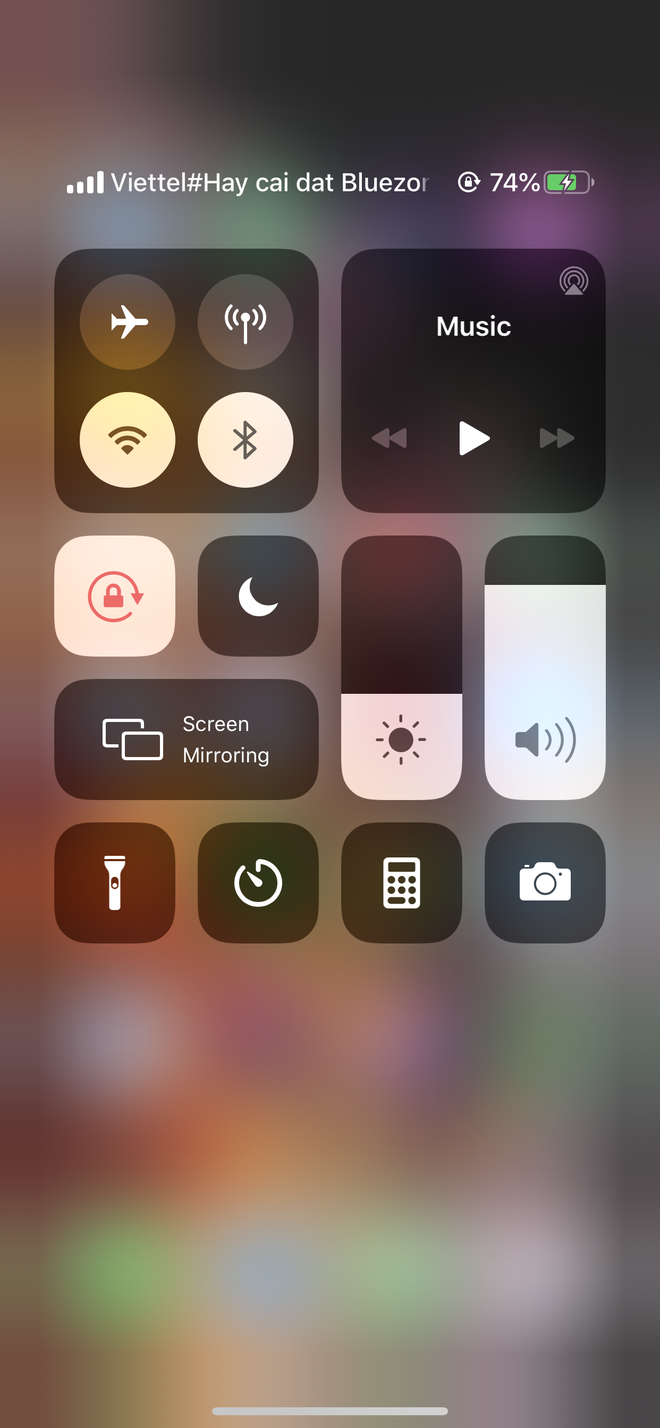The operator changed the logo of the wave column, simultaneously called on people to install Bluezone
- Tram Ho
In recent days, four mobile service providers in Vietnam, Vinaphone, Viettel, Mobifone, and Vietnamobile have simultaneously changed the carrier’s logo with the words “Or install Bluezone” (Please install Bluezone) to enjoy respond to the call for the whole country to join hands in the prevention and fight against the Covid-19 epidemic.
According to the instructions of some carriers, if you have not seen the message, you can try to turn on airplane mode on your phone, then wait a few minutes and then adjust back to normal for the smartphone to update new messages. .
Currently, this message only appears on products using the iOS operating system but not on Android devices.
It is known that Bluezone uses Bluetooth Low Energy (BLE) technology. When there is an infection, the in-app exposure history shows if you’ve been in contact with the person if both were on Bluezone. So, the more people who install Bluezone, the higher the protection effect.
According to the Ministry of Information and Communications, so far, Bluezone is the most effective tracking software. This software combined with other declaration software operating in Vietnam will become an ecosystem with very high traceability.
According to statistics, Vietnam currently has about 75-80 million adults using mobile phones, if about 60% of people (equivalent to 45-50 million people) install Bluezone, the software will be very effective. Therefore, the Ministry of Information and Communication calls on all people to install Bluezone, including foreigners entering, the completion time before August 8.
This is the second time that the network operators have changed the message on the logo to call for joining hands against the Covid-19 epidemic. Previously, in early April, network operators put the message “Stayhome”, “Hay o nha” (Please stay at home), … to urge people to practice social distance, reduce the risk of infection. community.
Bluezone application can be installed on iPhone, iPad and Android devices from the website: https://bluezone.gov.vn/
Step 1: Go to CHPlay app store (Android) or Appstore (iOS)
Step 2: Type the keyword “Bluezone” in the search field.
Step 3: Select Bluezone application- Close contact detection application (Department of Computer Science, Ministry of Information and Communications) and install.
Step 4: Open the app and allow Bluezone to access some necessary permissions.
After installing, check that Bluezone application is working properly, it should satisfy the following 2 requirements:
Open the Bluezone app on your phone, click “Scan Around”, under “Near You” see the other person’s Bluezone IDs just installed.
Open the Bluezone application installed on someone else’s computer, click “Scan Around”, under “Near You” find your Bluezone ID (see illustration below).
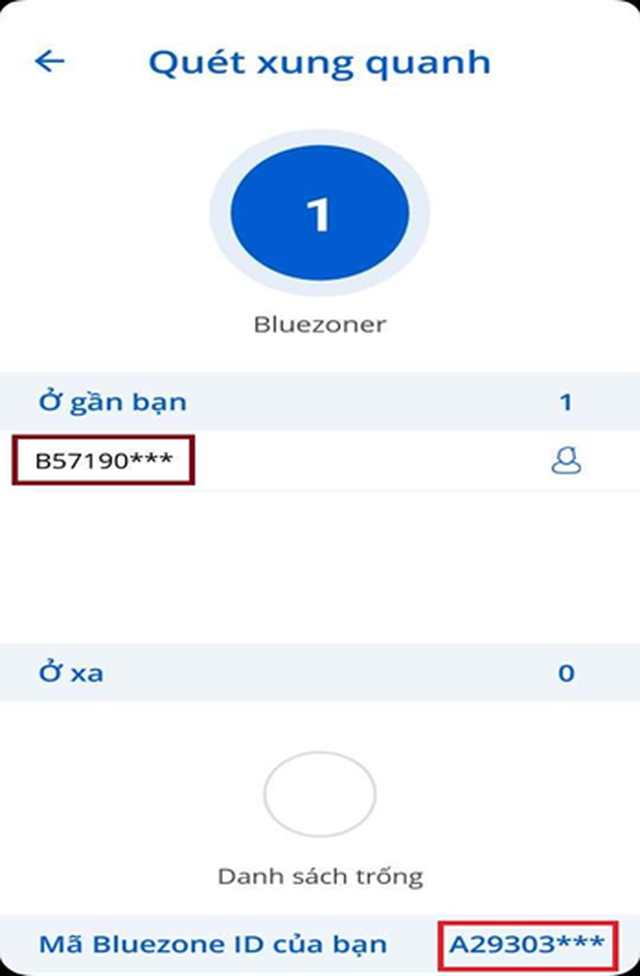
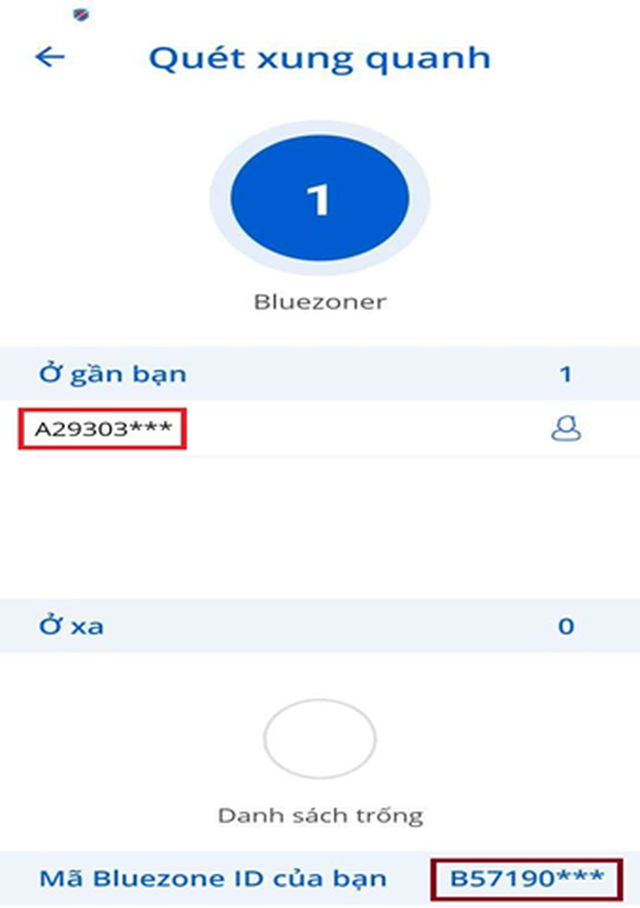
You should advocate to install Bluezone proximity detection app for at least 3 other people and share it with the community.
Source : Genk