Translated from the article [IP ア ド レ ス と は? を わ か り や す く 解説 し ま す], link to the original article: https://www.kagoya.jp/howto/network/ipaddress/
The IP address is defined as the number that a device connected to the internet owns. The IP address is used to ensure that there is no confusion about the communication object during the exchange of information on the network. IP addresses are classified into several categories and there are specific rules that I would like to be presented in more detail below.
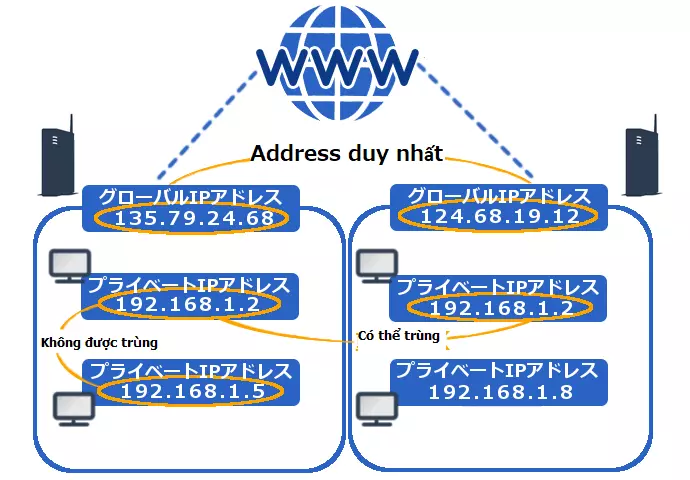
1. Basic knowledge of IP address
The IP address serves as the internet address of a computer or smartphone, used to distinguish these devices on the network.
Next, I will introduce how IP addresses are made up of numbers and the rules of those numbers.
1.1 The Network and Host section
The IP address is a sequence of digits, currently the most commonly used version is IPv4. In this version, the IP address is made up of 32 binary bits, but because of the rather confusing spelling, each 8 bits will be represented as decimal numbers from 0 to 255 and separated by “.” (dot).
Example of how to represent IP address as a decimal:
10101100.00010000.11111110.00000001
Will perform as
172. 16. 254. first
More specifically, the IP address is required by the Network part and the Host part as shown below. The boundary between the Network and Host division will vary depending on the IP Address.
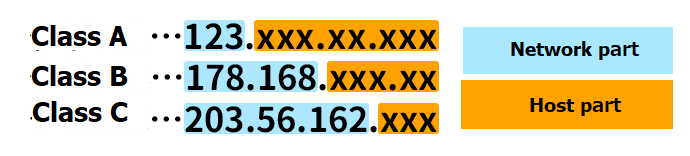
The Network part is used to distinguish which IP address belongs to which Network.
Part Host refers to the IP address belongs to which host (which computer) in that Network.
1.2Class-full address
Above, I have shown that the boundary between Network and Host will be different depending on the IP address. There are two methods to separate these two parts, namely Class-full address and Class-less address.
In Class-full address, the class is divided into 5 categories from A to E, however, usually, we use classes from A to C. (Refer to the picture below)
In Class-less address, you only need to look at the class or the first decimal number to distinguish the class. Once the class is distinguished, it is possible to know the boundary between network and host.
For example, with class A, the Network part will occupy 8 bits, the Host part will take 24 bits. Thus, we only have a total of 124 networks but each network can connect with about 17 million hosts.
In class C, the Network department will occupy 24 bits, the Host part will be 8 bits. The number of networks that can be used is up to 2.09 million networks. However, each network can only connect to 254 hosts.
| Class | First bit sequence | Range of addresses | Number of hosts available | | Class A | 0 | 0.0.0.0. ~ 127.255.255.255. | 16777214 | | Class B | 10 | 128.0.0.0. ~ 191.255.255.255. | 65534 | | Class AC | 110 | 192.0.0.0. ~ 223.255.255.255. | 254 |
1.3Class-less address
Along with putting IP addresses into use, people realized the waste in distributing them. Currently, the so-called Sub-net mask has become popular. Sub-net mask is the number used to represent the separation between the network and host parts.
For class-less address, by changing the sub-net mask, a class can be divided into segments to use the address.
Thanks to the sub-net mask, the boundary between the network and the host part becomes more flexible, which can be freely decided.
As I said, in our eyes, the IP address is expressed as a decimal, however, in reality, it is a sequence of binary numbers.
When we look at the IP address and the sub-net mask represented in binary, we see:
- The part is represented by the number 1 of the sub-net mask => The Network part of the IP address.
- This part is represented by the zeros of the sub-net mask => The Host part of the IP address.
2.Contact Domain
Thanks to the IP address, communication between hosts can be made. However, the IP address is a string of mere digits so it will be difficult to remember and difficult to use.
Domain appears to solve that problem. Domain is a name that is easy to remember for users.
In case the Domain and IP address are not linked to each other, there will be a situation where the dead link, the mail cannot be transmitted, etc. In other words, the IP address and domain need to be linked together.
The connection between these two components will be done by the server named DNS server. DNS can also be called distributed database.
2.1 Classification of IP address
Next, I will describe the IP address classification based on the purpose of use. The purpose of using an IP address is as follows:
- Internet connection type (Global IP address)
- Type not connected to the Internet (Private IP address)
Characteristics of each type are shown below.
Global IP address
Global IP address is the IP address connected to the Internet. More specifically, Global IP address is divided into dynamic IP address and status IP (fixed IP address). Next, I’ll talk more about these two types.
– Dynamic IP address: Dynamic IP address will be classified as dynamic IP address. A common example of this type of IP address is the case of connecting to the Internet Service Provider (ISP) at home network.
When you first connect to the ISP, you don’t need to make any special settings. That’s because when the device connects to a LAN cable to connect to the Internet, the ISP will automatically give the device global IP address.
In other words, the ISP will automatically find and identify the device. Because, if after a period of disconnection, the device reconnects to the Internet, the IP address changes.
– Static IP address: In contrast to dynamic IP address and static IP address. As literal semantics, static IP address is the unchanged IP address. Can you imagine what static IP address is used for? In case of unexpected IP address change every time, static IP address will be applied.
For example: Homepage’s Public server, Mail server for sending and receiving mail
These cases are related to the DNS server I mentioned above. DNS server is Data base connected to Domain name with IP address.
If the IP address of the Mail server and Web server are constantly changing, the DNS server cannot be manipulated.
In summary, in order for users to be able to access these servers by domain name, the corresponding IP address of the servers must be fixed. However, not all Web servers and Mail servers use static IP addresses. By technology, we can solve this problem.
Private IP address:
Next I will talk about the type of IP address not connected to the Internet, also known as Private IP address.
I will illustrate the network used to connect home devices, independent of the Internet.
More specifically, imagine the outer area of the Broadband Rooter is the Internet, and the inner area is the independent network of the household.
At that time, the IP address given to the computers in the family’s home network was the Private IP address.
Private IP address cannot directly communicate with Global IP address.
At that time, we need a function called NAT (Network Address Translation) of Broad band Rooter. This function converts the Private IP address into a Global IP address.
In case the internal LAN client is connected to the Internet, it is also necessary to convert the Private IP address to a Global IP address.
3. How to verify my IP address?
3.1Global IP address:
You can easily know your Global Address just by visiting the following Web site: https://www.cman.jp/network/support/go_access.cgi
3.2Private IP address:
I will talk about how to verify the IP address in a home network, for example, if you are using a Windows computer.
The operation will be performed on the Command prompt screen. Open the Command prompt by clicking Start -> Accessories-> Command prompt.
Type “ipconfig” into the command prompt screen, press Enter. Information related to the Network will be displayed, find the location without IPv4 information. This is the Private IP address of the computer being used.
(simplify the Agency, organization managing IP address)
4. Summary.
How do you feel? Surely you have understood more about IP address and feel the IP address is something very close to us, right? By the gradual accumulation of many technologies, the basic services of the Internet are created. Among them, one of the most important techniques is the IP address. Hopefully this article will help you understand the role and function of this important factor.
