Preview: Swift Playgrounds is built for children but adults will also like
At WWDC 2016, the iOS dev has asked Apple to create an Xcode app for iPad. The future is here: Swift Playgrounds, an iPad app that teaches children to learn code – is now available in beta and officially launched this fall.
Origin of Playground
Launched with Swift in 2014, Playgrounds is a way to check code before putting it into production and apps. At that time, Apple showed an interesting game in Playgrounds as a tool to show the power of this service. Few of us know that a customized video game will quickly appear on the iPad.
Meanwhile, Apple's new language is extremely simple and impressive, making everything possible in a programming fashion. Less cumbersome than other languages, Swift is promised a smoother transition from idea to app.
In that spirit, Swift Playgrounds for iPad brings synergy, promising a lower threshold for those who want to learn how to make apps.

For children and made by adults at Apple
Apple describes Swift Playgrounds as equal and the app itself is not limited to age (or recommended) use. In fact, Playgrounds does not require children to create apps, but helps them think in the direction of programming in an interactive environment. If you make a mistake, there will be no "failures", instead will be encouraged to try again and be offered the best practice options. Playgrounds are also very flexible when children can jump to the lessons in the app, similar to those who can start even though they don't know anything yet.
In addition, the second lesson "Learn to code" was also released this year, focusing on higher-level ideas when building an app (such as photo editing …).
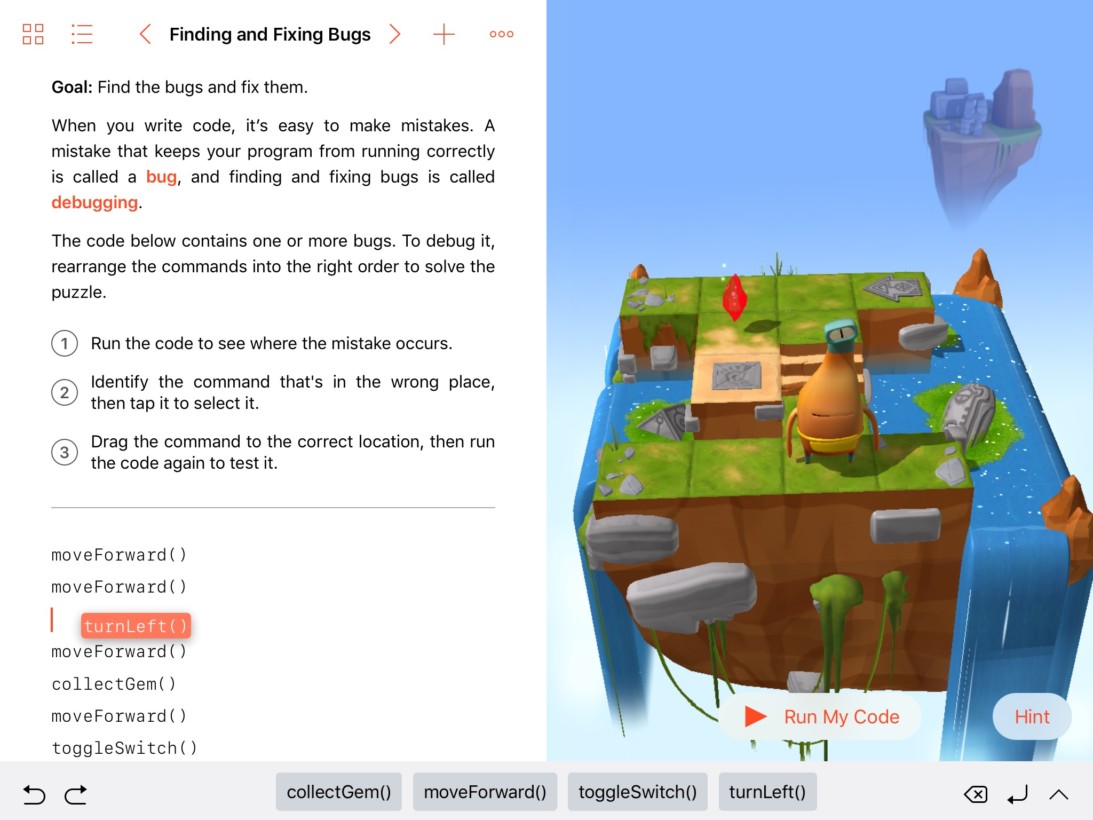
School, natural fit
During the Swift Playgrounds construction, Apple brought the app to educators and children. There are many additional educational materials for Swift Playgrounds. In-app lessons deliver 20-40 hours of interaction when studying alone and can be up to 40-50 hours when instructed by teachers.

The strange role of Swift in Playgrounds
Swift Playgrounds named "Swift" and iconography, written entirely in Swift. It also uses Swift code and syntax and language structure – but Swift Playgrounds is not about Swift.
Apple also made it clear that Swift Playgrounds doesn't turn kids into iOS, macOS, tvOs or watchOS programmers: "Swift Playgrounds is not about making apps for platforms, but learning good coding practices." Therefore, Playgrounds does not promote Swift and does not mention that you are using Swift. If there are obstacles due to the difference between Swift and other languages, the programming-oriented way of thinking in Swift Playgrounds is drafted simply and reasonably.
About app (this article was born when Swift Playgrounds is still in beta)
Swift Playgrounds' basic lesson is "Learn to Coce", which takes learners from the first step to more complex concepts such as creating default functions for each 1 character meeting a specific situation and changing it on its own. environmental change.
Swift Playgrounds also has a keyboard specially designed for times when you have to manually enter the code, allowing you to understand the letters and symbols used in the code without requiring them to be found via the stock keyboard. Accessing the icons is also different: when you scroll down a letter, you'll put things like brackets or parentheses into the code.

Playgrounds also relies on pre-installed and drag-and-drop code. For example, creating an if-else loop segment requires you to add an "if" to the code from the code drawer at the bottom of the screen, then click to add "else" or "else if". If you need to expand the parameters of the statement, just drag and drop to let it complete more code.
When you think there is a solution, click "Run My Code" to put the action on the screen. If wrong, your hero will be hanged. There is also a "Hint" buttion to provide a solution if you fall into a dead end.
Future
Apple is making great strides with Playgrounds on the iPad and has no intention of stopping lessons that help children learn about programming. You can create your own playgrounds and those Playgrounds can be shared and use the stock share-sheet in the app. A teacher can create customized lectures and send it to all classes via iTunes U.
When Xcode 8 is more stable, developers are expected to create Playgrounds for iOS with Swift 3. Sharing from iPad to Xcode is possible but there are a few features that are not available.
Playground files can be downloaded from the website or any other suitable source – like Github. Apple does not intend to let Playgrounds make money directly, but there will definitely be some units selling lessons like Playgrounds files via the Web.
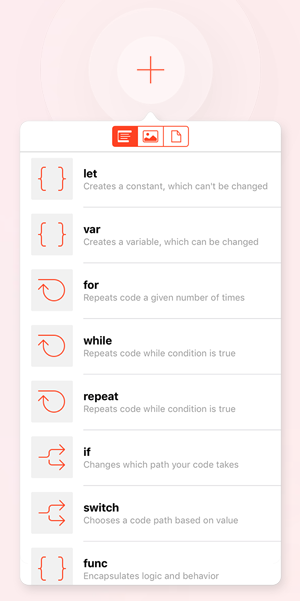
It can be said that Swift Playgrounds has done a great job of making learning fun and not becoming too childish. This is also a good reason to own an iPad. Surprisingly, there's no obvious professional barrier for Swift Playgrounds on the iPad. Swift Playgrounds uses Swift for obvious reasons (Apple created this program and Swift is a new format language – and again, great for learning code). But there's a strong feeling that Swift Playgrounds is not entirely about Swift.
It is for children.
ITZone via IDE Academy via TheNextWeb
