Once you try the 120Hz screen of the Galaxy S20, you will no longer want to go back to using the “lag” screen in the past
- Tram Ho
* The article is shared by Abhijeet M writer from Sammobile
The move to bring the high-frequency screen up to 120Hz to Samsung Galaxy S20 seems quite slow compared to other competitors in the Android market. But at least, Samsung made up for that delay by raising it from 90Hz to 120Hz.

The trio of Galaxy S20, S20 + and S20 Ultra are all the world’s first smartphones with 120Hz OLED screens. And after using Galaxy S20 + for a while, I realized that any screen with a refresh rate below 120Hz is really difficult to use.
Scanning frequency, as defined by Google, is the frequency at which images on a computer screen or electronic screen refresh and are usually expressed in Hz. The 60Hz screen refreshes the image 60 times per second. Meanwhile 120Hz screen refreshes the image to 120 times per second. That means that any moving content, such as movies, games, or GIFs, will appear smoother thanks to its very fast refresh rate.
The 120Hz refresh rate on the Galaxy S20 makes a big difference. The animation and movement of the interface seem to become a lot smoother. Meanwhile on the Galaxy S10 + and Galaxy Note 10, the motion when you scroll through a screen or application seems to be a bit delayed. That doesn’t mean that the Galaxy S10 + or Note 10+ process images slowly. That’s because their scanning frequency is not as fast as the Galaxy S20 +.
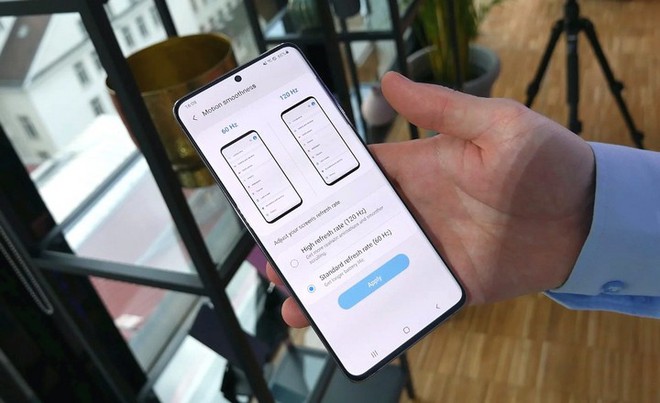
If you’ve never used a smartphone with a large scan frequency before, you won’t be able to find any screen drawbacks on the Galaxy S10, Note 10 or any other Galaxy smartphone models. But once you’ve had the chance to use the Galaxy S20 for a few hours, you’ll immediately notice the difference.
In fact, it makes me scared to have to use other Galaxy smartphones with screens with a 60Hz refresh rate. Many people wonder what are the benefits of a screen with a high frequency? I used to wonder the same way until I got the Galaxy S20 +. And now I believe that it is no coincidence that Samsung integrated such a high frequency of scanning on the Galaxy S20 +.
I really hope that large-screen scans will become common on all Galaxy smartphones, although the technology still has some limitations.
Restrictions are not nonexistent
First of all, a higher refresh rate will drain the battery more. The second is that the 120Hz mode on the Galaxy S20 doesn’t always work.
According to Samsung, the Galaxy S20 will automatically switch to 60Hz when the device’s temperature exceeds 42 degrees C, while using applications such as Camera, Google Maps or when the battery of the device is below 5%. Another problem is that the Galaxy S20 + tends to heat up easily if you take lots of photos or record 8K videos.

Even in many cases, the machine automatically converts to 60Hz when only 15% of battery is left. And there are many other cases that can make you unable to fully experience the 120Hz refresh rate on the Galaxy S20 series.
Yes, you also cannot use the 120Hz refresh rate with the maximum screen resolution. Hopefully Samsung will soon change this resolution limit in upcoming software updates.
Refer to Sammobile
Source : Genk
