Not everyone knows the meaning of each bell, the sound of the iPhone vibrating when charging
- Tram Ho
You may have heard ringing or buzzing sounds (silent mode) every time you plug the charger into the iPhone. But these are certainly not meaningless cries, but rather signs that your iPhone is performing a certain task.
According to Zdnet , if the moment you plug in the charger and hear the bell or feel the vibrator, it is a sign that the device is “charging” literally.
But if you hear an additional ring or vibrate after exactly 3 seconds from the first ring, that means your iPhone is in “fast charging mode”.
Of course, not all iPhones support fast charging. Only a few supported models, specifically from iPhone 8 and above, support fast charging. And for fast charging, you’ll need a USB-C-to-Lightning cable and a USB-C charger.
Finally, if you hear 3 bells or vibrations after plugging in the charger, that means you have turned on “USB Restricted Mode”. This is a special mode on iPhone that allows you to turn off USB access via Lightning port on iPhone, iPad or iPod Touch in case iPhone has not been unlocked for at least 1 hour. This privacy feature helps users to be more secure against iPhone hacking and hacking attacks.
When this mode is activated, it will not affect the battery charge no matter what device you plug in the iPhone. It simply affects data transmission.
In case you do not want to be disturbed by the vibration when plugging the charger in silent mode, you can perform the following steps to turn off. Go to Settings> Sounds & Haptics> pull down System Haptics and press the switch to turn it off.
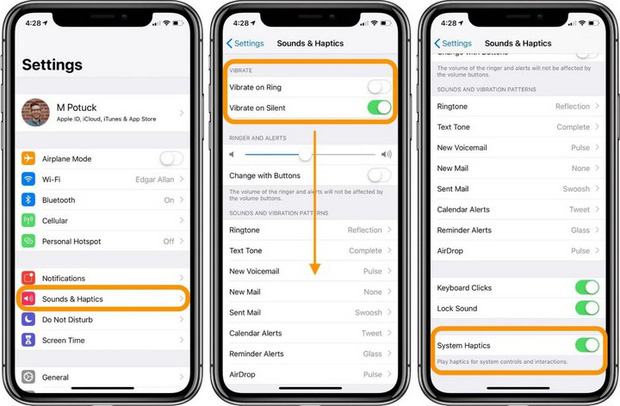
Instructions to mute the sound when you plug in the charger in silent mode
Source : Genk
