Continue the Settings area in wordpress
- Comment setting area (Discussion)
- Media installation area (Media)
- Static path installation area (Permalink)
1. Comment setting area (Discussion)
- On the admin page, you access to Settings -> discussion
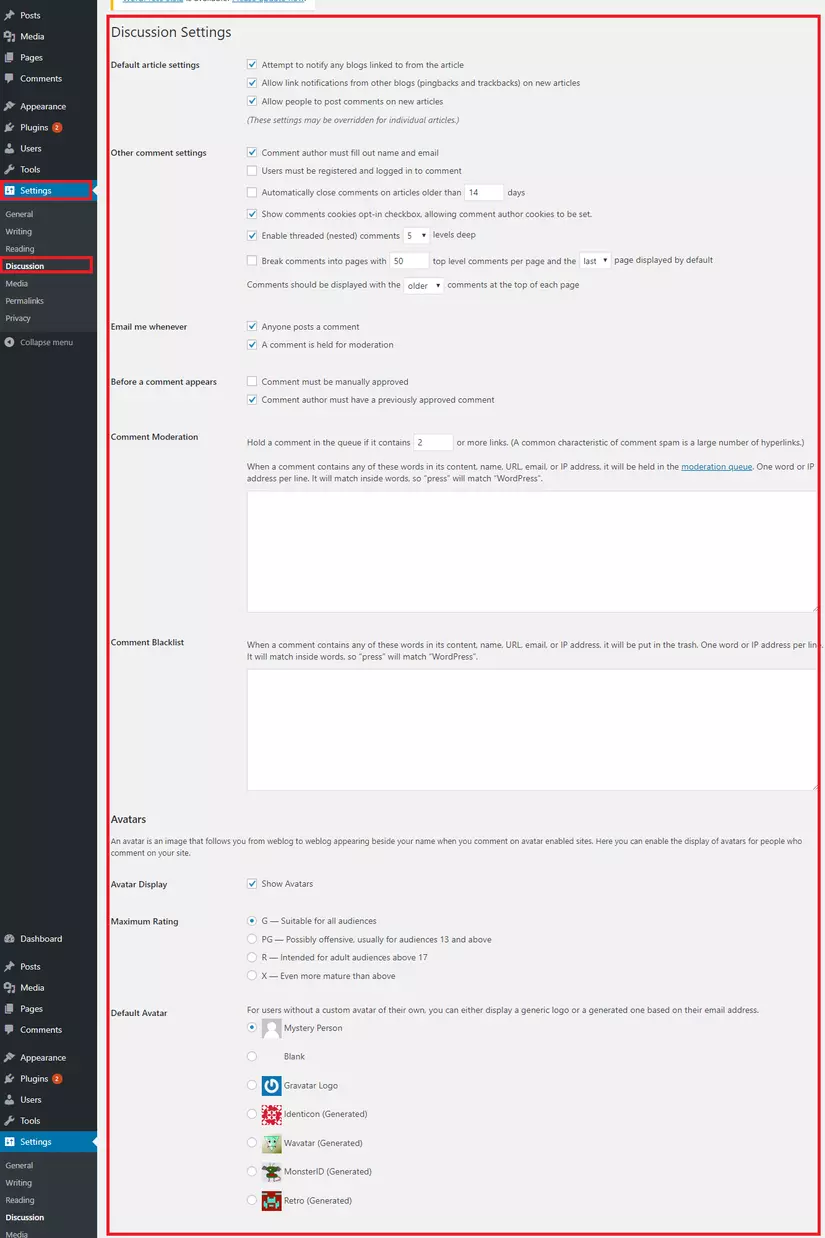
This section will include the following settings:
- Default article settings : The settings below are used for newly created posts or pages
- Attempt to notify any blogs linked to from the article : When publishing a new article, the system will send a notification (ping and trackback) to other blogs.
- Allow link notifications from other blogs (pingbacks and trackbacks) on new articles : accept ping from other blogs
- Allow people to post comments on new articles : allows users to post comments in new posts
- Other comment settings : other settings related to comments
- Comment author must fill out name and email : if this item is required users must fill in their name and email address
- Users must be registered and logged in to comment : if this option is required, users must be logged in to comment , if no one can comment.
- Automatically close comments on articles older than x days : if this item is selected your comment will be closed after x days
- Enable threaded (nested) comments x levels deep : allows users to reply and comment
- Break comments into pages with x top level comments per page and the page displayed by default : if the page has too many comments, you can select this item to split the page
- Comments should be displayed with the older comments at the top of each page : sorting in ascending or descending order of comments
- Email me whenever : set notification settings when there are comments
- Anyone posts a comment: the author of the post will receive an email when a comment is given
- A comment is held for moderation: the author of the article will receive an email with a comment pending
- Before a comment appears : setting this setting allows posts to be controlled
- Comment must be manually approved : comments must be approved by the administrator to display
- Comment author must have a previously approved comment : the comment will be displayed if the sender had a previously approved comment
- Comment Moderation : only allow specific links to be included in the comment
- Comment Blacklis t: can enter spam keywords such as url, email, … then filter comments
- Avatars : the user avatar image is displayed in the small right hand corner and it has several options below.
- Avatar Display: Checked if you want to display your avatar in a comment
- Maximum Rating: the maximum avatar category allowed to display
- Default Avatar: the default avatar
2. Media setting area (Media)
- On the admin page you access the Settings -> media
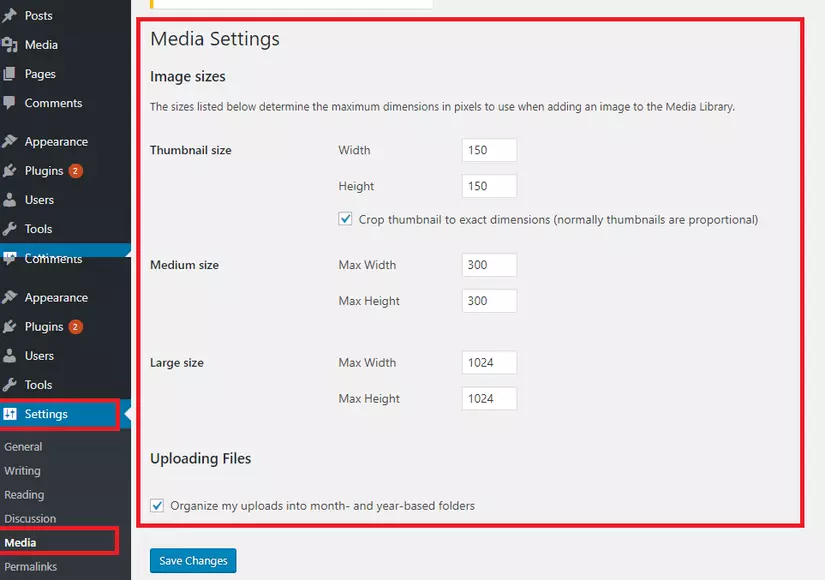
This section will include the following settings:
- Image sizes : this setting determines the default image size after uploading images to wordpress libraries
- Thumbnail size: image size of thumbnail image
- Medium size: medium size image
- Large size: large image sizes
- Uploading Files : settings related to file upload
- Organize my uploads into month- and year-based folders: Automatically upload uploaded files into folders with date structure versus upload time.
3. Static installation area (Permalink)
- On the admin page you access the Settings -> permalink
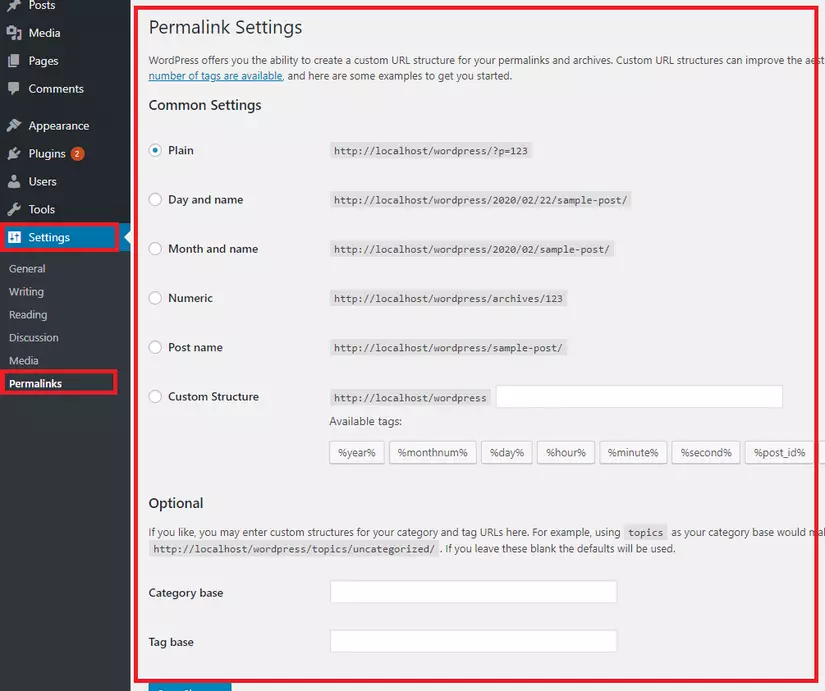
This section will include the following settings:
- Permalink Settings : set fixed URLs for blog posts
- Plain: The default structure of the URL
- Day and name: URL structure by post date and post name
- Month and name: URL structure by date and post title
- Numeric: Structure URLs by post ID instead of name
- Post name: Structure the URL by the name of the post
- Custom Structure: The optional URL structure entered
- * Optional: * Optional installation is not required
- Category base: the parent path of the links to the category page
- Tag base: the parent path of the links to the page with the tag
