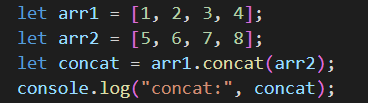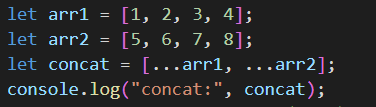Here is a tutorial on how to use the spread operator:
What is the function of the Spread Operator: clone a data but do not affect the original data
1./Copy 1 array
for an array let arr=[1,2,3,4]; To copy the normal array arr, we do the following let copy =arr
if you are missing the … in the array, what will happen:
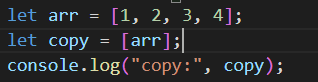 it’s array in array let copy=[[1,2,3,4]], not [1,2,3,4]
it’s array in array let copy=[[1,2,3,4]], not [1,2,3,4]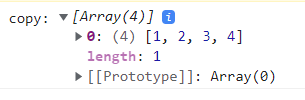 We see the above 2 ways are the same
We see the above 2 ways are the same
2./ join 2 arrays together (Concatenate arrays)
To join any two arrays together in JavaScript, we have a way like using function concat(), code
result
if using spread operation :
result
We see the two results are the same.
Copy an object
To copy an object in the usual way, what will we use?
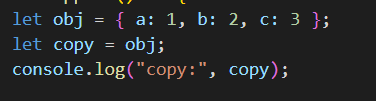
![]() if using Spread Operator then
if using Spread Operator then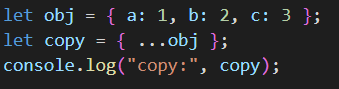
![]()
don’t forget the sign … if you forget, the data will be
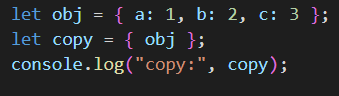
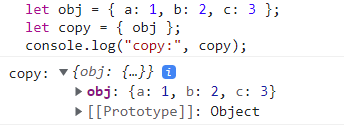 object in object
object in object
Merge objects together
To concatenate 2 or more objects together, we will use the function object.assign() to do it as follows: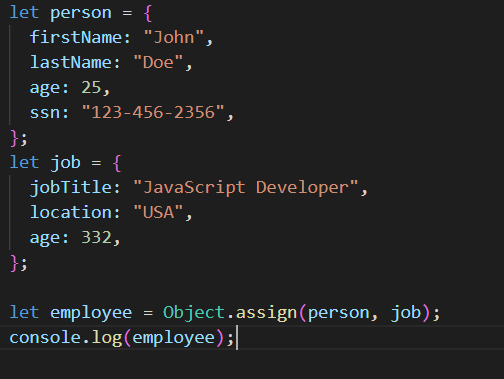
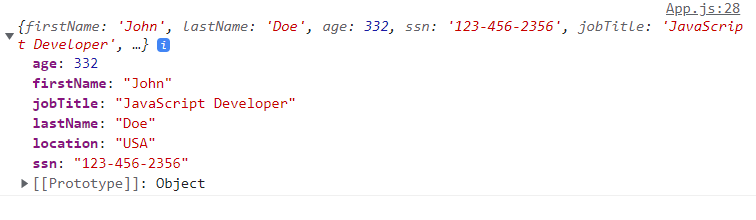 when using the Spread Operator:
when using the Spread Operator: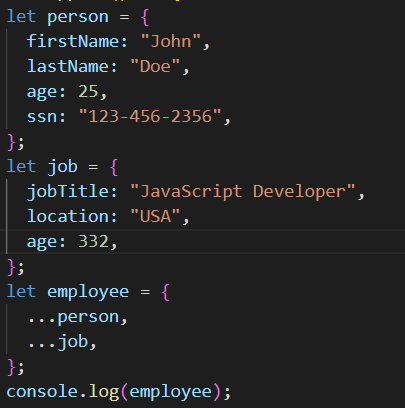 note when there are 2 data that have the same key: age has 2 data, age :25 and age: 332, because when concatenating, we let employee = {…person,…job, }; so age :332 is behind, so take the following value
note when there are 2 data that have the same key: age has 2 data, age :25 and age: 332, because when concatenating, we let employee = {…person,…job, }; so age :332 is behind, so take the following value
 and if let employee = { …job,…person,}; then age : 25
and if let employee = { …job,…person,}; then age : 25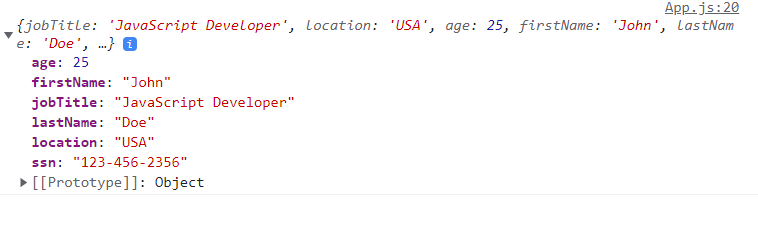
note: when using Spread Operator : what data is … that data
you have array you use for array, you have obj you use for obj can’t attach obj to arr like the example below