iPhone has a well-hidden protection feature: When in a dangerous situation, turn it on for a surprise!
- Tram Ho
Apple has always prided itself on ensuring the privacy of its customers, and in some ways it has lived up to its promise.
As cybercriminals devise new ways to target phones, with sophisticated undetectable tools like the Pegasus spyware, Apple also comes up with secure solutions to combat it.
One of them is Blockade Mode, the “extreme” safety measure that was introduced with iOS 16 last year. This feature blocks many of the loopholes through which spyware like Pegasus finds its way inside the phone.
From phone calls and message attachments to shared albums and network configurations, Blockade mode limits those risky ways.
In a recent threat analysis report, Citizen Lab revealed that NSO Group has started exploiting new zero-day vulnerabilities in iOS. Notably, Blockade Mode prevented at least two of the critical vulnerabilities.
If you don’t know exactly what Lockdown Mode is, see the explanation below.
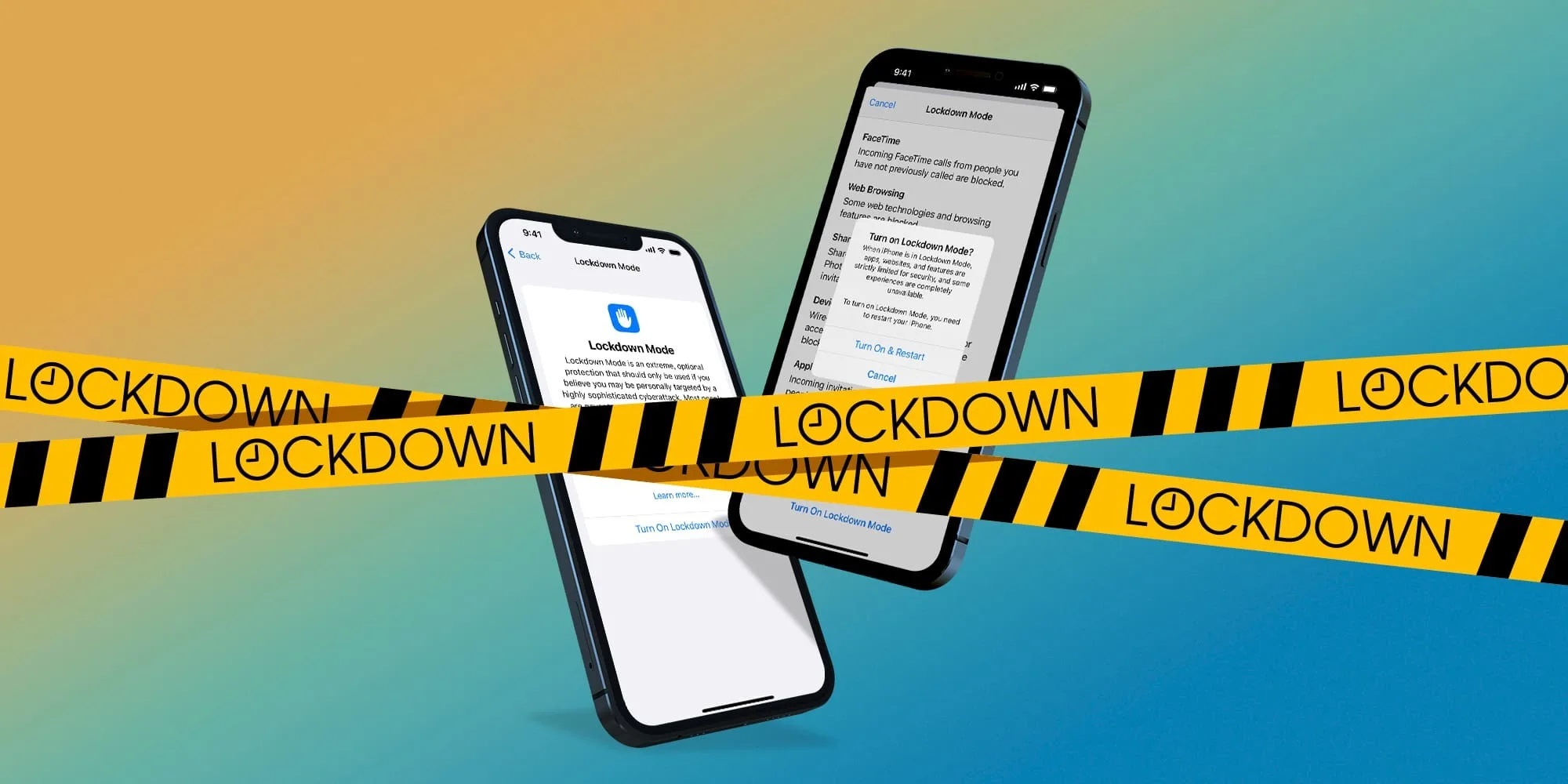
What is blockade mode?
The zero-click exploits targeted by Pegasus are considered extremely dangerous, and even experts at Google’s Project Zero have described them as “weapon without interference.” What defense can stop it”.
So how does Apple’s Lockdown make a difference? Simply put, the regime will minimize the scope of the risk of being attacked.
For example, when Blockage is enabled, certain attachment types in messages are blocked and link previews are also disabled. Thus, users are protected from interacting with malicious files.
Likewise, some web technologies are blocked, which can reduce the surfing experience but will increase security.
FaceTime calls from unknown numbers will also be dropped. Blockade will block all wired data transmission to the connected device and even configuration sharing, such as VPN.
To enable Blockade Mode, follow this path:
Open the Settings app on your iPhone. Scroll down to Privacy & Security. Tap Lockdown mode and select enable.
Do you really need Blockade Mode?
Not everyone is a target of spyware like Pegasus. Therefore, users do not need to significantly eliminate some important features of the phone by enabling this mode.
Blockade mode on iPhone will put your phone in the highest security state. In this state, some features, apps, and websites on your iPhone device will be restricted, making the experience even more frustrating.
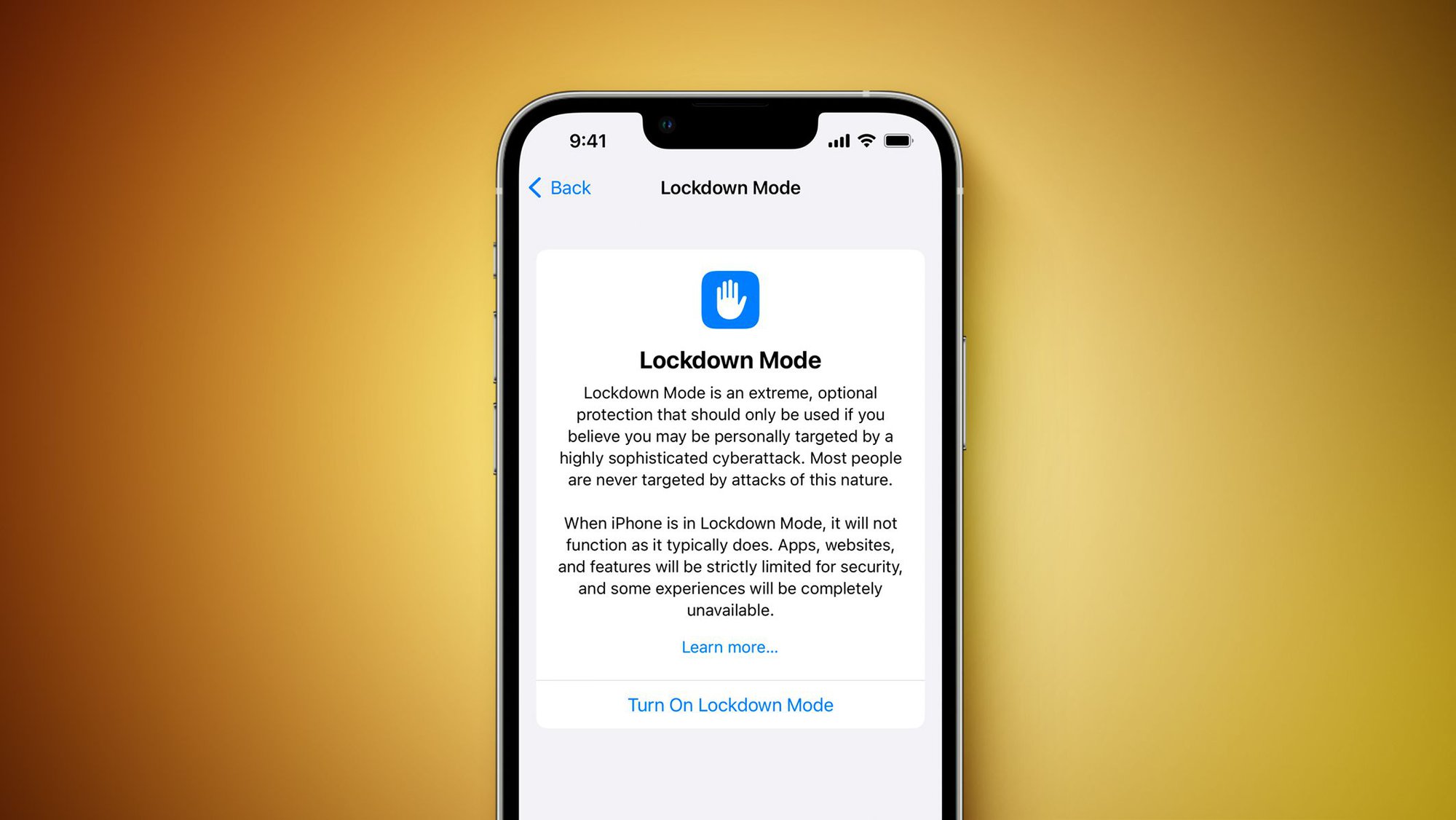
Experts say that you should only turn on the blockade mode when you are at risk of being the target of malicious attacks. There are some security tips that users can do every day instead of turning on Blockade Mode.
The most important habit is updating the software. Previously, in March 2023, Apple patched two critical iOS vulnerabilities that could have been exploited by bad actors.
Therefore, it is imperative that you download software updates as soon as they are released as they not only bring new features but also patch important security issues.
Take, for example, the infamous Pegasus spyware that targets zero-day exploits in iOS. Apple fixed the bugs after being notified by hackers and also sued spyware maker NSO Group.
But despite the protection, new vulnerabilities keep popping up, which only increases the urgency of having an extreme security measure like Blockade Mode.
” Be cautious when clicking on links in text messages, emails, or social media messages, especially from unknown senders, ” Luis Corrons, Avast’s security expert, told Digital Trends. . ” Always verify the source before providing personal or sensitive information “.
Adrianus Warmenhoven, a cybersecurity expert from the Nord Security team, also emphasized that users should be careful when communicating with unknown numbers. Likewise, you should avoid giving out your phone number indiscriminately, especially when signing up for online services.
Users should download apps from official stores like Google Play Store and App Store. Off-platform apps are often filled with malware that poses a risk to the smartphone system.
Although the iPhone does not allow downloads from external sources and limits the installation of applications to the App Store, Android is very open.
” Avoid using Wi-Fi from unknown sources ,” Warmenhoven also warns. Bad guys often take advantage of public networks that lack proper security measures to break into computers.
This can be an expensive mistake, especially if you’re doing sensitive operations like using online banking. In case of necessity, always use a VPN service.
Wireless connectivity concerns aren’t just limited to Wi-Fi. ” Hackers can exploit Bluetooth to gain access to your phone ,” Avast’s Corrons said. Please turn off Bluetooth when not in use. You should also set your AirDrop sharing to “contacts only” for added security.
Whenever possible, try to protect apps and data with a layer of biometric authentication (fingerprint, face). Biometric information is usually stored in a secure vault inside the phone, and it cannot be tampered with by cracking alphanumeric passwords.
Source : Genk
