iOS 17 may change 1 important thing in iMessage, but will it be ‘reverse’?
- Tram Ho
(Country) – Based on the Beta (testing before the official version) of iOS 17, it can be seen that Apple has changed a lot of things and especially iMessage.
According to technology news site xda-developers.com, it appears that one of these improvements “doesn’t make iMessage better”. Specifically, Apple has changed the way users send attachments and other things on iMessage – something they consider to be “a step backwards”.
Previously, users would be able to add attachments to iMessage through a row of apps located just above the keyboard. Files can usually be opened with 1 tap, and other apps can be found by scrolling through the row.
This layout works quite smoothly, but it forms an extra row on the keyboard – limiting the amount of screen space that can be used for chats.
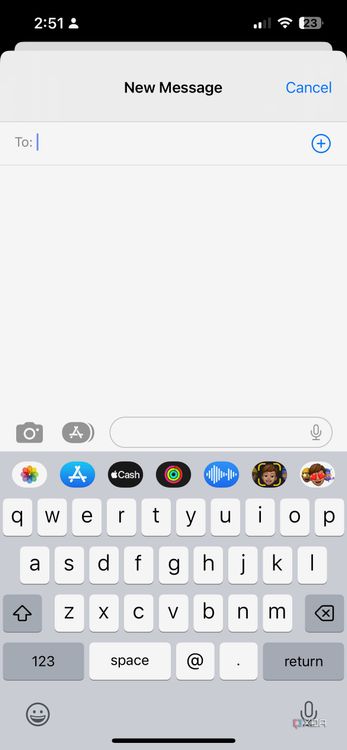
On iOS 17, that row has been replaced with a plus icon located right next to the field to enter text.
Tapping this button opens a menu that shows all the Apple attachments you can send via iMessage.

There’s also a More button at the bottom that opens another menu to attachments located in third-party apps that you can send via iMessage. Obviously sending attachments on iOS 17 will take longer than iOS 16.
According to xda-developers.com, this change significantly affects the way users use their iPhone, they send fewer attachments and certainly fewer attachments from third-party apps, and this change is obvious. is a step backwards.
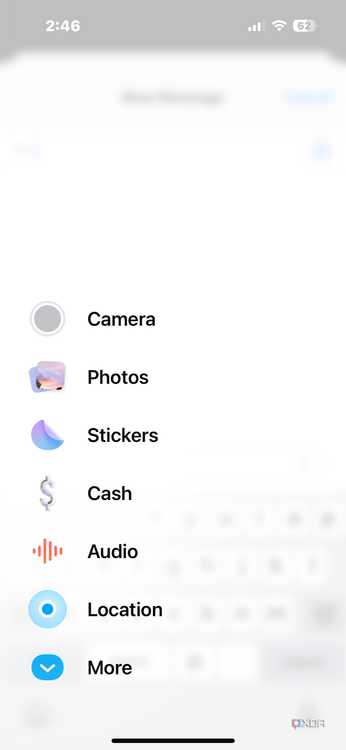
Because the new changes are only in Beta, Apple still has a lot of time before iOS 17 officially launches. However, if the company still sticks with this decision, xda-developers.com offers the following tweaks suggestions:
“Apple could make some tweaks… first, they need to immediately add a camera shortcut on the keyboard because people often take snapshots to send via iMessage and it’s slower to do the process. can make all the difference – miss the moment.
Apple allows you to move apps between pages and put all apps on the page but the only thing that can’t be moved is the App Store – it’s stuck on the 2nd page… the solution is to add a scroll view and remove the second menu the same way the old app row worked”.
Source : Genk
