What is a Gantt Chart?
Gantt is a horizontal diagram, used to present tasks and events over time. The diagram will consist of two main parts: the vertical axis shows the names of the jobs and the horizontal axis shows the timelines for those jobs. Looking at a Gantt diagram, you can easily grasp the information of each work and the whole project.
Because the information layout is simple but clear and intuitive, it has become a useful tool to plan, schedule the implementation or manage project progress.
The simplest example of a Gantt Chart is Redmine. We are probably too familiar with redmine when working on projects on the company. On redmine there is support available Gantt diagram. You can try opening your project to see it. Here is an example of Gantt on Redmine. 
To integrate the Gantt Chart into the project we have quite a lot of libraries, but within this article I will use the danttmlx Gantt library. This is an open source library with and also has a paid version that includes more advanced functions.
Building the database
The most basic database for storing and dropping Gantt diagram is the following tables:
- Tasks: store information about the job’s start, start time, end time, progress in% …
- Links: Store connections between jobs
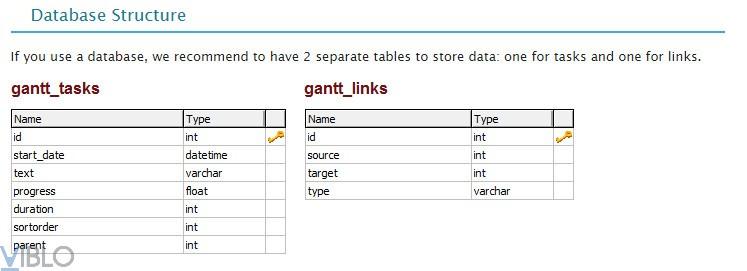
We created the migration in the Laravel project
1 2 | php artisan make:model GanttTask -m |
1 2 3 4 5 6 7 8 9 10 11 12 13 14 15 | <span class="token php language-php"><span class="token delimiter important"><?php</span> <span class="token keyword">namespace</span> <span class="token package">App</span> <span class="token punctuation">;</span> <span class="token keyword">use</span> <span class="token package">Illuminate Database Eloquent Model</span> <span class="token punctuation">;</span> <span class="token keyword">class</span> <span class="token class-name">GanttTask</span> <span class="token keyword">extends</span> <span class="token class-name">Model</span> <span class="token punctuation">{</span> <span class="token keyword">protected</span> <span class="token variable">$appends</span> <span class="token operator">=</span> <span class="token punctuation">[</span> <span class="token double-quoted-string string">"open"</span> <span class="token punctuation">]</span> <span class="token punctuation">;</span> <span class="token keyword">public</span> <span class="token keyword">function</span> <span class="token function">getOpenAttribute</span> <span class="token punctuation">(</span> <span class="token punctuation">)</span> <span class="token punctuation">{</span> <span class="token keyword">return</span> <span class="token boolean">true</span> <span class="token punctuation">;</span> <span class="token punctuation">}</span> <span class="token punctuation">}</span> </span> |
1 2 3 4 5 6 7 8 9 10 11 12 13 14 15 16 17 18 19 20 21 22 23 24 25 26 27 | <span class="token php language-php"><span class="token delimiter important"><?php</span> <span class="token keyword">use</span> <span class="token package">Illuminate Support Facades Schema</span> <span class="token punctuation">;</span> <span class="token keyword">use</span> <span class="token package">Illuminate Database Schema Blueprint</span> <span class="token punctuation">;</span> <span class="token keyword">use</span> <span class="token package">Illuminate Database Migrations Migration</span> <span class="token punctuation">;</span> <span class="token keyword">class</span> <span class="token class-name">CreateGanttTasksTable</span> <span class="token keyword">extends</span> <span class="token class-name">Migration</span> <span class="token punctuation">{</span> <span class="token keyword">public</span> <span class="token keyword">function</span> <span class="token function">up</span> <span class="token punctuation">(</span> <span class="token punctuation">)</span> <span class="token punctuation">{</span> Schema <span class="token punctuation">:</span> <span class="token punctuation">:</span> <span class="token function">create</span> <span class="token punctuation">(</span> <span class="token single-quoted-string string">'gantt_tasks'</span> <span class="token punctuation">,</span> <span class="token keyword">function</span> <span class="token punctuation">(</span> Blueprint <span class="token variable">$table</span> <span class="token punctuation">)</span> <span class="token punctuation">{</span> <span class="token variable">$table</span> <span class="token operator">-</span> <span class="token operator">></span> <span class="token function">increments</span> <span class="token punctuation">(</span> <span class="token single-quoted-string string">'id'</span> <span class="token punctuation">)</span> <span class="token punctuation">;</span> <span class="token variable">$table</span> <span class="token operator">-</span> <span class="token operator">></span> <span class="token function">string</span> <span class="token punctuation">(</span> <span class="token single-quoted-string string">'text'</span> <span class="token punctuation">)</span> <span class="token punctuation">;</span> <span class="token variable">$table</span> <span class="token operator">-</span> <span class="token operator">></span> <span class="token function">integer</span> <span class="token punctuation">(</span> <span class="token single-quoted-string string">'duration'</span> <span class="token punctuation">)</span> <span class="token punctuation">;</span> <span class="token variable">$table</span> <span class="token operator">-</span> <span class="token operator">></span> <span class="token function">float</span> <span class="token punctuation">(</span> <span class="token single-quoted-string string">'progress'</span> <span class="token punctuation">)</span> <span class="token punctuation">;</span> <span class="token variable">$table</span> <span class="token operator">-</span> <span class="token operator">></span> <span class="token function">dateTime</span> <span class="token punctuation">(</span> <span class="token single-quoted-string string">'start_date'</span> <span class="token punctuation">)</span> <span class="token punctuation">;</span> <span class="token variable">$table</span> <span class="token operator">-</span> <span class="token operator">></span> <span class="token function">integer</span> <span class="token punctuation">(</span> <span class="token single-quoted-string string">'parent'</span> <span class="token punctuation">)</span> <span class="token punctuation">;</span> <span class="token variable">$table</span> <span class="token operator">-</span> <span class="token operator">></span> <span class="token function">timestamps</span> <span class="token punctuation">(</span> <span class="token punctuation">)</span> <span class="token punctuation">;</span> <span class="token punctuation">}</span> <span class="token punctuation">)</span> <span class="token punctuation">;</span> <span class="token punctuation">}</span> <span class="token keyword">public</span> <span class="token keyword">function</span> <span class="token function">down</span> <span class="token punctuation">(</span> <span class="token punctuation">)</span> <span class="token punctuation">{</span> Schema <span class="token punctuation">:</span> <span class="token punctuation">:</span> <span class="token function">dropIfExists</span> <span class="token punctuation">(</span> <span class="token single-quoted-string string">'tasks'</span> <span class="token punctuation">)</span> <span class="token punctuation">;</span> <span class="token punctuation">}</span> <span class="token punctuation">}</span> </span> |
1 2 | php artisan make:model GanttLink -m |
1 2 3 4 5 6 7 8 9 10 | <span class="token php language-php"><span class="token delimiter important"><?php</span> <span class="token keyword">namespace</span> <span class="token package">App</span> <span class="token punctuation">;</span> <span class="token keyword">use</span> <span class="token package">Illuminate Database Eloquent Model</span> <span class="token punctuation">;</span> <span class="token keyword">class</span> <span class="token class-name">GanttLink</span> <span class="token keyword">extends</span> <span class="token class-name">Model</span> <span class="token punctuation">{</span> <span class="token punctuation">}</span> </span> |
1 2 3 4 5 6 7 8 9 10 11 12 13 14 15 16 17 18 19 20 21 22 23 24 25 | <span class="token php language-php"><span class="token delimiter important"><?php</span> <span class="token keyword">use</span> <span class="token package">Illuminate Support Facades Schema</span> <span class="token punctuation">;</span> <span class="token keyword">use</span> <span class="token package">Illuminate Database Schema Blueprint</span> <span class="token punctuation">;</span> <span class="token keyword">use</span> <span class="token package">Illuminate Database Migrations Migration</span> <span class="token punctuation">;</span> <span class="token keyword">class</span> <span class="token class-name">CreateGanttLinksTable</span> <span class="token keyword">extends</span> <span class="token class-name">Migration</span> <span class="token punctuation">{</span> <span class="token keyword">public</span> <span class="token keyword">function</span> <span class="token function">up</span> <span class="token punctuation">(</span> <span class="token punctuation">)</span> <span class="token punctuation">{</span> Schema <span class="token punctuation">:</span> <span class="token punctuation">:</span> <span class="token function">create</span> <span class="token punctuation">(</span> <span class="token single-quoted-string string">'gantt_links'</span> <span class="token punctuation">,</span> <span class="token keyword">function</span> <span class="token punctuation">(</span> Blueprint <span class="token variable">$table</span> <span class="token punctuation">)</span> <span class="token punctuation">{</span> <span class="token variable">$table</span> <span class="token operator">-</span> <span class="token operator">></span> <span class="token function">increments</span> <span class="token punctuation">(</span> <span class="token single-quoted-string string">'id'</span> <span class="token punctuation">)</span> <span class="token punctuation">;</span> <span class="token variable">$table</span> <span class="token operator">-</span> <span class="token operator">></span> <span class="token function">string</span> <span class="token punctuation">(</span> <span class="token single-quoted-string string">'type'</span> <span class="token punctuation">)</span> <span class="token punctuation">;</span> <span class="token variable">$table</span> <span class="token operator">-</span> <span class="token operator">></span> <span class="token function">integer</span> <span class="token punctuation">(</span> <span class="token single-quoted-string string">'source'</span> <span class="token punctuation">)</span> <span class="token punctuation">;</span> <span class="token variable">$table</span> <span class="token operator">-</span> <span class="token operator">></span> <span class="token function">integer</span> <span class="token punctuation">(</span> <span class="token single-quoted-string string">'target'</span> <span class="token punctuation">)</span> <span class="token punctuation">;</span> <span class="token variable">$table</span> <span class="token operator">-</span> <span class="token operator">></span> <span class="token function">timestamps</span> <span class="token punctuation">(</span> <span class="token punctuation">)</span> <span class="token punctuation">;</span> <span class="token punctuation">}</span> <span class="token punctuation">)</span> <span class="token punctuation">;</span> <span class="token punctuation">}</span> <span class="token keyword">public</span> <span class="token keyword">function</span> <span class="token function">down</span> <span class="token punctuation">(</span> <span class="token punctuation">)</span> <span class="token punctuation">{</span> Schema <span class="token punctuation">:</span> <span class="token punctuation">:</span> <span class="token function">dropIfExists</span> <span class="token punctuation">(</span> <span class="token single-quoted-string string">'links'</span> <span class="token punctuation">)</span> <span class="token punctuation">;</span> <span class="token punctuation">}</span> <span class="token punctuation">}</span> </span> |
Building backend data storage API
Next, we will build an API to store data whenever operations are sent from the client. We added 2 controllers corresponding to the 2 models created above.
1 2 3 4 5 6 7 8 9 10 11 12 13 14 15 16 17 18 19 20 21 22 23 24 25 26 27 28 29 30 31 32 33 34 35 36 37 38 39 40 41 42 43 44 45 46 47 48 49 50 51 52 | <span class="token php language-php"><span class="token delimiter important"><?php</span> <span class="token keyword">namespace</span> <span class="token package">App Http Controllers</span> <span class="token punctuation">;</span> <span class="token keyword">use</span> <span class="token package">Illuminate Http Request</span> <span class="token punctuation">;</span> <span class="token keyword">use</span> <span class="token package">App GanttTask</span> <span class="token punctuation">;</span> <span class="token keyword">class</span> <span class="token class-name">GanttTaskController</span> <span class="token keyword">extends</span> <span class="token class-name">Controller</span> <span class="token punctuation">{</span> <span class="token keyword">public</span> <span class="token keyword">function</span> <span class="token function">store</span> <span class="token punctuation">(</span> Request <span class="token variable">$request</span> <span class="token punctuation">)</span> <span class="token punctuation">{</span> <span class="token variable">$task</span> <span class="token operator">=</span> <span class="token keyword">new</span> <span class="token class-name">GanttTask</span> <span class="token punctuation">(</span> <span class="token punctuation">)</span> <span class="token punctuation">;</span> <span class="token variable">$task</span> <span class="token operator">-</span> <span class="token operator">></span> <span class="token property">text</span> <span class="token operator">=</span> <span class="token variable">$request</span> <span class="token operator">-</span> <span class="token operator">></span> <span class="token property">text</span> <span class="token punctuation">;</span> <span class="token variable">$task</span> <span class="token operator">-</span> <span class="token operator">></span> <span class="token property">start_date</span> <span class="token operator">=</span> <span class="token variable">$request</span> <span class="token operator">-</span> <span class="token operator">></span> <span class="token property">start_date</span> <span class="token punctuation">;</span> <span class="token variable">$task</span> <span class="token operator">-</span> <span class="token operator">></span> <span class="token property">duration</span> <span class="token operator">=</span> <span class="token variable">$request</span> <span class="token operator">-</span> <span class="token operator">></span> <span class="token property">duration</span> <span class="token punctuation">;</span> <span class="token variable">$task</span> <span class="token operator">-</span> <span class="token operator">></span> <span class="token property">progress</span> <span class="token operator">=</span> <span class="token variable">$request</span> <span class="token operator">-</span> <span class="token operator">></span> <span class="token function">has</span> <span class="token punctuation">(</span> <span class="token double-quoted-string string">"progress"</span> <span class="token punctuation">)</span> <span class="token operator">?</span> <span class="token variable">$request</span> <span class="token operator">-</span> <span class="token operator">></span> <span class="token property">progress</span> <span class="token punctuation">:</span> <span class="token number">0</span> <span class="token punctuation">;</span> <span class="token variable">$task</span> <span class="token operator">-</span> <span class="token operator">></span> <span class="token keyword">parent</span> <span class="token operator">=</span> <span class="token variable">$request</span> <span class="token operator">-</span> <span class="token operator">></span> <span class="token keyword">parent</span> <span class="token punctuation">;</span> <span class="token variable">$task</span> <span class="token operator">-</span> <span class="token operator">></span> <span class="token function">save</span> <span class="token punctuation">(</span> <span class="token punctuation">)</span> <span class="token punctuation">;</span> <span class="token keyword">return</span> <span class="token function">response</span> <span class="token punctuation">(</span> <span class="token punctuation">)</span> <span class="token operator">-</span> <span class="token operator">></span> <span class="token function">json</span> <span class="token punctuation">(</span> <span class="token punctuation">[</span> <span class="token double-quoted-string string">"action"</span> <span class="token operator">=</span> <span class="token operator">></span> <span class="token double-quoted-string string">"inserted"</span> <span class="token punctuation">,</span> <span class="token double-quoted-string string">"tid"</span> <span class="token operator">=</span> <span class="token operator">></span> <span class="token variable">$task</span> <span class="token operator">-</span> <span class="token operator">></span> <span class="token property">id</span> <span class="token punctuation">]</span> <span class="token punctuation">)</span> <span class="token punctuation">;</span> <span class="token punctuation">}</span> <span class="token keyword">public</span> <span class="token keyword">function</span> <span class="token function">update</span> <span class="token punctuation">(</span> <span class="token variable">$id</span> <span class="token punctuation">,</span> Request <span class="token variable">$request</span> <span class="token punctuation">)</span> <span class="token punctuation">{</span> <span class="token variable">$task</span> <span class="token operator">=</span> GanttTask <span class="token punctuation">:</span> <span class="token punctuation">:</span> <span class="token function">find</span> <span class="token punctuation">(</span> <span class="token variable">$id</span> <span class="token punctuation">)</span> <span class="token punctuation">;</span> <span class="token variable">$task</span> <span class="token operator">-</span> <span class="token operator">></span> <span class="token property">text</span> <span class="token operator">=</span> <span class="token variable">$request</span> <span class="token operator">-</span> <span class="token operator">></span> <span class="token property">text</span> <span class="token punctuation">;</span> <span class="token variable">$task</span> <span class="token operator">-</span> <span class="token operator">></span> <span class="token property">start_date</span> <span class="token operator">=</span> <span class="token variable">$request</span> <span class="token operator">-</span> <span class="token operator">></span> <span class="token property">start_date</span> <span class="token punctuation">;</span> <span class="token variable">$task</span> <span class="token operator">-</span> <span class="token operator">></span> <span class="token property">duration</span> <span class="token operator">=</span> <span class="token variable">$request</span> <span class="token operator">-</span> <span class="token operator">></span> <span class="token property">duration</span> <span class="token punctuation">;</span> <span class="token variable">$task</span> <span class="token operator">-</span> <span class="token operator">></span> <span class="token property">progress</span> <span class="token operator">=</span> <span class="token variable">$request</span> <span class="token operator">-</span> <span class="token operator">></span> <span class="token function">has</span> <span class="token punctuation">(</span> <span class="token double-quoted-string string">"progress"</span> <span class="token punctuation">)</span> <span class="token operator">?</span> <span class="token variable">$request</span> <span class="token operator">-</span> <span class="token operator">></span> <span class="token property">progress</span> <span class="token punctuation">:</span> <span class="token number">0</span> <span class="token punctuation">;</span> <span class="token variable">$task</span> <span class="token operator">-</span> <span class="token operator">></span> <span class="token keyword">parent</span> <span class="token operator">=</span> <span class="token variable">$request</span> <span class="token operator">-</span> <span class="token operator">></span> <span class="token keyword">parent</span> <span class="token punctuation">;</span> <span class="token variable">$task</span> <span class="token operator">-</span> <span class="token operator">></span> <span class="token function">save</span> <span class="token punctuation">(</span> <span class="token punctuation">)</span> <span class="token punctuation">;</span> <span class="token keyword">return</span> <span class="token function">response</span> <span class="token punctuation">(</span> <span class="token punctuation">)</span> <span class="token operator">-</span> <span class="token operator">></span> <span class="token function">json</span> <span class="token punctuation">(</span> <span class="token punctuation">[</span> <span class="token double-quoted-string string">"action"</span> <span class="token operator">=</span> <span class="token operator">></span> <span class="token double-quoted-string string">"updated"</span> <span class="token punctuation">]</span> <span class="token punctuation">)</span> <span class="token punctuation">;</span> <span class="token punctuation">}</span> <span class="token keyword">public</span> <span class="token keyword">function</span> <span class="token function">destroy</span> <span class="token punctuation">(</span> <span class="token variable">$id</span> <span class="token punctuation">)</span> <span class="token punctuation">{</span> <span class="token variable">$task</span> <span class="token operator">=</span> GanttTask <span class="token punctuation">:</span> <span class="token punctuation">:</span> <span class="token function">find</span> <span class="token punctuation">(</span> <span class="token variable">$id</span> <span class="token punctuation">)</span> <span class="token punctuation">;</span> <span class="token variable">$task</span> <span class="token operator">-</span> <span class="token operator">></span> <span class="token function">delete</span> <span class="token punctuation">(</span> <span class="token punctuation">)</span> <span class="token punctuation">;</span> <span class="token keyword">return</span> <span class="token function">response</span> <span class="token punctuation">(</span> <span class="token punctuation">)</span> <span class="token operator">-</span> <span class="token operator">></span> <span class="token function">json</span> <span class="token punctuation">(</span> <span class="token punctuation">[</span> <span class="token double-quoted-string string">"action"</span> <span class="token operator">=</span> <span class="token operator">></span> <span class="token double-quoted-string string">"deleted"</span> <span class="token punctuation">]</span> <span class="token punctuation">)</span> <span class="token punctuation">;</span> <span class="token punctuation">}</span> <span class="token punctuation">}</span> </span> |
In this controller we have 3 basic functions to store and update data including: add, edit, delete. Add the corresponding route:
1 2 3 | <span class="token php language-php"><span class="token delimiter important"><?php</span> Route <span class="token punctuation">:</span> <span class="token punctuation">:</span> <span class="token function">resource</span> <span class="token punctuation">(</span> <span class="token single-quoted-string string">'tasks'</span> <span class="token punctuation">,</span> <span class="token single-quoted-string string">'GanttTaskController'</span> <span class="token punctuation">)</span> <span class="token punctuation">;</span> </span> |
Continue adding controllers for the Link:
1 2 3 4 5 6 7 8 9 10 11 12 13 14 15 16 17 18 19 20 21 22 23 24 25 26 27 28 29 30 31 32 33 34 35 36 37 38 39 40 41 42 43 44 45 46 47 | <span class="token php language-php"><span class="token delimiter important"><?php</span> <span class="token keyword">namespace</span> <span class="token package">App Http Controllers</span> <span class="token punctuation">;</span> <span class="token keyword">use</span> <span class="token package">Illuminate Http Request</span> <span class="token punctuation">;</span> <span class="token keyword">use</span> <span class="token package">App GanttLink</span> <span class="token punctuation">;</span> <span class="token keyword">class</span> <span class="token class-name">GanttLinkController</span> <span class="token keyword">extends</span> <span class="token class-name">Controller</span> <span class="token punctuation">{</span> <span class="token keyword">public</span> <span class="token keyword">function</span> <span class="token function">store</span> <span class="token punctuation">(</span> Request <span class="token variable">$request</span> <span class="token punctuation">)</span> <span class="token punctuation">{</span> <span class="token variable">$link</span> <span class="token operator">=</span> <span class="token keyword">new</span> <span class="token class-name">GanttLink</span> <span class="token punctuation">(</span> <span class="token punctuation">)</span> <span class="token punctuation">;</span> <span class="token variable">$link</span> <span class="token operator">-</span> <span class="token operator">></span> <span class="token property">type</span> <span class="token operator">=</span> <span class="token variable">$request</span> <span class="token operator">-</span> <span class="token operator">></span> <span class="token property">type</span> <span class="token punctuation">;</span> <span class="token variable">$link</span> <span class="token operator">-</span> <span class="token operator">></span> <span class="token property">source</span> <span class="token operator">=</span> <span class="token variable">$request</span> <span class="token operator">-</span> <span class="token operator">></span> <span class="token property">source</span> <span class="token punctuation">;</span> <span class="token variable">$link</span> <span class="token operator">-</span> <span class="token operator">></span> <span class="token property">target</span> <span class="token operator">=</span> <span class="token variable">$request</span> <span class="token operator">-</span> <span class="token operator">></span> <span class="token property">target</span> <span class="token punctuation">;</span> <span class="token variable">$link</span> <span class="token operator">-</span> <span class="token operator">></span> <span class="token function">save</span> <span class="token punctuation">(</span> <span class="token punctuation">)</span> <span class="token punctuation">;</span> <span class="token keyword">return</span> <span class="token function">response</span> <span class="token punctuation">(</span> <span class="token punctuation">)</span> <span class="token operator">-</span> <span class="token operator">></span> <span class="token function">json</span> <span class="token punctuation">(</span> <span class="token punctuation">[</span> <span class="token double-quoted-string string">"action"</span> <span class="token operator">=</span> <span class="token operator">></span> <span class="token double-quoted-string string">"inserted"</span> <span class="token punctuation">,</span> <span class="token double-quoted-string string">"tid"</span> <span class="token operator">=</span> <span class="token operator">></span> <span class="token variable">$link</span> <span class="token operator">-</span> <span class="token operator">></span> <span class="token property">id</span> <span class="token punctuation">]</span> <span class="token punctuation">)</span> <span class="token punctuation">;</span> <span class="token punctuation">}</span> <span class="token keyword">public</span> <span class="token keyword">function</span> <span class="token function">update</span> <span class="token punctuation">(</span> <span class="token variable">$id</span> <span class="token punctuation">,</span> Request <span class="token variable">$request</span> <span class="token punctuation">)</span> <span class="token punctuation">{</span> <span class="token variable">$link</span> <span class="token operator">=</span> GanttLink <span class="token punctuation">:</span> <span class="token punctuation">:</span> <span class="token function">find</span> <span class="token punctuation">(</span> <span class="token variable">$id</span> <span class="token punctuation">)</span> <span class="token punctuation">;</span> <span class="token variable">$link</span> <span class="token operator">-</span> <span class="token operator">></span> <span class="token property">type</span> <span class="token operator">=</span> <span class="token variable">$request</span> <span class="token operator">-</span> <span class="token operator">></span> <span class="token property">type</span> <span class="token punctuation">;</span> <span class="token variable">$link</span> <span class="token operator">-</span> <span class="token operator">></span> <span class="token property">source</span> <span class="token operator">=</span> <span class="token variable">$request</span> <span class="token operator">-</span> <span class="token operator">></span> <span class="token property">source</span> <span class="token punctuation">;</span> <span class="token variable">$link</span> <span class="token operator">-</span> <span class="token operator">></span> <span class="token property">target</span> <span class="token operator">=</span> <span class="token variable">$request</span> <span class="token operator">-</span> <span class="token operator">></span> <span class="token property">target</span> <span class="token punctuation">;</span> <span class="token variable">$link</span> <span class="token operator">-</span> <span class="token operator">></span> <span class="token function">save</span> <span class="token punctuation">(</span> <span class="token punctuation">)</span> <span class="token punctuation">;</span> <span class="token keyword">return</span> <span class="token function">response</span> <span class="token punctuation">(</span> <span class="token punctuation">)</span> <span class="token operator">-</span> <span class="token operator">></span> <span class="token function">json</span> <span class="token punctuation">(</span> <span class="token punctuation">[</span> <span class="token double-quoted-string string">"action"</span> <span class="token operator">=</span> <span class="token operator">></span> <span class="token double-quoted-string string">"updated"</span> <span class="token punctuation">]</span> <span class="token punctuation">)</span> <span class="token punctuation">;</span> <span class="token punctuation">}</span> <span class="token keyword">public</span> <span class="token keyword">function</span> <span class="token function">destroy</span> <span class="token punctuation">(</span> <span class="token variable">$id</span> <span class="token punctuation">)</span> <span class="token punctuation">{</span> <span class="token variable">$link</span> <span class="token operator">=</span> GanttLink <span class="token punctuation">:</span> <span class="token punctuation">:</span> <span class="token function">find</span> <span class="token punctuation">(</span> <span class="token variable">$id</span> <span class="token punctuation">)</span> <span class="token punctuation">;</span> <span class="token variable">$link</span> <span class="token operator">-</span> <span class="token operator">></span> <span class="token function">delete</span> <span class="token punctuation">(</span> <span class="token punctuation">)</span> <span class="token punctuation">;</span> <span class="token keyword">return</span> <span class="token function">response</span> <span class="token punctuation">(</span> <span class="token punctuation">)</span> <span class="token operator">-</span> <span class="token operator">></span> <span class="token function">json</span> <span class="token punctuation">(</span> <span class="token punctuation">[</span> <span class="token double-quoted-string string">"action"</span> <span class="token operator">=</span> <span class="token operator">></span> <span class="token double-quoted-string string">"deleted"</span> <span class="token punctuation">]</span> <span class="token punctuation">)</span> <span class="token punctuation">;</span> <span class="token punctuation">}</span> <span class="token punctuation">}</span> </span> |
Routes:
1 2 | Route <span class="token punctuation">:</span> <span class="token punctuation">:</span> <span class="token function">resource</span> <span class="token punctuation">(</span> <span class="token single-quoted-string string">'links'</span> <span class="token punctuation">,</span> <span class="token single-quoted-string string">'GanttLinkController'</span> <span class="token punctuation">)</span> <span class="token punctuation">;</span> |
Integrate dHtmlx into Frontend VueJS
The project I use demo this time I have used VueJS so I will aim to write Gantt as a component for easy use whenever needed. First to install dhtmlx we install via npm:
1 2 | <span class="token function">npm</span> <span class="token function">install</span> dhtmlx-gantt --save |
Create Gantt component:
1 2 3 4 5 6 7 8 9 10 11 12 13 14 15 16 17 18 19 20 21 22 23 24 25 26 27 28 29 30 31 32 33 34 35 36 37 38 39 40 41 42 43 44 45 46 47 48 49 50 51 52 53 54 55 56 57 58 59 60 61 62 63 64 65 66 67 68 69 70 71 72 73 74 75 76 77 78 79 80 81 82 83 84 85 86 87 88 89 90 91 92 93 94 95 96 97 98 99 100 101 102 103 104 105 106 107 108 109 110 111 112 113 114 115 116 117 118 119 120 121 122 123 124 125 126 127 128 129 130 131 132 133 134 135 136 137 138 139 140 141 142 143 144 145 146 147 148 149 150 151 152 153 154 155 156 157 158 159 160 161 162 163 164 165 166 167 168 169 170 171 172 173 174 175 176 177 178 179 180 181 182 183 184 185 186 187 188 189 190 191 192 193 194 195 196 | <span class="token operator"><</span> template <span class="token operator">></span> <span class="token operator"><</span> div ref <span class="token operator">=</span> <span class="token string">"gantt"</span> style <span class="token operator">=</span> <span class="token string">"height: 70vh;, width: 100%"</span> <span class="token operator">/</span> <span class="token operator">></span> <span class="token operator"><</span> <span class="token operator">/</span> template <span class="token operator">></span> <span class="token operator"><</span> script <span class="token operator">></span> <span class="token keyword">import</span> <span class="token string">'dhtmlx-gantt'</span> <span class="token punctuation">;</span> <span class="token keyword">import</span> <span class="token string">'dhtmlx-gantt/codebase/ext/dhtmlxgantt_marker'</span> <span class="token punctuation">;</span> <span class="token keyword">import</span> <span class="token punctuation">{</span> fileDragAndDrop <span class="token punctuation">}</span> <span class="token keyword">from</span> <span class="token string">'@/snippets/dhx_file_dnd.js'</span> <span class="token punctuation">;</span> <span class="token keyword">export</span> <span class="token keyword">default</span> <span class="token punctuation">{</span> name <span class="token punctuation">:</span> <span class="token string">'Gantt'</span> <span class="token punctuation">,</span> <span class="token function">data</span> <span class="token punctuation">(</span> <span class="token punctuation">)</span> <span class="token punctuation">{</span> <span class="token keyword">return</span> <span class="token punctuation">{</span> dp <span class="token punctuation">:</span> <span class="token keyword">null</span> <span class="token punctuation">,</span> fileDnD <span class="token punctuation">:</span> <span class="token keyword">null</span> <span class="token punctuation">,</span> <span class="token punctuation">}</span> <span class="token punctuation">;</span> <span class="token punctuation">}</span> <span class="token punctuation">,</span> computed <span class="token punctuation">:</span> <span class="token punctuation">{</span> <span class="token function">api_url</span> <span class="token punctuation">(</span> <span class="token punctuation">)</span> <span class="token punctuation">{</span> <span class="token keyword">return</span> ' <span class="token operator">/</span> api <span class="token operator">/</span> gantt <span class="token punctuation">;</span> <span class="token punctuation">}</span> <span class="token punctuation">}</span> <span class="token punctuation">,</span> <span class="token function">mounted</span> <span class="token punctuation">(</span> <span class="token punctuation">)</span> <span class="token punctuation">{</span> <span class="token comment">//this.$_initGanttEvents();</span> gantt <span class="token punctuation">.</span> config <span class="token punctuation">.</span> fit_tasks <span class="token operator">=</span> <span class="token boolean">true</span> <span class="token punctuation">;</span> gantt <span class="token punctuation">.</span> config <span class="token punctuation">.</span> grid_width <span class="token operator">=</span> <span class="token number">500</span> <span class="token punctuation">;</span> gantt <span class="token punctuation">.</span> config <span class="token punctuation">.</span> columns <span class="token operator">=</span> <span class="token punctuation">[</span> <span class="token punctuation">{</span> name <span class="token punctuation">:</span> <span class="token string">'id'</span> <span class="token punctuation">,</span> label <span class="token punctuation">:</span> <span class="token string">'No'</span> <span class="token punctuation">,</span> align <span class="token punctuation">:</span> <span class="token string">'center'</span> <span class="token punctuation">,</span> width <span class="token punctuation">:</span> <span class="token number">35</span> <span class="token punctuation">,</span> template <span class="token punctuation">:</span> <span class="token keyword">function</span> <span class="token punctuation">(</span> task <span class="token punctuation">)</span> <span class="token punctuation">{</span> <span class="token keyword">return</span> task <span class="token punctuation">.</span> $index <span class="token operator">+</span> <span class="token number">1</span> <span class="token punctuation">;</span> <span class="token punctuation">}</span> <span class="token punctuation">}</span> <span class="token punctuation">,</span> <span class="token punctuation">{</span> name <span class="token punctuation">:</span> <span class="token string">'text'</span> <span class="token punctuation">,</span> label <span class="token punctuation">:</span> <span class="token string">'Tên công việc'</span> <span class="token punctuation">,</span> tree <span class="token punctuation">:</span> <span class="token boolean">true</span> <span class="token punctuation">,</span> width <span class="token punctuation">:</span> <span class="token string">'*'</span> <span class="token punctuation">}</span> <span class="token punctuation">,</span> <span class="token punctuation">{</span> name <span class="token punctuation">:</span> <span class="token string">'start_date'</span> <span class="token punctuation">,</span> label <span class="token punctuation">:</span> <span class="token string">'Start'</span> <span class="token punctuation">,</span> align <span class="token punctuation">:</span> <span class="token string">'center'</span> <span class="token punctuation">,</span> width <span class="token punctuation">:</span> <span class="token number">80</span> <span class="token punctuation">}</span> <span class="token punctuation">,</span> <span class="token punctuation">{</span> name <span class="token punctuation">:</span> <span class="token string">'duration'</span> <span class="token punctuation">,</span> align <span class="token punctuation">:</span> <span class="token string">'center'</span> <span class="token punctuation">,</span> width <span class="token punctuation">:</span> <span class="token number">70</span> <span class="token punctuation">}</span> <span class="token punctuation">,</span> <span class="token punctuation">{</span> name <span class="token punctuation">:</span> <span class="token string">'add'</span> <span class="token punctuation">,</span> width <span class="token punctuation">:</span> <span class="token number">44</span> <span class="token punctuation">}</span> <span class="token punctuation">]</span> <span class="token punctuation">;</span> gantt <span class="token punctuation">.</span> locale <span class="token punctuation">.</span> labels <span class="token punctuation">[</span> <span class="token string">'section_progress'</span> <span class="token punctuation">]</span> <span class="token operator">=</span> <span class="token string">'Progress'</span> <span class="token punctuation">;</span> gantt <span class="token punctuation">.</span> config <span class="token punctuation">.</span> lightbox <span class="token punctuation">.</span> sections <span class="token operator">=</span> <span class="token punctuation">[</span> <span class="token punctuation">{</span> name <span class="token punctuation">:</span> <span class="token string">'description'</span> <span class="token punctuation">,</span> height <span class="token punctuation">:</span> <span class="token number">38</span> <span class="token punctuation">,</span> map_to <span class="token punctuation">:</span> <span class="token string">'text'</span> <span class="token punctuation">,</span> type <span class="token punctuation">:</span> <span class="token string">'textarea'</span> <span class="token punctuation">,</span> focus <span class="token punctuation">:</span> <span class="token boolean">true</span> <span class="token punctuation">}</span> <span class="token punctuation">,</span> <span class="token punctuation">{</span> name <span class="token punctuation">:</span> <span class="token string">'progress'</span> <span class="token punctuation">,</span> height <span class="token punctuation">:</span> <span class="token number">22</span> <span class="token punctuation">,</span> map_to <span class="token punctuation">:</span> <span class="token string">'progress'</span> <span class="token punctuation">,</span> type <span class="token punctuation">:</span> <span class="token string">'select'</span> <span class="token punctuation">,</span> options <span class="token punctuation">:</span> <span class="token punctuation">[</span> <span class="token punctuation">{</span> key <span class="token punctuation">:</span> <span class="token string">'0'</span> <span class="token punctuation">,</span> label <span class="token punctuation">:</span> <span class="token string">'Not started'</span> <span class="token punctuation">}</span> <span class="token punctuation">,</span> <span class="token punctuation">{</span> key <span class="token punctuation">:</span> <span class="token string">'0.1'</span> <span class="token punctuation">,</span> label <span class="token punctuation">:</span> <span class="token string">'10%'</span> <span class="token punctuation">}</span> <span class="token punctuation">,</span> <span class="token punctuation">{</span> key <span class="token punctuation">:</span> <span class="token string">'0.2'</span> <span class="token punctuation">,</span> label <span class="token punctuation">:</span> <span class="token string">'20%'</span> <span class="token punctuation">}</span> <span class="token punctuation">,</span> <span class="token punctuation">{</span> key <span class="token punctuation">:</span> <span class="token string">'0.3'</span> <span class="token punctuation">,</span> label <span class="token punctuation">:</span> <span class="token string">'30%'</span> <span class="token punctuation">}</span> <span class="token punctuation">,</span> <span class="token punctuation">{</span> key <span class="token punctuation">:</span> <span class="token string">'0.4'</span> <span class="token punctuation">,</span> label <span class="token punctuation">:</span> <span class="token string">'40%'</span> <span class="token punctuation">}</span> <span class="token punctuation">,</span> <span class="token punctuation">{</span> key <span class="token punctuation">:</span> <span class="token string">'0.5'</span> <span class="token punctuation">,</span> label <span class="token punctuation">:</span> <span class="token string">'50%'</span> <span class="token punctuation">}</span> <span class="token punctuation">,</span> <span class="token punctuation">{</span> key <span class="token punctuation">:</span> <span class="token string">'0.6'</span> <span class="token punctuation">,</span> label <span class="token punctuation">:</span> <span class="token string">'60%'</span> <span class="token punctuation">}</span> <span class="token punctuation">,</span> <span class="token punctuation">{</span> key <span class="token punctuation">:</span> <span class="token string">'0.7'</span> <span class="token punctuation">,</span> label <span class="token punctuation">:</span> <span class="token string">'70%'</span> <span class="token punctuation">}</span> <span class="token punctuation">,</span> <span class="token punctuation">{</span> key <span class="token punctuation">:</span> <span class="token string">'0.8'</span> <span class="token punctuation">,</span> label <span class="token punctuation">:</span> <span class="token string">'80%'</span> <span class="token punctuation">}</span> <span class="token punctuation">,</span> <span class="token punctuation">{</span> key <span class="token punctuation">:</span> <span class="token string">'0.9'</span> <span class="token punctuation">,</span> label <span class="token punctuation">:</span> <span class="token string">'90%'</span> <span class="token punctuation">}</span> <span class="token punctuation">,</span> <span class="token punctuation">{</span> key <span class="token punctuation">:</span> <span class="token string">'1'</span> <span class="token punctuation">,</span> label <span class="token punctuation">:</span> <span class="token string">'Complete'</span> <span class="token punctuation">}</span> <span class="token punctuation">]</span> <span class="token punctuation">}</span> <span class="token punctuation">,</span> <span class="token punctuation">{</span> name <span class="token punctuation">:</span> <span class="token string">'time'</span> <span class="token punctuation">,</span> type <span class="token punctuation">:</span> <span class="token string">'duration'</span> <span class="token punctuation">,</span> map_to <span class="token punctuation">:</span> <span class="token string">'auto'</span> <span class="token punctuation">,</span> height <span class="token punctuation">:</span> <span class="token number">50</span> <span class="token punctuation">}</span> <span class="token punctuation">]</span> <span class="token punctuation">;</span> gantt <span class="token punctuation">.</span> config <span class="token punctuation">.</span> date_grid <span class="token operator">=</span> <span class="token string">'%d/%m/%Y'</span> <span class="token punctuation">;</span> gantt <span class="token punctuation">.</span> config <span class="token punctuation">.</span> date_format <span class="token operator">=</span> <span class="token string">'%Y-%m-%d %H:%i'</span> <span class="token punctuation">;</span> gantt <span class="token punctuation">.</span> config <span class="token punctuation">.</span> scale_height <span class="token operator">=</span> <span class="token number">50</span> <span class="token punctuation">;</span> gantt <span class="token punctuation">.</span> config <span class="token punctuation">.</span> scales <span class="token operator">=</span> <span class="token punctuation">[</span> <span class="token punctuation">{</span> unit <span class="token punctuation">:</span> <span class="token string">'month'</span> <span class="token punctuation">,</span> step <span class="token punctuation">:</span> <span class="token number">1</span> <span class="token punctuation">,</span> format <span class="token punctuation">:</span> <span class="token string">'Tháng %m, %Y'</span> <span class="token punctuation">}</span> <span class="token punctuation">,</span> <span class="token punctuation">{</span> unit <span class="token punctuation">:</span> <span class="token string">'day'</span> <span class="token punctuation">,</span> step <span class="token punctuation">:</span> <span class="token number">1</span> <span class="token punctuation">,</span> format <span class="token punctuation">:</span> <span class="token string">'%j'</span> <span class="token punctuation">}</span> <span class="token punctuation">]</span> <span class="token punctuation">;</span> gantt <span class="token punctuation">.</span> <span class="token function">init</span> <span class="token punctuation">(</span> <span class="token keyword">this</span> <span class="token punctuation">.</span> $refs <span class="token punctuation">.</span> gantt <span class="token punctuation">)</span> <span class="token punctuation">;</span> gantt <span class="token punctuation">.</span> <span class="token function">clearAll</span> <span class="token punctuation">(</span> <span class="token punctuation">)</span> <span class="token punctuation">;</span> gantt <span class="token punctuation">.</span> ajax <span class="token punctuation">.</span> <span class="token keyword">get</span> <span class="token punctuation">(</span> <span class="token punctuation">{</span> url <span class="token punctuation">:</span> <span class="token keyword">this</span> <span class="token punctuation">.</span> api_url <span class="token punctuation">,</span> headers <span class="token punctuation">:</span> <span class="token punctuation">{</span> <span class="token string">'Authorization'</span> <span class="token punctuation">:</span> <span class="token string">'Bearer '</span> <span class="token operator">+</span> window <span class="token punctuation">.</span> token <span class="token punctuation">}</span> <span class="token punctuation">}</span> <span class="token punctuation">)</span> <span class="token punctuation">.</span> <span class="token function">then</span> <span class="token punctuation">(</span> <span class="token keyword">function</span> <span class="token punctuation">(</span> xhr <span class="token punctuation">)</span> <span class="token punctuation">{</span> gantt <span class="token punctuation">.</span> <span class="token function">parse</span> <span class="token punctuation">(</span> xhr <span class="token punctuation">.</span> responseText <span class="token punctuation">)</span> <span class="token punctuation">;</span> <span class="token punctuation">}</span> <span class="token punctuation">)</span> <span class="token punctuation">;</span> <span class="token keyword">this</span> <span class="token punctuation">.</span> dp <span class="token operator">=</span> gantt <span class="token punctuation">.</span> <span class="token function">createDataProcessor</span> <span class="token punctuation">(</span> <span class="token punctuation">{</span> url <span class="token punctuation">:</span> <span class="token keyword">this</span> <span class="token punctuation">.</span> api_url <span class="token punctuation">,</span> mode <span class="token punctuation">:</span> <span class="token string">'REST'</span> <span class="token punctuation">,</span> <span class="token punctuation">}</span> <span class="token punctuation">)</span> <span class="token punctuation">;</span> <span class="token keyword">this</span> <span class="token punctuation">.</span> dp <span class="token punctuation">.</span> <span class="token function">setTransactionMode</span> <span class="token punctuation">(</span> <span class="token punctuation">{</span> headers <span class="token punctuation">:</span> <span class="token punctuation">{</span> <span class="token string">'Authorization'</span> <span class="token punctuation">:</span> <span class="token string">'Bearer '</span> <span class="token operator">+</span> window <span class="token punctuation">.</span> token <span class="token punctuation">,</span> <span class="token string">'Content-Type'</span> <span class="token punctuation">:</span> <span class="token string">'application/x-www-form-urlencoded'</span> <span class="token punctuation">}</span> <span class="token punctuation">}</span> <span class="token punctuation">,</span> <span class="token boolean">true</span> <span class="token punctuation">)</span> <span class="token punctuation">;</span> <span class="token keyword">this</span> <span class="token punctuation">.</span> fileDnD <span class="token operator">=</span> <span class="token function">fileDragAndDrop</span> <span class="token punctuation">(</span> <span class="token punctuation">)</span> <span class="token punctuation">;</span> <span class="token keyword">this</span> <span class="token punctuation">.</span> fileDnD <span class="token punctuation">.</span> <span class="token function">init</span> <span class="token punctuation">(</span> gantt <span class="token punctuation">.</span> $container <span class="token punctuation">)</span> <span class="token punctuation">;</span> <span class="token keyword">this</span> <span class="token punctuation">.</span> <span class="token function">initImportFromMSProject</span> <span class="token punctuation">(</span> <span class="token punctuation">)</span> <span class="token punctuation">;</span> <span class="token keyword">var</span> date_to_str <span class="token operator">=</span> gantt <span class="token punctuation">.</span> date <span class="token punctuation">.</span> <span class="token function">date_to_str</span> <span class="token punctuation">(</span> gantt <span class="token punctuation">.</span> config <span class="token punctuation">.</span> task_date <span class="token punctuation">)</span> <span class="token punctuation">;</span> <span class="token keyword">var</span> markerId <span class="token operator">=</span> gantt <span class="token punctuation">.</span> <span class="token function">addMarker</span> <span class="token punctuation">(</span> <span class="token punctuation">{</span> start_date <span class="token punctuation">:</span> <span class="token keyword">new</span> <span class="token class-name">Date</span> <span class="token punctuation">(</span> <span class="token punctuation">)</span> <span class="token punctuation">,</span> css <span class="token punctuation">:</span> <span class="token string">'today'</span> <span class="token punctuation">,</span> text <span class="token punctuation">:</span> <span class="token string">'Today'</span> <span class="token punctuation">,</span> title <span class="token punctuation">:</span> <span class="token function">date_to_str</span> <span class="token punctuation">(</span> <span class="token keyword">new</span> <span class="token class-name">Date</span> <span class="token punctuation">(</span> <span class="token punctuation">)</span> <span class="token punctuation">)</span> <span class="token punctuation">}</span> <span class="token punctuation">)</span> <span class="token punctuation">;</span> <span class="token punctuation">}</span> <span class="token punctuation">,</span> <span class="token function">beforeDestroy</span> <span class="token punctuation">(</span> <span class="token punctuation">)</span> <span class="token punctuation">{</span> <span class="token keyword">if</span> <span class="token punctuation">(</span> <span class="token keyword">this</span> <span class="token punctuation">.</span> dp <span class="token punctuation">)</span> <span class="token punctuation">{</span> <span class="token keyword">this</span> <span class="token punctuation">.</span> dp <span class="token punctuation">.</span> <span class="token function">destructor</span> <span class="token punctuation">(</span> <span class="token punctuation">)</span> <span class="token punctuation">;</span> <span class="token punctuation">}</span> <span class="token punctuation">}</span> <span class="token punctuation">,</span> methods <span class="token punctuation">:</span> <span class="token punctuation">{</span> $_initGanttEvents <span class="token punctuation">:</span> <span class="token keyword">function</span> <span class="token punctuation">(</span> <span class="token punctuation">)</span> <span class="token punctuation">{</span> gantt <span class="token punctuation">.</span> <span class="token function">attachEvent</span> <span class="token punctuation">(</span> <span class="token string">'onTaskSelected'</span> <span class="token punctuation">,</span> <span class="token punctuation">(</span> id <span class="token punctuation">)</span> <span class="token operator">=></span> <span class="token punctuation">{</span> <span class="token keyword">let</span> task <span class="token operator">=</span> gantt <span class="token punctuation">.</span> <span class="token function">getTask</span> <span class="token punctuation">(</span> id <span class="token punctuation">)</span> <span class="token punctuation">;</span> <span class="token keyword">this</span> <span class="token punctuation">.</span> <span class="token function">$emit</span> <span class="token punctuation">(</span> <span class="token string">'task-selected'</span> <span class="token punctuation">,</span> task <span class="token punctuation">)</span> <span class="token punctuation">;</span> <span class="token punctuation">}</span> <span class="token punctuation">)</span> <span class="token punctuation">;</span> gantt <span class="token punctuation">.</span> <span class="token function">attachEvent</span> <span class="token punctuation">(</span> <span class="token string">'onAfterTaskAdd'</span> <span class="token punctuation">,</span> <span class="token punctuation">(</span> id <span class="token punctuation">,</span> task <span class="token punctuation">)</span> <span class="token operator">=></span> <span class="token punctuation">{</span> <span class="token keyword">this</span> <span class="token punctuation">.</span> <span class="token function">$emit</span> <span class="token punctuation">(</span> <span class="token string">'task-updated'</span> <span class="token punctuation">,</span> id <span class="token punctuation">,</span> <span class="token string">'inserted'</span> <span class="token punctuation">,</span> task <span class="token punctuation">)</span> <span class="token punctuation">;</span> task <span class="token punctuation">.</span> progress <span class="token operator">=</span> task <span class="token punctuation">.</span> progress <span class="token operator">||</span> <span class="token number">0</span> <span class="token punctuation">;</span> <span class="token keyword">if</span> <span class="token punctuation">(</span> gantt <span class="token punctuation">.</span> <span class="token function">getSelectedId</span> <span class="token punctuation">(</span> <span class="token punctuation">)</span> <span class="token operator">==</span> id <span class="token punctuation">)</span> <span class="token punctuation">{</span> <span class="token keyword">this</span> <span class="token punctuation">.</span> <span class="token function">$emit</span> <span class="token punctuation">(</span> <span class="token string">'task-selected'</span> <span class="token punctuation">,</span> task <span class="token punctuation">)</span> <span class="token punctuation">;</span> <span class="token punctuation">}</span> <span class="token punctuation">}</span> <span class="token punctuation">)</span> <span class="token punctuation">;</span> gantt <span class="token punctuation">.</span> <span class="token function">attachEvent</span> <span class="token punctuation">(</span> <span class="token string">'onAfterTaskUpdate'</span> <span class="token punctuation">,</span> <span class="token punctuation">(</span> id <span class="token punctuation">,</span> task <span class="token punctuation">)</span> <span class="token operator">=></span> <span class="token punctuation">{</span> <span class="token keyword">this</span> <span class="token punctuation">.</span> <span class="token function">$emit</span> <span class="token punctuation">(</span> <span class="token string">'task-updated'</span> <span class="token punctuation">,</span> id <span class="token punctuation">,</span> <span class="token string">'updated'</span> <span class="token punctuation">,</span> task <span class="token punctuation">)</span> <span class="token punctuation">;</span> <span class="token punctuation">}</span> <span class="token punctuation">)</span> <span class="token punctuation">;</span> gantt <span class="token punctuation">.</span> <span class="token function">attachEvent</span> <span class="token punctuation">(</span> <span class="token string">'onAfterTaskDelete'</span> <span class="token punctuation">,</span> <span class="token punctuation">(</span> id <span class="token punctuation">)</span> <span class="token operator">=></span> <span class="token punctuation">{</span> <span class="token keyword">this</span> <span class="token punctuation">.</span> <span class="token function">$emit</span> <span class="token punctuation">(</span> <span class="token string">'task-updated'</span> <span class="token punctuation">,</span> id <span class="token punctuation">,</span> <span class="token string">'deleted'</span> <span class="token punctuation">)</span> <span class="token punctuation">;</span> <span class="token keyword">if</span> <span class="token punctuation">(</span> <span class="token operator">!</span> gantt <span class="token punctuation">.</span> <span class="token function">getSelectedId</span> <span class="token punctuation">(</span> <span class="token punctuation">)</span> <span class="token punctuation">)</span> <span class="token punctuation">{</span> <span class="token keyword">this</span> <span class="token punctuation">.</span> <span class="token function">$emit</span> <span class="token punctuation">(</span> <span class="token string">'task-selected'</span> <span class="token punctuation">,</span> <span class="token keyword">null</span> <span class="token punctuation">)</span> <span class="token punctuation">;</span> <span class="token punctuation">}</span> <span class="token punctuation">}</span> <span class="token punctuation">)</span> <span class="token punctuation">;</span> gantt <span class="token punctuation">.</span> <span class="token function">attachEvent</span> <span class="token punctuation">(</span> <span class="token string">'onAfterLinkAdd'</span> <span class="token punctuation">,</span> <span class="token punctuation">(</span> id <span class="token punctuation">,</span> link <span class="token punctuation">)</span> <span class="token operator">=></span> <span class="token punctuation">{</span> <span class="token keyword">this</span> <span class="token punctuation">.</span> <span class="token function">$emit</span> <span class="token punctuation">(</span> <span class="token string">'link-updated'</span> <span class="token punctuation">,</span> id <span class="token punctuation">,</span> <span class="token string">'inserted'</span> <span class="token punctuation">,</span> link <span class="token punctuation">)</span> <span class="token punctuation">;</span> <span class="token punctuation">}</span> <span class="token punctuation">)</span> <span class="token punctuation">;</span> gantt <span class="token punctuation">.</span> <span class="token function">attachEvent</span> <span class="token punctuation">(</span> <span class="token string">'onAfterLinkUpdate'</span> <span class="token punctuation">,</span> <span class="token punctuation">(</span> id <span class="token punctuation">,</span> link <span class="token punctuation">)</span> <span class="token operator">=></span> <span class="token punctuation">{</span> <span class="token keyword">this</span> <span class="token punctuation">.</span> <span class="token function">$emit</span> <span class="token punctuation">(</span> <span class="token string">'link-updated'</span> <span class="token punctuation">,</span> id <span class="token punctuation">,</span> <span class="token string">'updated'</span> <span class="token punctuation">,</span> link <span class="token punctuation">)</span> <span class="token punctuation">;</span> <span class="token punctuation">}</span> <span class="token punctuation">)</span> <span class="token punctuation">;</span> gantt <span class="token punctuation">.</span> <span class="token function">attachEvent</span> <span class="token punctuation">(</span> <span class="token string">'onAfterLinkDelete'</span> <span class="token punctuation">,</span> <span class="token punctuation">(</span> id <span class="token punctuation">,</span> link <span class="token punctuation">)</span> <span class="token operator">=></span> <span class="token punctuation">{</span> <span class="token keyword">this</span> <span class="token punctuation">.</span> <span class="token function">$emit</span> <span class="token punctuation">(</span> <span class="token string">'link-updated'</span> <span class="token punctuation">,</span> id <span class="token punctuation">,</span> <span class="token string">'deleted'</span> <span class="token punctuation">)</span> <span class="token punctuation">;</span> <span class="token punctuation">}</span> <span class="token punctuation">)</span> <span class="token punctuation">;</span> <span class="token punctuation">}</span> <span class="token punctuation">,</span> <span class="token function">exportToMSProject</span> <span class="token punctuation">(</span> <span class="token punctuation">)</span> <span class="token punctuation">{</span> gantt <span class="token punctuation">.</span> <span class="token function">exportToMSProject</span> <span class="token punctuation">(</span> <span class="token punctuation">)</span> <span class="token punctuation">;</span> <span class="token punctuation">}</span> <span class="token punctuation">,</span> <span class="token function">exportToExcel</span> <span class="token punctuation">(</span> <span class="token punctuation">)</span> <span class="token punctuation">{</span> gantt <span class="token punctuation">.</span> <span class="token function">exportToExcel</span> <span class="token punctuation">(</span> <span class="token punctuation">)</span> <span class="token punctuation">;</span> <span class="token punctuation">}</span> <span class="token punctuation">,</span> <span class="token function">initImportFromMSProject</span> <span class="token punctuation">(</span> <span class="token punctuation">)</span> <span class="token punctuation">{</span> <span class="token keyword">this</span> <span class="token punctuation">.</span> fileDnD <span class="token punctuation">.</span> <span class="token function">onDrop</span> <span class="token punctuation">(</span> <span class="token keyword">this</span> <span class="token punctuation">.</span> sendFile <span class="token punctuation">)</span> <span class="token punctuation">;</span> <span class="token punctuation">}</span> <span class="token punctuation">,</span> <span class="token function">sendFile</span> <span class="token punctuation">(</span> file <span class="token punctuation">)</span> <span class="token punctuation">{</span> <span class="token keyword">this</span> <span class="token punctuation">.</span> fileDnD <span class="token punctuation">.</span> <span class="token function">showUpload</span> <span class="token punctuation">(</span> <span class="token punctuation">)</span> <span class="token punctuation">;</span> <span class="token keyword">this</span> <span class="token punctuation">.</span> <span class="token function">upload</span> <span class="token punctuation">(</span> file <span class="token punctuation">,</span> <span class="token punctuation">(</span> <span class="token punctuation">)</span> <span class="token operator">=></span> <span class="token punctuation">{</span> <span class="token keyword">this</span> <span class="token punctuation">.</span> fileDnD <span class="token punctuation">.</span> <span class="token function">hideOverlay</span> <span class="token punctuation">(</span> <span class="token punctuation">)</span> <span class="token punctuation">;</span> <span class="token punctuation">}</span> <span class="token punctuation">)</span> <span class="token punctuation">;</span> <span class="token punctuation">}</span> <span class="token punctuation">,</span> <span class="token function">upload</span> <span class="token punctuation">(</span> file <span class="token punctuation">,</span> callback <span class="token punctuation">)</span> <span class="token punctuation">{</span> gantt <span class="token punctuation">.</span> <span class="token function">importFromMSProject</span> <span class="token punctuation">(</span> <span class="token punctuation">{</span> data <span class="token punctuation">:</span> file <span class="token punctuation">,</span> callback <span class="token punctuation">:</span> <span class="token keyword">function</span> <span class="token punctuation">(</span> project <span class="token punctuation">)</span> <span class="token punctuation">{</span> <span class="token keyword">if</span> <span class="token punctuation">(</span> project <span class="token punctuation">)</span> <span class="token punctuation">{</span> gantt <span class="token punctuation">.</span> <span class="token function">clearAll</span> <span class="token punctuation">(</span> <span class="token punctuation">)</span> <span class="token punctuation">;</span> <span class="token keyword">if</span> <span class="token punctuation">(</span> project <span class="token punctuation">.</span> config <span class="token punctuation">.</span> duration_unit <span class="token punctuation">)</span> <span class="token punctuation">{</span> gantt <span class="token punctuation">.</span> config <span class="token punctuation">.</span> duration_unit <span class="token operator">=</span> project <span class="token punctuation">.</span> config <span class="token punctuation">.</span> duration_unit <span class="token punctuation">;</span> <span class="token punctuation">}</span> gantt <span class="token punctuation">.</span> <span class="token function">parse</span> <span class="token punctuation">(</span> project <span class="token punctuation">.</span> data <span class="token punctuation">)</span> <span class="token punctuation">;</span> <span class="token punctuation">}</span> <span class="token keyword">if</span> <span class="token punctuation">(</span> callback <span class="token punctuation">)</span> <span class="token function">callback</span> <span class="token punctuation">(</span> project <span class="token punctuation">)</span> <span class="token punctuation">;</span> <span class="token punctuation">}</span> <span class="token punctuation">}</span> <span class="token punctuation">)</span> <span class="token punctuation">;</span> <span class="token punctuation">}</span> <span class="token punctuation">}</span> <span class="token punctuation">}</span> <span class="token punctuation">;</span> <span class="token operator"><</span> <span class="token operator">/</span> script <span class="token operator">></span> <span class="token operator"><</span> style <span class="token operator">></span> @ <span class="token keyword">import</span> <span class="token string">"~dhtmlx-gantt/codebase/dhtmlxgantt.css"</span> <span class="token punctuation">;</span> @ <span class="token keyword">import</span> <span class="token string">"../../snippets/dhx_file_dnd.css"</span> <span class="token punctuation">;</span> <span class="token punctuation">.</span> gantt_message_area <span class="token punctuation">{</span> top <span class="token punctuation">:</span> <span class="token number">50</span> px <span class="token operator">!</span> important <span class="token punctuation">;</span> <span class="token punctuation">}</span> <span class="token operator"><</span> <span class="token operator">/</span> style <span class="token operator">></span> |
In the component above, I have written a number of functions to support the import and export from excel files, Microsoft Project files. Explain a bit of code: First we init gantt to create a div and get data from ajax via api /api/gantt/ , Then we create a data processor through REST API and so when we When editing on Gantt chart, the library will automatically call api to update the data into the DB:
1 2 3 4 5 6 7 8 9 10 11 12 13 14 15 16 17 18 19 20 21 22 | gantt <span class="token punctuation">.</span> <span class="token function">init</span> <span class="token punctuation">(</span> <span class="token keyword">this</span> <span class="token punctuation">.</span> $refs <span class="token punctuation">.</span> gantt <span class="token punctuation">)</span> <span class="token punctuation">;</span> gantt <span class="token punctuation">.</span> <span class="token function">clearAll</span> <span class="token punctuation">(</span> <span class="token punctuation">)</span> <span class="token punctuation">;</span> gantt <span class="token punctuation">.</span> ajax <span class="token punctuation">.</span> <span class="token keyword">get</span> <span class="token punctuation">(</span> <span class="token punctuation">{</span> url <span class="token punctuation">:</span> <span class="token keyword">this</span> <span class="token punctuation">.</span> api_url <span class="token punctuation">,</span> headers <span class="token punctuation">:</span> <span class="token punctuation">{</span> <span class="token string">'Authorization'</span> <span class="token punctuation">:</span> <span class="token string">'Bearer '</span> <span class="token operator">+</span> window <span class="token punctuation">.</span> token <span class="token punctuation">}</span> <span class="token punctuation">}</span> <span class="token punctuation">)</span> <span class="token punctuation">.</span> <span class="token function">then</span> <span class="token punctuation">(</span> <span class="token keyword">function</span> <span class="token punctuation">(</span> xhr <span class="token punctuation">)</span> <span class="token punctuation">{</span> gantt <span class="token punctuation">.</span> <span class="token function">parse</span> <span class="token punctuation">(</span> xhr <span class="token punctuation">.</span> responseText <span class="token punctuation">)</span> <span class="token punctuation">;</span> <span class="token punctuation">}</span> <span class="token punctuation">)</span> <span class="token punctuation">;</span> <span class="token keyword">this</span> <span class="token punctuation">.</span> dp <span class="token operator">=</span> gantt <span class="token punctuation">.</span> <span class="token function">createDataProcessor</span> <span class="token punctuation">(</span> <span class="token punctuation">{</span> url <span class="token punctuation">:</span> <span class="token keyword">this</span> <span class="token punctuation">.</span> api_url <span class="token punctuation">,</span> mode <span class="token punctuation">:</span> <span class="token string">'REST'</span> <span class="token punctuation">,</span> <span class="token punctuation">}</span> <span class="token punctuation">)</span> <span class="token punctuation">;</span> <span class="token keyword">this</span> <span class="token punctuation">.</span> dp <span class="token punctuation">.</span> <span class="token function">setTransactionMode</span> <span class="token punctuation">(</span> <span class="token punctuation">{</span> headers <span class="token punctuation">:</span> <span class="token punctuation">{</span> <span class="token string">'Authorization'</span> <span class="token punctuation">:</span> <span class="token string">'Bearer '</span> <span class="token operator">+</span> window <span class="token punctuation">.</span> token <span class="token punctuation">,</span> <span class="token string">'Content-Type'</span> <span class="token punctuation">:</span> <span class="token string">'application/x-www-form-urlencoded'</span> <span class="token punctuation">}</span> <span class="token punctuation">}</span> <span class="token punctuation">,</span> <span class="token boolean">true</span> <span class="token punctuation">)</span> <span class="token punctuation">;</span> |
The following results:
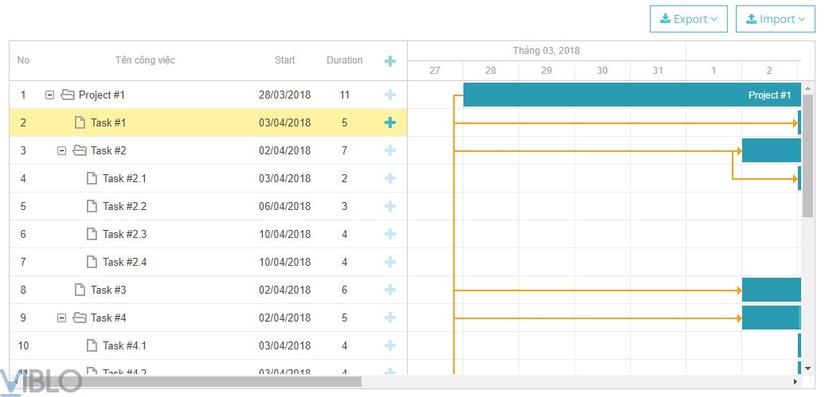
So I just introduced through how to integrate the Gantt Chart into Laravel + VueJS project. This is just the most basic lesson to learn about GanttChart. Also want to customize the details of the functionality, we need to stick to the library’s documentation to custom code to suit individual requirements. Thank you for following the article
