Instructions for configuring ReactJS with Webpack and Babel
- Tram Ho
Ok in this article, I will guide you to configure the ReactJS combined Webpack and Babel. This article was made in 2021 and is configured on Webpack 5, as you know, most of the old articles are configured on Webpack 4, if this article is too old you can search for another article.
I will not go through the explanation of Webpack and Babel anymore, you can understand basically Webpack is a Javascript codepacker and Babel is responsible for transferring Javascript codes on the new version back to the old version suitable for browsers older. Here we start…
1. ReactJS Initialization
Create Folders, Files And Initialize NPM
First you initialize the directory and configure the new npm project:
1 2 3 4 | $ <span class="token function">mkdir</span> react-webpack $ <span class="token builtin class-name">cd</span> react-webpack $ <span class="token function">npm</span> init -y |
Here I use
npm init -yfor quick project initialization, if you don’t like it, you can usenpm initto configure each part in detail.
After running it will create the file package.json content similar to the following:
1 2 3 4 5 6 7 8 9 10 11 12 13 | <span class="token punctuation">{</span> <span class="token property">"name"</span><span class="token operator">:</span> <span class="token string">"react-webpack"</span><span class="token punctuation">,</span> <span class="token property">"version"</span><span class="token operator">:</span> <span class="token string">"1.0.0"</span><span class="token punctuation">,</span> <span class="token property">"description"</span><span class="token operator">:</span> <span class="token string">""</span><span class="token punctuation">,</span> <span class="token property">"main"</span><span class="token operator">:</span> <span class="token string">"index.js"</span><span class="token punctuation">,</span> <span class="token property">"scripts"</span><span class="token operator">:</span> <span class="token punctuation">{</span> <span class="token property">"test"</span><span class="token operator">:</span> <span class="token string">"echo \"Error: no test specified\" && exit 1"</span> <span class="token punctuation">}</span><span class="token punctuation">,</span> <span class="token property">"keywords"</span><span class="token operator">:</span> <span class="token punctuation">[</span><span class="token punctuation">]</span><span class="token punctuation">,</span> <span class="token property">"author"</span><span class="token operator">:</span> <span class="token string">""</span><span class="token punctuation">,</span> <span class="token property">"license"</span><span class="token operator">:</span> <span class="token string">"ISC"</span> <span class="token punctuation">}</span> |
Next you create a file index.js and file index.html at directory public in the project root directory. Create another file App.js located in folder src, This is the file I will start writing ReactJS in. Once you’ve created your directory, it should look like this:
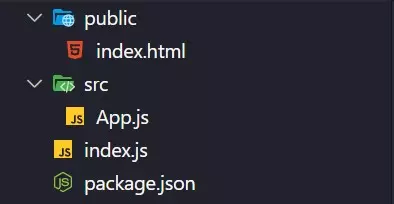
Install ReactJS
Install it first react and react-dom with the following command:
1 2 | $ <span class="token function">npm</span> <span class="token function">install</span> --save react react-dom |
Open file index.js and add the following code:
Here the card
<noscript>You can tell the browser to open Javascript.And card
<div>have idrootused to render React.
1 2 3 4 5 6 7 8 9 10 11 12 13 14 | <span class="token doctype"><!DOCTYPE html></span> <span class="token tag"><span class="token punctuation"><</span>html <span class="token attr-name">lang</span><span class="token attr-value"><span class="token punctuation">=</span><span class="token punctuation">"</span>en<span class="token punctuation">"</span></span><span class="token punctuation">></span></span> <span class="token tag"><span class="token punctuation"><</span>head<span class="token punctuation">></span></span> <span class="token tag"><span class="token punctuation"><</span>meta <span class="token attr-name">charset</span><span class="token attr-value"><span class="token punctuation">=</span><span class="token punctuation">"</span>UTF-8<span class="token punctuation">"</span></span><span class="token punctuation">></span></span> <span class="token tag"><span class="token punctuation"><</span>meta <span class="token attr-name">http-equiv</span><span class="token attr-value"><span class="token punctuation">=</span><span class="token punctuation">"</span>X-UA-Compatible<span class="token punctuation">"</span></span> <span class="token attr-name">content</span><span class="token attr-value"><span class="token punctuation">=</span><span class="token punctuation">"</span>IE=edge<span class="token punctuation">"</span></span><span class="token punctuation">></span></span> <span class="token tag"><span class="token punctuation"><</span>meta <span class="token attr-name">name</span><span class="token attr-value"><span class="token punctuation">=</span><span class="token punctuation">"</span>viewport<span class="token punctuation">"</span></span> <span class="token attr-name">content</span><span class="token attr-value"><span class="token punctuation">=</span><span class="token punctuation">"</span>width=device-width, initial-scale=1.0<span class="token punctuation">"</span></span><span class="token punctuation">></span></span> <span class="token tag"><span class="token punctuation"><</span>title<span class="token punctuation">></span></span>Document<span class="token tag"><span class="token punctuation"></</span>title<span class="token punctuation">></span></span> <span class="token tag"><span class="token punctuation"></</span>head<span class="token punctuation">></span></span> <span class="token tag"><span class="token punctuation"><</span>body<span class="token punctuation">></span></span> <span class="token tag"><span class="token punctuation"><</span>noscript<span class="token punctuation">></span></span>You need to enable JavaScript to run this app.<span class="token tag"><span class="token punctuation"></</span>noscript<span class="token punctuation">></span></span> <span class="token tag"><span class="token punctuation"><</span>div <span class="token attr-name">id</span><span class="token attr-value"><span class="token punctuation">=</span><span class="token punctuation">"</span>root<span class="token punctuation">"</span></span><span class="token punctuation">></span></span><span class="token tag"><span class="token punctuation"></</span>div<span class="token punctuation">></span></span> <span class="token tag"><span class="token punctuation"></</span>body<span class="token punctuation">></span></span> <span class="token tag"><span class="token punctuation"></</span>html<span class="token punctuation">></span></span> |
Add the code to the file index.js again:
1 2 3 4 5 6 | <span class="token keyword">import</span> React <span class="token keyword">from</span> <span class="token string">"react"</span><span class="token punctuation">;</span> <span class="token keyword">import</span> ReactDOM <span class="token keyword">from</span> <span class="token string">"react-dom"</span><span class="token punctuation">;</span> <span class="token keyword">import</span> App <span class="token keyword">from</span> <span class="token string">'./src/App'</span><span class="token punctuation">;</span> ReactDOM<span class="token punctuation">.</span><span class="token function">render</span><span class="token punctuation">(</span><span class="token operator"><</span>App <span class="token operator">/</span><span class="token operator">></span><span class="token punctuation">,</span> document<span class="token punctuation">.</span><span class="token function">getElementById</span><span class="token punctuation">(</span><span class="token string">"root"</span><span class="token punctuation">)</span><span class="token punctuation">)</span><span class="token punctuation">;</span> |
Finally write Hello World with React, it’s easy, isn’t it, open file App.js and add the following code:
1 2 3 4 5 6 7 8 9 10 | <span class="token keyword">import</span> React <span class="token keyword">from</span> <span class="token string">"react"</span><span class="token punctuation">;</span> <span class="token keyword">export</span> <span class="token keyword">default</span> <span class="token keyword">function</span> <span class="token function">App</span><span class="token punctuation">(</span><span class="token punctuation">)</span> <span class="token punctuation">{</span> <span class="token keyword">return</span> <span class="token punctuation">(</span> <span class="token operator"><</span>div<span class="token operator">></span> <span class="token operator"><</span>h1<span class="token operator">></span>Hello World<span class="token operator">!</span><span class="token operator"><</span><span class="token operator">/</span>h1<span class="token operator">></span> <span class="token operator"><</span><span class="token operator">/</span>div<span class="token operator">></span> <span class="token punctuation">)</span><span class="token punctuation">;</span> <span class="token punctuation">}</span> |
2. Webpack Initialization
Install Webpack
First, install all the following packages:
1 2 | $ <span class="token function">npm</span> <span class="token function">install</span> --save-dev webpack webpack-cli webpack-dev-server |
webpackis the main library package.webpack-cliused to run webpack.webpack-dev-serverused to run during development.
Webpack Configuration
Create file webpack.config.js located in the root of the project and add the following:
1 2 3 4 5 6 7 8 9 10 11 12 13 14 | <span class="token keyword">const</span> path <span class="token operator">=</span> <span class="token function">require</span><span class="token punctuation">(</span><span class="token string">"path"</span><span class="token punctuation">)</span><span class="token punctuation">;</span> module<span class="token punctuation">.</span>exports <span class="token operator">=</span> <span class="token punctuation">{</span> <span class="token comment">/* đây là file đầu tiên mà webpack sẽ đọc ở đây mình để index.js */</span> entry<span class="token operator">:</span> path<span class="token punctuation">.</span><span class="token function">resolve</span><span class="token punctuation">(</span>__dirname<span class="token punctuation">,</span> <span class="token string">"index.js"</span><span class="token punctuation">)</span><span class="token punctuation">,</span> <span class="token comment">/* cấu hình thư mục đầu ra là dist và tên file là index.bundle.js, clean dùng để reset thư mục dist khi build */</span> output<span class="token operator">:</span> <span class="token punctuation">{</span> path<span class="token operator">:</span> path<span class="token punctuation">.</span><span class="token function">resolve</span><span class="token punctuation">(</span>__dirname<span class="token punctuation">,</span> <span class="token string">"dist"</span><span class="token punctuation">)</span><span class="token punctuation">,</span> filename<span class="token operator">:</span> <span class="token string">"index.bundle.js"</span><span class="token punctuation">,</span> clean<span class="token operator">:</span> <span class="token boolean">true</span><span class="token punctuation">,</span> <span class="token punctuation">}</span><span class="token punctuation">,</span> <span class="token punctuation">}</span><span class="token punctuation">;</span> |
Add Bundle File Into HTML
When file index.bundle.js generated, I need to ask webpack to include it as a tag <script> into the HTML file. To do that, we need to install another library first:
1 2 | $ <span class="token function">npm</span> <span class="token function">install</span> --save-dev html-webpack-plugin |
Edit the file again webpack.config.js as follows:
1 2 3 4 5 6 7 8 9 10 11 12 13 14 15 16 17 18 19 | <span class="token keyword">const</span> path <span class="token operator">=</span> <span class="token function">require</span><span class="token punctuation">(</span><span class="token string">"path"</span><span class="token punctuation">)</span><span class="token punctuation">;</span> <span class="token comment">/* thêm html-webpack-plugin vào file cấu hình */</span> <span class="token keyword">const</span> HtmlWebpackPlugin <span class="token operator">=</span> <span class="token function">require</span><span class="token punctuation">(</span><span class="token string">"html-webpack-plugin"</span><span class="token punctuation">)</span><span class="token punctuation">;</span> module<span class="token punctuation">.</span>exports <span class="token operator">=</span> <span class="token punctuation">{</span> entry<span class="token operator">:</span> path<span class="token punctuation">.</span><span class="token function">resolve</span><span class="token punctuation">(</span>__dirname<span class="token punctuation">,</span> <span class="token string">"index.js"</span><span class="token punctuation">)</span><span class="token punctuation">,</span> output<span class="token operator">:</span> <span class="token punctuation">{</span> path<span class="token operator">:</span> path<span class="token punctuation">.</span><span class="token function">resolve</span><span class="token punctuation">(</span>__dirname<span class="token punctuation">,</span> <span class="token string">"dist"</span><span class="token punctuation">)</span><span class="token punctuation">,</span> filename<span class="token operator">:</span> <span class="token string">"index.bundle.js"</span><span class="token punctuation">,</span> clean<span class="token operator">:</span> <span class="token boolean">true</span><span class="token punctuation">,</span> <span class="token punctuation">}</span><span class="token punctuation">,</span> <span class="token comment">/* cấu hình file index.html từ folder public */</span> plugins<span class="token operator">:</span> <span class="token punctuation">[</span> <span class="token keyword">new</span> <span class="token class-name">HtmlWebpackPlugin</span><span class="token punctuation">(</span><span class="token punctuation">{</span> template<span class="token operator">:</span> path<span class="token punctuation">.</span><span class="token function">join</span><span class="token punctuation">(</span>__dirname<span class="token punctuation">,</span> <span class="token string">"public"</span><span class="token punctuation">,</span> <span class="token string">"index.html"</span><span class="token punctuation">)</span><span class="token punctuation">,</span> <span class="token punctuation">}</span><span class="token punctuation">)</span><span class="token punctuation">,</span> <span class="token punctuation">]</span><span class="token punctuation">,</span> <span class="token punctuation">}</span><span class="token punctuation">;</span> |
3. Initialize Babel
Install Babel
Continue to install the following packages:
1 2 | $ <span class="token function">npm</span> <span class="token function">install</span> --save-dev @babel/core babel-loader @babel/preset-env @babel/preset-react |
@babel/coreis babel’s library package.babel-loaderused to load babel into the project.@babel/preset-envused to convert Javascript code to ES5.@babel/preset-reactused to use babel with ReactJS.
Babel Configuration
Now we need to tell webpack to load the javascript files using babel before packing. Add the following code webpack.config.js:
1 2 3 4 5 6 7 8 9 10 11 12 13 14 15 16 17 18 19 20 21 22 23 24 25 26 27 28 29 30 31 32 | <span class="token keyword">const</span> path <span class="token operator">=</span> <span class="token function">require</span><span class="token punctuation">(</span><span class="token string">"path"</span><span class="token punctuation">)</span><span class="token punctuation">;</span> <span class="token keyword">const</span> HtmlWebpackPlugin <span class="token operator">=</span> <span class="token function">require</span><span class="token punctuation">(</span><span class="token string">"html-webpack-plugin"</span><span class="token punctuation">)</span><span class="token punctuation">;</span> module<span class="token punctuation">.</span>exports <span class="token operator">=</span> <span class="token punctuation">{</span> entry<span class="token operator">:</span> path<span class="token punctuation">.</span><span class="token function">resolve</span><span class="token punctuation">(</span>__dirname<span class="token punctuation">,</span> <span class="token string">"index.js"</span><span class="token punctuation">)</span><span class="token punctuation">,</span> output<span class="token operator">:</span> <span class="token punctuation">{</span> path<span class="token operator">:</span> path<span class="token punctuation">.</span><span class="token function">resolve</span><span class="token punctuation">(</span>__dirname<span class="token punctuation">,</span> <span class="token string">"dist"</span><span class="token punctuation">)</span><span class="token punctuation">,</span> filename<span class="token operator">:</span> <span class="token string">"index.bundle.js"</span><span class="token punctuation">,</span> clean<span class="token operator">:</span> <span class="token boolean">true</span><span class="token punctuation">,</span> <span class="token punctuation">}</span><span class="token punctuation">,</span> <span class="token comment">/* đoạn code sau sẽ load các gói babel vào webpack */</span> module<span class="token operator">:</span> <span class="token punctuation">{</span> rules<span class="token operator">:</span> <span class="token punctuation">[</span> <span class="token punctuation">{</span> test<span class="token operator">:</span> <span class="token regex">/\.js$/</span><span class="token punctuation">,</span> exclude<span class="token operator">:</span> <span class="token regex">/node_modules/</span><span class="token punctuation">,</span> use<span class="token operator">:</span> <span class="token punctuation">{</span> loader<span class="token operator">:</span> <span class="token string">"babel-loader"</span><span class="token punctuation">,</span> options<span class="token operator">:</span> <span class="token punctuation">{</span> presets<span class="token operator">:</span> <span class="token punctuation">[</span><span class="token string">"@babel/preset-env"</span><span class="token punctuation">,</span> <span class="token string">"@babel/preset-react"</span><span class="token punctuation">]</span><span class="token punctuation">,</span> <span class="token punctuation">}</span><span class="token punctuation">,</span> <span class="token punctuation">}</span><span class="token punctuation">,</span> <span class="token punctuation">}</span><span class="token punctuation">,</span> <span class="token punctuation">]</span><span class="token punctuation">,</span> <span class="token punctuation">}</span><span class="token punctuation">,</span> plugins<span class="token operator">:</span> <span class="token punctuation">[</span> <span class="token keyword">new</span> <span class="token class-name">HtmlWebpackPlugin</span><span class="token punctuation">(</span><span class="token punctuation">{</span> template<span class="token operator">:</span> path<span class="token punctuation">.</span><span class="token function">join</span><span class="token punctuation">(</span>__dirname<span class="token punctuation">,</span> <span class="token string">"public"</span><span class="token punctuation">,</span> <span class="token string">"index.html"</span><span class="token punctuation">)</span><span class="token punctuation">,</span> <span class="token punctuation">}</span><span class="token punctuation">)</span><span class="token punctuation">,</span> <span class="token punctuation">]</span><span class="token punctuation">,</span> <span class="token punctuation">}</span><span class="token punctuation">;</span> |
4. Build And Let’s Go
Further scripts and file package.json as follows:
1 2 3 4 5 | <span class="token string">"scripts"</span><span class="token operator">:</span> <span class="token punctuation">{</span> <span class="token string">"serve"</span><span class="token operator">:</span> <span class="token string">"webpack serve --mode development"</span><span class="token punctuation">,</span> <span class="token string">"build"</span><span class="token operator">:</span> <span class="token string">"webpack --mode production"</span><span class="token punctuation">,</span> <span class="token punctuation">}</span><span class="token punctuation">,</span> |
Ok now to run it, you just need to type npm run serve done, open http://localhost:8080/ and see the results.
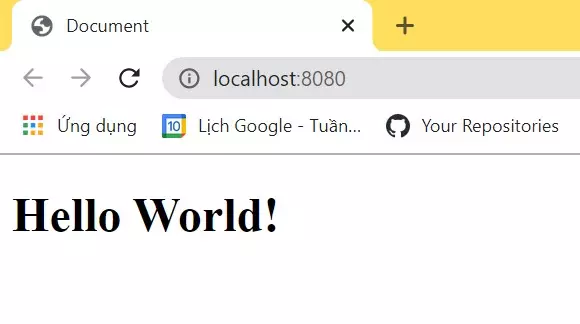
To build the project you run the command npm run build then webpack will bundle all your Javascript files into a folder dist that I previously configured.
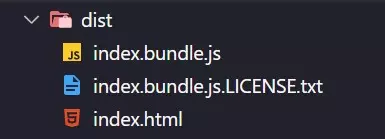
Run file index.html and enjoy the results.
5. Bonus
- To use Javascript Asynchronous (on babel 7.4 no longer using this package) you need to fix it
entryas follows:
1 2 3 4 5 | module<span class="token punctuation">.</span>exports <span class="token operator">=</span> <span class="token punctuation">{</span> <span class="token comment">//...</span> entry<span class="token operator">:</span> <span class="token punctuation">[</span><span class="token string">"@babel/polyfill"</span><span class="token punctuation">,</span> path<span class="token punctuation">.</span><span class="token function">resolve</span><span class="token punctuation">(</span>__dirname<span class="token punctuation">,</span> <span class="token string">"index.js"</span><span class="token punctuation">)</span><span class="token punctuation">]</span><span class="token punctuation">,</span> <span class="token punctuation">}</span> |
6. Ending
This article is finished, if there are any mistakes, please comment below to contribute to me. Leave 1 vote and follow me if you find the article helpful for me.
Reference sources:
