How to detect location tracking apps on iPhone you should know
- Tram Ho
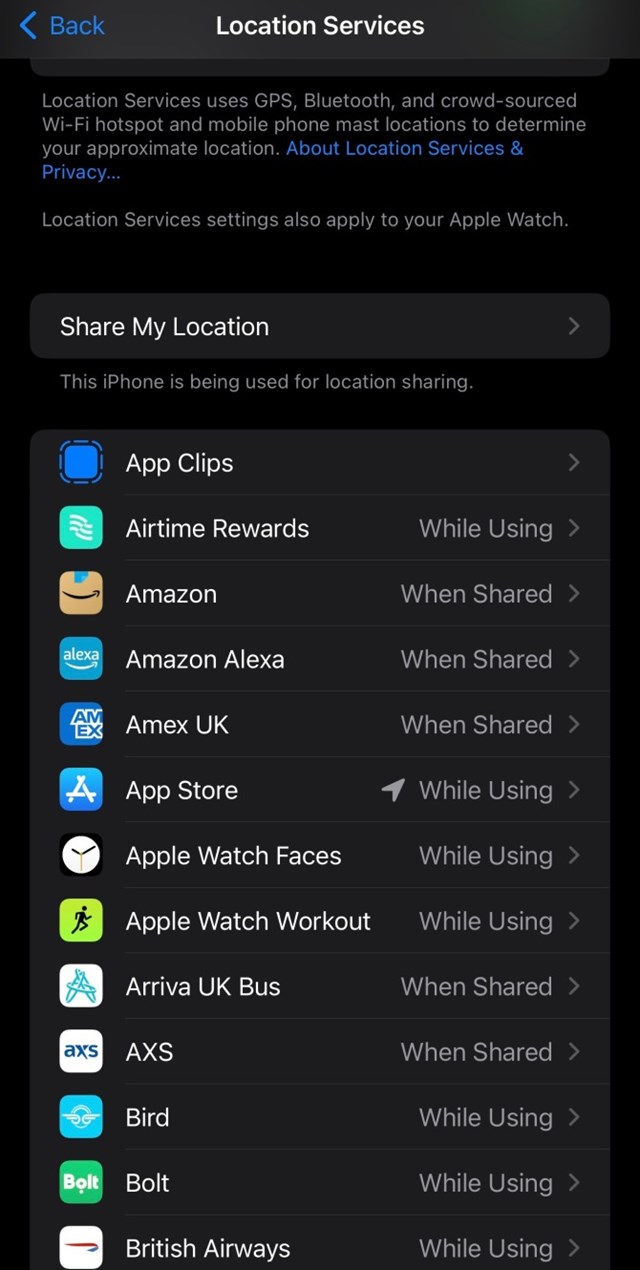
Check the Settings section. Photo: The Sun.
However, you should always keep up-to-date which apps have permissions and which don’t – and the level of permissions they have. Apple has tightened things up over the years, meaning apps must explicitly ask for permission before you use them.
There is a way if you have forgotten or just want to check out these apps. And each app also tells them what they need location settings for.
Which apps are tracking iPhone location?
To see what permissions each iPhone app has to track you, start by opening Settings. Tap Privacy & Security. Tap Location Services.
Below you will see a list of applications. Next to each app is the level of permissions it has. For example, Amazon has “When sharing”. Tap each app for more details.
Below is some information on how to use location tracking. In addition, only programs and features you allow location access can use that permission. For example, to help you discover local deals and buy groceries faster.
You can also decide when apps should request location access. Choices include Never, Ask Next or When I Share, When Using the App, and Always.
How to turn off location tracking on iPhone?
You can choose to ban all apps from accessing your location. From the Location Services page, turn off the Location Services selection.
Source : Genk
