PREAMBLE
Amazon S3 (Simple Storage Service) is a great service to store files most popular in today’s cloud computing technology, which stores files as an object in buckets.
Buckets are containers for objects. You can create one or more buckets. For each bucket, you can control access to it (who can create, delete and view objects in the bucket), view the log of access to the bucket and to the objects inside, as well as select the region where Amazon S3 will save the bucket and its contents.
Using the AWS Management Console, it is possible to create folders to group objects, and can create nested folders within multiple levels.
Here are the simple steps that you can get an Access Key ID and Secret Access Key for AWS accounts that allow you to access your AWS services.
First you need an AWS account, if you do not have one, create an account https://aws.amazon.com .
Create Amazon S3 Bucket
Once your account is set up, log in to your AWS dashboard.
https://console.aws.amazon.com and select s3 from the service menu
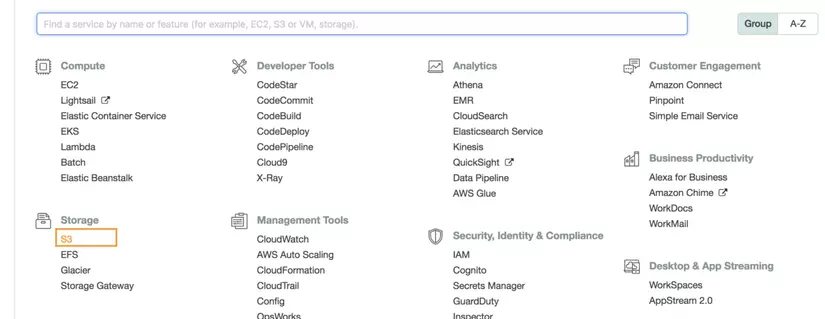
You can also choose S3 from the storage section.
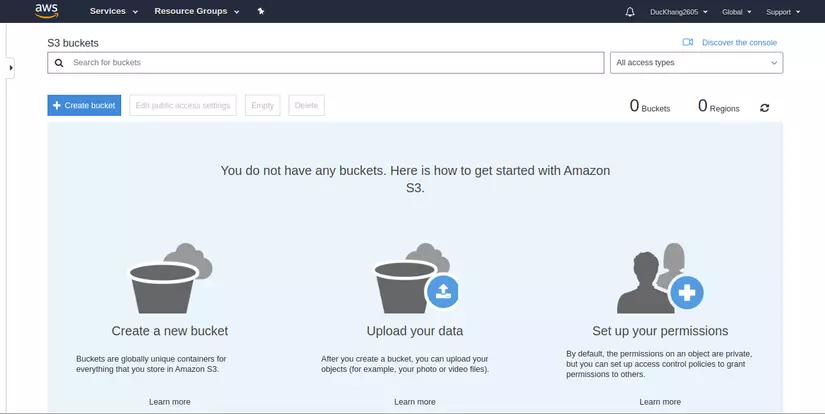
and then create your S3 Bucket. You can give any hunted name. The S3 name is global and you cannot use the name used by anyone else. For example, you can create one that has the same project name. projectnameS3bucket .
Select an area near you and click create.
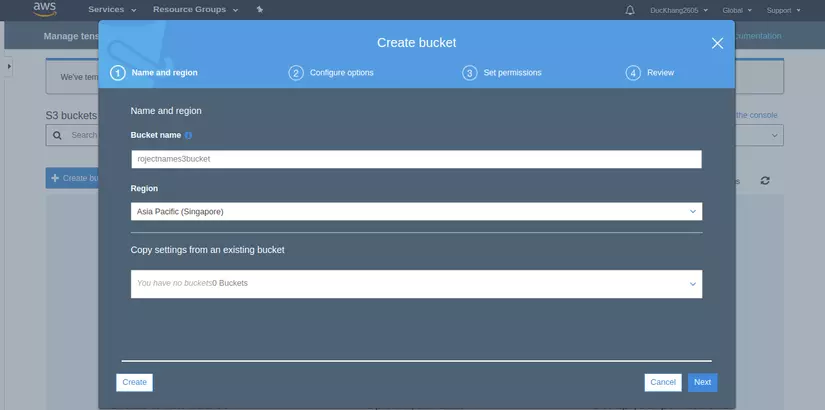
On the next page are the configuration options, some options regarding version and logging.
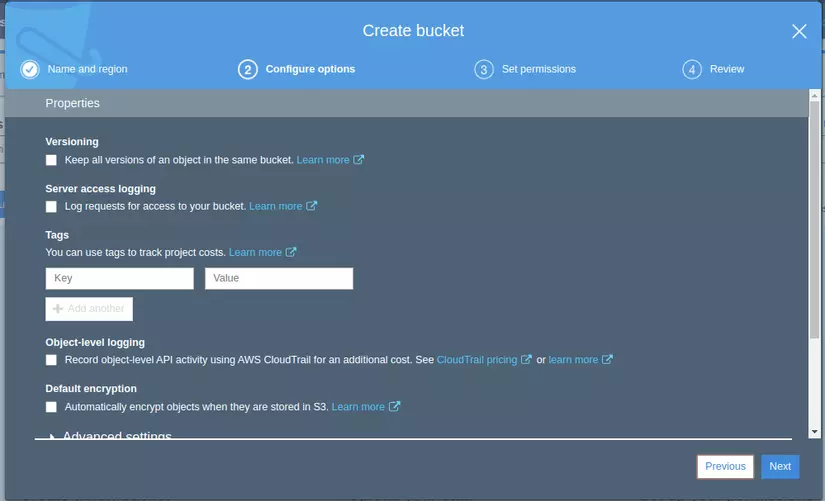
Next set Permissions for the bucket. If you do not want to change anything, click Next.
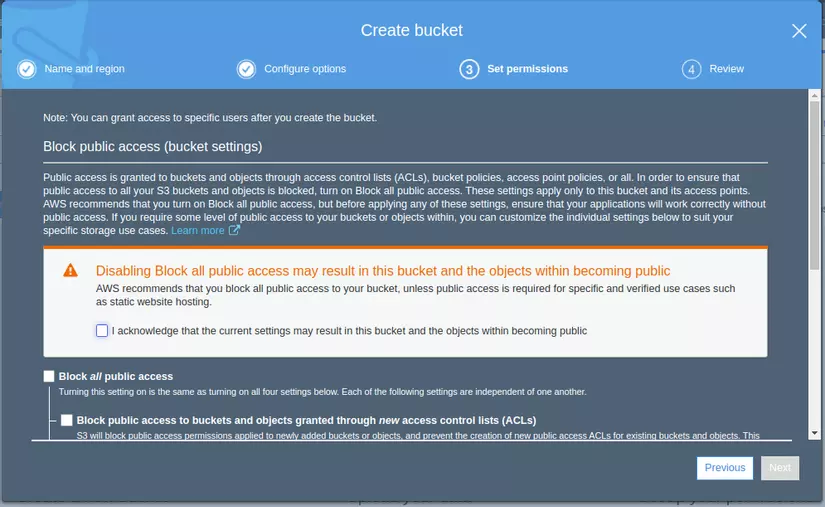
You can then review all the settings in the bucket. Create bucket.
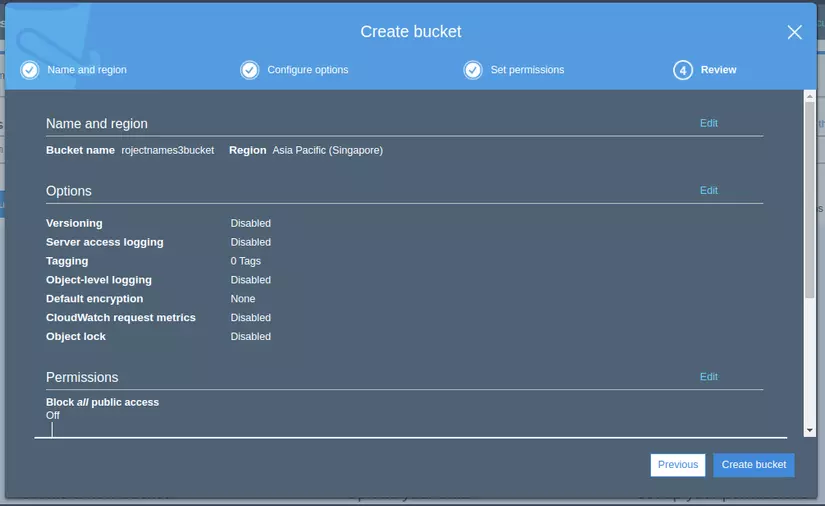
The bucket has been created and you can test it.
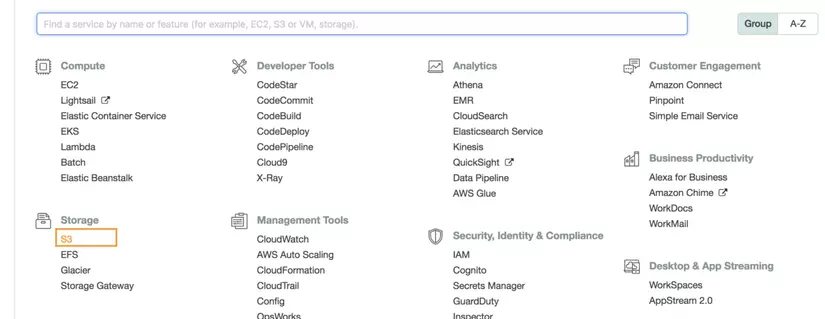
Create IAM User
- Go to the IAM control panel.
- From the control panel select User and select Add User.
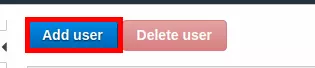
- Next enter the username and select Programmatic Access
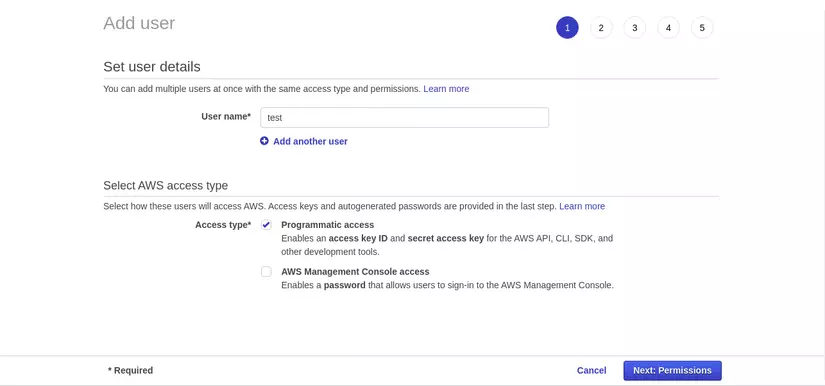
- On the next page select Attach Existing Policy and add a tag.
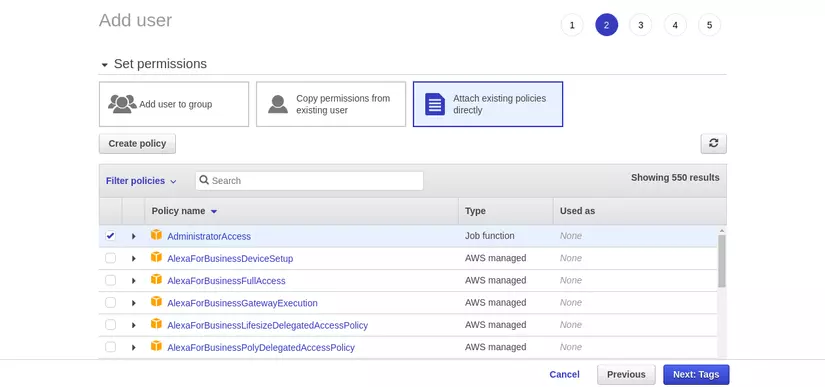
- On the review page, double-check the information and click create user.
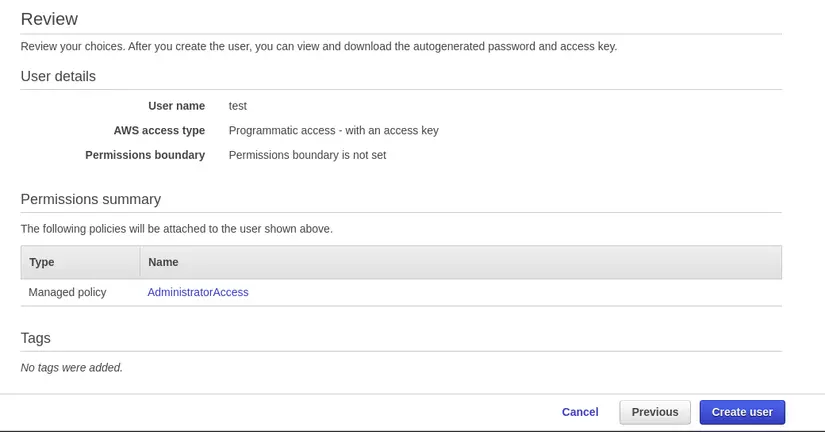
- You will receive the Access Key ID and Secret key after creating the user.
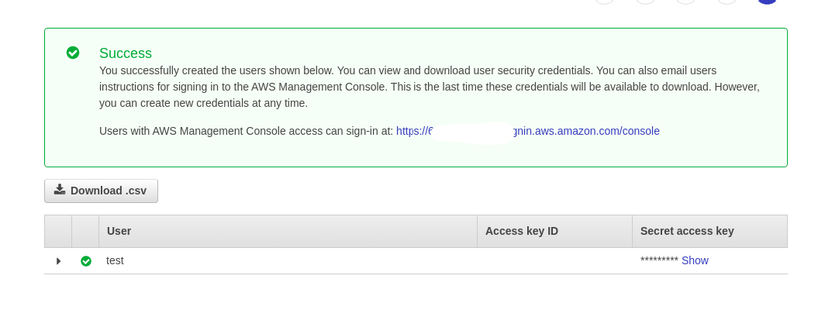
Summary
So I have completed the basic steps to create a bucket. Hope you guys will succeed, if there’s any problem then comment below to discuss.
