Recently, on the Google Play Console page, there was a notice asking developers to update the Data Safety form to the latest format. That notice I read by accessing Google Play Console -> App content:
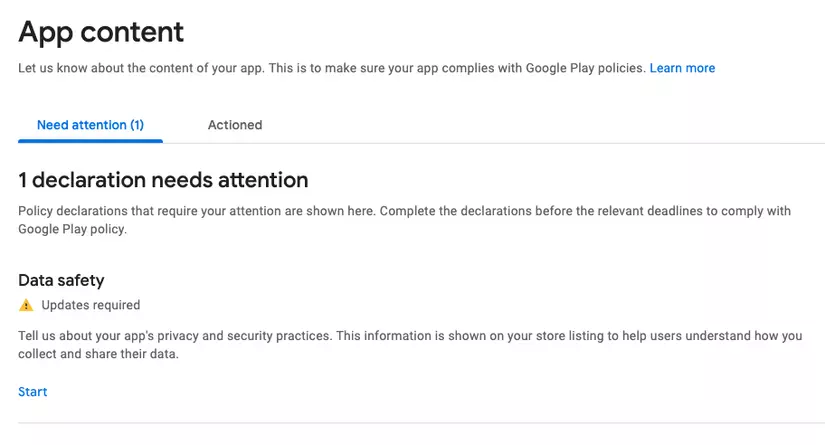
At this time, the developer must update the Data Safety form. So what is new about this form compared to the old form that Google forced me to update?
1. What’s new in Form Data safety?
- As soon as you press start to start updating the form, we will see a new message as below:
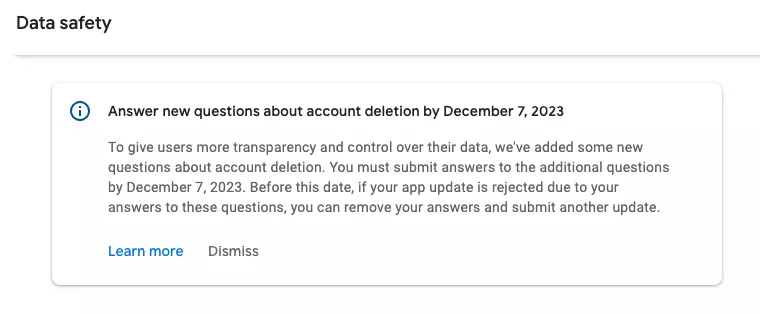
-> In short, I have to answer a new question about deleting my account before December 7, 2023. So why do I need to provide an answer about deleting this account? According to Google’s policy for account deletion, if your app allows users to create accounts, it must also allow users to request deletion of their accounts right within the app. Specifically:
The requirement for account deletion in the User Data policy means: All developers must complete a new question about data deletion in the Data safety form on the App content page in the Play Console. If your app allows account creation, you must:
- Provide an in-app path for users to delete their app account and associated data.
- Provide the link of the website so that the user can request the deletion of the application account and delete the associated data.
Google’s timeline will look like this:
- April 2023: announced new requirements for account deletion, and added a new question about Data Deletion in the Data safety Form.
- December 7, 2023: Deadline to complete the question-and-answer session on data deletion. (Can apply for an extension to May 31, 2024, the way to request an extension will be announced later).
- Early next year: Users can start seeing the Clear Data badge and the Clear Data section (new) in the app’s info page on the Google Play Store.
- After May 31, 2024: Additional enforcement measures may apply for non-compliant apps, such as removing the app from Google Play.
2. How to deal with the new Data Safety form.
Returning to the Form Data safety, you must answer the questions and fill in the link as follows:
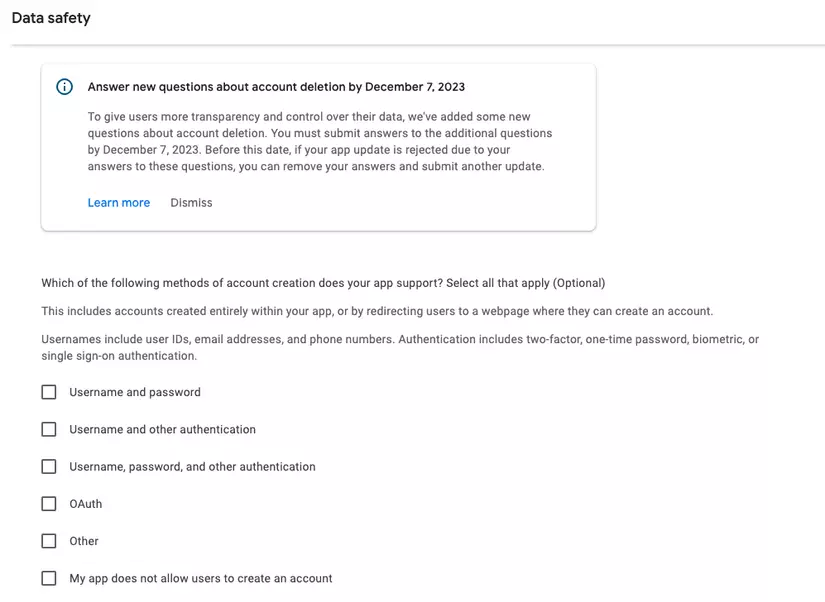
If you choose one of the options above, they will ask:
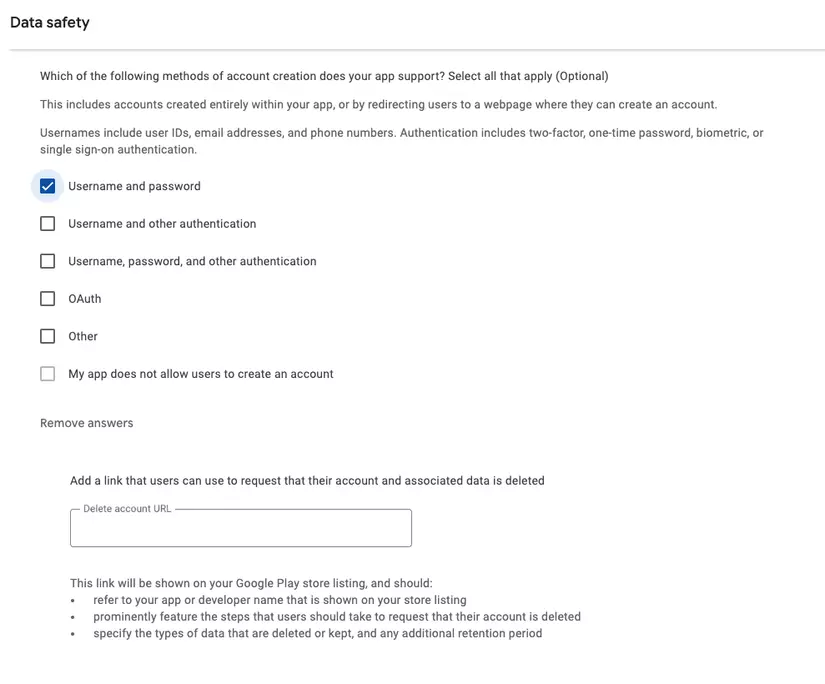
You must enter the Delete data URL, this link you should get the link directly on the web-app (if your application has a web version).
After filling in the link for the user to reuqest to delete the account, they will ask again, depending on your application, choose yes or no, if you choose yes:
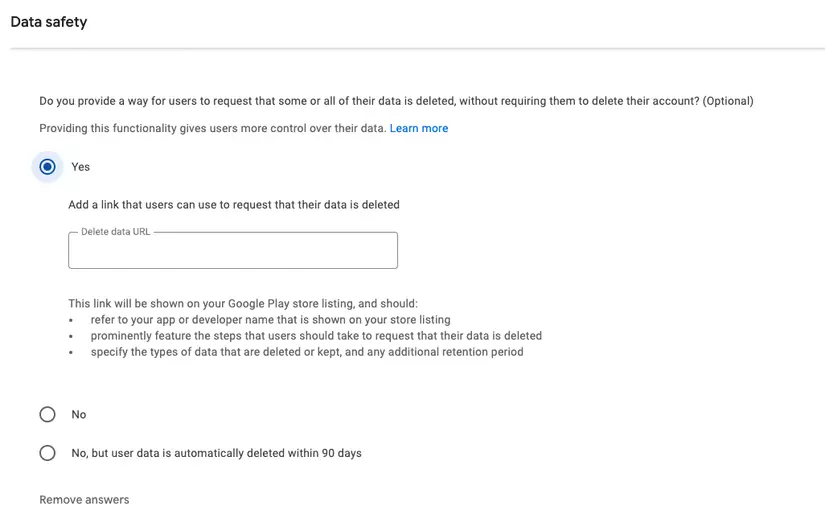
So I have answered the new Google question already.
3. References.
Play Console Help: https://support.google.com/googleplay/android-developer/answer/13327111
Thank you all for reading, hope you submitted the form successfully!
