Collection of 11 best Android operating systems and emulators for Windows 10 in 2020
- Tram Ho
For those who crush mobile games, the Android emulator on the computer is a perfect alternative to the phone, not only provides support tools during the gaming process but also provides the ability to “plow” national ”more effectively. Here, I would like to share a list of 11 best operating systems / emulators in 2020 compiled by Fossbyte, which can bring the best experiences for Windows 10, invite you to refer and Download to try it out.
TOP ANDROID EMULATORS
- GameLoop
- BlueStacks
- MEmu
- Ko Player
- Genymotion
- Nox Player
- Android Studio
- Jedi OS
- PrimeOS
- ARChon
- Bliss OS
GAMELOOP – FREE
Gameloop is an ultra-light Android emulator with many outstanding features such as low profile support, good image quality, huge game library with dozens of hot mobile games today.

Advantages of the software:
- Fully supports functions of keyboard and mouse
- Official partner of Call Of Duty
- Excellent performance
BLUESTACKS – FREE / PRE $ 24
Right from the early days of development, BlueStacks has been famous as the best emulator for computers! It’s like an All-in-One package and it fulfills all the necessary functions for anyone who wants to experience an Android tablet on the desktop.
Although the early days of the interface on this emulator were not very eye-catching, in return, the operations were quite easy with random application suggestions, favorite content tabs and notification bar. Downloading apps from the Google Play store is also as simple, as long as you only need to log in to your Google account as required to use it as a true Android Phone.
However, the downside you need to keep in mind when choosing to use the older version of BlueStacks is that there are not many options such as setting up shortcuts, screen navigation, customizing the interface or automatic resolution according to the application, etc. …
Advantages of the software:
- Easy to set up without technical knowledge
- Support multiple accounts
- The most comprehensive Android emulator
MEMU – FREE
The emulator is similar to other software, but the special feature of MEmu is the ability to automatically change settings according to the configuration of the computer (including CPU, screen resolution, memory capacity, etc.). ) to optimize performance. In addition, you can also share data or APK files between two Android and Windows devices easily.
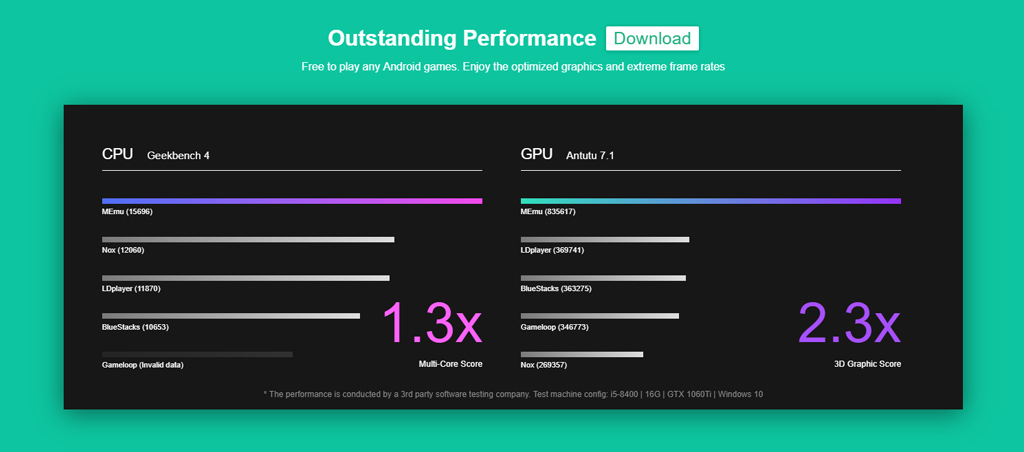
Advantages of the software:
- Key Mapping
- Set your virtual location on Google Maps
- Support both AMD and NVidia
KOPLAYER – FREE
Possessing many outstanding advantages, KOPlayer will bring you the most comfortable Android games and applications experience on your computer screen. Besides, this software also fully supports operations such as sliding, touching or rotating the screen as on real Android devices, etc.
Advantages of the software:
- Simple user interface
- Simulate any Android device
- Easy to install and set up
GENYMOTION – FREE / PRE $ 136 / YEAR
Genymotion will help you create space using the Android operating system on your computer, allowing you to use all applications from Google Play easily. If compared with other emulation software, the advantage of Genymotion is the performance and speed of operation is quite fast, besides providing a lot of expansion options to help developers easily perform editing operations. or initialize the application.
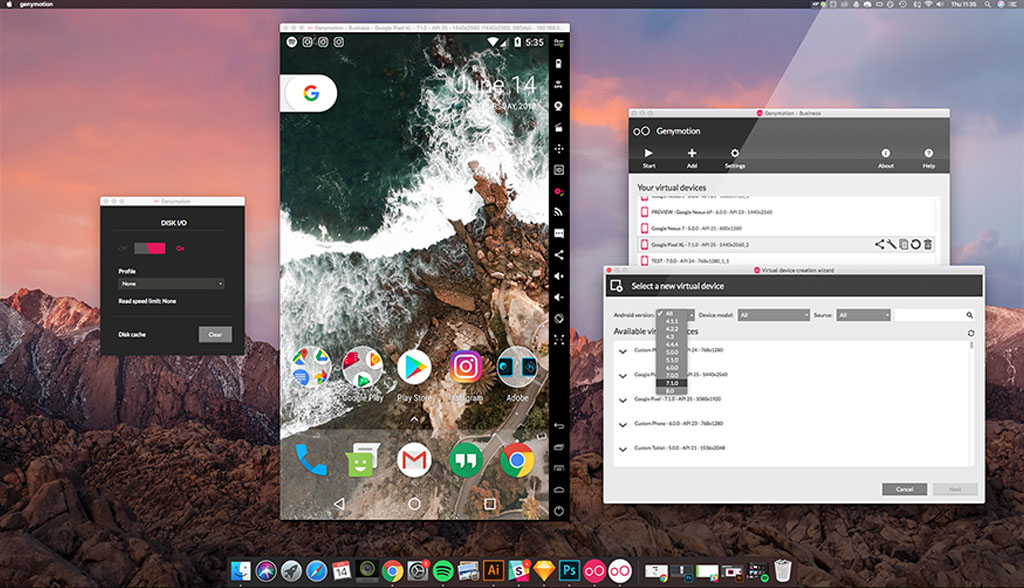
Advantages of the software:
- Support Android Studio
- Works on both MacO and Linux
- Background running versions from Android 4.1 to 8.0
NOX PLAYER – FREE ( see details )
NoxPlayer emulator software helps you well during the process of installing applications or playing games on your smartphone using a computer, providing a great operating environment, the best experience and the full functionality needed. The interface is designed similar to a real Android device to create a familiar feel during use. Installing Android applications is also quite simple, you can optionally download from the Google Play Store or quickly copy with APK compression with convenient drag and drop.
In terms of performance, NoxPlayer allows users to set screen resolution, customize CPU or RAM occupancy based on performance and in accordance with the hardware configuration of the computer being used.

Advantages of the software:
- Can open multiple windows on one device
- Create a controller shortcut
- ROOT easy
- Stunning user interface
ANDROID STUDIO – FREE
An Android emulator for programmers and application developers, supporting the development of a complete application with a number of features that support real-time interface preview, application resizing, edit code etc …
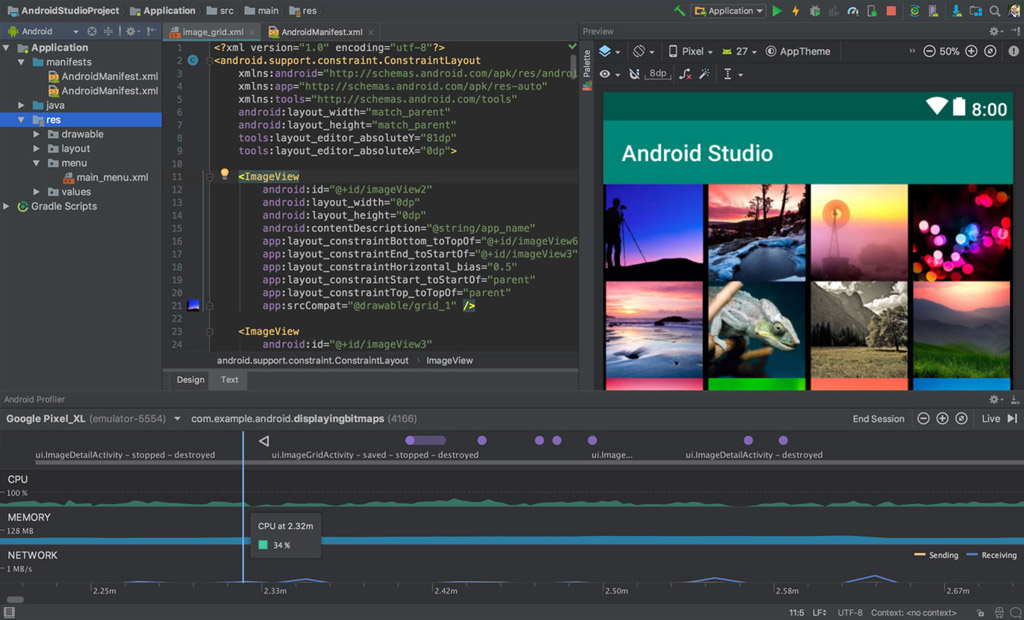
Advantages of the software:
- Official Google Emulator
- Updated frequently
JIDE OS – FREE
The Android emulator for Windows computers with the Gaming Toolkit, which gives you everything you need to enjoy your favorite games on your PC.
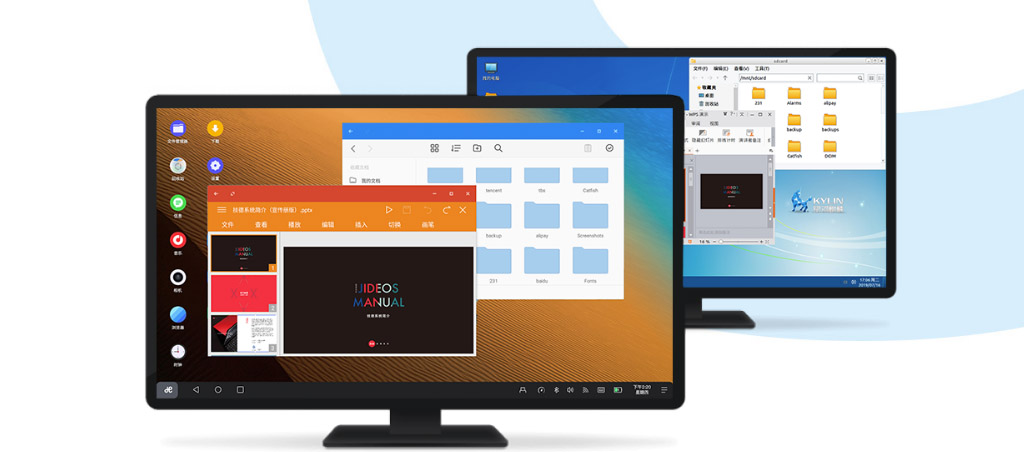
Advantages of the software:
- Experience the perfect Android operating system
- New file manager
- Good for productivity applications
PRIMEOS – FREE ( see details )
PrimeOS is basically an Android-based operating system for computers, separated from the Android-x86 project but has many improvements and possesses some more attractive features than the original version. Similar to Remix OS or Phoenix OS, PrimeOS supports devices with large screens and external accessories such as mice, headsets or keyboards that all work correctly.
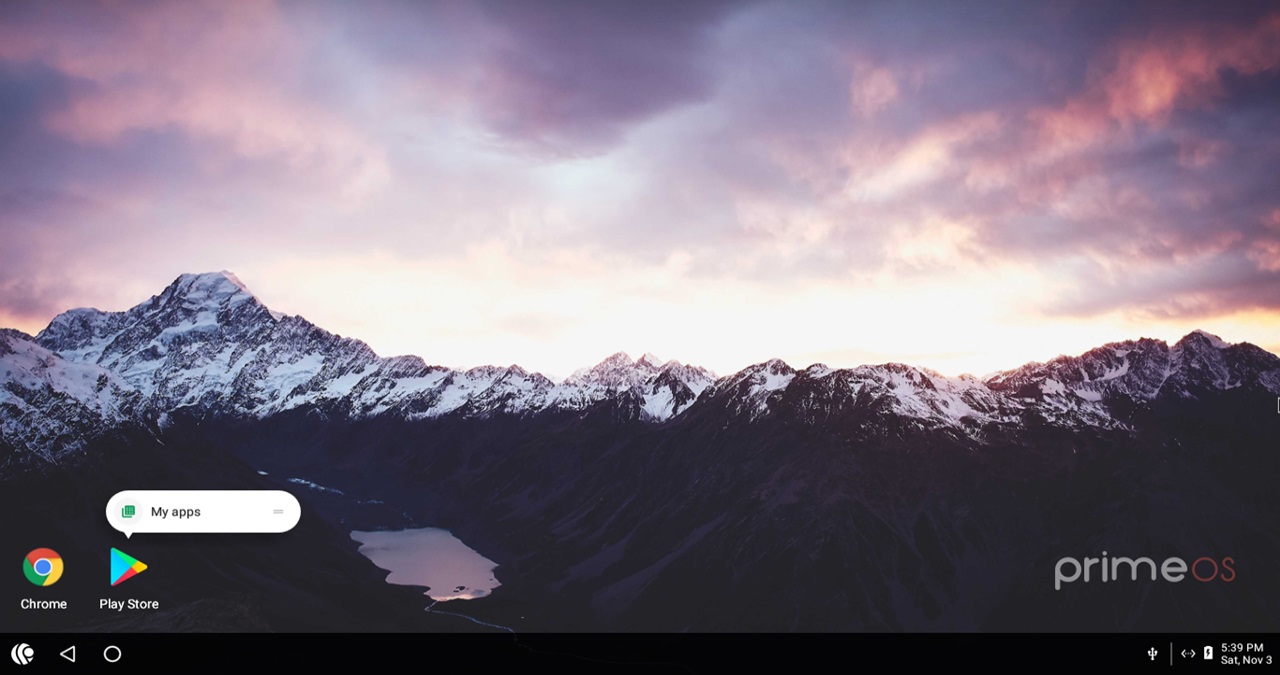
Advantages of the software:
- Many features provide a similar experience on a computer with the Start Menu, Taskbar etc …
- Support multiple windows, allowing shrink, close or resize etc.
- Option to turn off all applications or open windows on the device
- Fully support familiar Windows shortcuts like Alt + Tab, Alt + F4, Win + D, etc.
- Provide the necessary features for the computer
- The taskbar has the ability to pin apps, display notification icons and system
- Play games with keyboard and mouse (enable support mode with the F12 key)
- Joystick settings are available for popular games like PUBG Mobile, Subway Surf, etc.
- Provides fake GPU customizer for any game
ARCHON – FREE
Although ARChon is not a large Android emulator, there is a certain number of users due to the features and utilities that it brings, especially the ability to work right on Chrome browser, can open Most Android apps via APK files.
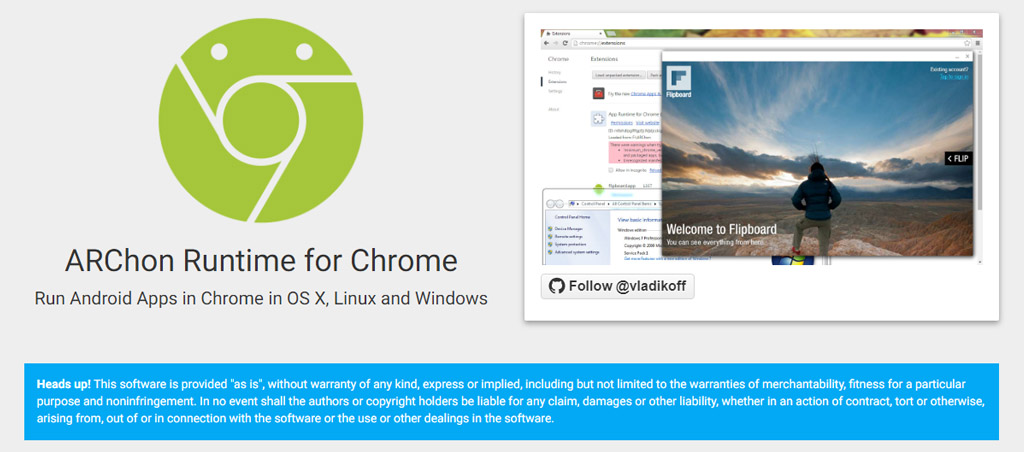
Advantages of the software:
- Integrated into Chrome
- No hassle installation
- Good for productivity applications
BLISS OS – FREE
This is an open source operating system designed in the style of Android for computers similar to Remix OS or PrimeOS, bringing a lot of interesting experiences, adding a number of support features, especially no need Use the emulator.
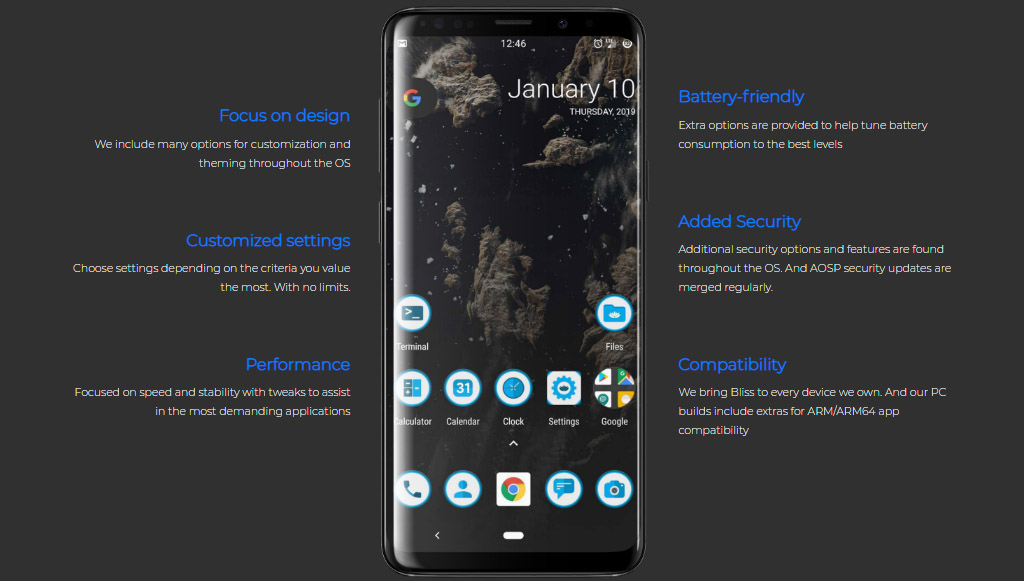
Advantages of the software:
- Open source and no ads
- The Beta version runs on Android 9 Pie
- Support Substratum interface editing tool
Source : Techtalk
