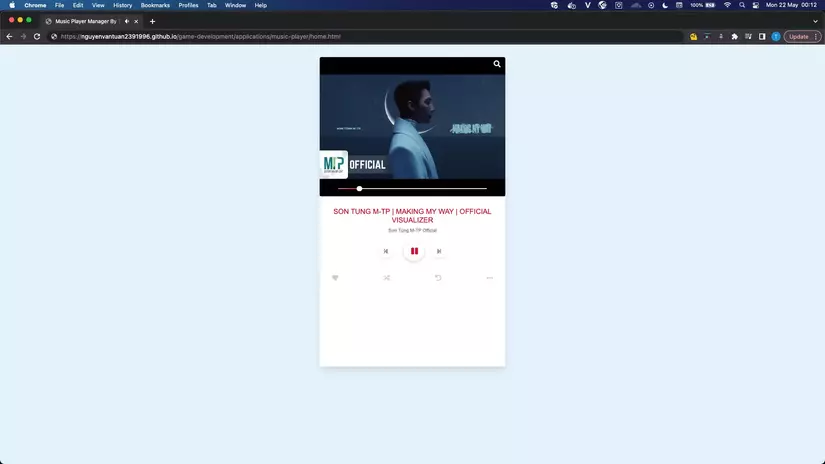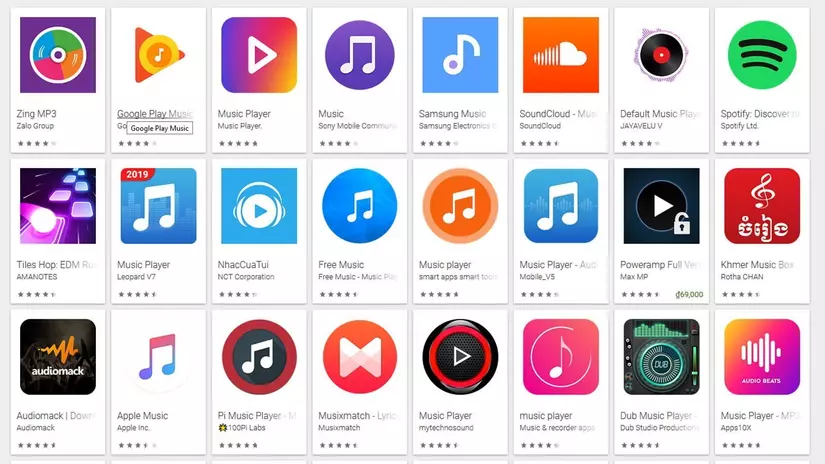I. About Music Player
Music application – which will lead you into a wonderful and diverse world of music. With the continuous development of technology, listening to music has become easier and more convenient than ever. Here are some popular and great music player apps.
- Spotify : With over a million songs and a wide variety of music genres, Spotify is one of the top music apps on the market. You can search, listen and share your favorite music easily.
- Apple Music : For users of the Apple ecosystem, Apple Music is the perfect choice. With a rich music store, the latest songs and albums, you can access and listen to music on a variety of Apple devices.
- YouTube Music : With YouTube Music, you can experience music from millions of songs and music videos on YouTube. This app provides personalized playlists, recommendations based on your preferences and listening needs.
- SoundCloud : SoundCloud is an online music platform that allows users to search and play songs from indie artists and emerging musicians. You can find remixes, unreleased songs, and more unique content on SoundCloud.
- Deezer : Deezer offers an extensive music library with millions of songs from many different genres. You can create personal playlists, discover high-quality (lossless) copies, and enjoy an unlimited listening experience.

So why don’t we create our own online music application. Today, let’s create a music player application with JavaScript. The source of the music will be taken from the youtube page.
II. Source code structure
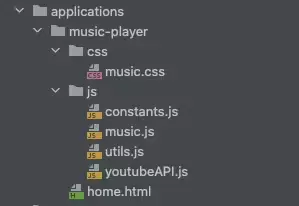
- css: Folder to save css files to align and beautify the interface.
- js: Directory containing JavaScript files to handle game functions.
- home.html: Music player application interface.
III. Build apps
1. Interface
- home.html: Music player application interface.
1 2 3 4 5 6 7 8 9 10 11 12 13 14 15 16 17 18 19 20 21 22 23 24 25 26 27 28 29 30 31 32 33 34 35 36 37 38 39 40 41 42 43 44 45 46 47 48 49 50 51 52 53 54 55 56 57 58 59 60 61 62 63 64 65 66 | <span class="token doctype"><span class="token punctuation"><!</span> <span class="token doctype-tag">DOCTYPE</span> <span class="token name">html</span> <span class="token punctuation">></span></span> <span class="token tag"><span class="token tag"><span class="token punctuation"><</span> html</span> <span class="token attr-name">lang</span> <span class="token attr-value"><span class="token punctuation attr-equals">=</span> <span class="token punctuation">"</span> en <span class="token punctuation">"</span></span> <span class="token punctuation">></span></span> <span class="token tag"><span class="token tag"><span class="token punctuation"><</span> head</span> <span class="token punctuation">></span></span> <span class="token tag"><span class="token tag"><span class="token punctuation"><</span> meta</span> <span class="token attr-name">name</span> <span class="token attr-value"><span class="token punctuation attr-equals">=</span> <span class="token punctuation">"</span> viewport <span class="token punctuation">"</span></span> <span class="token attr-name">content</span> <span class="token attr-value"><span class="token punctuation attr-equals">=</span> <span class="token punctuation">"</span> width=device-width, initial-scale=1.0 <span class="token punctuation">"</span></span> <span class="token attr-name">charset</span> <span class="token attr-value"><span class="token punctuation attr-equals">=</span> <span class="token punctuation">"</span> UTF-8 <span class="token punctuation">"</span></span> <span class="token punctuation">></span></span> <span class="token tag"><span class="token tag"><span class="token punctuation"><</span> title</span> <span class="token punctuation">></span></span> Music Player Manager By Tuan Nguyen <span class="token tag"><span class="token tag"><span class="token punctuation"></</span> title</span> <span class="token punctuation">></span></span> <span class="token tag"><span class="token tag"><span class="token punctuation"><</span> link</span> <span class="token attr-name">rel</span> <span class="token attr-value"><span class="token punctuation attr-equals">=</span> <span class="token punctuation">"</span> stylesheet <span class="token punctuation">"</span></span> <span class="token attr-name">href</span> <span class="token attr-value"><span class="token punctuation attr-equals">=</span> <span class="token punctuation">"</span> https://cdnjs.cloudflare.com/ajax/libs/font-awesome/5.15.2/css/all.min.css <span class="token punctuation">"</span></span> <span class="token attr-name">integrity</span> <span class="token attr-value"><span class="token punctuation attr-equals">=</span> <span class="token punctuation">"</span> sha512-HK5fgLBL+xu6dm/Ii3z4xhlSUyZgTT9tuc/hSrtw6uzJOvgRr2a9jyxxT1ely+B+xFAmJKVSTbpM/CuL7qxO8w== <span class="token punctuation">"</span></span> <span class="token attr-name">crossorigin</span> <span class="token attr-value"><span class="token punctuation attr-equals">=</span> <span class="token punctuation">"</span> anonymous <span class="token punctuation">"</span></span> <span class="token punctuation">/></span></span> <span class="token tag"><span class="token tag"><span class="token punctuation"><</span> link</span> <span class="token attr-name">rel</span> <span class="token attr-value"><span class="token punctuation attr-equals">=</span> <span class="token punctuation">"</span> preconnect <span class="token punctuation">"</span></span> <span class="token attr-name">href</span> <span class="token attr-value"><span class="token punctuation attr-equals">=</span> <span class="token punctuation">"</span> https://fonts.gstatic.com <span class="token punctuation">"</span></span> <span class="token punctuation">></span></span> <span class="token tag"><span class="token tag"><span class="token punctuation"><</span> link</span> <span class="token attr-name">href</span> <span class="token attr-value"><span class="token punctuation attr-equals">=</span> <span class="token punctuation">"</span> https://fonts.googleapis.com/css2?family=Poppins:wght@300;400;600&display=swap <span class="token punctuation">"</span></span> <span class="token attr-name">rel</span> <span class="token attr-value"><span class="token punctuation attr-equals">=</span> <span class="token punctuation">"</span> stylesheet <span class="token punctuation">"</span></span> <span class="token punctuation">></span></span> <span class="token tag"><span class="token tag"><span class="token punctuation"><</span> link</span> <span class="token attr-name">href</span> <span class="token attr-value"><span class="token punctuation attr-equals">=</span> <span class="token punctuation">"</span> css/music.css <span class="token punctuation">"</span></span> <span class="token attr-name">rel</span> <span class="token attr-value"><span class="token punctuation attr-equals">=</span> <span class="token punctuation">"</span> stylesheet <span class="token punctuation">"</span></span> <span class="token punctuation">></span></span> <span class="token tag"><span class="token tag"><span class="token punctuation"><</span> script</span> <span class="token attr-name">src</span> <span class="token attr-value"><span class="token punctuation attr-equals">=</span> <span class="token punctuation">"</span> https://cdn.jsdelivr.net/npm/sweetalert2@11 <span class="token punctuation">"</span></span> <span class="token punctuation">></span></span> <span class="token tag"><span class="token tag"><span class="token punctuation"></</span> script</span> <span class="token punctuation">></span></span> <span class="token tag"><span class="token tag"><span class="token punctuation"></</span> head</span> <span class="token punctuation">></span></span> <span class="token tag"><span class="token tag"><span class="token punctuation"><</span> body</span> <span class="token punctuation">></span></span> <span class="token tag"><span class="token tag"><span class="token punctuation"><</span> div</span> <span class="token attr-name">class</span> <span class="token attr-value"><span class="token punctuation attr-equals">=</span> <span class="token punctuation">"</span> wrapper <span class="token punctuation">"</span></span> <span class="token punctuation">></span></span> <span class="token tag"><span class="token tag"><span class="token punctuation"><</span> div</span> <span class="token attr-name">class</span> <span class="token attr-value"><span class="token punctuation attr-equals">=</span> <span class="token punctuation">"</span> player__container <span class="token punctuation">"</span></span> <span class="token punctuation">></span></span> <span class="token tag"><span class="token tag"><span class="token punctuation"><</span> div</span> <span class="token attr-name">class</span> <span class="token attr-value"><span class="token punctuation attr-equals">=</span> <span class="token punctuation">"</span> player__body <span class="token punctuation">"</span></span> <span class="token punctuation">></span></span> <span class="token tag"><span class="token tag"><span class="token punctuation"><</span> div</span> <span class="token attr-name">class</span> <span class="token attr-value"><span class="token punctuation attr-equals">=</span> <span class="token punctuation">"</span> body__cover <span class="token punctuation">"</span></span> <span class="token punctuation">></span></span> <span class="token tag"><span class="token tag"><span class="token punctuation"><</span> ul</span> <span class="token attr-name">class</span> <span class="token attr-value"><span class="token punctuation attr-equals">=</span> <span class="token punctuation">"</span> list list--cover <span class="token punctuation">"</span></span> <span class="token punctuation">></span></span> <span class="token tag"><span class="token tag"><span class="token punctuation"><</span> li</span> <span class="token punctuation">></span></span> <span class="token tag"><span class="token tag"><span class="token punctuation"><</span> a</span> <span class="token attr-name">class</span> <span class="token attr-value"><span class="token punctuation attr-equals">=</span> <span class="token punctuation">"</span> list__link <span class="token punctuation">"</span></span> <span class="token attr-name">href</span> <span class="token attr-value"><span class="token punctuation attr-equals">=</span> <span class="token punctuation">"</span> <span class="token punctuation">"</span></span> <span class="token punctuation">></span></span> <span class="token tag"><span class="token tag"><span class="token punctuation"><</span> i</span> <span class="token attr-name">class</span> <span class="token attr-value"><span class="token punctuation attr-equals">=</span> <span class="token punctuation">"</span> fa fa-navicon <span class="token punctuation">"</span></span> <span class="token punctuation">></span></span> <span class="token tag"><span class="token tag"><span class="token punctuation"></</span> i</span> <span class="token punctuation">></span></span> <span class="token tag"><span class="token tag"><span class="token punctuation"></</span> a</span> <span class="token punctuation">></span></span> <span class="token tag"><span class="token tag"><span class="token punctuation"></</span> li</span> <span class="token punctuation">></span></span> <span class="token tag"><span class="token tag"><span class="token punctuation"><</span> li</span> <span class="token punctuation">></span></span> <span class="token tag"><span class="token tag"><span class="token punctuation"><</span> a</span> <span class="token attr-name">class</span> <span class="token attr-value"><span class="token punctuation attr-equals">=</span> <span class="token punctuation">"</span> list__link <span class="token punctuation">"</span></span> <span class="token attr-name">href</span> <span class="token attr-value"><span class="token punctuation attr-equals">=</span> <span class="token punctuation">"</span> <span class="token punctuation">"</span></span> <span class="token punctuation">></span></span> <span class="token tag"><span class="token tag"><span class="token punctuation"></</span> a</span> <span class="token punctuation">></span></span> <span class="token tag"><span class="token tag"><span class="token punctuation"></</span> li</span> <span class="token punctuation">></span></span> <span class="token tag"><span class="token tag"><span class="token punctuation"><</span> li</span> <span class="token punctuation">></span></span> <span class="token tag"><span class="token tag"><span class="token punctuation"><</span> a</span> <span class="token attr-name">id</span> <span class="token attr-value"><span class="token punctuation attr-equals">=</span> <span class="token punctuation">"</span> btn-search <span class="token punctuation">"</span></span> <span class="token attr-name">type</span> <span class="token attr-value"><span class="token punctuation attr-equals">=</span> <span class="token punctuation">"</span> button <span class="token punctuation">"</span></span> <span class="token attr-name">class</span> <span class="token attr-value"><span class="token punctuation attr-equals">=</span> <span class="token punctuation">"</span> list__link <span class="token punctuation">"</span></span> <span class="token attr-name">href</span> <span class="token attr-value"><span class="token punctuation attr-equals">=</span> <span class="token punctuation">"</span> <span class="token punctuation">"</span></span> <span class="token punctuation">></span></span> <span class="token tag"><span class="token tag"><span class="token punctuation"><</span> i</span> <span class="token attr-name">class</span> <span class="token attr-value"><span class="token punctuation attr-equals">=</span> <span class="token punctuation">"</span> fa fa-search <span class="token punctuation">"</span></span> <span class="token punctuation">></span></span> <span class="token tag"><span class="token tag"><span class="token punctuation"></</span> i</span> <span class="token punctuation">></span></span> <span class="token tag"><span class="token tag"><span class="token punctuation"></</span> a</span> <span class="token punctuation">></span></span> <span class="token tag"><span class="token tag"><span class="token punctuation"></</span> li</span> <span class="token punctuation">></span></span> <span class="token tag"><span class="token tag"><span class="token punctuation"></</span> ul</span> <span class="token punctuation">></span></span> <span class="token tag"><span class="token tag"><span class="token punctuation"><</span> img</span> <span class="token attr-name">id</span> <span class="token attr-value"><span class="token punctuation attr-equals">=</span> <span class="token punctuation">"</span> album-cover <span class="token punctuation">"</span></span> <span class="token attr-name">src</span> <span class="token attr-value"><span class="token punctuation attr-equals">=</span> <span class="token punctuation">"</span> http://ecx.images-amazon.com/images/I/51XSHShbPiL.jpg <span class="token punctuation">"</span></span> <span class="token attr-name">alt</span> <span class="token attr-value"><span class="token punctuation attr-equals">=</span> <span class="token punctuation">"</span> Album cover <span class="token punctuation">"</span></span> <span class="token punctuation">/></span></span> <span class="token tag"><span class="token tag"><span class="token punctuation"><</span> div</span> <span class="token attr-name">class</span> <span class="token attr-value"><span class="token punctuation attr-equals">=</span> <span class="token punctuation">"</span> range <span class="token punctuation">"</span></span> <span class="token punctuation">></span></span> <span class="token tag"><span class="token tag"><span class="token punctuation"></</span> div</span> <span class="token punctuation">></span></span> <span class="token tag"><span class="token tag"><span class="token punctuation"></</span> div</span> <span class="token punctuation">></span></span> <span class="token tag"><span class="token tag"><span class="token punctuation"><</span> div</span> <span class="token attr-name">class</span> <span class="token attr-value"><span class="token punctuation attr-equals">=</span> <span class="token punctuation">"</span> body__info <span class="token punctuation">"</span></span> <span class="token punctuation">></span></span> <span class="token tag"><span class="token tag"><span class="token punctuation"><</span> div</span> <span class="token attr-name">id</span> <span class="token attr-value"><span class="token punctuation attr-equals">=</span> <span class="token punctuation">"</span> song-name <span class="token punctuation">"</span></span> <span class="token attr-name">class</span> <span class="token attr-value"><span class="token punctuation attr-equals">=</span> <span class="token punctuation">"</span> info__song <span class="token punctuation">"</span></span> <span class="token punctuation">></span></span> <span class="token tag"><span class="token tag"><span class="token punctuation"></</span> div</span> <span class="token punctuation">></span></span> <span class="token tag"><span class="token tag"><span class="token punctuation"><</span> div</span> <span class="token attr-name">id</span> <span class="token attr-value"><span class="token punctuation attr-equals">=</span> <span class="token punctuation">"</span> song-artist <span class="token punctuation">"</span></span> <span class="token attr-name">class</span> <span class="token attr-value"><span class="token punctuation attr-equals">=</span> <span class="token punctuation">"</span> info__artist <span class="token punctuation">"</span></span> <span class="token punctuation">></span></span> <span class="token tag"><span class="token tag"><span class="token punctuation"></</span> div</span> <span class="token punctuation">></span></span> <span class="token tag"><span class="token tag"><span class="token punctuation"></</span> div</span> <span class="token punctuation">></span></span> <span class="token tag"><span class="token tag"><span class="token punctuation"><</span> div</span> <span class="token attr-name">class</span> <span class="token attr-value"><span class="token punctuation attr-equals">=</span> <span class="token punctuation">"</span> body__buttons <span class="token punctuation">"</span></span> <span class="token punctuation">></span></span> <span class="token tag"><span class="token tag"><span class="token punctuation"><</span> ul</span> <span class="token attr-name">class</span> <span class="token attr-value"><span class="token punctuation attr-equals">=</span> <span class="token punctuation">"</span> list list--buttons <span class="token punctuation">"</span></span> <span class="token punctuation">></span></span> <span class="token tag"><span class="token tag"><span class="token punctuation"><</span> li</span> <span class="token punctuation">></span></span> <span class="token tag"><span class="token tag"><span class="token punctuation"><</span> a</span> <span class="token attr-name">id</span> <span class="token attr-value"><span class="token punctuation attr-equals">=</span> <span class="token punctuation">"</span> btn-backward <span class="token punctuation">"</span></span> <span class="token attr-name">type</span> <span class="token attr-value"><span class="token punctuation attr-equals">=</span> <span class="token punctuation">"</span> button <span class="token punctuation">"</span></span> <span class="token attr-name">class</span> <span class="token attr-value"><span class="token punctuation attr-equals">=</span> <span class="token punctuation">"</span> list__link <span class="token punctuation">"</span></span> <span class="token punctuation">></span></span> <span class="token tag"><span class="token tag"><span class="token punctuation"><</span> i</span> <span class="token attr-name">class</span> <span class="token attr-value"><span class="token punctuation attr-equals">=</span> <span class="token punctuation">"</span> fa fa-step-backward <span class="token punctuation">"</span></span> <span class="token punctuation">></span></span> <span class="token tag"><span class="token tag"><span class="token punctuation"></</span> i</span> <span class="token punctuation">></span></span> <span class="token tag"><span class="token tag"><span class="token punctuation"></</span> a</span> <span class="token punctuation">></span></span> <span class="token tag"><span class="token tag"><span class="token punctuation"></</span> li</span> <span class="token punctuation">></span></span> <span class="token tag"><span class="token tag"><span class="token punctuation"><</span> li</span> <span class="token punctuation">></span></span> <span class="token tag"><span class="token tag"><span class="token punctuation"><</span> a</span> <span class="token attr-name">id</span> <span class="token attr-value"><span class="token punctuation attr-equals">=</span> <span class="token punctuation">"</span> btn-play-song <span class="token punctuation">"</span></span> <span class="token attr-name">type</span> <span class="token attr-value"><span class="token punctuation attr-equals">=</span> <span class="token punctuation">"</span> button <span class="token punctuation">"</span></span> <span class="token attr-name">class</span> <span class="token attr-value"><span class="token punctuation attr-equals">=</span> <span class="token punctuation">"</span> list__link <span class="token punctuation">"</span></span> <span class="token punctuation">></span></span> <span class="token tag"><span class="token tag"><span class="token punctuation"><</span> i</span> <span class="token attr-name">id</span> <span class="token attr-value"><span class="token punctuation attr-equals">=</span> <span class="token punctuation">"</span> icon-play-pause <span class="token punctuation">"</span></span> <span class="token attr-name">class</span> <span class="token attr-value"><span class="token punctuation attr-equals">=</span> <span class="token punctuation">"</span> fa fa-play <span class="token punctuation">"</span></span> <span class="token punctuation">></span></span> <span class="token tag"><span class="token tag"><span class="token punctuation"></</span> i</span> <span class="token punctuation">></span></span> <span class="token tag"><span class="token tag"><span class="token punctuation"></</span> a</span> <span class="token punctuation">></span></span> <span class="token tag"><span class="token tag"><span class="token punctuation"></</span> li</span> <span class="token punctuation">></span></span> <span class="token tag"><span class="token tag"><span class="token punctuation"><</span> li</span> <span class="token punctuation">></span></span> <span class="token tag"><span class="token tag"><span class="token punctuation"><</span> a</span> <span class="token attr-name">id</span> <span class="token attr-value"><span class="token punctuation attr-equals">=</span> <span class="token punctuation">"</span> btn-forward <span class="token punctuation">"</span></span> <span class="token attr-name">type</span> <span class="token attr-value"><span class="token punctuation attr-equals">=</span> <span class="token punctuation">"</span> button <span class="token punctuation">"</span></span> <span class="token attr-name">class</span> <span class="token attr-value"><span class="token punctuation attr-equals">=</span> <span class="token punctuation">"</span> list__link <span class="token punctuation">"</span></span> <span class="token punctuation">></span></span> <span class="token tag"><span class="token tag"><span class="token punctuation"><</span> i</span> <span class="token attr-name">class</span> <span class="token attr-value"><span class="token punctuation attr-equals">=</span> <span class="token punctuation">"</span> fa fa-step-forward <span class="token punctuation">"</span></span> <span class="token punctuation">></span></span> <span class="token tag"><span class="token tag"><span class="token punctuation"></</span> i</span> <span class="token punctuation">></span></span> <span class="token tag"><span class="token tag"><span class="token punctuation"></</span> a</span> <span class="token punctuation">></span></span> <span class="token tag"><span class="token tag"><span class="token punctuation"></</span> li</span> <span class="token punctuation">></span></span> <span class="token tag"><span class="token tag"><span class="token punctuation"></</span> ul</span> <span class="token punctuation">></span></span> <span class="token tag"><span class="token tag"><span class="token punctuation"></</span> div</span> <span class="token punctuation">></span></span> <span class="token tag"><span class="token tag"><span class="token punctuation"></</span> div</span> <span class="token punctuation">></span></span> <span class="token tag"><span class="token tag"><span class="token punctuation"><</span> div</span> <span class="token attr-name">class</span> <span class="token attr-value"><span class="token punctuation attr-equals">=</span> <span class="token punctuation">"</span> player__footer <span class="token punctuation">"</span></span> <span class="token punctuation">></span></span> <span class="token tag"><span class="token tag"><span class="token punctuation"><</span> ul</span> <span class="token attr-name">class</span> <span class="token attr-value"><span class="token punctuation attr-equals">=</span> <span class="token punctuation">"</span> list list--footer <span class="token punctuation">"</span></span> <span class="token punctuation">></span></span> <span class="token tag"><span class="token tag"><span class="token punctuation"><</span> li</span> <span class="token punctuation">></span></span> <span class="token tag"><span class="token tag"><span class="token punctuation"><</span> a</span> <span class="token attr-name">href</span> <span class="token attr-value"><span class="token punctuation attr-equals">=</span> <span class="token punctuation">"</span> # <span class="token punctuation">"</span></span> <span class="token attr-name">class</span> <span class="token attr-value"><span class="token punctuation attr-equals">=</span> <span class="token punctuation">"</span> list__link <span class="token punctuation">"</span></span> <span class="token punctuation">></span></span> <span class="token tag"><span class="token tag"><span class="token punctuation"><</span> i</span> <span class="token attr-name">class</span> <span class="token attr-value"><span class="token punctuation attr-equals">=</span> <span class="token punctuation">"</span> fa fa-heart <span class="token punctuation">"</span></span> <span class="token punctuation">></span></span> <span class="token tag"><span class="token tag"><span class="token punctuation"></</span> i</span> <span class="token punctuation">></span></span> <span class="token tag"><span class="token tag"><span class="token punctuation"></</span> a</span> <span class="token punctuation">></span></span> <span class="token tag"><span class="token tag"><span class="token punctuation"></</span> li</span> <span class="token punctuation">></span></span> <span class="token tag"><span class="token tag"><span class="token punctuation"><</span> li</span> <span class="token punctuation">></span></span> <span class="token tag"><span class="token tag"><span class="token punctuation"><</span> a</span> <span class="token attr-name">href</span> <span class="token attr-value"><span class="token punctuation attr-equals">=</span> <span class="token punctuation">"</span> # <span class="token punctuation">"</span></span> <span class="token attr-name">class</span> <span class="token attr-value"><span class="token punctuation attr-equals">=</span> <span class="token punctuation">"</span> list__link <span class="token punctuation">"</span></span> <span class="token punctuation">></span></span> <span class="token tag"><span class="token tag"><span class="token punctuation"><</span> i</span> <span class="token attr-name">class</span> <span class="token attr-value"><span class="token punctuation attr-equals">=</span> <span class="token punctuation">"</span> fa fa-random <span class="token punctuation">"</span></span> <span class="token punctuation">></span></span> <span class="token tag"><span class="token tag"><span class="token punctuation"></</span> i</span> <span class="token punctuation">></span></span> <span class="token tag"><span class="token tag"><span class="token punctuation"></</span> a</span> <span class="token punctuation">></span></span> <span class="token tag"><span class="token tag"><span class="token punctuation"></</span> li</span> <span class="token punctuation">></span></span> <span class="token tag"><span class="token tag"><span class="token punctuation"><</span> li</span> <span class="token punctuation">></span></span> <span class="token tag"><span class="token tag"><span class="token punctuation"><</span> a</span> <span class="token attr-name">href</span> <span class="token attr-value"><span class="token punctuation attr-equals">=</span> <span class="token punctuation">"</span> # <span class="token punctuation">"</span></span> <span class="token attr-name">class</span> <span class="token attr-value"><span class="token punctuation attr-equals">=</span> <span class="token punctuation">"</span> list__link <span class="token punctuation">"</span></span> <span class="token punctuation">></span></span> <span class="token tag"><span class="token tag"><span class="token punctuation"><</span> i</span> <span class="token attr-name">class</span> <span class="token attr-value"><span class="token punctuation attr-equals">=</span> <span class="token punctuation">"</span> fa fa-undo <span class="token punctuation">"</span></span> <span class="token punctuation">></span></span> <span class="token tag"><span class="token tag"><span class="token punctuation"></</span> i</span> <span class="token punctuation">></span></span> <span class="token tag"><span class="token tag"><span class="token punctuation"></</span> a</span> <span class="token punctuation">></span></span> <span class="token tag"><span class="token tag"><span class="token punctuation"></</span> li</span> <span class="token punctuation">></span></span> <span class="token tag"><span class="token tag"><span class="token punctuation"><</span> li</span> <span class="token punctuation">></span></span> <span class="token tag"><span class="token tag"><span class="token punctuation"><</span> a</span> <span class="token attr-name">href</span> <span class="token attr-value"><span class="token punctuation attr-equals">=</span> <span class="token punctuation">"</span> # <span class="token punctuation">"</span></span> <span class="token attr-name">class</span> <span class="token attr-value"><span class="token punctuation attr-equals">=</span> <span class="token punctuation">"</span> list__link <span class="token punctuation">"</span></span> <span class="token punctuation">></span></span> <span class="token tag"><span class="token tag"><span class="token punctuation"><</span> i</span> <span class="token attr-name">class</span> <span class="token attr-value"><span class="token punctuation attr-equals">=</span> <span class="token punctuation">"</span> fa fa-ellipsis-h <span class="token punctuation">"</span></span> <span class="token punctuation">></span></span> <span class="token tag"><span class="token tag"><span class="token punctuation"></</span> i</span> <span class="token punctuation">></span></span> <span class="token tag"><span class="token tag"><span class="token punctuation"></</span> a</span> <span class="token punctuation">></span></span> <span class="token tag"><span class="token tag"><span class="token punctuation"></</span> li</span> <span class="token punctuation">></span></span> <span class="token tag"><span class="token tag"><span class="token punctuation"></</span> ul</span> <span class="token punctuation">></span></span> <span class="token tag"><span class="token tag"><span class="token punctuation"></</span> div</span> <span class="token punctuation">></span></span> <span class="token tag"><span class="token tag"><span class="token punctuation"></</span> div</span> <span class="token punctuation">></span></span> <span class="token tag"><span class="token tag"><span class="token punctuation"></</span> div</span> <span class="token punctuation">></span></span> <span class="token tag"><span class="token tag"><span class="token punctuation"><</span> iframe</span> <span class="token attr-name">hidden</span> <span class="token attr-name">id</span> <span class="token attr-value"><span class="token punctuation attr-equals">=</span> <span class="token punctuation">"</span> song <span class="token punctuation">"</span></span> <span class="token attr-name">src</span> <span class="token attr-value"><span class="token punctuation attr-equals">=</span> <span class="token punctuation">"</span> <span class="token punctuation">"</span></span> <span class="token attr-name">frameborder</span> <span class="token attr-value"><span class="token punctuation attr-equals">=</span> <span class="token punctuation">"</span> 0 <span class="token punctuation">"</span></span> <span class="token attr-name">allowfullscreen</span> <span class="token attr-name">playsinline</span> <span class="token attr-name">allow</span> <span class="token attr-value"><span class="token punctuation attr-equals">=</span> <span class="token punctuation">"</span> autoplay; encrypted-media <span class="token punctuation">"</span></span> <span class="token punctuation">></span></span> <span class="token tag"><span class="token tag"><span class="token punctuation"></</span> iframe</span> <span class="token punctuation">></span></span> <span class="token tag"><span class="token tag"><span class="token punctuation"></</span> body</span> <span class="token punctuation">></span></span> <span class="token tag"><span class="token tag"><span class="token punctuation"></</span> html</span> <span class="token punctuation">></span></span> <span class="token tag"><span class="token tag"><span class="token punctuation"><</span> script</span> <span class="token attr-name">type</span> <span class="token attr-value"><span class="token punctuation attr-equals">=</span> <span class="token punctuation">"</span> text/javascript <span class="token punctuation">"</span></span> <span class="token attr-name">src</span> <span class="token attr-value"><span class="token punctuation attr-equals">=</span> <span class="token punctuation">"</span> js/constants.js <span class="token punctuation">"</span></span> <span class="token punctuation">></span></span> <span class="token tag"><span class="token tag"><span class="token punctuation"></</span> script</span> <span class="token punctuation">></span></span> <span class="token tag"><span class="token tag"><span class="token punctuation"><</span> script</span> <span class="token attr-name">type</span> <span class="token attr-value"><span class="token punctuation attr-equals">=</span> <span class="token punctuation">"</span> text/javascript <span class="token punctuation">"</span></span> <span class="token attr-name">src</span> <span class="token attr-value"><span class="token punctuation attr-equals">=</span> <span class="token punctuation">"</span> js/music.js <span class="token punctuation">"</span></span> <span class="token punctuation">></span></span> <span class="token tag"><span class="token tag"><span class="token punctuation"></</span> script</span> <span class="token punctuation">></span></span> <span class="token tag"><span class="token tag"><span class="token punctuation"><</span> script</span> <span class="token attr-name">type</span> <span class="token attr-value"><span class="token punctuation attr-equals">=</span> <span class="token punctuation">"</span> text/javascript <span class="token punctuation">"</span></span> <span class="token attr-name">src</span> <span class="token attr-value"><span class="token punctuation attr-equals">=</span> <span class="token punctuation">"</span> js/utils.js <span class="token punctuation">"</span></span> <span class="token punctuation">></span></span> <span class="token tag"><span class="token tag"><span class="token punctuation"></</span> script</span> <span class="token punctuation">></span></span> <span class="token tag"><span class="token tag"><span class="token punctuation"><</span> script</span> <span class="token attr-name">type</span> <span class="token attr-value"><span class="token punctuation attr-equals">=</span> <span class="token punctuation">"</span> text/javascript <span class="token punctuation">"</span></span> <span class="token attr-name">src</span> <span class="token attr-value"><span class="token punctuation attr-equals">=</span> <span class="token punctuation">"</span> js/youtubeAPI.js <span class="token punctuation">"</span></span> <span class="token punctuation">></span></span> <span class="token tag"><span class="token tag"><span class="token punctuation"></</span> script</span> <span class="token punctuation">></span></span> |
music.css: Add styles to those HTML elements such as changing the layout, page color, text color for the application interface.
1 2 3 4 5 6 7 8 9 10 11 12 13 14 15 16 17 18 19 20 21 22 23 24 25 26 27 28 29 30 31 32 33 34 35 36 37 38 39 40 41 42 43 44 45 46 47 48 49 50 51 52 53 54 55 56 57 58 59 60 61 62 63 64 65 66 67 68 69 70 71 72 73 74 75 76 77 78 79 80 81 82 83 84 85 86 87 88 89 90 91 92 93 94 95 96 97 98 99 100 101 102 103 104 105 106 107 108 109 110 111 112 113 114 115 116 117 118 119 120 121 122 123 124 125 126 127 128 129 130 131 132 133 134 135 136 137 138 139 140 141 142 143 144 145 146 147 148 149 150 151 152 153 154 155 156 157 158 159 160 161 162 163 164 165 166 167 168 169 170 | <span class="token selector">html</span> <span class="token punctuation">{</span> <span class="token property">font-size</span> <span class="token punctuation">:</span> 16px <span class="token punctuation">;</span> <span class="token punctuation">}</span> <span class="token selector">body</span> <span class="token punctuation">{</span> <span class="token property">font-family</span> <span class="token punctuation">:</span> <span class="token string">'Roboto'</span> <span class="token punctuation">,</span> Arial <span class="token punctuation">,</span> Verdana <span class="token punctuation">,</span> sans-serif <span class="token punctuation">;</span> <span class="token property">background</span> <span class="token punctuation">:</span> #e4f2fb <span class="token punctuation">;</span> <span class="token punctuation">}</span> <span class="token selector">a</span> <span class="token punctuation">{</span> <span class="token property">text-decoration</span> <span class="token punctuation">:</span> none <span class="token punctuation">;</span> <span class="token punctuation">}</span> <span class="token selector">.player__container</span> <span class="token punctuation">{</span> <span class="token property">margin-top</span> <span class="token punctuation">:</span> 2rem <span class="token punctuation">;</span> <span class="token property">margin-right</span> <span class="token punctuation">:</span> auto <span class="token punctuation">;</span> <span class="token property">margin-left</span> <span class="token punctuation">:</span> auto <span class="token punctuation">;</span> <span class="token property">max-width</span> <span class="token punctuation">:</span> 30rem <span class="token punctuation">;</span> <span class="token property">height</span> <span class="token punctuation">:</span> 50rem <span class="token punctuation">;</span> <span class="token property">background</span> <span class="token punctuation">:</span> #fff <span class="token punctuation">;</span> <span class="token property">border-radius</span> <span class="token punctuation">:</span> 0.25rem <span class="token punctuation">;</span> <span class="token property">box-shadow</span> <span class="token punctuation">:</span> 0 10px 20px -5px <span class="token function">rgba</span> <span class="token punctuation">(</span> 0 <span class="token punctuation">,</span> 0 <span class="token punctuation">,</span> 0 <span class="token punctuation">,</span> .19 <span class="token punctuation">)</span> <span class="token punctuation">,</span> 0 6px 6px -10px <span class="token function">rgba</span> <span class="token punctuation">(</span> 0 <span class="token punctuation">,</span> 0 <span class="token punctuation">,</span> 0 <span class="token punctuation">,</span> .23 <span class="token punctuation">)</span> <span class="token punctuation">;</span> <span class="token punctuation">}</span> <span class="token selector">.body__cover</span> <span class="token punctuation">{</span> <span class="token property">position</span> <span class="token punctuation">:</span> relative <span class="token punctuation">;</span> <span class="token punctuation">}</span> <span class="token selector">.body__cover img</span> <span class="token punctuation">{</span> <span class="token property">max-width</span> <span class="token punctuation">:</span> 100% <span class="token punctuation">;</span> <span class="token property">border-radius</span> <span class="token punctuation">:</span> 0.25rem <span class="token punctuation">;</span> <span class="token punctuation">}</span> <span class="token selector">.list</span> <span class="token punctuation">{</span> <span class="token property">display</span> <span class="token punctuation">:</span> flex <span class="token punctuation">;</span> <span class="token property">margin</span> <span class="token punctuation">:</span> 0 <span class="token punctuation">;</span> <span class="token property">padding</span> <span class="token punctuation">:</span> 0 <span class="token punctuation">;</span> <span class="token property">list-style-type</span> <span class="token punctuation">:</span> none <span class="token punctuation">;</span> <span class="token punctuation">}</span> <span class="token selector">.body__buttons, .body__info, .player__footer</span> <span class="token punctuation">{</span> <span class="token property">padding-right</span> <span class="token punctuation">:</span> 2rem <span class="token punctuation">;</span> <span class="token property">padding-left</span> <span class="token punctuation">:</span> 2rem <span class="token punctuation">;</span> <span class="token punctuation">}</span> <span class="token selector">.list--cover, .list--footer</span> <span class="token punctuation">{</span> <span class="token property">justify-content</span> <span class="token punctuation">:</span> space-between <span class="token punctuation">;</span> <span class="token punctuation">}</span> <span class="token selector">.list--header .list__link, .list--footer .list__link</span> <span class="token punctuation">{</span> <span class="token property">color</span> <span class="token punctuation">:</span> #888 <span class="token punctuation">;</span> <span class="token punctuation">}</span> <span class="token selector">.list--cover</span> <span class="token punctuation">{</span> <span class="token property">position</span> <span class="token punctuation">:</span> absolute <span class="token punctuation">;</span> <span class="token property">top</span> <span class="token punctuation">:</span> 0.5rem <span class="token punctuation">;</span> <span class="token property">width</span> <span class="token punctuation">:</span> 100% <span class="token punctuation">;</span> <span class="token punctuation">}</span> <span class="token selector">.list--cover li:first-of-type</span> <span class="token punctuation">{</span> <span class="token property">margin-left</span> <span class="token punctuation">:</span> 0.75rem <span class="token punctuation">;</span> <span class="token punctuation">}</span> <span class="token selector">.list--cover li:last-of-type</span> <span class="token punctuation">{</span> <span class="token property">margin-right</span> <span class="token punctuation">:</span> 0.75rem <span class="token punctuation">;</span> <span class="token punctuation">}</span> <span class="token selector">.list--cover a</span> <span class="token punctuation">{</span> <span class="token property">font-size</span> <span class="token punctuation">:</span> 1.15rem <span class="token punctuation">;</span> <span class="token property">color</span> <span class="token punctuation">:</span> #fff <span class="token punctuation">;</span> <span class="token punctuation">}</span> <span class="token selector">.range</span> <span class="token punctuation">{</span> <span class="token property">position</span> <span class="token punctuation">:</span> relative <span class="token punctuation">;</span> <span class="token property">top</span> <span class="token punctuation">:</span> -1.5rem <span class="token punctuation">;</span> <span class="token property">right</span> <span class="token punctuation">:</span> 0 <span class="token punctuation">;</span> <span class="token property">left</span> <span class="token punctuation">:</span> 0 <span class="token punctuation">;</span> <span class="token property">margin</span> <span class="token punctuation">:</span> auto <span class="token punctuation">;</span> <span class="token property">background</span> <span class="token punctuation">:</span> <span class="token function">rgba</span> <span class="token punctuation">(</span> 255 <span class="token punctuation">,</span> 255 <span class="token punctuation">,</span> 255 <span class="token punctuation">,</span> .95 <span class="token punctuation">)</span> <span class="token punctuation">;</span> <span class="token property">width</span> <span class="token punctuation">:</span> 80% <span class="token punctuation">;</span> <span class="token property">height</span> <span class="token punctuation">:</span> 0.125rem <span class="token punctuation">;</span> <span class="token property">border-radius</span> <span class="token punctuation">:</span> 0.25rem <span class="token punctuation">;</span> <span class="token property">cursor</span> <span class="token punctuation">:</span> pointer <span class="token punctuation">;</span> <span class="token punctuation">}</span> <span class="token selector">.range:before, .range:after</span> <span class="token punctuation">{</span> <span class="token property">content</span> <span class="token punctuation">:</span> <span class="token string">""</span> <span class="token punctuation">;</span> <span class="token property">position</span> <span class="token punctuation">:</span> absolute <span class="token punctuation">;</span> <span class="token property">cursor</span> <span class="token punctuation">:</span> pointer <span class="token punctuation">;</span> <span class="token punctuation">}</span> <span class="token selector">.range:before</span> <span class="token punctuation">{</span> <span class="token property">width</span> <span class="token punctuation">:</span> 3rem <span class="token punctuation">;</span> <span class="token property">height</span> <span class="token punctuation">:</span> 100% <span class="token punctuation">;</span> <span class="token property">background</span> <span class="token punctuation">:</span> <span class="token function">linear-gradient</span> <span class="token punctuation">(</span> to right <span class="token punctuation">,</span> <span class="token function">rgba</span> <span class="token punctuation">(</span> 211 <span class="token punctuation">,</span> 3 <span class="token punctuation">,</span> 32 <span class="token punctuation">,</span> .5 <span class="token punctuation">)</span> <span class="token punctuation">,</span> <span class="token function">rgba</span> <span class="token punctuation">(</span> 211 <span class="token punctuation">,</span> 3 <span class="token punctuation">,</span> 32 <span class="token punctuation">,</span> .85 <span class="token punctuation">)</span> <span class="token punctuation">)</span> <span class="token punctuation">;</span> <span class="token property">border-radius</span> <span class="token punctuation">:</span> 0.25rem <span class="token punctuation">;</span> <span class="token property">overflow</span> <span class="token punctuation">:</span> hidden <span class="token punctuation">;</span> <span class="token punctuation">}</span> <span class="token selector">.range:after</span> <span class="token punctuation">{</span> <span class="token property">top</span> <span class="token punctuation">:</span> -0.375rem <span class="token punctuation">;</span> <span class="token property">left</span> <span class="token punctuation">:</span> 3rem <span class="token punctuation">;</span> <span class="token property">z-index</span> <span class="token punctuation">:</span> 3 <span class="token punctuation">;</span> <span class="token property">width</span> <span class="token punctuation">:</span> 0.875rem <span class="token punctuation">;</span> <span class="token property">height</span> <span class="token punctuation">:</span> 0.875rem <span class="token punctuation">;</span> <span class="token property">background</span> <span class="token punctuation">:</span> #fff <span class="token punctuation">;</span> <span class="token property">border-radius</span> <span class="token punctuation">:</span> 50% <span class="token punctuation">;</span> <span class="token property">box-shadow</span> <span class="token punctuation">:</span> 0 0 3px <span class="token function">rgba</span> <span class="token punctuation">(</span> 0 <span class="token punctuation">,</span> 0 <span class="token punctuation">,</span> 0 <span class="token punctuation">,</span> .15 <span class="token punctuation">)</span> <span class="token punctuation">,</span> 0 2px 4px <span class="token function">rgba</span> <span class="token punctuation">(</span> 0 <span class="token punctuation">,</span> 0 <span class="token punctuation">,</span> 0 <span class="token punctuation">,</span> .15 <span class="token punctuation">)</span> <span class="token punctuation">;</span> <span class="token property">transition</span> <span class="token punctuation">:</span> all 0.25s <span class="token function">cubic-bezier</span> <span class="token punctuation">(</span> 0.4 <span class="token punctuation">,</span> 0 <span class="token punctuation">,</span> 1 <span class="token punctuation">,</span> 1 <span class="token punctuation">)</span> <span class="token punctuation">;</span> <span class="token punctuation">}</span> <span class="token selector">.range:focus:after, .range:hover:after</span> <span class="token punctuation">{</span> <span class="token property">background</span> <span class="token punctuation">:</span> <span class="token function">rgba</span> <span class="token punctuation">(</span> 211 <span class="token punctuation">,</span> 3 <span class="token punctuation">,</span> 32 <span class="token punctuation">,</span> .95 <span class="token punctuation">)</span> <span class="token punctuation">;</span> <span class="token punctuation">}</span> <span class="token selector">.body__info</span> <span class="token punctuation">{</span> <span class="token property">padding-top</span> <span class="token punctuation">:</span> 1.5rem <span class="token punctuation">;</span> <span class="token property">padding-bottom</span> <span class="token punctuation">:</span> 1.25rem <span class="token punctuation">;</span> <span class="token property">text-align</span> <span class="token punctuation">:</span> center <span class="token punctuation">;</span> <span class="token punctuation">}</span> <span class="token selector">.info__album, .info__song</span> <span class="token punctuation">{</span> <span class="token property">margin-bottom</span> <span class="token punctuation">:</span> 0.5rem <span class="token punctuation">;</span> <span class="token punctuation">}</span> <span class="token selector">.info__artist, .info__album</span> <span class="token punctuation">{</span> <span class="token property">font-size</span> <span class="token punctuation">:</span> 0.75rem <span class="token punctuation">;</span> <span class="token property">font-weight</span> <span class="token punctuation">:</span> 300 <span class="token punctuation">;</span> <span class="token property">color</span> <span class="token punctuation">:</span> #666 <span class="token punctuation">;</span> <span class="token punctuation">}</span> <span class="token selector">.info__song</span> <span class="token punctuation">{</span> <span class="token property">font-size</span> <span class="token punctuation">:</span> 1.15rem <span class="token punctuation">;</span> <span class="token property">font-weight</span> <span class="token punctuation">:</span> 400 <span class="token punctuation">;</span> <span class="token property">color</span> <span class="token punctuation">:</span> #d30320 <span class="token punctuation">;</span> <span class="token punctuation">}</span> <span class="token selector">.body__buttons</span> <span class="token punctuation">{</span> <span class="token property">padding-bottom</span> <span class="token punctuation">:</span> 2rem <span class="token punctuation">;</span> <span class="token punctuation">}</span> <span class="token selector">.body__buttons</span> <span class="token punctuation">{</span> <span class="token property">padding-top</span> <span class="token punctuation">:</span> 1rem <span class="token punctuation">;</span> <span class="token punctuation">}</span> <span class="token selector">.list--buttons</span> <span class="token punctuation">{</span> <span class="token property">align-items</span> <span class="token punctuation">:</span> center <span class="token punctuation">;</span> <span class="token property">justify-content</span> <span class="token punctuation">:</span> center <span class="token punctuation">;</span> <span class="token punctuation">}</span> <span class="token selector">.list--buttons li:nth-of-type(n+2)</span> <span class="token punctuation">{</span> <span class="token property">margin-left</span> <span class="token punctuation">:</span> 1.25rem <span class="token punctuation">;</span> <span class="token punctuation">}</span> <span class="token selector">.list--buttons a</span> <span class="token punctuation">{</span> <span class="token property">padding</span> <span class="token punctuation">:</span> 0.45rem 0.75rem <span class="token punctuation">;</span> <span class="token property">font-size</span> <span class="token punctuation">:</span> 1rem <span class="token punctuation">;</span> <span class="token property">border-radius</span> <span class="token punctuation">:</span> 50% <span class="token punctuation">;</span> <span class="token property">box-shadow</span> <span class="token punctuation">:</span> 0 3px 6px <span class="token function">rgba</span> <span class="token punctuation">(</span> 33 <span class="token punctuation">,</span> 33 <span class="token punctuation">,</span> 33 <span class="token punctuation">,</span> .1 <span class="token punctuation">)</span> <span class="token punctuation">,</span> 0 3px 12px <span class="token function">rgba</span> <span class="token punctuation">(</span> 33 <span class="token punctuation">,</span> 33 <span class="token punctuation">,</span> 33 <span class="token punctuation">,</span> .15 <span class="token punctuation">)</span> <span class="token punctuation">;</span> <span class="token punctuation">}</span> <span class="token selector">.list--buttons a:focus, .list--buttons a:hover</span> <span class="token punctuation">{</span> <span class="token property">color</span> <span class="token punctuation">:</span> <span class="token function">rgba</span> <span class="token punctuation">(</span> 171 <span class="token punctuation">,</span> 2 <span class="token punctuation">,</span> 26 <span class="token punctuation">,</span> .95 <span class="token punctuation">)</span> <span class="token punctuation">;</span> <span class="token property">opacity</span> <span class="token punctuation">:</span> 1 <span class="token punctuation">;</span> <span class="token property">box-shadow</span> <span class="token punctuation">:</span> 0 6px 9px <span class="token function">rgba</span> <span class="token punctuation">(</span> 33 <span class="token punctuation">,</span> 33 <span class="token punctuation">,</span> 33 <span class="token punctuation">,</span> .1 <span class="token punctuation">)</span> <span class="token punctuation">,</span> 0 6px 16px <span class="token function">rgba</span> <span class="token punctuation">(</span> 33 <span class="token punctuation">,</span> 33 <span class="token punctuation">,</span> 33 <span class="token punctuation">,</span> .15 <span class="token punctuation">)</span> <span class="token punctuation">;</span> <span class="token punctuation">}</span> <span class="token selector">.list--buttons li:nth-of-type(2) a</span> <span class="token punctuation">{</span> <span class="token property">padding</span> <span class="token punctuation">:</span> 0.82rem 1rem 0.82rem 1.19rem <span class="token punctuation">;</span> <span class="token property">margin-left</span> <span class="token punctuation">:</span> 0.5rem <span class="token punctuation">;</span> <span class="token property">font-size</span> <span class="token punctuation">:</span> 1.25rem <span class="token punctuation">;</span> <span class="token property">color</span> <span class="token punctuation">:</span> <span class="token function">rgba</span> <span class="token punctuation">(</span> 211 <span class="token punctuation">,</span> 3 <span class="token punctuation">,</span> 32 <span class="token punctuation">,</span> .95 <span class="token punctuation">)</span> <span class="token punctuation">;</span> <span class="token punctuation">}</span> <span class="token selector">.list--buttons li:first-of-type a, .list--buttons li:last-of-type a</span> <span class="token punctuation">{</span> <span class="token property">font-size</span> <span class="token punctuation">:</span> 0.95rem <span class="token punctuation">;</span> <span class="token property">color</span> <span class="token punctuation">:</span> #212121 <span class="token punctuation">;</span> <span class="token property">opacity</span> <span class="token punctuation">:</span> 0.5 <span class="token punctuation">;</span> <span class="token punctuation">}</span> <span class="token selector">.list--buttons li:first-of-type a:focus, .list--buttons li:last-of-type a:focus, .list--buttons li:first-of-type a:hover, .list--buttons li:last-of-type a:hover</span> <span class="token punctuation">{</span> <span class="token property">color</span> <span class="token punctuation">:</span> #d30320 <span class="token punctuation">;</span> <span class="token property">opacity</span> <span class="token punctuation">:</span> 0.75 <span class="token punctuation">;</span> <span class="token punctuation">}</span> <span class="token selector">.list__link</span> <span class="token punctuation">{</span> <span class="token property">transition</span> <span class="token punctuation">:</span> all 0.25s <span class="token function">cubic-bezier</span> <span class="token punctuation">(</span> 0.4 <span class="token punctuation">,</span> 0 <span class="token punctuation">,</span> 1 <span class="token punctuation">,</span> 1 <span class="token punctuation">)</span> <span class="token punctuation">;</span> <span class="token punctuation">}</span> <span class="token selector">.list__link:focus, .list__link:hover</span> <span class="token punctuation">{</span> <span class="token property">color</span> <span class="token punctuation">:</span> #d30320 <span class="token punctuation">;</span> <span class="token punctuation">}</span> <span class="token selector">.player__footer</span> <span class="token punctuation">{</span> <span class="token property">padding-top</span> <span class="token punctuation">:</span> 1rem <span class="token punctuation">;</span> <span class="token property">padding-bottom</span> <span class="token punctuation">:</span> 2rem <span class="token punctuation">;</span> <span class="token punctuation">}</span> <span class="token selector">.list--footer a</span> <span class="token punctuation">{</span> <span class="token property">opacity</span> <span class="token punctuation">:</span> 0.5 <span class="token punctuation">;</span> <span class="token punctuation">}</span> <span class="token selector">.list--footer a:focus, .list--footer a:hover</span> <span class="token punctuation">{</span> <span class="token property">opacity</span> <span class="token punctuation">:</span> 0.9 <span class="token punctuation">;</span> <span class="token punctuation">}</span> |
I have referenced the interface source code here. Thanks bro for sharing the source code. Music player UI design
Because the html and css interface is not too complicated, you can read and understand it yourself! After a bit of html and css we will have an interface like this.
Desktop application interface
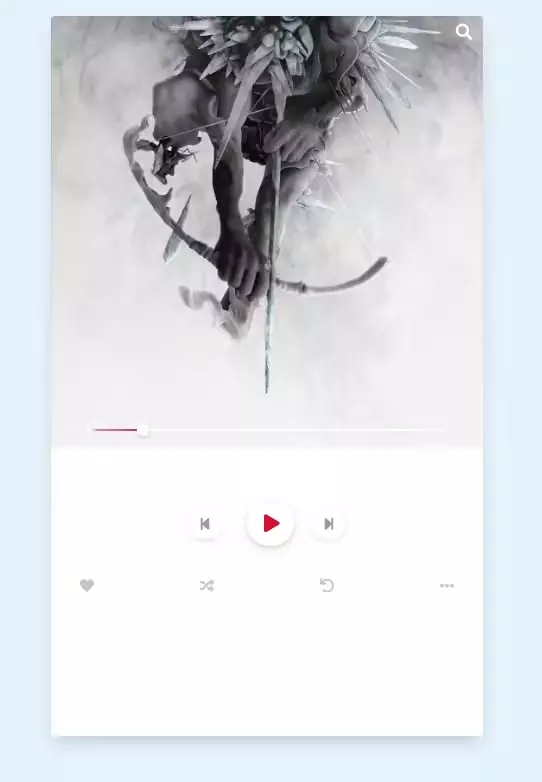
Mobile application interface
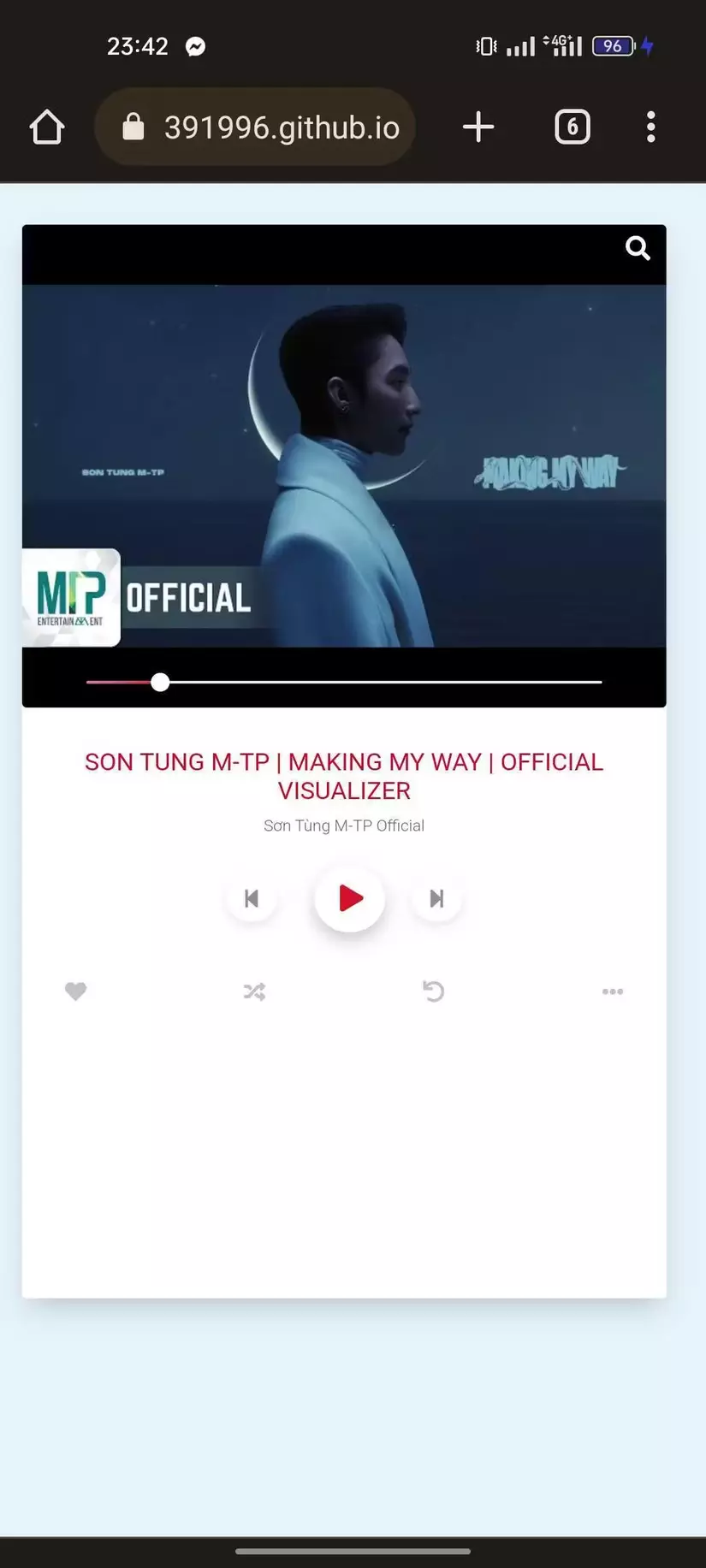
2. Generate Youtube API key
Before entering the detailed functions. Due to the music source from youtube, everyone generates an api key to get information and play youtube music. The steps to get the api key are as follows:
- Go to the Google Developers Console page.
- Create a new project or select an existing project.
- Enable YouTube Data API for the project.
- Generate an API key for the project.
3. Handling Youtube APIs
Process to find playlists by keyword search. Here I take the 10 closest songs with keywords according to Youtube search
1 2 3 4 5 6 7 8 9 10 11 12 13 14 15 16 | <span class="token keyword">async</span> <span class="token keyword">function</span> <span class="token function">searchKey</span> <span class="token punctuation">(</span> <span class="token parameter">keyword</span> <span class="token punctuation">)</span> <span class="token punctuation">{</span> <span class="token keyword">return</span> <span class="token keyword">await</span> <span class="token function">searchYouTube</span> <span class="token punctuation">(</span> keyword <span class="token punctuation">,</span> <span class="token constant">API_KEY</span> <span class="token punctuation">)</span> <span class="token punctuation">;</span> <span class="token punctuation">}</span> <span class="token keyword">async</span> <span class="token keyword">function</span> <span class="token function">searchYouTube</span> <span class="token punctuation">(</span> <span class="token parameter">keyword <span class="token punctuation">,</span> apiKey</span> <span class="token punctuation">)</span> <span class="token punctuation">{</span> <span class="token comment">// Perform keyword search using YouTube Data API v3</span> <span class="token keyword">const</span> searchResponse <span class="token operator">=</span> <span class="token keyword">await</span> <span class="token function">fetch</span> <span class="token punctuation">(</span> <span class="token template-string"><span class="token template-punctuation string">`</span> <span class="token string">https://www.googleapis.com/youtube/v3/search?part=snippet&maxResults=10&q=</span> <span class="token interpolation"><span class="token interpolation-punctuation punctuation">${</span> <span class="token function">encodeURIComponent</span> <span class="token punctuation">(</span> keyword <span class="token punctuation">)</span> <span class="token interpolation-punctuation punctuation">}</span></span> <span class="token string">&key=</span> <span class="token interpolation"><span class="token interpolation-punctuation punctuation">${</span> apiKey <span class="token interpolation-punctuation punctuation">}</span></span> <span class="token template-punctuation string">`</span></span> <span class="token punctuation">)</span> <span class="token punctuation">;</span> <span class="token keyword">const</span> searchResult <span class="token operator">=</span> <span class="token keyword">await</span> searchResponse <span class="token punctuation">.</span> <span class="token function">json</span> <span class="token punctuation">(</span> <span class="token punctuation">)</span> <span class="token punctuation">;</span> <span class="token keyword">return</span> searchResult <span class="token punctuation">.</span> items <span class="token punctuation">.</span> <span class="token function">map</span> <span class="token punctuation">(</span> <span class="token punctuation">(</span> <span class="token parameter">item</span> <span class="token punctuation">)</span> <span class="token operator">=></span> item <span class="token punctuation">.</span> id <span class="token punctuation">.</span> videoId <span class="token punctuation">)</span> <span class="token punctuation">;</span> <span class="token punctuation">}</span> |
Get song information by id: title, video channel, video thumbnail,…
1 2 3 4 5 6 7 8 9 10 11 12 13 14 15 16 17 18 19 20 21 22 23 24 25 26 27 28 29 | <span class="token keyword">async</span> <span class="token keyword">function</span> <span class="token function">getInfoSong</span> <span class="token punctuation">(</span> <span class="token parameter">id</span> <span class="token punctuation">)</span> <span class="token punctuation">{</span> <span class="token keyword">let</span> res <span class="token operator">=</span> <span class="token punctuation">{</span> title <span class="token operator">:</span> <span class="token constant">NOT_FOUND</span> <span class="token punctuation">,</span> artist <span class="token operator">:</span> <span class="token constant">NOT_FOUND</span> <span class="token punctuation">,</span> thumbnail <span class="token operator">:</span> <span class="token constant">NOT_FOUND</span> <span class="token punctuation">,</span> <span class="token punctuation">}</span> <span class="token punctuation">;</span> <span class="token keyword">await</span> <span class="token function">fetch</span> <span class="token punctuation">(</span> <span class="token template-string"><span class="token template-punctuation string">`</span> <span class="token string">https://www.googleapis.com/youtube/v3/videos?id=</span> <span class="token template-punctuation string">`</span></span> <span class="token operator">+</span> id <span class="token operator">+</span> <span class="token template-string"><span class="token template-punctuation string">`</span> <span class="token string">&part=snippet&key=</span> <span class="token template-punctuation string">`</span></span> <span class="token operator">+</span> <span class="token constant">API_KEY</span> <span class="token punctuation">)</span> <span class="token punctuation">.</span> <span class="token function">then</span> <span class="token punctuation">(</span> <span class="token punctuation">(</span> <span class="token parameter">response</span> <span class="token punctuation">)</span> <span class="token operator">=></span> response <span class="token punctuation">.</span> <span class="token function">json</span> <span class="token punctuation">(</span> <span class="token punctuation">)</span> <span class="token punctuation">)</span> <span class="token punctuation">.</span> <span class="token function">then</span> <span class="token punctuation">(</span> <span class="token punctuation">(</span> <span class="token parameter">data</span> <span class="token punctuation">)</span> <span class="token operator">=></span> <span class="token punctuation">{</span> <span class="token keyword">const</span> video <span class="token operator">=</span> data <span class="token punctuation">.</span> items <span class="token punctuation">[</span> <span class="token number">0</span> <span class="token punctuation">]</span> <span class="token punctuation">;</span> res <span class="token punctuation">.</span> artist <span class="token operator">=</span> video <span class="token punctuation">.</span> snippet <span class="token punctuation">.</span> channelTitle <span class="token punctuation">;</span> res <span class="token punctuation">.</span> title <span class="token operator">=</span> video <span class="token punctuation">.</span> snippet <span class="token punctuation">.</span> title <span class="token punctuation">;</span> res <span class="token punctuation">.</span> thumbnail <span class="token operator">=</span> video <span class="token punctuation">.</span> snippet <span class="token punctuation">.</span> thumbnails <span class="token punctuation">.</span> standard <span class="token operator">?</span> video <span class="token punctuation">.</span> snippet <span class="token punctuation">.</span> thumbnails <span class="token punctuation">.</span> standard <span class="token punctuation">.</span> url <span class="token operator">:</span> video <span class="token punctuation">.</span> snippet <span class="token punctuation">.</span> thumbnails <span class="token punctuation">.</span> high <span class="token punctuation">.</span> url <span class="token punctuation">;</span> <span class="token punctuation">}</span> <span class="token punctuation">)</span> <span class="token punctuation">.</span> <span class="token function">catch</span> <span class="token punctuation">(</span> <span class="token punctuation">(</span> <span class="token parameter">error</span> <span class="token punctuation">)</span> <span class="token operator">=></span> <span class="token punctuation">{</span> console <span class="token punctuation">.</span> <span class="token function">error</span> <span class="token punctuation">(</span> <span class="token string">"Error:"</span> <span class="token punctuation">,</span> error <span class="token punctuation">)</span> <span class="token punctuation">;</span> <span class="token punctuation">}</span> <span class="token punctuation">)</span> <span class="token punctuation">;</span> <span class="token keyword">return</span> res <span class="token punctuation">;</span> <span class="token punctuation">}</span> |
These two functions are just calling the Youtube API according to the search keyword. If you read the document of Youtube, it’s okela. No problem with this part.
4. Song search function
In this part, I used the sweet alert library to make the interface more beautiful. The steps are also simple. First we will have the function getInfoTheSong, this function has the function of calling the processing function to get the song information above and display the values on the screen interface.
1 2 3 4 5 6 7 8 9 | <span class="token keyword">async</span> <span class="token keyword">function</span> <span class="token function">getInfoTheSong</span> <span class="token punctuation">(</span> <span class="token parameter">id</span> <span class="token punctuation">)</span> <span class="token punctuation">{</span> <span class="token keyword">const</span> songInfo <span class="token operator">=</span> <span class="token keyword">await</span> <span class="token function">getInfoSong</span> <span class="token punctuation">(</span> id <span class="token punctuation">)</span> <span class="token punctuation">;</span> document <span class="token punctuation">.</span> <span class="token function">getElementById</span> <span class="token punctuation">(</span> <span class="token string">"song-name"</span> <span class="token punctuation">)</span> <span class="token punctuation">.</span> textContent <span class="token operator">=</span> songInfo <span class="token punctuation">.</span> title <span class="token punctuation">;</span> document <span class="token punctuation">.</span> <span class="token function">getElementById</span> <span class="token punctuation">(</span> <span class="token string">"song-artist"</span> <span class="token punctuation">)</span> <span class="token punctuation">.</span> textContent <span class="token operator">=</span> songInfo <span class="token punctuation">.</span> artist <span class="token punctuation">;</span> <span class="token keyword">if</span> <span class="token punctuation">(</span> songInfo <span class="token punctuation">.</span> thumbnail <span class="token operator">||</span> songInfo <span class="token punctuation">.</span> thumbnail <span class="token operator">!==</span> <span class="token constant">NOT_FOUND</span> <span class="token punctuation">)</span> <span class="token punctuation">{</span> document <span class="token punctuation">.</span> <span class="token function">getElementById</span> <span class="token punctuation">(</span> <span class="token string">"album-cover"</span> <span class="token punctuation">)</span> <span class="token punctuation">.</span> src <span class="token operator">=</span> songInfo <span class="token punctuation">.</span> thumbnail <span class="token punctuation">;</span> <span class="token punctuation">}</span> <span class="token punctuation">}</span> |
In the search processing step, we will process each step as follows:
- Get the user input key search input.
- Call the searchKey function above to get the song list information.
- Save the playlist and default selected the first song.
- Play music.
1 2 3 4 5 6 7 8 9 10 11 12 13 14 15 16 17 18 19 20 21 22 23 24 25 26 27 28 29 30 31 32 33 | document <span class="token punctuation">.</span> <span class="token function">getElementById</span> <span class="token punctuation">(</span> <span class="token string">"btn-search"</span> <span class="token punctuation">)</span> <span class="token punctuation">.</span> <span class="token function">addEventListener</span> <span class="token punctuation">(</span> <span class="token string">"click"</span> <span class="token punctuation">,</span> <span class="token punctuation">(</span> <span class="token parameter">event</span> <span class="token punctuation">)</span> <span class="token operator">=></span> <span class="token punctuation">{</span> event <span class="token punctuation">.</span> <span class="token function">preventDefault</span> <span class="token punctuation">(</span> <span class="token punctuation">)</span> <span class="token punctuation">;</span> Swal <span class="token punctuation">.</span> <span class="token function">fire</span> <span class="token punctuation">(</span> <span class="token punctuation">{</span> title <span class="token operator">:</span> <span class="token string">"Điền tên bài hát"</span> <span class="token punctuation">,</span> input <span class="token operator">:</span> <span class="token string">"text"</span> <span class="token punctuation">,</span> inputAttributes <span class="token operator">:</span> <span class="token punctuation">{</span> autocapitalize <span class="token operator">:</span> <span class="token string">"off"</span> <span class="token punctuation">,</span> <span class="token punctuation">}</span> <span class="token punctuation">,</span> showCancelButton <span class="token operator">:</span> <span class="token boolean">true</span> <span class="token punctuation">,</span> confirmButtonText <span class="token operator">:</span> <span class="token string">"Search"</span> <span class="token punctuation">,</span> showLoaderOnConfirm <span class="token operator">:</span> <span class="token boolean">true</span> <span class="token punctuation">,</span> <span class="token function-variable function">preConfirm</span> <span class="token operator">:</span> <span class="token keyword">async</span> <span class="token punctuation">(</span> <span class="token parameter">songName</span> <span class="token punctuation">)</span> <span class="token operator">=></span> <span class="token punctuation">{</span> <span class="token keyword">const</span> ids <span class="token operator">=</span> <span class="token keyword">await</span> <span class="token function">searchKey</span> <span class="token punctuation">(</span> songName <span class="token punctuation">)</span> <span class="token punctuation">;</span> <span class="token keyword">if</span> <span class="token punctuation">(</span> ids <span class="token punctuation">.</span> length <span class="token operator">===</span> <span class="token number">0</span> <span class="token punctuation">)</span> <span class="token punctuation">{</span> <span class="token function">AlertError</span> <span class="token punctuation">(</span> <span class="token constant">NOT_FOUND_SONG</span> <span class="token punctuation">,</span> <span class="token string">""</span> <span class="token punctuation">)</span> <span class="token punctuation">;</span> <span class="token keyword">return</span> <span class="token punctuation">;</span> <span class="token punctuation">}</span> localStorage <span class="token punctuation">.</span> <span class="token function">setItem</span> <span class="token punctuation">(</span> <span class="token constant">VIDEO_YOUTUBE_ID</span> <span class="token punctuation">,</span> ids <span class="token punctuation">)</span> <span class="token punctuation">;</span> localStorage <span class="token punctuation">.</span> <span class="token function">setItem</span> <span class="token punctuation">(</span> <span class="token constant">SELECTED_VIDEO_ID</span> <span class="token punctuation">,</span> ids <span class="token punctuation">[</span> <span class="token number">0</span> <span class="token punctuation">]</span> <span class="token punctuation">)</span> <span class="token punctuation">;</span> document <span class="token punctuation">.</span> <span class="token function">getElementById</span> <span class="token punctuation">(</span> <span class="token string">"song"</span> <span class="token punctuation">)</span> <span class="token punctuation">.</span> src <span class="token operator">=</span> <span class="token string">"https://www.youtube.com/embed/"</span> <span class="token operator">+</span> ids <span class="token punctuation">[</span> <span class="token number">0</span> <span class="token punctuation">]</span> <span class="token operator">+</span> <span class="token string">"?rel=0&amp;controls=0&amp;showinfo=0&amp;autoplay=1"</span> <span class="token punctuation">;</span> document <span class="token punctuation">.</span> <span class="token function">getElementById</span> <span class="token punctuation">(</span> <span class="token string">"icon-play-pause"</span> <span class="token punctuation">)</span> <span class="token punctuation">.</span> className <span class="token operator">=</span> <span class="token string">"fa fa-pause"</span> <span class="token punctuation">;</span> <span class="token comment">// get the song's information</span> <span class="token keyword">await</span> <span class="token function">getInfoTheSong</span> <span class="token punctuation">(</span> ids <span class="token punctuation">[</span> <span class="token number">0</span> <span class="token punctuation">]</span> <span class="token punctuation">)</span> <span class="token punctuation">;</span> <span class="token punctuation">}</span> <span class="token punctuation">,</span> <span class="token function-variable function">allowOutsideClick</span> <span class="token operator">:</span> <span class="token punctuation">(</span> <span class="token punctuation">)</span> <span class="token operator">=></span> <span class="token operator">!</span> Swal <span class="token punctuation">.</span> <span class="token function">isLoading</span> <span class="token punctuation">(</span> <span class="token punctuation">)</span> <span class="token punctuation">,</span> <span class="token punctuation">}</span> <span class="token punctuation">)</span> <span class="token punctuation">.</span> <span class="token function">then</span> <span class="token punctuation">(</span> <span class="token punctuation">(</span> <span class="token parameter">result</span> <span class="token punctuation">)</span> <span class="token operator">=></span> <span class="token punctuation">{</span> <span class="token punctuation">}</span> <span class="token punctuation">)</span> <span class="token punctuation">;</span> <span class="token punctuation">}</span> <span class="token punctuation">)</span> <span class="token punctuation">;</span> |
5. Play/pause function
In this processing step, we check if the state and turn the music on and off corresponds to the current state
1 2 3 4 5 6 7 8 9 10 11 12 13 14 15 16 | document <span class="token punctuation">.</span> <span class="token function">getElementById</span> <span class="token punctuation">(</span> <span class="token string">"btn-play-song"</span> <span class="token punctuation">)</span> <span class="token punctuation">.</span> <span class="token function">addEventListener</span> <span class="token punctuation">(</span> <span class="token string">"click"</span> <span class="token punctuation">,</span> <span class="token punctuation">(</span> <span class="token parameter">event</span> <span class="token punctuation">)</span> <span class="token operator">=></span> <span class="token punctuation">{</span> document <span class="token punctuation">.</span> <span class="token function">getElementById</span> <span class="token punctuation">(</span> <span class="token string">"icon-play-pause"</span> <span class="token punctuation">)</span> <span class="token punctuation">.</span> className <span class="token operator">=</span> document <span class="token punctuation">.</span> <span class="token function">getElementById</span> <span class="token punctuation">(</span> <span class="token string">"icon-play-pause"</span> <span class="token punctuation">)</span> <span class="token punctuation">.</span> className <span class="token operator">===</span> <span class="token string">"fa fa-play"</span> <span class="token operator">?</span> <span class="token string">"fa fa-pause"</span> <span class="token operator">:</span> <span class="token string">"fa fa-play"</span> <span class="token punctuation">;</span> <span class="token keyword">const</span> isAuto <span class="token operator">=</span> document <span class="token punctuation">.</span> <span class="token function">getElementById</span> <span class="token punctuation">(</span> <span class="token string">"icon-play-pause"</span> <span class="token punctuation">)</span> <span class="token punctuation">.</span> className <span class="token operator">===</span> <span class="token string">"fa fa-play"</span> <span class="token operator">?</span> <span class="token string">"0"</span> <span class="token operator">:</span> <span class="token string">"1"</span> <span class="token punctuation">;</span> document <span class="token punctuation">.</span> <span class="token function">getElementById</span> <span class="token punctuation">(</span> <span class="token string">"song"</span> <span class="token punctuation">)</span> <span class="token punctuation">.</span> src <span class="token operator">=</span> <span class="token string">"https://www.youtube.com/embed/"</span> <span class="token operator">+</span> localStorage <span class="token punctuation">.</span> <span class="token function">getItem</span> <span class="token punctuation">(</span> <span class="token constant">SELECTED_VIDEO_ID</span> <span class="token punctuation">)</span> <span class="token operator">+</span> <span class="token string">"?rel=0&amp;controls=0&amp;showinfo=0&amp;autoplay="</span> <span class="token operator">+</span> isAuto <span class="token punctuation">;</span> <span class="token punctuation">}</span> <span class="token punctuation">)</span> |
6. Function to select previous and next song
Before going to the details of each function. We have a function to get the new position of the song
- If the user next song => next song => song position increases by 1. However, if the new position exceeds the number of songs in the list => back to the first song => the new position is 0 .
- If user previous song => previous song => song position subtract 1. However, if new position is less than 0 => go back to last song => new position is list length – 1.
1 2 3 4 5 6 7 8 9 10 11 12 13 14 15 16 17 18 19 | <span class="token keyword">function</span> <span class="token function">getNewIndex</span> <span class="token punctuation">(</span> <span class="token parameter">type</span> <span class="token punctuation">)</span> <span class="token punctuation">{</span> <span class="token keyword">const</span> ids <span class="token operator">=</span> localStorage <span class="token punctuation">.</span> <span class="token function">getItem</span> <span class="token punctuation">(</span> <span class="token constant">VIDEO_YOUTUBE_ID</span> <span class="token punctuation">)</span> <span class="token punctuation">.</span> <span class="token function">split</span> <span class="token punctuation">(</span> <span class="token string">","</span> <span class="token punctuation">)</span> <span class="token punctuation">;</span> <span class="token keyword">const</span> selectedID <span class="token operator">=</span> localStorage <span class="token punctuation">.</span> <span class="token function">getItem</span> <span class="token punctuation">(</span> <span class="token constant">SELECTED_VIDEO_ID</span> <span class="token punctuation">)</span> <span class="token punctuation">;</span> <span class="token keyword">let</span> newIndex <span class="token operator">=</span> <span class="token number">0</span> <span class="token punctuation">;</span> <span class="token keyword">for</span> <span class="token punctuation">(</span> <span class="token keyword">let</span> i <span class="token operator">=</span> <span class="token number">0</span> <span class="token punctuation">;</span> i <span class="token operator"><</span> ids <span class="token punctuation">.</span> length <span class="token punctuation">;</span> i <span class="token operator">++</span> <span class="token punctuation">)</span> <span class="token punctuation">{</span> <span class="token keyword">if</span> <span class="token punctuation">(</span> ids <span class="token punctuation">[</span> i <span class="token punctuation">]</span> <span class="token operator">===</span> selectedID <span class="token operator">&&</span> type <span class="token operator">===</span> <span class="token string">"backward"</span> <span class="token punctuation">)</span> <span class="token punctuation">{</span> newIndex <span class="token operator">=</span> i <span class="token operator">-</span> <span class="token number">1</span> <span class="token punctuation">;</span> <span class="token keyword">return</span> newIndex <span class="token operator"><</span> <span class="token number">0</span> <span class="token operator">?</span> ids <span class="token punctuation">.</span> length <span class="token operator">-</span> <span class="token number">1</span> <span class="token operator">:</span> newIndex <span class="token punctuation">;</span> <span class="token punctuation">}</span> <span class="token keyword">if</span> <span class="token punctuation">(</span> ids <span class="token punctuation">[</span> i <span class="token punctuation">]</span> <span class="token operator">===</span> selectedID <span class="token operator">&&</span> type <span class="token operator">===</span> <span class="token string">"forward"</span> <span class="token punctuation">)</span> <span class="token punctuation">{</span> newIndex <span class="token operator">=</span> i <span class="token operator">+</span> <span class="token number">1</span> <span class="token punctuation">;</span> <span class="token keyword">return</span> newIndex <span class="token operator">></span> ids <span class="token punctuation">.</span> length <span class="token operator">-</span> <span class="token number">1</span> <span class="token operator">?</span> <span class="token number">0</span> <span class="token operator">:</span> newIndex <span class="token punctuation">;</span> <span class="token punctuation">}</span> <span class="token punctuation">}</span> <span class="token keyword">return</span> newIndex <span class="token punctuation">;</span> <span class="token punctuation">}</span> |
Next song selection function
1 2 3 4 5 6 7 8 9 10 11 12 13 14 | document <span class="token punctuation">.</span> <span class="token function">getElementById</span> <span class="token punctuation">(</span> <span class="token string">"btn-forward"</span> <span class="token punctuation">)</span> <span class="token punctuation">.</span> <span class="token function">addEventListener</span> <span class="token punctuation">(</span> <span class="token string">"click"</span> <span class="token punctuation">,</span> <span class="token keyword">async</span> <span class="token punctuation">(</span> <span class="token parameter">event</span> <span class="token punctuation">)</span> <span class="token operator">=></span> <span class="token punctuation">{</span> <span class="token keyword">const</span> newForwardIndex <span class="token operator">=</span> <span class="token function">getNewIndex</span> <span class="token punctuation">(</span> <span class="token string">"forward"</span> <span class="token punctuation">)</span> <span class="token punctuation">;</span> <span class="token keyword">const</span> ids <span class="token operator">=</span> localStorage <span class="token punctuation">.</span> <span class="token function">getItem</span> <span class="token punctuation">(</span> <span class="token constant">VIDEO_YOUTUBE_ID</span> <span class="token punctuation">)</span> <span class="token punctuation">.</span> <span class="token function">split</span> <span class="token punctuation">(</span> <span class="token string">","</span> <span class="token punctuation">)</span> <span class="token punctuation">;</span> localStorage <span class="token punctuation">.</span> <span class="token function">setItem</span> <span class="token punctuation">(</span> <span class="token constant">SELECTED_VIDEO_ID</span> <span class="token punctuation">,</span> ids <span class="token punctuation">[</span> newForwardIndex <span class="token punctuation">]</span> <span class="token punctuation">)</span> <span class="token punctuation">;</span> document <span class="token punctuation">.</span> <span class="token function">getElementById</span> <span class="token punctuation">(</span> <span class="token string">"song"</span> <span class="token punctuation">)</span> <span class="token punctuation">.</span> src <span class="token operator">=</span> <span class="token string">"https://www.youtube.com/embed/"</span> <span class="token operator">+</span> ids <span class="token punctuation">[</span> newForwardIndex <span class="token punctuation">]</span> <span class="token operator">+</span> <span class="token string">"?rel=0&amp;controls=0&amp;showinfo=0&amp;autoplay=1"</span> <span class="token punctuation">;</span> <span class="token keyword">await</span> <span class="token function">getInfoTheSong</span> <span class="token punctuation">(</span> ids <span class="token punctuation">[</span> newForwardIndex <span class="token punctuation">]</span> <span class="token punctuation">)</span> <span class="token punctuation">;</span> <span class="token punctuation">}</span> <span class="token punctuation">)</span> <span class="token punctuation">;</span> |
Previous song selection function
1 2 3 4 5 6 7 8 9 10 11 12 13 14 | document <span class="token punctuation">.</span> <span class="token function">getElementById</span> <span class="token punctuation">(</span> <span class="token string">"btn-backward"</span> <span class="token punctuation">)</span> <span class="token punctuation">.</span> <span class="token function">addEventListener</span> <span class="token punctuation">(</span> <span class="token string">"click"</span> <span class="token punctuation">,</span> <span class="token keyword">async</span> <span class="token punctuation">(</span> <span class="token parameter">event</span> <span class="token punctuation">)</span> <span class="token operator">=></span> <span class="token punctuation">{</span> <span class="token keyword">const</span> newBackwardIndex <span class="token operator">=</span> <span class="token function">getNewIndex</span> <span class="token punctuation">(</span> <span class="token string">"backward"</span> <span class="token punctuation">)</span> <span class="token punctuation">;</span> <span class="token keyword">const</span> ids <span class="token operator">=</span> localStorage <span class="token punctuation">.</span> <span class="token function">getItem</span> <span class="token punctuation">(</span> <span class="token constant">VIDEO_YOUTUBE_ID</span> <span class="token punctuation">)</span> <span class="token punctuation">.</span> <span class="token function">split</span> <span class="token punctuation">(</span> <span class="token string">","</span> <span class="token punctuation">)</span> <span class="token punctuation">;</span> localStorage <span class="token punctuation">.</span> <span class="token function">setItem</span> <span class="token punctuation">(</span> <span class="token constant">SELECTED_VIDEO_ID</span> <span class="token punctuation">,</span> ids <span class="token punctuation">[</span> newBackwardIndex <span class="token punctuation">]</span> <span class="token punctuation">)</span> <span class="token punctuation">;</span> document <span class="token punctuation">.</span> <span class="token function">getElementById</span> <span class="token punctuation">(</span> <span class="token string">"song"</span> <span class="token punctuation">)</span> <span class="token punctuation">.</span> src <span class="token operator">=</span> <span class="token string">"https://www.youtube.com/embed/"</span> <span class="token operator">+</span> ids <span class="token punctuation">[</span> newBackwardIndex <span class="token punctuation">]</span> <span class="token operator">+</span> <span class="token string">"?rel=0&amp;controls=0&amp;showinfo=0&amp;autoplay=1"</span> <span class="token punctuation">;</span> <span class="token keyword">await</span> <span class="token function">getInfoTheSong</span> <span class="token punctuation">(</span> ids <span class="token punctuation">[</span> newBackwardIndex <span class="token punctuation">]</span> <span class="token punctuation">)</span> <span class="token punctuation">;</span> <span class="token punctuation">}</span> <span class="token punctuation">)</span> <span class="token punctuation">;</span> |
IV. Conclude
Here are some pictures and video results after building the code, everyone ^^