In this article, I will talk about compound view in Android.
- What is a compound view?
- What are the advantages of using it?
- How to write one?
I will answer this question by writing a simple compound view that displays rankings from social networks.
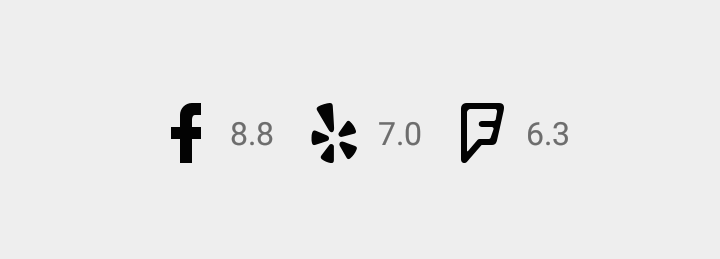
What is a compound view?
Compound view is basically a ViewGround with predefined actions and a set of View inside it. In this example, the compound view is a LinearLayout with 3 internal TextViews, animation and fadeIn effect.
What are the advantages of a compound view?
- Packaging and centralized logic processing.
- Avoid code duplication.
- Easy to maintain and modify in the future.
Writing a compound view
Imagine your app showing your app’s favorite scores and POIs that have ratings linked from different sources, you will show ratings in many places, POIs can have Facebook ratings but is not Foursquare and in the future we may have new ranking sources.
Using compound view, I can encapsulate all this logic and can easily change it in the future if needed.
XML Layout
1 2 3 4 5 6 7 8 9 10 11 12 13 14 15 16 17 18 19 20 21 22 23 24 25 26 27 28 29 30 31 32 33 34 35 36 37 38 39 40 41 42 43 44 45 46 | <span class="token operator"><</span> merge xmlns <span class="token operator">:</span> android <span class="token operator">=</span> <span class="token string">"http://schemas.android.com/apk/res/android"</span> android <span class="token operator">:</span> orientation <span class="token operator">=</span> <span class="token string">"horizontal"</span> android <span class="token operator">:</span> layout_width <span class="token operator">=</span> <span class="token string">"wrap_content"</span> android <span class="token operator">:</span> layout_height <span class="token operator">=</span> <span class="token string">"wrap_content"</span> <span class="token operator">></span> <span class="token operator"><</span> TextView android <span class="token operator">:</span> id <span class="token operator">=</span> <span class="token string">"@+id/facebookTv"</span> android <span class="token operator">:</span> textColor <span class="token operator">=</span> <span class="token string">"@android:color/black"</span> android <span class="token operator">:</span> textSize <span class="token operator">=</span> <span class="token string">"16sp"</span> android <span class="token operator">:</span> drawableStart <span class="token operator">=</span> <span class="token string">"@drawable/ic_facebook"</span> android <span class="token operator">:</span> drawableLeft <span class="token operator">=</span> <span class="token string">"@drawable/ic_facebook"</span> android <span class="token operator">:</span> drawablePadding <span class="token operator">=</span> <span class="token string">"4dp"</span> android <span class="token operator">:</span> gravity <span class="token operator">=</span> <span class="token string">"center_vertical"</span> android <span class="token operator">:</span> layout_width <span class="token operator">=</span> <span class="token string">"wrap_content"</span> android <span class="token operator">:</span> layout_height <span class="token operator">=</span> <span class="token string">"wrap_content"</span> <span class="token operator">/</span> <span class="token operator">></span> <span class="token operator"><</span> TextView android <span class="token operator">:</span> id <span class="token operator">=</span> <span class="token string">"@+id/yelpTv"</span> android <span class="token operator">:</span> textColor <span class="token operator">=</span> <span class="token string">"@android:color/black"</span> android <span class="token operator">:</span> textSize <span class="token operator">=</span> <span class="token string">"16sp"</span> android <span class="token operator">:</span> drawableStart <span class="token operator">=</span> <span class="token string">"@drawable/ic_yelp"</span> android <span class="token operator">:</span> drawableLeft <span class="token operator">=</span> <span class="token string">"@drawable/ic_yelp"</span> android <span class="token operator">:</span> drawablePadding <span class="token operator">=</span> <span class="token string">"4dp"</span> android <span class="token operator">:</span> gravity <span class="token operator">=</span> <span class="token string">"center_vertical"</span> android <span class="token operator">:</span> layout_centerVertical <span class="token operator">=</span> <span class="token string">"true"</span> android <span class="token operator">:</span> layout_marginStart <span class="token operator">=</span> <span class="token string">"12dp"</span> android <span class="token operator">:</span> layout_marginLeft <span class="token operator">=</span> <span class="token string">"12dp"</span> android <span class="token operator">:</span> layout_width <span class="token operator">=</span> <span class="token string">"wrap_content"</span> android <span class="token operator">:</span> layout_height <span class="token operator">=</span> <span class="token string">"wrap_content"</span> <span class="token operator">/</span> <span class="token operator">></span> <span class="token operator"><</span> TextView android <span class="token operator">:</span> id <span class="token operator">=</span> <span class="token string">"@+id/foursquareTv"</span> android <span class="token operator">:</span> textColor <span class="token operator">=</span> <span class="token string">"@android:color/black"</span> android <span class="token operator">:</span> textSize <span class="token operator">=</span> <span class="token string">"16sp"</span> android <span class="token operator">:</span> drawableStart <span class="token operator">=</span> <span class="token string">"@drawable/ic_foursquare"</span> android <span class="token operator">:</span> drawableLeft <span class="token operator">=</span> <span class="token string">"@drawable/ic_foursquare"</span> android <span class="token operator">:</span> layout_centerVertical <span class="token operator">=</span> <span class="token string">"true"</span> android <span class="token operator">:</span> gravity <span class="token operator">=</span> <span class="token string">"center_vertical"</span> android <span class="token operator">:</span> drawablePadding <span class="token operator">=</span> <span class="token string">"4dp"</span> android <span class="token operator">:</span> layout_marginStart <span class="token operator">=</span> <span class="token string">"12dp"</span> android <span class="token operator">:</span> layout_marginLeft <span class="token operator">=</span> <span class="token string">"12dp"</span> android <span class="token operator">:</span> layout_width <span class="token operator">=</span> <span class="token string">"wrap_content"</span> android <span class="token operator">:</span> layout_height <span class="token operator">=</span> <span class="token string">"wrap_content"</span> <span class="token operator">/</span> <span class="token operator">></span> <span class="token operator"><</span> <span class="token operator">/</span> merge <span class="token operator">></span> |
This is the XML layout file I’m using to inflate into LinearLayout, note merge This is an important component, the merge tag is a way to avoid redundant ViewGroup, in other words, if we inflate this into LinearLayout, we would not use LinearLayout parent in XML, otherwise we will eventually have 2 LinearLayout, 1 of which is not necessary.
Do not use merge
- LinearLayout -> LinearLayout -> 3 TextViews
Use merge
- LinearLayout -> 3 TextViews
RatingsView
1 2 3 4 5 6 7 8 9 10 11 12 13 14 15 16 17 18 19 20 21 22 23 24 25 26 27 28 29 30 31 32 33 34 35 36 37 38 39 40 41 42 43 44 45 46 47 48 49 50 51 52 53 54 55 56 57 58 59 60 61 62 63 64 65 66 67 68 69 70 71 72 73 74 75 76 77 78 79 80 81 82 83 84 85 86 87 88 89 90 91 92 93 94 95 96 97 98 99 | <span class="token keyword">public</span> <span class="token keyword">class</span> <span class="token class-name">RatingsView</span> <span class="token keyword">extends</span> <span class="token class-name">LinearLayout</span> <span class="token punctuation">{</span> <span class="token comment">//Text views</span> <span class="token keyword">private</span> TextView mFacebookTv <span class="token punctuation">,</span> mYelpTv <span class="token punctuation">,</span> mFoursquareTv <span class="token punctuation">;</span> <span class="token keyword">private</span> POI mPOI <span class="token punctuation">;</span> <span class="token keyword">public</span> <span class="token function">RatingsView</span> <span class="token punctuation">(</span> Context context <span class="token punctuation">)</span> <span class="token punctuation">{</span> <span class="token keyword">this</span> <span class="token punctuation">(</span> context <span class="token punctuation">,</span> null <span class="token punctuation">)</span> <span class="token punctuation">;</span> <span class="token punctuation">}</span> <span class="token keyword">public</span> <span class="token function">RatingsView</span> <span class="token punctuation">(</span> Context context <span class="token punctuation">,</span> AttributeSet attrs <span class="token punctuation">)</span> <span class="token punctuation">{</span> <span class="token keyword">this</span> <span class="token punctuation">(</span> context <span class="token punctuation">,</span> attrs <span class="token punctuation">,</span> <span class="token number">0</span> <span class="token punctuation">)</span> <span class="token punctuation">;</span> <span class="token punctuation">}</span> <span class="token keyword">public</span> <span class="token function">RatingsView</span> <span class="token punctuation">(</span> Context context <span class="token punctuation">,</span> AttributeSet attrs <span class="token punctuation">,</span> <span class="token keyword">int</span> defStyleAttr <span class="token punctuation">)</span> <span class="token punctuation">{</span> <span class="token keyword">super</span> <span class="token punctuation">(</span> context <span class="token punctuation">,</span> attrs <span class="token punctuation">,</span> defStyleAttr <span class="token punctuation">)</span> <span class="token punctuation">;</span> <span class="token function">init</span> <span class="token punctuation">(</span> <span class="token punctuation">)</span> <span class="token punctuation">;</span> <span class="token punctuation">}</span> <span class="token annotation punctuation">@TargetApi</span> <span class="token punctuation">(</span> Build <span class="token punctuation">.</span> VERSION_CODES <span class="token punctuation">.</span> LOLLIPOP <span class="token punctuation">)</span> <span class="token keyword">public</span> <span class="token function">RatingsView</span> <span class="token punctuation">(</span> Context context <span class="token punctuation">,</span> AttributeSet attrs <span class="token punctuation">,</span> <span class="token keyword">int</span> defStyleAttr <span class="token punctuation">,</span> <span class="token keyword">int</span> defStyleRes <span class="token punctuation">)</span> <span class="token punctuation">{</span> <span class="token keyword">super</span> <span class="token punctuation">(</span> context <span class="token punctuation">,</span> attrs <span class="token punctuation">,</span> defStyleAttr <span class="token punctuation">,</span> defStyleRes <span class="token punctuation">)</span> <span class="token punctuation">;</span> <span class="token function">init</span> <span class="token punctuation">(</span> <span class="token punctuation">)</span> <span class="token punctuation">;</span> <span class="token punctuation">}</span> <span class="token comment">/** * Initialize view */</span> <span class="token keyword">private</span> <span class="token keyword">void</span> <span class="token function">init</span> <span class="token punctuation">(</span> <span class="token punctuation">)</span> <span class="token punctuation">{</span> <span class="token comment">//Inflate xml resource, pass "this" as the parent, we use <merge> tag in xml to avoid</span> <span class="token comment">//redundant parent, otherwise a LinearLayout will be added to this LinearLayout ending up</span> <span class="token comment">//with two view groups</span> <span class="token function">inflate</span> <span class="token punctuation">(</span> <span class="token function">getContext</span> <span class="token punctuation">(</span> <span class="token punctuation">)</span> <span class="token punctuation">,</span> R <span class="token punctuation">.</span> layout <span class="token punctuation">.</span> ratings_layout <span class="token punctuation">,</span> <span class="token keyword">this</span> <span class="token punctuation">)</span> <span class="token punctuation">;</span> <span class="token comment">//Get references to text views</span> mFacebookTv <span class="token operator">=</span> <span class="token punctuation">(</span> TextView <span class="token punctuation">)</span> <span class="token function">findViewById</span> <span class="token punctuation">(</span> R <span class="token punctuation">.</span> id <span class="token punctuation">.</span> facebookTv <span class="token punctuation">)</span> <span class="token punctuation">;</span> mYelpTv <span class="token operator">=</span> <span class="token punctuation">(</span> TextView <span class="token punctuation">)</span> <span class="token function">findViewById</span> <span class="token punctuation">(</span> R <span class="token punctuation">.</span> id <span class="token punctuation">.</span> yelpTv <span class="token punctuation">)</span> <span class="token punctuation">;</span> mFoursquareTv <span class="token operator">=</span> <span class="token punctuation">(</span> TextView <span class="token punctuation">)</span> <span class="token function">findViewById</span> <span class="token punctuation">(</span> R <span class="token punctuation">.</span> id <span class="token punctuation">.</span> foursquareTv <span class="token punctuation">)</span> <span class="token punctuation">;</span> <span class="token comment">//Initially all views are gone</span> mFacebookTv <span class="token punctuation">.</span> <span class="token function">setVisibility</span> <span class="token punctuation">(</span> GONE <span class="token punctuation">)</span> <span class="token punctuation">;</span> mYelpTv <span class="token punctuation">.</span> <span class="token function">setVisibility</span> <span class="token punctuation">(</span> GONE <span class="token punctuation">)</span> <span class="token punctuation">;</span> mFoursquareTv <span class="token punctuation">.</span> <span class="token function">setVisibility</span> <span class="token punctuation">(</span> GONE <span class="token punctuation">)</span> <span class="token punctuation">;</span> <span class="token comment">//Reset alpha</span> mFacebookTv <span class="token punctuation">.</span> <span class="token function">setAlpha</span> <span class="token punctuation">(</span> <span class="token number">0</span> <span class="token punctuation">)</span> <span class="token punctuation">;</span> mYelpTv <span class="token punctuation">.</span> <span class="token function">setAlpha</span> <span class="token punctuation">(</span> <span class="token number">0</span> <span class="token punctuation">)</span> <span class="token punctuation">;</span> mFoursquareTv <span class="token punctuation">.</span> <span class="token function">setAlpha</span> <span class="token punctuation">(</span> <span class="token number">0</span> <span class="token punctuation">)</span> <span class="token punctuation">;</span> <span class="token comment">//Animate views with a nice fadeIn effect before drawing</span> <span class="token function">getViewTreeObserver</span> <span class="token punctuation">(</span> <span class="token punctuation">)</span> <span class="token punctuation">.</span> <span class="token function">addOnPreDrawListener</span> <span class="token punctuation">(</span> <span class="token keyword">new</span> <span class="token class-name">ViewTreeObserver <span class="token punctuation">.</span> OnPreDrawListener</span> <span class="token punctuation">(</span> <span class="token punctuation">)</span> <span class="token punctuation">{</span> <span class="token annotation punctuation">@Override</span> <span class="token keyword">public</span> <span class="token keyword">boolean</span> <span class="token function">onPreDraw</span> <span class="token punctuation">(</span> <span class="token punctuation">)</span> <span class="token punctuation">{</span> <span class="token function">getViewTreeObserver</span> <span class="token punctuation">(</span> <span class="token punctuation">)</span> <span class="token punctuation">.</span> <span class="token function">removeOnPreDrawListener</span> <span class="token punctuation">(</span> <span class="token keyword">this</span> <span class="token punctuation">)</span> <span class="token punctuation">;</span> <span class="token keyword">if</span> <span class="token punctuation">(</span> mPOI <span class="token punctuation">.</span> <span class="token function">hasFacebookRating</span> <span class="token punctuation">(</span> <span class="token punctuation">)</span> <span class="token punctuation">)</span> ViewCompat <span class="token punctuation">.</span> <span class="token function">animate</span> <span class="token punctuation">(</span> mFacebookTv <span class="token punctuation">)</span> <span class="token punctuation">.</span> <span class="token function">alpha</span> <span class="token punctuation">(</span> <span class="token number">1</span> <span class="token punctuation">)</span> <span class="token punctuation">.</span> <span class="token function">setDuration</span> <span class="token punctuation">(</span> <span class="token number">500</span> <span class="token punctuation">)</span> <span class="token punctuation">;</span> <span class="token keyword">if</span> <span class="token punctuation">(</span> mPOI <span class="token punctuation">.</span> <span class="token function">hasYelpRating</span> <span class="token punctuation">(</span> <span class="token punctuation">)</span> <span class="token punctuation">)</span> ViewCompat <span class="token punctuation">.</span> <span class="token function">animate</span> <span class="token punctuation">(</span> mYelpTv <span class="token punctuation">)</span> <span class="token punctuation">.</span> <span class="token function">alpha</span> <span class="token punctuation">(</span> <span class="token number">1</span> <span class="token punctuation">)</span> <span class="token punctuation">.</span> <span class="token function">setStartDelay</span> <span class="token punctuation">(</span> <span class="token number">120</span> <span class="token punctuation">)</span> <span class="token punctuation">.</span> <span class="token function">setDuration</span> <span class="token punctuation">(</span> <span class="token number">500</span> <span class="token punctuation">)</span> <span class="token punctuation">;</span> <span class="token keyword">if</span> <span class="token punctuation">(</span> mPOI <span class="token punctuation">.</span> <span class="token function">hasFoursquareRating</span> <span class="token punctuation">(</span> <span class="token punctuation">)</span> <span class="token punctuation">)</span> ViewCompat <span class="token punctuation">.</span> <span class="token function">animate</span> <span class="token punctuation">(</span> mFoursquareTv <span class="token punctuation">)</span> <span class="token punctuation">.</span> <span class="token function">alpha</span> <span class="token punctuation">(</span> <span class="token number">1</span> <span class="token punctuation">)</span> <span class="token punctuation">.</span> <span class="token function">setStartDelay</span> <span class="token punctuation">(</span> <span class="token number">240</span> <span class="token punctuation">)</span> <span class="token punctuation">.</span> <span class="token function">setDuration</span> <span class="token punctuation">(</span> <span class="token number">500</span> <span class="token punctuation">)</span> <span class="token punctuation">;</span> <span class="token keyword">return</span> <span class="token boolean">false</span> <span class="token punctuation">;</span> <span class="token punctuation">}</span> <span class="token punctuation">}</span> <span class="token punctuation">)</span> <span class="token punctuation">;</span> <span class="token punctuation">}</span> <span class="token keyword">public</span> <span class="token keyword">void</span> <span class="token function">setPOI</span> <span class="token punctuation">(</span> POI poi <span class="token punctuation">)</span> <span class="token punctuation">{</span> mPOI <span class="token operator">=</span> poi <span class="token punctuation">;</span> <span class="token function">setupView</span> <span class="token punctuation">(</span> <span class="token punctuation">)</span> <span class="token punctuation">;</span> <span class="token punctuation">}</span> <span class="token comment">//This method is called to show the ratings</span> <span class="token keyword">private</span> <span class="token keyword">void</span> <span class="token function">setupView</span> <span class="token punctuation">(</span> <span class="token punctuation">)</span> <span class="token punctuation">{</span> <span class="token keyword">if</span> <span class="token punctuation">(</span> mPOI <span class="token punctuation">.</span> <span class="token function">hasFacebookRating</span> <span class="token punctuation">(</span> <span class="token punctuation">)</span> <span class="token punctuation">)</span> <span class="token punctuation">{</span> mFacebookTv <span class="token punctuation">.</span> <span class="token function">setVisibility</span> <span class="token punctuation">(</span> VISIBLE <span class="token punctuation">)</span> <span class="token punctuation">;</span> mFacebookTv <span class="token punctuation">.</span> <span class="token function">setText</span> <span class="token punctuation">(</span> String <span class="token punctuation">.</span> <span class="token function">valueOf</span> <span class="token punctuation">(</span> mPOI <span class="token punctuation">.</span> <span class="token function">getFacebookRating</span> <span class="token punctuation">(</span> <span class="token punctuation">)</span> <span class="token punctuation">)</span> <span class="token punctuation">)</span> <span class="token punctuation">;</span> <span class="token punctuation">}</span> <span class="token keyword">if</span> <span class="token punctuation">(</span> mPOI <span class="token punctuation">.</span> <span class="token function">hasFoursquareRating</span> <span class="token punctuation">(</span> <span class="token punctuation">)</span> <span class="token punctuation">)</span> <span class="token punctuation">{</span> mFoursquareTv <span class="token punctuation">.</span> <span class="token function">setVisibility</span> <span class="token punctuation">(</span> VISIBLE <span class="token punctuation">)</span> <span class="token punctuation">;</span> mFoursquareTv <span class="token punctuation">.</span> <span class="token function">setText</span> <span class="token punctuation">(</span> String <span class="token punctuation">.</span> <span class="token function">valueOf</span> <span class="token punctuation">(</span> mPOI <span class="token punctuation">.</span> <span class="token function">getFoursquareRating</span> <span class="token punctuation">(</span> <span class="token punctuation">)</span> <span class="token punctuation">)</span> <span class="token punctuation">)</span> <span class="token punctuation">;</span> <span class="token punctuation">}</span> <span class="token keyword">if</span> <span class="token punctuation">(</span> mPOI <span class="token punctuation">.</span> <span class="token function">hasYelpRating</span> <span class="token punctuation">(</span> <span class="token punctuation">)</span> <span class="token punctuation">)</span> <span class="token punctuation">{</span> mYelpTv <span class="token punctuation">.</span> <span class="token function">setVisibility</span> <span class="token punctuation">(</span> VISIBLE <span class="token punctuation">)</span> <span class="token punctuation">;</span> mYelpTv <span class="token punctuation">.</span> <span class="token function">setText</span> <span class="token punctuation">(</span> String <span class="token punctuation">.</span> <span class="token function">valueOf</span> <span class="token punctuation">(</span> mPOI <span class="token punctuation">.</span> <span class="token function">getYelpRating</span> <span class="token punctuation">(</span> <span class="token punctuation">)</span> <span class="token punctuation">)</span> <span class="token punctuation">)</span> <span class="token punctuation">;</span> <span class="token punctuation">}</span> <span class="token punctuation">}</span> <span class="token punctuation">}</span> |
The init () method is where the logic occurs, they inflate into the XML layout and pass “this” to the third parameter, the View inflates will be added as children of LinearLayout. Then I set visibility to views as gone and add simple animation fadeIn .
setPOI () takes a POI object and sets the view to display the rank available for that POI. And that, I know there’s a compound view that I can use everywhere in my application.
1 2 3 4 5 6 7 8 9 10 11 12 13 14 15 16 17 18 19 20 21 22 23 | <span class="token keyword">public</span> <span class="token keyword">class</span> <span class="token class-name">MainActivity</span> <span class="token keyword">extends</span> <span class="token class-name">AppCompatActivity</span> <span class="token punctuation">{</span> <span class="token annotation punctuation">@Override</span> <span class="token keyword">protected</span> <span class="token keyword">void</span> <span class="token function">onCreate</span> <span class="token punctuation">(</span> Bundle savedInstanceState <span class="token punctuation">)</span> <span class="token punctuation">{</span> <span class="token keyword">super</span> <span class="token punctuation">.</span> <span class="token function">onCreate</span> <span class="token punctuation">(</span> savedInstanceState <span class="token punctuation">)</span> <span class="token punctuation">;</span> <span class="token function">setContentView</span> <span class="token punctuation">(</span> R <span class="token punctuation">.</span> layout <span class="token punctuation">.</span> activity_main <span class="token punctuation">)</span> <span class="token punctuation">;</span> <span class="token comment">//Get rating view</span> RatingsView ratingsView <span class="token operator">=</span> <span class="token punctuation">(</span> RatingsView <span class="token punctuation">)</span> <span class="token function">findViewById</span> <span class="token punctuation">(</span> R <span class="token punctuation">.</span> id <span class="token punctuation">.</span> ratingsView <span class="token punctuation">)</span> <span class="token punctuation">;</span> <span class="token comment">//Create a dummy POI with some values for ratings</span> POI poi <span class="token operator">=</span> <span class="token keyword">new</span> <span class="token class-name">POI</span> <span class="token punctuation">(</span> <span class="token punctuation">)</span> <span class="token punctuation">;</span> poi <span class="token punctuation">.</span> <span class="token function">setFacebookRating</span> <span class="token punctuation">(</span> <span class="token number">8.8f</span> <span class="token punctuation">)</span> <span class="token punctuation">;</span> poi <span class="token punctuation">.</span> <span class="token function">setYelpRating</span> <span class="token punctuation">(</span> <span class="token number">7f</span> <span class="token punctuation">)</span> <span class="token punctuation">;</span> poi <span class="token punctuation">.</span> <span class="token function">setFoursquareRating</span> <span class="token punctuation">(</span> <span class="token number">6.3f</span> <span class="token punctuation">)</span> <span class="token punctuation">;</span> <span class="token comment">//Pass the POI to rating view</span> ratingsView <span class="token punctuation">.</span> <span class="token function">setPOI</span> <span class="token punctuation">(</span> poi <span class="token punctuation">)</span> <span class="token punctuation">;</span> <span class="token punctuation">}</span> <span class="token punctuation">}</span> |
1 2 3 4 5 6 7 8 9 10 11 12 13 14 15 | <span class="token operator"><</span> RelativeLayout xmlns <span class="token operator">:</span> android <span class="token operator">=</span> <span class="token string">"http://schemas.android.com/apk/res/android"</span> xmlns <span class="token operator">:</span> tools <span class="token operator">=</span> <span class="token string">"http://schemas.android.com/tools"</span> android <span class="token operator">:</span> layout_width <span class="token operator">=</span> <span class="token string">"match_parent"</span> android <span class="token operator">:</span> layout_height <span class="token operator">=</span> <span class="token string">"match_parent"</span> android <span class="token operator">:</span> paddingLeft <span class="token operator">=</span> <span class="token string">"@dimen/activity_horizontal_margin"</span> android <span class="token operator">:</span> paddingRight <span class="token operator">=</span> <span class="token string">"@dimen/activity_horizontal_margin"</span> android <span class="token operator">:</span> paddingTop <span class="token operator">=</span> <span class="token string">"@dimen/activity_vertical_margin"</span> android <span class="token operator">:</span> paddingBottom <span class="token operator">=</span> <span class="token string">"@dimen/activity_vertical_margin"</span> tools <span class="token operator">:</span> context <span class="token operator">=</span> <span class="token string">".MainActivity"</span> <span class="token operator">></span> <span class="token operator"><</span> sserra <span class="token punctuation">.</span> compoundview <span class="token punctuation">.</span> RatingsView android <span class="token operator">:</span> id <span class="token operator">=</span> <span class="token string">"@+id/ratingsView"</span> android <span class="token operator">:</span> layout_centerInParent <span class="token operator">=</span> <span class="token string">"true"</span> android <span class="token operator">:</span> layout_width <span class="token operator">=</span> <span class="token string">"wrap_content"</span> android <span class="token operator">:</span> layout_height <span class="token operator">=</span> <span class="token string">"wrap_content"</span> <span class="token operator">/</span> <span class="token operator">></span> <span class="token operator"><</span> <span class="token operator">/</span> RelativeLayout <span class="token operator">></span> |
You can see that this avoids logical duplication every time I want to show the rating, if I need to add a new rating, I just need to change it in the RatingsView class to avoid code duplication.
References
https://medium.com/@Sserra90/android-writing-a-compound-view-1eacbf1957fc
