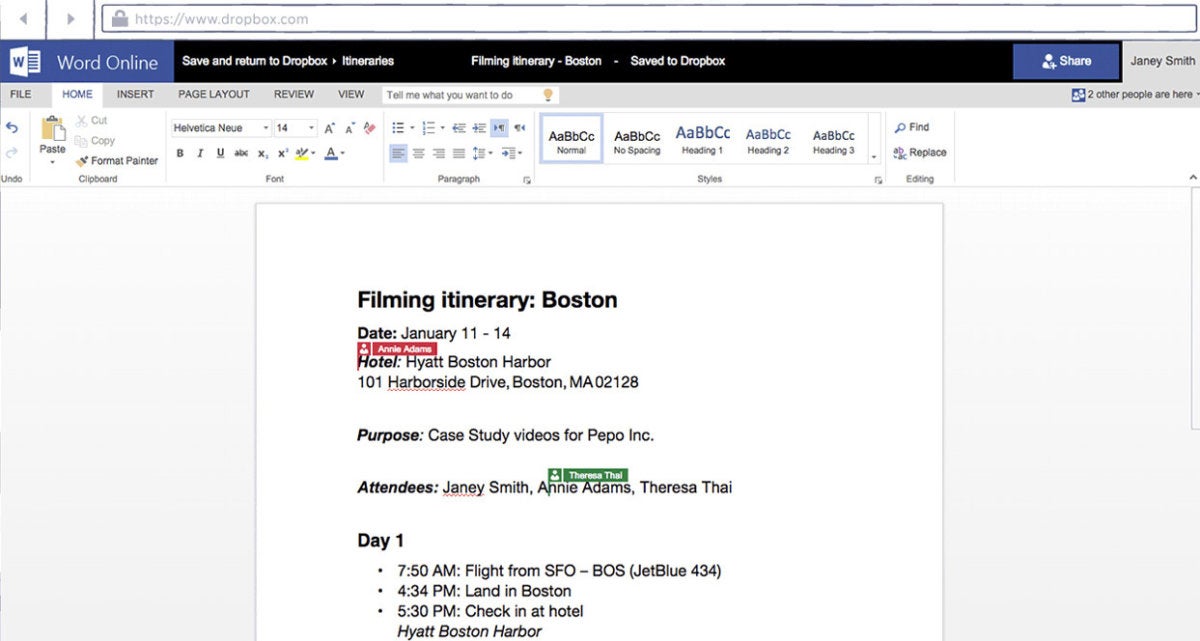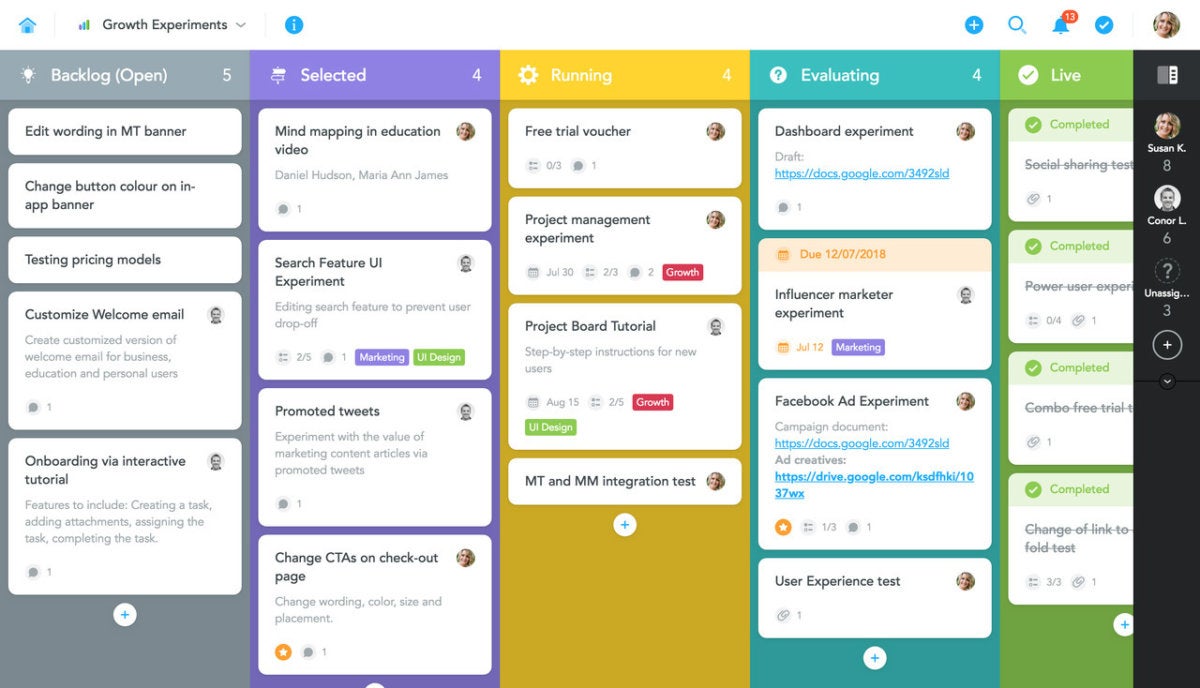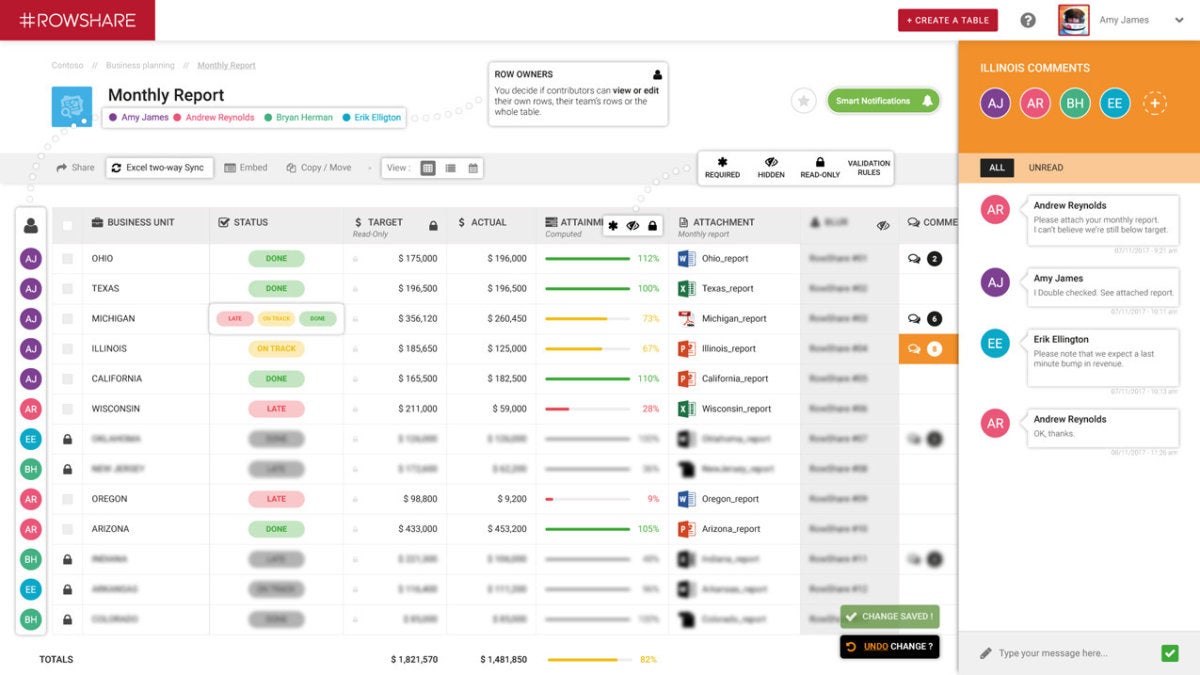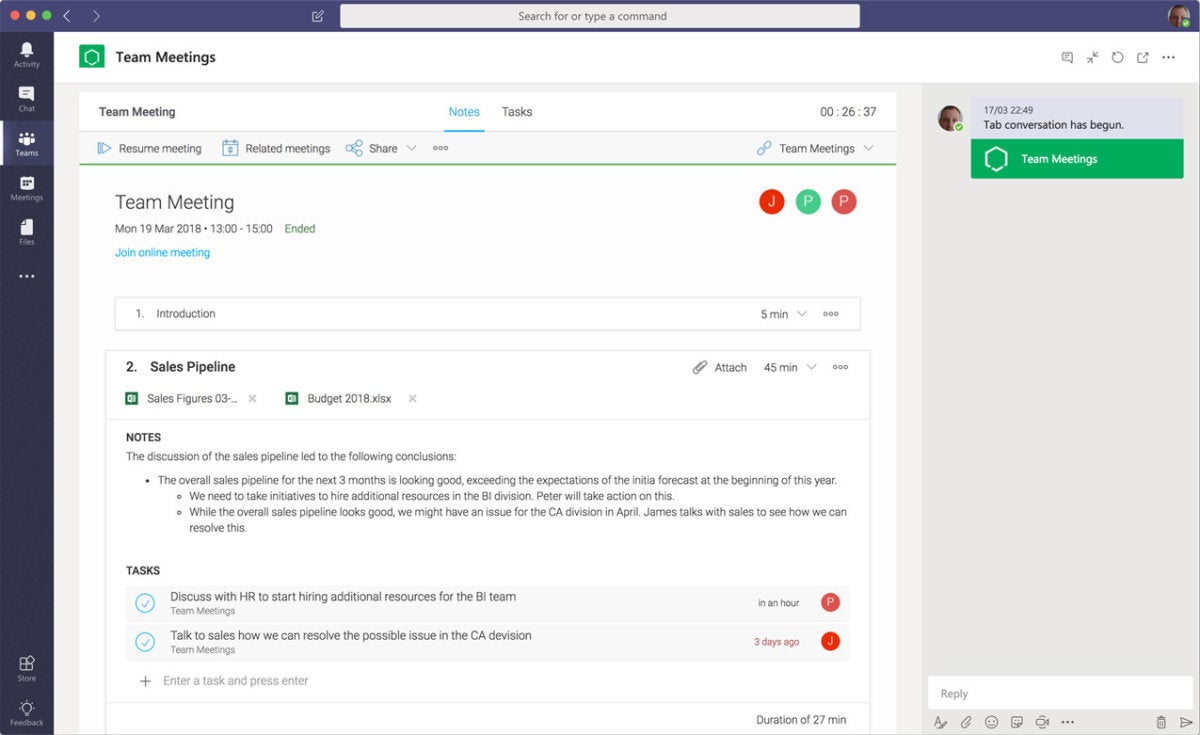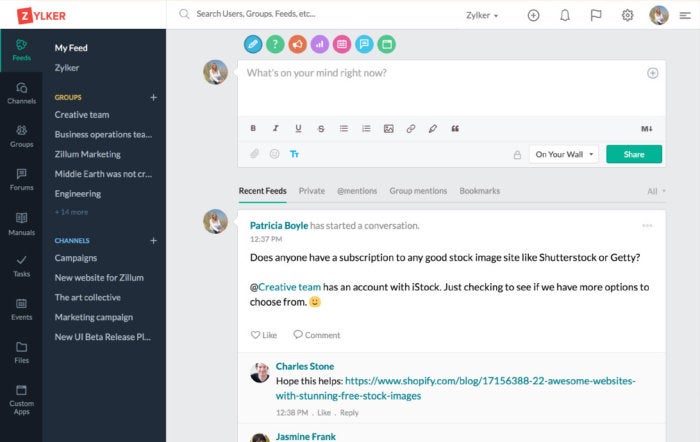5 collaboration tools that enhance Microsoft Office
- Linh Le
These apps integrate with Office 365 or Office Online and help your team work together in a variety of ways, from collaborative editing to group task management.
![]()
Collaboration tools are everywhere in the business world, but if you and your co-workers use Microsoft Office regularly, you may want to keep your working together close to its applications. The following web apps work on their own in your browser, but they also interoperate with Microsoft Office Online or Office 365 to add collaborative features to your workflow.
Because of this, you and the people you collaborate with each need to have a Microsoft services account (such as with Outlook.com) or an Office 365 sign-in. Also, most (but not all) of the following web tools require you and the people you’re collaborating with to sign up for a free account with their services.
Dropbox
Integrates with: Word Online, Excel Online, PowerPoint Online
For: Collaborative editing
Microsoft Office 2016 brought the ability to have multiple people view and edit a file at the same time to Word and PowerPoint (and, later, to Excel for Office 365 subscribers), but it works only with files stored in OneDrive, OneDrive for Business, or SharePoint. If you’re a Dropbox user, however, you can bring real-time collaborative-editing capabilities to Office documents stored in Dropbox. The actual editing is done through the Office Online app that’s appropriate for the document in question: Word Online, Excel Online or PowerPoint Online.
If you have set a Dropbox folder to be shared with others, you and the people you’ve shared it with can work on any Word document, Excel spreadsheet or PowerPoint presentation stored in that folder simultaneously. Just preview the file in Dropbox and click the Open button in the upper-right corner of the Dropbox screen. From the dropdown menu that appears, select Microsoft [Word/Excel/PowerPoint] Online, and the file will open in your browser in the appropriate Office Online app. Ask your collaborators to do the same so that everyone has the document open in Office Online at the same time.
Dropbox
When you’re collaborating with others on a document, you’ll see your name and the names of others who are working with you on it at that time at the top of the window for the Office Online app. Each person sees edits done by the others in real time. All changes are automatically saved to the file in Dropbox.
The Office file formats this collaborative editing feature supports are .docx, .pptx, and .xlsx. You can also create new Office Online files from within Dropbox: Click the “Create new file” link in the pane on the right, then select Word document, Excel workbook or PowerPoint presentation from the dropdown menu.
These features are available with the free and paid Dropbox plans for individuals and businesses. (Generally, the paid plans provide more cloud storage, starting at $10 per month for individuals and $15/user/month for businesses.) To edit files stored in a Dropbox individual account, all collaborators must have a Microsoft account (in order to use Office Online); an Office 365 license is not necessary. To edit files stored in a Dropbox business account, all collaborators must have an enterprise Microsoft account with a license that allows editing in Office Online.
MeisterTask
Integrates with: Microsoft Teams and Outlook
For: Project task management
If you’re running team projects and want to consider an alternative to Microsoft Planner, there’s MeisterTask. This Kanban-style tool lets you create projects as a series of tasks that you can assign to team members. You oversee everything through a dashboard filled with color-coded cards: Each task on a card can have checklist items, deadlines, file attachments, and chat conversations with your team. MeisterTask can be used through your web browser, and it’s also available as an app for Android, iOS, macOS and Windows.
Meister
You can sign in to MeisterTask using an Office 365 Business or Education user account. From there, you can integrate your MeisterTask projects with Microsoft Teams by adding MeisterTask as a Teams tab. Then you can manage your projects and tasks alongside your Teams conversations.
There’s also a MeisterTask add-in for Outlook that lets you turn your emails into tasks, designating which project the email should be assigned to. By default, the email’s subject line and body will be used as the task name and description, but you can edit them at any time. The add-in works with Outlook 2013 or later for Windows, Outlook 2016 or later for Mac, Outlook Online, and Outlook Mobile for iOS and Android.
The free version of MeisterTask lets you add an unlimited number of team members and create an unlimited number of projects and tasks. You can integrate MeisterTask with only two other apps, and files attached to your tasks can’t be larger than 20MB.
The paid plans let you integrate an unlimited number of apps, increase the size for files attached to your tasks to 200MB, and provide other business-oriented tools like insights tracking your team’s productivity, a searchable task archive and technical support. Pro is $8.25/user/month; Business is $20.75/user/month; Enterprise is custom-priced based on your company’s specific needs.
RowShare
Integrates with: Excel
For: Collaborative project tables
SoftFluent’s RowShare is a web app lets you create and organize projects in a table format. A table represents a project, and a row in it represents a task. Columns corresponding to a task row can list who is responsible for the task, who is its manager, the deadline, the current progress toward completion, comments or notes by collaborators, and attached files (like relevant documents or images).
You can share an entire table with a collaborator, only the rows representing the tasks they’re responsible for, or only the rows assigned to their team. They can edit their own rows in the table but no others. Comments or notes open in a separate pane and are saved there.
SoftFluent
You can immediately start using RowShare by signing in to the web app with a Microsoft services account. You can start with a blank table, work from a template, or import an Excel file and modify it in RowShare. RowShare also lets you create an Excel spreadsheet from your table; you can synchronize it with your RowShare account as you and your collaborators interact with the spreadsheet in Excel for Windows.
The free version of RowShare for individuals allows up to five tables of 2,000 rows; pictures and attached files are limited to 3MB and tables to 100MB. There are two paid plans, Business (starting at $6/user/month) and Enterprise (custom-priced), that add more tables, more rows per table, larger file and table sizes, integration with other apps through Zapier, and other business-friendly features.
Tasks in a Box
Integrates with: Microsoft Teams, Outlook, Excel, SharePoint
For: Meeting and task management
If you need to schedule meetings, set and track agendas for them, share documents, and assign who in the meeting is responsible for what, you can use Tasks in a Box to manage it all. As you’re conducting a meeting, it helps you track the meeting’s progress and assign action items. After the meeting is over, it helps you follow up with team members: sharing the minutes, tracking assigned tasks, providing status updates, asking questions and giving feedback.
You can sign up for a Tasks in a Box account through your Office 365 account. Tasks in a Box works on its own as a web app; apps for Android, iOS, macOS and Windows are also available. You can integrate it with Office 365 by downloading the Tasks in a Box for Teams add-in and adding it as a tab to your Microsoft Teams channel.
Tasks in a Box
Once you’ve added it to Teams, it syncs meetings with your Office 365 calendar, and your team can see meeting minutes and status updates in Teams. There’s also a separate Outlook add-in that lets you turn emails into Tasks in a Box tasks.
Tasks in a Box has several plan options. The free one allows unlimited meetings, tasks, projects and meeting participants but restricts you to five team members who organize meetings or participate in projects; the Starter, Pro and Enterprise plans don’t have this limitation. The free account lets you integrate your Tasks in a Box meetings and projects with Microsoft Teams. If you want to export them to Excel or sync tasks in them with your SharePoint task lists, you’ll have to subscribe to a paid plan.
Starter is $5.25/user/month; Pro is $6.75/user/month; Enterprise is custom priced based on your company’s specific needs.
Zoho Connect
Integrates with: Office 365 calendar and tasks
For: Chat-based collaboration
If your team doesn’t like Microsoft Teams, you might want to give Zoho Connect a try. Like Teams, Slack, and other rivals, Zoho Connect is a collaborative space centered around chatting. There are feeds like Facebook’s where you and your co-workers post messages. Other tools include groups, where you and your team can chat and share files and other information, and channels, which are real-time chat rooms dedicated to specific projects or topics. There are also a shared events calendar and task boards for team task management.
Zoho
Zoho Connect is one of many cloud apps for business under the Zoho banner that integrate with Office 365. You can sign in to Zoho.com using an Office 365 account, and then you can sync your Office 365 calendar with Zoho Connect and import Office 365 tasks to it.
The free version of Zoho Connect looks reasonable if your collaborative work needs are small or medium-sized: You get 10 task boards, 15 channels, and 15 groups. These limits are removed under an enterprise plan. Pricing depends on how many employees you have using Zoho Connect, starting at $1/user/month for 25 to 100 users (discounts for more users and annual billing).
Source : https://www.computerworld.com