About 2 months ago I had an article related to Creating and managing Scheme in an IOS project . Incidentally today, when I downloaded Xcode 11 and opened the old project, I found that Xcode 11 support for configuring schemes is very simple. So I wrote this article to share what I saw on Xcode 11.
Create Config
Like previous Xcode versions, we will still need to create Configurations ^^. I will create 2 more schemes here, Develop and Staging. The way to create it is still the same as your previous article ^^ (If you know this one, you will know how to create one)
Configure bundle ID & Provisioning Profiles & Certificates
After creating “Configurations”, now at Signin & Capabilities tab we will see that there are sub-tabs corresponding to the Configurations items created. 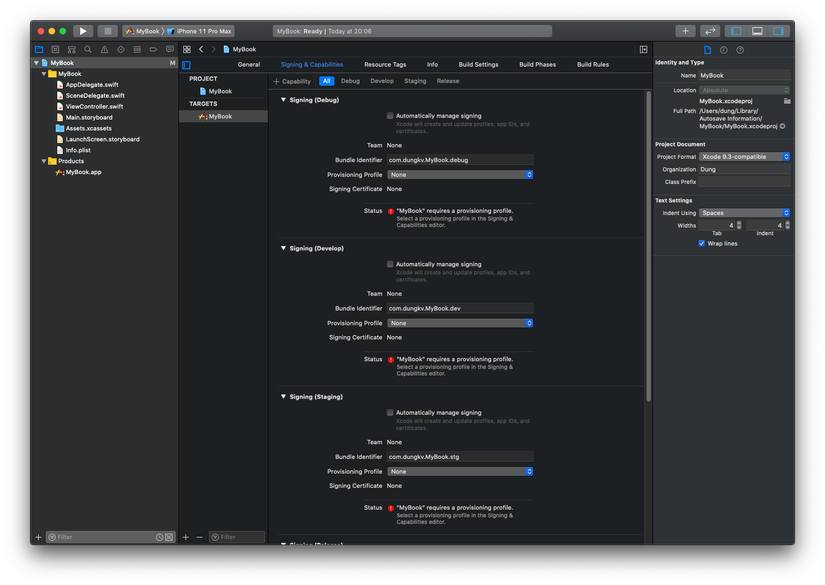 Perhaps by reading this, you have seen the difference from the previous Xcode versions, right?
Perhaps by reading this, you have seen the difference from the previous Xcode versions, right?
Bundle ID
Previously, to set up bundle id for each environment, we would have different ways such as creating plist file or installing in Build Settings as in our previous article. But with Xcode 11, it was “interface” set up. On Xcode 11, corresponding to each environment, we can easily set up the Bundle ID. 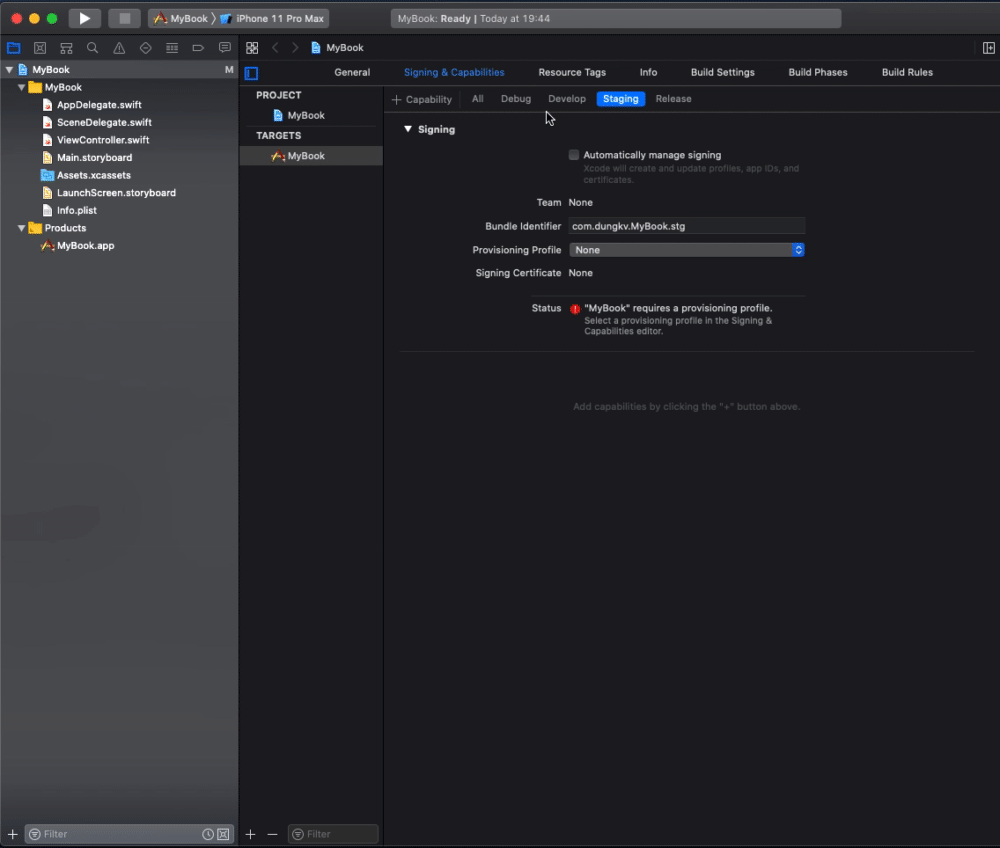
Provisioning profiles & Certificates
Setting up provisioning profiles and certificates on Xcode 11 is also “interface”, I personally find it a good idea to put the environments into separate tabs like this. New devs can also be easily configured. Previously, we needed to go to Build Settings , then search or scroll down to find Signing to set up ^^. For now, just select each tab, then select the correct provisioning profiles and certificate for the bundle id. 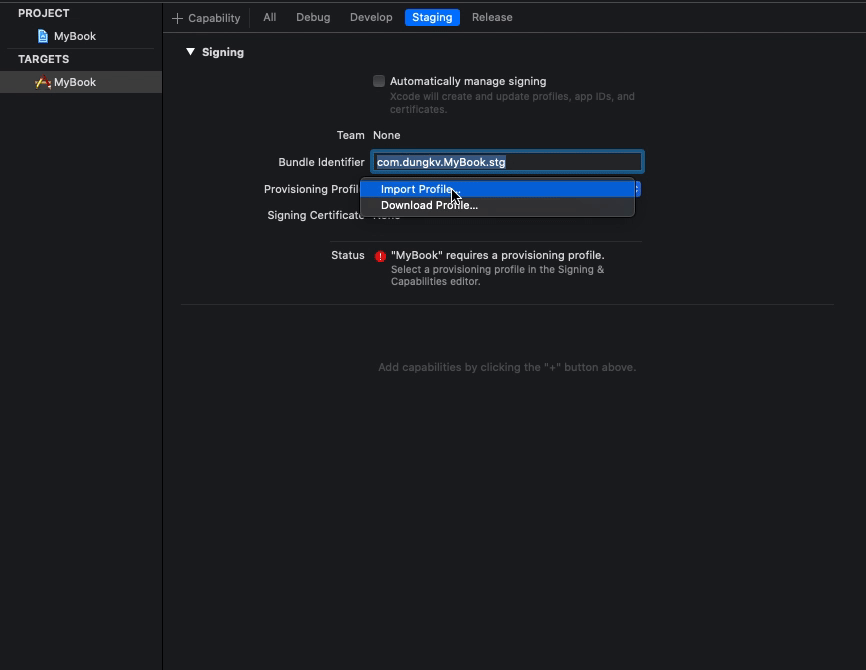
Set extension rights
For example, setting universal links for apps. Normally, for each environment we will have a separate domain. So how will the handling of universal links for our app work? I have previously set this up once by creating “User Defined Setting” and then assigning the domain to each environment. However, with Xcode 11, it is not necessary anymore, because creating and setting up is very simple right now. For each environment now only need to create 1 Associated Domains file. 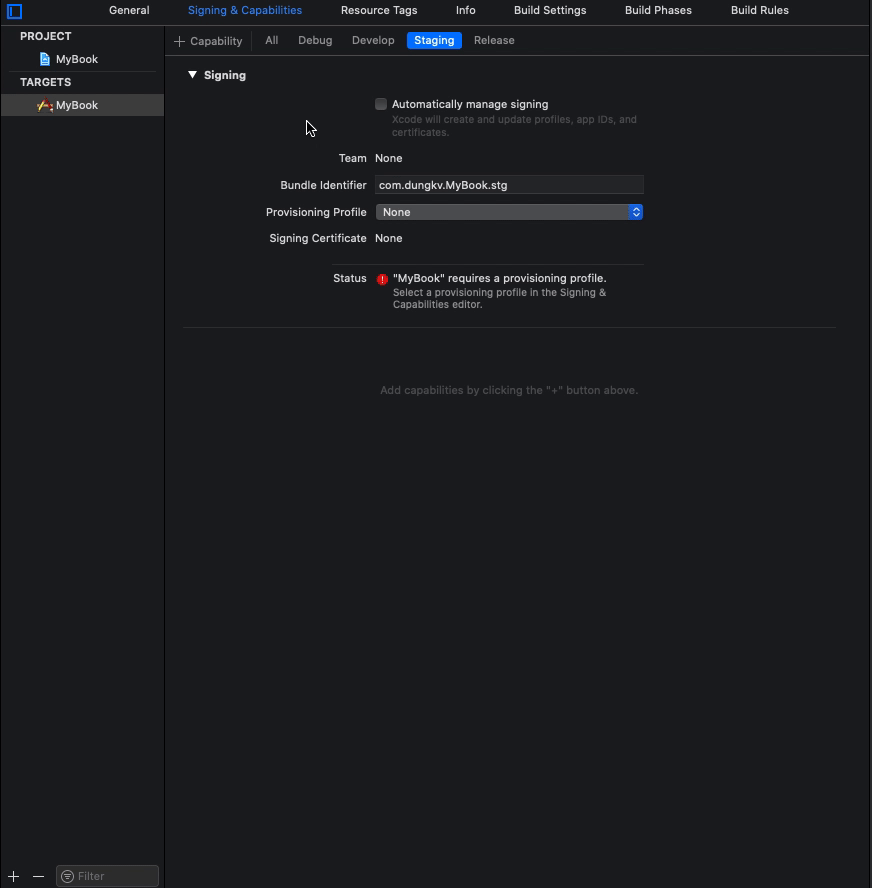 Simple, right?
Simple, right?
CONCLUSION
Above are my feelings about Xcode 11. Thank you for reading through the article.
