JMeter is a pure Java open source application, first developed by Stefano Mazzocchi. JMeter is used to test performance, load capacity and functional tests. Today I will tell you about JMeter to serve in your testing process.
1. Why use JMeter?
Have you ever tested a website that knows it works well? How many visitors and the site is still functioning well, no problem?
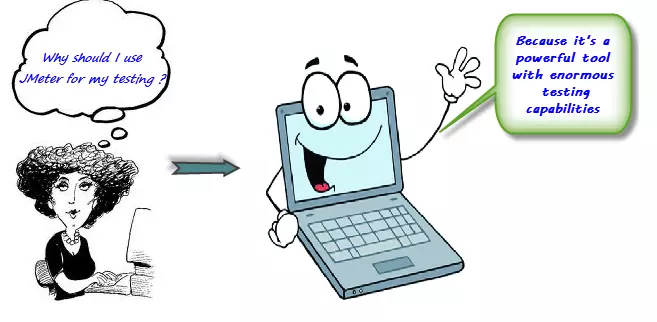
Let’s say, one day, your boss asks you to test the performance of the website www.google.com for 100 users to access at a time, what would you do then?

You think of how 100 people use 100 PCs to access it simultaneously? It is not possible at all when equipment conditions are not allowed. If your boss tells the number up to 1000 even more impossible. Therefore, it is necessary to have a tool to perform simulations of human behaviors to test the performance of that website is JMeter.
2. Advantages of JMeter
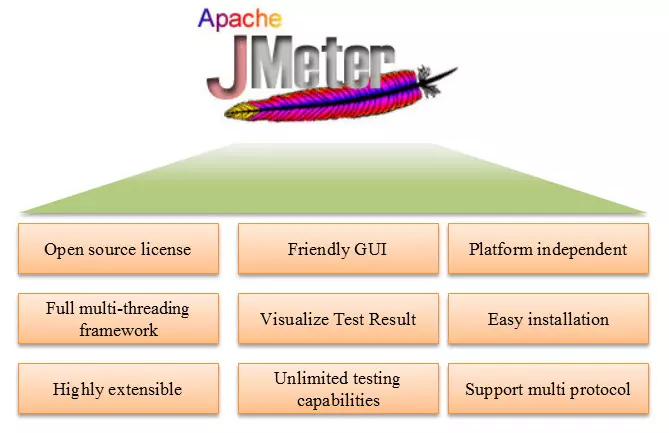
Advantages of JMeter:
- Open source tools: JMeter is completely free, allowing developers to use the source code.
- Friendly interface: JMeter extremely easy to use and does not take time to get acquainted.
- Standalone platform: JMeter is a 100% pure Java Desktop application, so JMeter can run on multiple platforms.
- Multithreading: JMeter for simultaneous simulation and multiple sampler at the same time with different functions on different thread groups.
- Display visual test results: Test results can be displayed in other formats such as charts, tables, trees and log files.
- Easy installation: Just copy and run the .bat file to start JMeter, no installation required.
- High extensibility: You can write your own test scripts. JMeter also supports visual plugins.
- Many testing strategies: JMeter supports many testing strategies such as Load Testing, Distributed Testing, and Functional Testing.
- Simulation: JMeter can simulate multiple users with concurrent threads, creating heavy loads for the web application being tested.
- Multi-protocol support: JMeter not only supports web application testing, but also evaluates database server performance. All basic protocols like HTTP, JDBC, LDAP, SOAP, JMS and FTP are all supported by JMeter.
- Record & Playback: Record user activity in the browser and simulate them in a web application using JMeter.
- Script Test: Jmeter can be integrated with Bean Shell & Selenium for automated testing.
3. How does JMeter work?
JMeter simulates a group of users sending requests to the destination server and returning server statistical information through a graph.
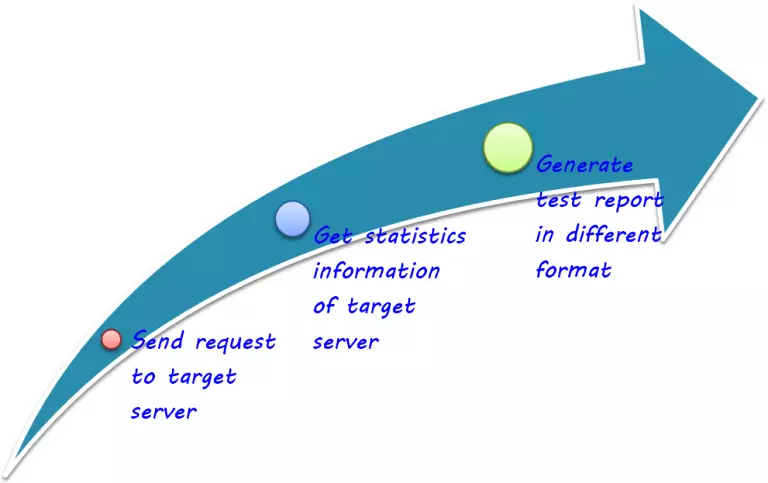
The completion process for JMeter is shown in the image below
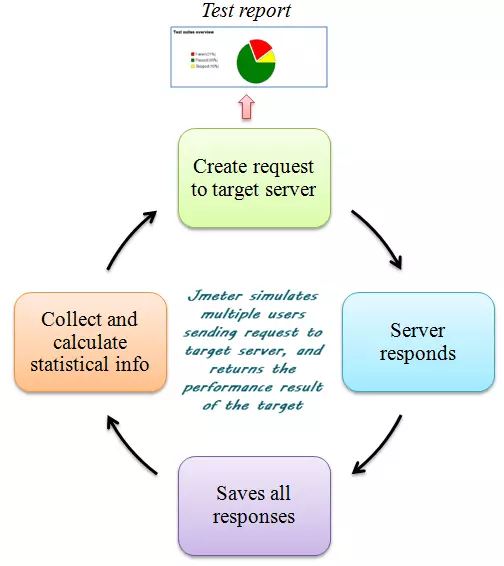
First send the request to the server, the server will respond and then will save all the responses, then will collect and calculate statistical information, finally will give out statistics.
4. History of JMeter
| Version | description |
|---|---|
| first | first official release |
| 2.13 | Java 6+ |
| 3 | Java 7+ |
| 3.1 | Java 7+ |
| 3.2 | Java 8+ |
| 3.3 | Java 8 |
| 4 | Java 8/9 |
Reference: https://www.guru99.com/introduction-to-jmeter.html
The following article I will introduce how to install JMeter. Hope you will support.
