The term AMP is probably not new to SEOs, but for many users, even the marketers are not sure to understand the term as well as understand the importance of AMP. Because AMP not only helps to improve the quality of your search, your articles are displayed on the top of search results but also creates certain credibility for the site and its reputation.
What is AMP?
AMP stands for Accelerated Mobile Pages (acceleration pages for mobile devices of each website). This is a format supported by many platforms including Google, to help users speed up page loading on mobile devices even when the network is slow, thereby increasing the experience for users as well as increase visits, user interaction on mobile devices.

AMP can include HTML, JS, and caching. And extensions you can speed up page loading with various content such as infographic, PDF, audio, video.
What technique does Google AMP apply?
Google AMP uses three main techniques:
Image lazyloading technique Async asynchronous javascript loading cdn technique for fast javascript.
AMP display status on Google Search:
When users search for results on mobile devices, websites with Google AMP will appear in Google’s search results with a lightning icon and the words AMP next to the link. Such as the example below:
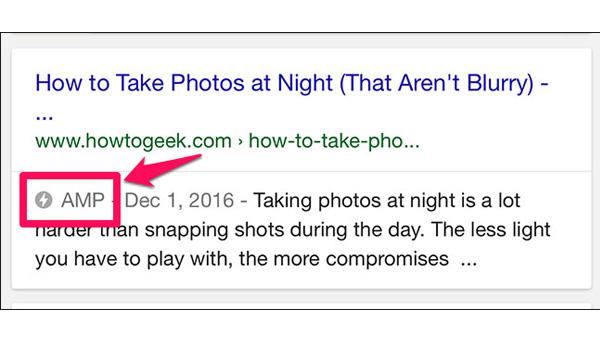
Pages that combine AMP with Rich Cards will have the opportunity to display visually in Google search to increase clickability (increase CTR rate) for the website. Using an AMP news box with visual images and horizontal scrolling will increase the chances of displaying the number of stories in search results, increasing user access and increasing reputation, internal quality. for your brand.
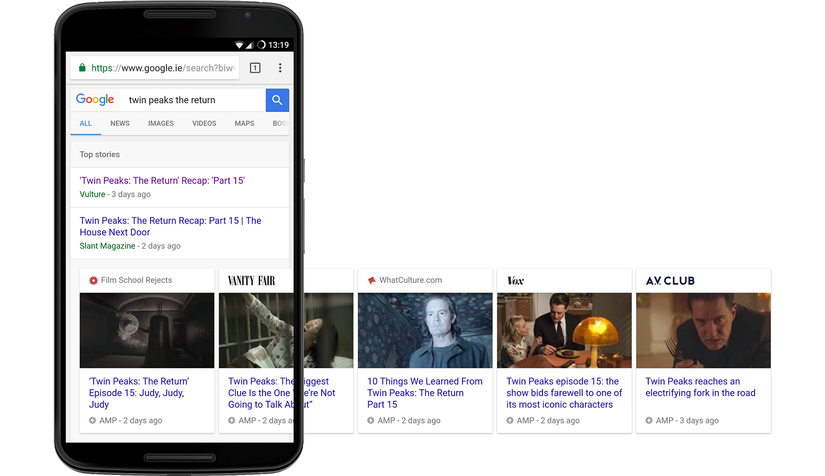
How does Google AMP affect SEO?
What is mentioned in the section on AMP or Google AMP is sure everyone has grasped. When users search content on Google, the platform indexes AMP pages to provide the fastest and most reliable website access experience for users. Although AMP is not a ranking factor for websites, with websites with Google AMP installed, the page loading will always be faster, avoiding interruption of users’ access.
For indexing, Google will apply to all URLs of the same standard, no matter what modern technology your site uses, websites with faster loading will be more appreciated. . With this advantage, AMP pages will be prioritized by Google and ranked higher on mobile devices because Google is inclined to favor more mobile devices.
When using AMP pages, make sure that the AMP page meets mobile-friendly criteria, which is an important indexing factor. If your site has both AMP and mobile-friendly criteria, it will be indexed by Google mobile-first index – a new Google ranking algorithm, which means that Google will prioritize indexing and ranking. rank for the best optimized pages on mobile.
What are the pros and cons of Google AMP?
Advantages of Google AMP
Increase page loading speed, improve user experience, which means bringing more traffic to your site. Increasing rankings on Mobile due to AMP has a positive effect on page load speed on mobile devices, increasing rankings for search results display. Improve server performance. In case you attract a lot of traffic coming from mobile devices, AMP will help reduce the load and improve this performance.
Cons of Google AMP
Advertising revenue is reduced. Although AMP supports ads, the amount of money you earn from ads will be significantly reduced and Google AMP only supports a limited number of advertising platforms. Analytic will be more difficult and you will spend more time analyzing data on the page. AMP does support Google Analytics, but will have to use a different tag. You will have to trade many things when prioritizing Google AMP. Consider carefully before deciding to install it because when you own a minimalistic interface and have quick access on mobile devices, you will have to lose a lot of effects, whether it is worth you to trade or not. ?
Instructions for installing AMP for the website
Understand what the AMP concept is? Next, learn the steps to install AMP for your website.
Your AMP AMP page creation must comply with the AMP HTML specification. If you are a beginner, delve into how to create AMP HTML. Typically, the page’s AMP code will look like this:
1 2 3 4 5 6 7 8 9 10 11 12 13 14 15 16 17 18 19 20 21 22 23 24 25 | <html amp lang="en"> <head> <meta charset="utf-8"> <script async src="https://cdn.ampproject.org/v0.js"></script> <title>Hello, AMPs</title> <link rel="canonical" href="https://amp.dev/documentation/guides-and-tutorials/start/create/basic_markup/"> <meta name="viewport" content="width=device-width,minimum-scale=1,initial-scale=1"> <script type="application/ld+json"> { "@context": "http://schema.org", "@type": "NewsArticle", "headline": "Open-source framework for publishing content", "datePublished": "2015-10-07T12:02:41Z", "image": [ "logo.jpg" ] } </script> <style amp-boilerplate>body{-webkit-animation:-amp-start 8s steps(1,end) 0s 1 normal both;-moz-animation:-amp-start 8s steps(1,end) 0s 1 normal both;-ms-animation:-amp-start 8s steps(1,end) 0s 1 normal both;animation:-amp-start 8s steps(1,end) 0s 1 normal both}@-webkit-keyframes -amp-start{from{visibility:hidden}to{visibility:visible}}@-moz-keyframes -amp-start{from{visibility:hidden}to{visibility:visible}}@-ms-keyframes -amp-start{from{visibility:hidden}to{visibility:visible}}@-o-keyframes -amp-start{from{visibility:hidden}to{visibility:visible}}@keyframes -amp-start{from{visibility:hidden}to{visibility:visible}}</style><noscript><style amp-boilerplate>body{-webkit-animation:none;-moz-animation:none;-ms-animation:none;animation:none}</style></noscript> </head> <body> <h1>Welcome to the mobile web</h1> </body> </html> |
Host AMP on the URL
When users click on the link to your AMP page from Google Search, the AMP URL is displayed to them in the browser (like any other website). Displaying a URL unrelated to your main site can confuse users so you need to host the AMP page at a URL that is appropriate for users to facilitate their search.
Google explores and indexes AMP
Make your content discoverable by linking your pages. For crawling and indexing, Google requires the AMP page to link to a standard page. The standard page may be a non-AMP version of the page or may be an AMP page.
To solve this problem, we will add information about AMP pages to non-AMP pages and vice versa, as <link> tags in <head>.
Add the following to non-AMP pages: <link rel="amphtml" href="https://www.example.com/url/to/amp/document.html"> Add the following to the AMP page: <link rel="canonical" href="https://www.example.com/url/to/full/document.html"> If you only have one page and that page is an AMP page, you still have to add canonical link to it , then will simply point to itself: <link rel="canonical" href="https://www.example.com/url/to/amp/document.html"> Independent AMP pages also will be indexed if they can be found so link these pages to other indexed pages or get listed in your sitemap (XML).
Check the AMP page validity
Use the https://search.google.com/test/amp tool provided by Google to check the AMP page validity. At that time, Valid AMP in green is counted as valid. Pages with an invalid AMP will not be eligible for some features in Search.
Structured data
Use structured data to allow Google to understand your content and display it more prominently in search results. To do that, provide Google by providing clear clues about the meaning of the page to Google by including structured data on the page. Structured data is a standard format for providing information about a page and categorizing page content; for example, on recipe page, ingredients, cooking time and temperature, calories, etc.
Google Search also uses structured data to enable special features and improve search results. For example, a formula page with valid structured data is eligible to appear in visual search results, as shown here: 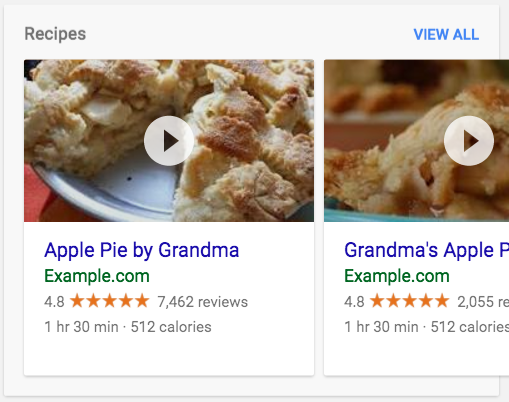
Structured data for display on:
1 2 3 4 5 6 7 8 9 10 11 12 13 14 15 16 17 18 19 20 21 22 23 24 25 26 27 28 29 30 31 32 33 34 35 36 | <html> <head> <title>Apple Pie by Grandma</title> <script type="application/ld+json"> { "@context": "https://schema.org/", "@type": "Recipe", "name": "Apple Pie by Grandma", "author": "Elaine Smith", "image": "http://images.edge-generalmills.com/56459281-6fe6-4d9d-984f-385c9488d824.jpg", "description": "A classic apple pie.", "aggregateRating": { "@type": "AggregateRating", "ratingValue": "4.8", "reviewCount": "7462", "bestRating": "5", "worstRating": "1" }, "prepTime": "PT30M", "totalTime": "PT1H30M", "recipeYield": "8", "nutrition": { "@type": "NutritionInformation", "calories": "512 calories" }, "recipeIngredient": [ "1 box refrigerated pie crusts, softened as directed on box", "6 cups thinly sliced, peeled apples (6 medium)" ] } </script> </head> <body> </body> </html> |
If your AMP page is in any of the following categories, you can embed structured data into your AMP page to enable AMP related features in Google Search.
Articles: In case your page has practical content, useful news or blog articles, you should use Article, NewsArticle, BlogPosting or LiveBlogPosting object types.
Recipes : If your AMP includes the recipe with the ingredients.
AMP status in Google Console
Use the Google Search Console tool to display AMP status in Google Console. This will display a list of AMP pages that have been successfully indexed on your site and those that still have issues.
From Google Console go to Search interface> Mobile optimization page.
What is AMP status in Google Console
What is AMP status in Google Console
For example, in the example above, the number of valid and indexed AMP pages was 36, while 7 AMP pages were assessed as having serious problems to check and fix them.
Instructions for installing Google AMP for WordPress
Step 1: Go to WordPress Select Plugins then go to Add New.
Step 2: Type the plugin name “AMP for WordPress” in the search bar and search for the correct AMP plugin for WordPress plugin.
Step 3: Click “Install” to install.
Step 4: After the installation is complete, go to the Appearance tab then to AMP.
Alternatively, you can choose AMP WordPress to apply to your site or custom post by visiting the WordPress dashboard and going to AMP> General: 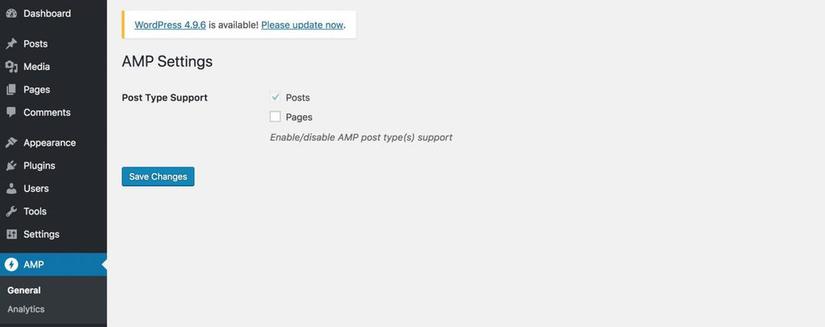
In the Post Type Support option, select the part you want to adjust and select ** Save Changes ** to complete the operation.
In case, your site has many other plugins for you to increase the ability to customize. Such as Glue for Yoast SEO & AMP to integrate the famous Yoast SEO plugin into your AMP setup for WordPress. Go to the ** Plugins ›Add New ** section, then find, install and activate the Yoast SEO plugin:
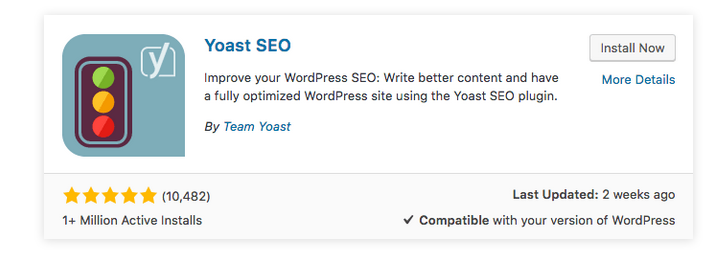
How to do the same with Glue for Yoast SEO & AMP plugin. After that, select SEO ›AMP select option for post or content type that needs AMP support, complete the Save changes button to finish and save changes.
Epilogue
Above is the knowledge about what AMP is and the instructions to help you create a complete AMP suitable for your website. Undeniably the values that AMP brings to improve search rankings and reliability for your site. Along with other tips, AMP has always been a powerful support tool for SEOs to improve the quality of the article and build the reputation of the page. Hopefully, through the sharing in the article, you can understand what AMP is and apply it effectively in optimizing search rankings for your website.
