I. Preparation:
Create a new vue-app:
1 2 | vue create authen-with-vue-router |
Basic Config:
- Babel.
- Esint.
Oke. Run the web:
1 2 | yarn serve |
II. Idea:
Basically, I will write a dropdown-menu , quite similar to that of bootstrap (because I do not focus on the UI, so I only fully function it, you have time to try to improve):
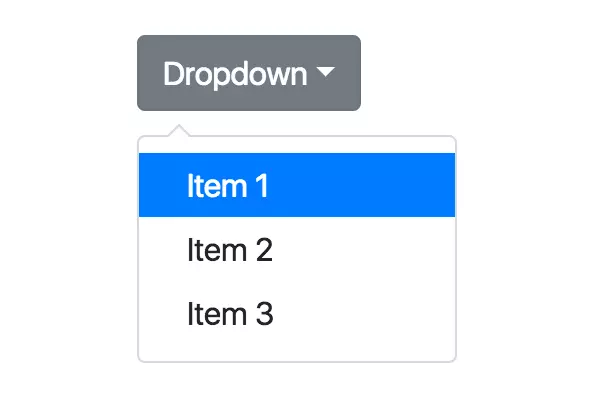
Check Document Dropdown Menu of Bootstrap Here!
The problem here is, I do not use a third external Library.
Okey, make some noises!
II. Perform:
1. Directory tree:
Because only create DropdownMenu component as List-Item , my directory structure will basically look like Vue CLI, so I’ll show the changed part:
1 2 3 4 5 6 | - src/ |---components |---DropdownMenu |--- index.vue |--- Item.vue |
2. UI:
I will do the CSS quickly, you can use the built-in CSS of Bootstrap loaded if you do not want to do the UI .
File app.vue :
1 2 3 4 5 6 7 8 9 10 11 12 13 14 15 16 17 18 19 20 21 22 23 24 25 26 27 28 29 30 31 32 33 34 35 36 | <span class="token selector">#app </span> <span class="token punctuation">{</span> <span class="token property">font-family</span> <span class="token punctuation">:</span> Avenir, Helvetica, Arial, sans-serif <span class="token punctuation">;</span> <span class="token property">-webkit-font-smoothing</span> <span class="token punctuation">:</span> antialiased <span class="token punctuation">;</span> <span class="token property">-moz-osx-font-smoothing</span> <span class="token punctuation">:</span> grayscale <span class="token punctuation">;</span> <span class="token property">text-align</span> <span class="token punctuation">:</span> center <span class="token punctuation">;</span> <span class="token property">color</span> <span class="token punctuation">:</span> #2c3e50 <span class="token punctuation">;</span> <span class="token property">padding</span> <span class="token punctuation">:</span> 20px <span class="token punctuation">;</span> <span class="token punctuation">}</span> <span class="token selector">#nav </span> <span class="token punctuation">{</span> <span class="token property">padding</span> <span class="token punctuation">:</span> 30px <span class="token punctuation">;</span> <span class="token selector">a </span> <span class="token punctuation">{</span> <span class="token property">font-weight</span> <span class="token punctuation">:</span> bold <span class="token punctuation">;</span> <span class="token property">color</span> <span class="token punctuation">:</span> #2c3e50 <span class="token punctuation">;</span> <span class="token selector"><span class="token parent important">&</span> .router-link-exact-active </span> <span class="token punctuation">{</span> <span class="token property">color</span> <span class="token punctuation">:</span> #42b983 <span class="token punctuation">;</span> <span class="token punctuation">}</span> <span class="token punctuation">}</span> <span class="token punctuation">}</span> <span class="token selector">* </span> <span class="token punctuation">{</span> <span class="token property">box-sizing</span> <span class="token punctuation">:</span> border-box <span class="token punctuation">;</span> <span class="token punctuation">}</span> <span class="token selector">a </span> <span class="token punctuation">{</span> <span class="token selector"><span class="token parent important">&</span> :visited </span> <span class="token punctuation">{</span> <span class="token property">color</span> <span class="token punctuation">:</span> #2c3e50 <span class="token punctuation">;</span> <span class="token punctuation">}</span> <span class="token punctuation">}</span> <span class="token selector">.spacing </span> <span class="token punctuation">{</span> <span class="token property">padding</span> <span class="token punctuation">:</span> 100px 0 <span class="token punctuation">;</span> <span class="token punctuation">}</span> |
File DropdownMenu/index.vue :
1 2 3 4 5 6 7 8 9 10 11 12 13 14 15 16 17 18 19 20 21 22 23 24 25 26 27 28 29 30 31 32 33 34 35 36 37 38 | <span class="token selector">button </span> <span class="token punctuation">{</span> <span class="token property">position</span> <span class="token punctuation">:</span> relative <span class="token punctuation">;</span> <span class="token property">padding</span> <span class="token punctuation">:</span> 10px 20px <span class="token punctuation">;</span> <span class="token property">background-color</span> <span class="token punctuation">:</span> white <span class="token punctuation">;</span> <span class="token property">border</span> <span class="token punctuation">:</span> 1px solid black <span class="token punctuation">;</span> <span class="token property">cursor</span> <span class="token punctuation">:</span> pointer <span class="token punctuation">;</span> <span class="token property">transition</span> <span class="token punctuation">:</span> 0.3s <span class="token punctuation">;</span> <span class="token selector"><span class="token parent important">&</span> :focus </span> <span class="token punctuation">{</span> <span class="token property">outline</span> <span class="token punctuation">:</span> 0px <span class="token punctuation">;</span> <span class="token punctuation">}</span> <span class="token selector"><span class="token parent important">&</span> :hover </span> <span class="token punctuation">{</span> <span class="token property">background</span> <span class="token punctuation">:</span> #000 <span class="token punctuation">;</span> <span class="token property">color</span> <span class="token punctuation">:</span> white <span class="token punctuation">;</span> <span class="token punctuation">}</span> <span class="token selector"><span class="token parent important">&</span> .isActive </span> <span class="token punctuation">{</span> <span class="token property">background</span> <span class="token punctuation">:</span> #000 <span class="token punctuation">;</span> <span class="token property">color</span> <span class="token punctuation">:</span> white <span class="token punctuation">;</span> <span class="token punctuation">}</span> <span class="token punctuation">}</span> <span class="token selector">.dropdown </span> <span class="token punctuation">{</span> <span class="token property">position</span> <span class="token punctuation">:</span> relative <span class="token punctuation">;</span> <span class="token property">width</span> <span class="token punctuation">:</span> fit-content <span class="token punctuation">;</span> <span class="token selector"><span class="token parent important">&</span> -list </span> <span class="token punctuation">{</span> <span class="token property">background</span> <span class="token punctuation">:</span> white <span class="token punctuation">;</span> <span class="token property">margin-top</span> <span class="token punctuation">:</span> 5px <span class="token punctuation">;</span> <span class="token property">position</span> <span class="token punctuation">:</span> absolute <span class="token punctuation">;</span> <span class="token property">z-index</span> <span class="token punctuation">:</span> 10 <span class="token punctuation">;</span> <span class="token property">width</span> <span class="token punctuation">:</span> 100% <span class="token punctuation">;</span> <span class="token property">border</span> <span class="token punctuation">:</span> 1px solid black <span class="token punctuation">;</span> <span class="token property">border-radius</span> <span class="token punctuation">:</span> 4px <span class="token punctuation">;</span> <span class="token punctuation">}</span> <span class="token punctuation">}</span> |
File DropdownMenu/Item.vue :
1 2 3 4 5 6 7 8 9 10 11 12 13 | <span class="token selector">.item </span> <span class="token punctuation">{</span> <span class="token property">display</span> <span class="token punctuation">:</span> block <span class="token punctuation">;</span> <span class="token property">width</span> <span class="token punctuation">:</span> 100% <span class="token punctuation">;</span> <span class="token property">padding</span> <span class="token punctuation">:</span> 5px 10px <span class="token punctuation">;</span> <span class="token property">transition</span> <span class="token punctuation">:</span> 0.3s <span class="token punctuation">;</span> <span class="token property">position</span> <span class="token punctuation">:</span> relative <span class="token punctuation">;</span> <span class="token selector"><span class="token parent important">&</span> :hover </span> <span class="token punctuation">{</span> <span class="token property">background</span> <span class="token punctuation">:</span> black <span class="token punctuation">;</span> <span class="token property">color</span> <span class="token punctuation">:</span> white <span class="token punctuation">;</span> <span class="token punctuation">}</span> <span class="token punctuation">}</span> |
3. Logic code:
At DropdownMenu/index.vue I will have the props :
- Use an passed
idto support the DOM and distinguish betweenmulti dropdown-menu. - There are
proparraysfor passingitemto thedropdown-menu.
File Home.vue :
1 2 3 4 5 6 7 8 9 10 | <span class="token operator"><</span> template <span class="token operator">></span> <span class="token operator"><</span> div <span class="token keyword">class</span> <span class="token operator">=</span> <span class="token string">"home"</span> <span class="token operator">></span> <span class="token operator"><</span> div <span class="token keyword">class</span> <span class="token operator">=</span> <span class="token string">"spacing"</span> <span class="token operator">></span> <span class="token operator"><</span> DropdownMenu id <span class="token operator">=</span> <span class="token string">"dropdownmenu1"</span> <span class="token punctuation">:</span> arrays <span class="token operator">=</span> <span class="token string">"arrays"</span> <span class="token operator">></span> DropdownMenu <span class="token number">1</span> <span class="token operator"><</span> <span class="token operator">/</span> DropdownMenu <span class="token operator">></span> <span class="token operator"><</span> <span class="token operator">/</span> div <span class="token operator">></span> <span class="token operator"><</span> <span class="token operator">/</span> div <span class="token operator">></span> <span class="token operator"><</span> <span class="token operator">/</span> template <span class="token operator">></span> |
Inside DropdownMenu/index.vue :
- There
isOpenvariable is theDropdown-menuopen switch (trueis open,falseis closed). Item.vuetoItem.vue1function:closeDropdownperforms ourDropdown-menuclosure from theIteminside.
1 2 3 4 5 6 7 8 9 10 11 12 13 14 15 16 17 18 19 20 21 22 23 24 25 26 27 28 29 30 31 32 33 34 35 36 37 38 39 40 41 42 43 44 45 46 | <span class="token operator"><</span> template <span class="token operator">></span> <span class="token operator"><</span> div <span class="token punctuation">:</span> id <span class="token operator">=</span> <span class="token string">"id"</span> <span class="token keyword">class</span> <span class="token operator">=</span> <span class="token string">"dropdown"</span> <span class="token operator">></span> <span class="token operator"><</span> button @click <span class="token operator">=</span> <span class="token string">"isOpen = !isOpen"</span> <span class="token punctuation">:</span> <span class="token keyword">class</span> <span class="token operator">=</span> <span class="token string">"{ isActive: isOpen }"</span> <span class="token operator">></span> <span class="token operator"><</span> slot <span class="token operator">/</span> <span class="token operator">></span> <span class="token operator"><</span> <span class="token operator">/</span> button <span class="token operator">></span> <span class="token operator"><</span> div <span class="token keyword">class</span> <span class="token operator">=</span> <span class="token string">"dropdown-list"</span> v <span class="token operator">-</span> <span class="token keyword">if</span> <span class="token operator">=</span> <span class="token string">"isOpen"</span> <span class="token operator">></span> <span class="token operator"><</span> Item v <span class="token operator">-</span> <span class="token keyword">for</span> <span class="token operator">=</span> <span class="token string">"(item, index) in arrays"</span> <span class="token punctuation">:</span> key <span class="token operator">=</span> <span class="token string">"index"</span> <span class="token punctuation">:</span> item <span class="token operator">=</span> <span class="token string">"item"</span> <span class="token punctuation">:</span> closeDropdown <span class="token operator">=</span> <span class="token string">"callToClose"</span> <span class="token operator">></span> <span class="token punctuation">{</span> <span class="token punctuation">{</span> item <span class="token punctuation">.</span> text <span class="token punctuation">}</span> <span class="token punctuation">}</span> <span class="token operator"><</span> <span class="token operator">/</span> Item <span class="token operator">></span> <span class="token operator"><</span> <span class="token operator">/</span> div <span class="token operator">></span> <span class="token operator"><</span> <span class="token operator">/</span> div <span class="token operator">></span> <span class="token operator"><</span> <span class="token operator">/</span> template <span class="token operator">></span> <span class="token keyword">export</span> <span class="token keyword">default</span> <span class="token punctuation">{</span> name <span class="token punctuation">:</span> <span class="token string">'DropdownMenu'</span> <span class="token punctuation">,</span> components <span class="token punctuation">:</span> <span class="token punctuation">{</span> Item <span class="token punctuation">,</span> <span class="token punctuation">}</span> <span class="token punctuation">,</span> <span class="token function">data</span> <span class="token punctuation">(</span> <span class="token punctuation">)</span> <span class="token punctuation">{</span> <span class="token keyword">return</span> <span class="token punctuation">{</span> isOpen <span class="token punctuation">:</span> <span class="token boolean">false</span> <span class="token punctuation">,</span> <span class="token punctuation">}</span> <span class="token punctuation">;</span> <span class="token punctuation">}</span> <span class="token punctuation">,</span> props <span class="token punctuation">:</span> <span class="token punctuation">{</span> arrays <span class="token punctuation">:</span> <span class="token punctuation">{</span> type <span class="token punctuation">:</span> Array <span class="token punctuation">,</span> <span class="token keyword">default</span> <span class="token punctuation">:</span> <span class="token punctuation">(</span> <span class="token punctuation">)</span> <span class="token operator">=></span> <span class="token punctuation">[</span> <span class="token punctuation">]</span> <span class="token punctuation">,</span> <span class="token punctuation">}</span> <span class="token punctuation">,</span> id <span class="token punctuation">:</span> <span class="token punctuation">{</span> type <span class="token punctuation">:</span> String <span class="token punctuation">,</span> required <span class="token punctuation">:</span> <span class="token boolean">true</span> <span class="token punctuation">,</span> <span class="token punctuation">}</span> <span class="token punctuation">,</span> <span class="token punctuation">}</span> <span class="token punctuation">,</span> methods <span class="token punctuation">:</span> <span class="token punctuation">{</span> <span class="token function">callToClose</span> <span class="token punctuation">(</span> <span class="token punctuation">)</span> <span class="token punctuation">{</span> <span class="token keyword">this</span> <span class="token punctuation">.</span> isOpen <span class="token operator">=</span> <span class="token boolean">false</span> <span class="token punctuation">;</span> <span class="token punctuation">}</span> <span class="token punctuation">,</span> <span class="token punctuation">}</span> <span class="token punctuation">,</span> <span class="token punctuation">}</span> <span class="token punctuation">;</span> <span class="token operator"><</span> <span class="token operator">/</span> script <span class="token operator">></span> |
File DropdownMenu/Item.vue :
1 2 3 4 5 6 7 8 9 10 11 12 13 14 15 16 17 18 19 20 21 22 23 24 25 26 27 28 | <span class="token operator"><</span> template <span class="token operator">></span> <span class="token operator"><</span> div <span class="token keyword">class</span> <span class="token operator">=</span> <span class="token string">"item"</span> @click <span class="token operator">=</span> <span class="token string">"doFunc"</span> <span class="token operator">></span> <span class="token operator"><</span> slot <span class="token operator">/</span> <span class="token operator">></span> <span class="token operator"><</span> <span class="token operator">/</span> div <span class="token operator">></span> <span class="token operator"><</span> <span class="token operator">/</span> template <span class="token operator">></span> <span class="token operator"><</span> script <span class="token operator">></span> <span class="token keyword">export</span> <span class="token keyword">default</span> <span class="token punctuation">{</span> name <span class="token punctuation">:</span> <span class="token string">'Item'</span> <span class="token punctuation">,</span> props <span class="token punctuation">:</span> <span class="token punctuation">{</span> item <span class="token punctuation">:</span> <span class="token punctuation">{</span> type <span class="token punctuation">:</span> Object <span class="token punctuation">,</span> required <span class="token punctuation">:</span> <span class="token boolean">true</span> <span class="token punctuation">,</span> <span class="token punctuation">}</span> <span class="token punctuation">,</span> closeDropdown <span class="token punctuation">:</span> <span class="token punctuation">{</span> type <span class="token punctuation">:</span> Function <span class="token punctuation">,</span> <span class="token keyword">default</span> <span class="token punctuation">:</span> <span class="token punctuation">(</span> <span class="token punctuation">)</span> <span class="token operator">=></span> <span class="token punctuation">{</span> <span class="token punctuation">}</span> <span class="token punctuation">,</span> <span class="token punctuation">}</span> <span class="token punctuation">,</span> <span class="token punctuation">}</span> <span class="token punctuation">,</span> methods <span class="token punctuation">:</span> <span class="token punctuation">{</span> <span class="token function">doFunc</span> <span class="token punctuation">(</span> <span class="token punctuation">)</span> <span class="token punctuation">{</span> console <span class="token punctuation">.</span> <span class="token function">log</span> <span class="token punctuation">(</span> <span class="token keyword">this</span> <span class="token punctuation">.</span> item <span class="token punctuation">.</span> link <span class="token punctuation">)</span> <span class="token punctuation">;</span> <span class="token keyword">this</span> <span class="token punctuation">.</span> <span class="token function">closeDropdown</span> <span class="token punctuation">(</span> <span class="token punctuation">)</span> <span class="token punctuation">;</span> <span class="token punctuation">}</span> <span class="token punctuation">}</span> <span class="token punctuation">}</span> <span class="token punctuation">;</span> <span class="token operator"><</span> <span class="token operator">/</span> script <span class="token operator">></span> |
In theory, click button will open and close our DropdownMenu , in addition, click each Item will also close Dropdown . If I want to perform a certain job in Item , I pass the function to the item in the arrays and use the methods in Item.vue to recall that job.
In addition, DropdownMenu must be closed when we click outside of it. At this time, I use window.addEventListener('click', ...) to detect each click and check if I am clicking on DropdownMenu or not?
For now, I will use the hook :
createdtoaddEventListener.beforeDestroytoremoveEventListener.
File DropdownMenu/index.vue :
1 2 3 4 5 6 7 8 9 10 11 12 13 14 | <span class="token function">created</span> <span class="token punctuation">(</span> <span class="token punctuation">)</span> <span class="token punctuation">{</span> window <span class="token punctuation">.</span> <span class="token function">addEventListener</span> <span class="token punctuation">(</span> <span class="token string">'click'</span> <span class="token punctuation">,</span> <span class="token keyword">this</span> <span class="token punctuation">.</span> checkClickOn <span class="token punctuation">)</span> <span class="token punctuation">;</span> <span class="token punctuation">}</span> <span class="token punctuation">,</span> <span class="token function">beforeDestroy</span> <span class="token punctuation">(</span> <span class="token punctuation">)</span> <span class="token punctuation">{</span> window <span class="token punctuation">.</span> <span class="token function">removeEventListener</span> <span class="token punctuation">(</span> <span class="token string">'click'</span> <span class="token punctuation">,</span> <span class="token keyword">this</span> <span class="token punctuation">.</span> checkClickOn <span class="token punctuation">)</span> <span class="token punctuation">;</span> <span class="token punctuation">}</span> <span class="token punctuation">,</span> methods <span class="token punctuation">:</span> <span class="token punctuation">{</span> <span class="token function">checkClickOn</span> <span class="token punctuation">(</span> event <span class="token punctuation">)</span> <span class="token punctuation">{</span> <span class="token keyword">if</span> <span class="token punctuation">(</span> <span class="token operator">!</span> document <span class="token punctuation">.</span> <span class="token function">getElementById</span> <span class="token punctuation">(</span> <span class="token keyword">this</span> <span class="token punctuation">.</span> id <span class="token punctuation">)</span> <span class="token punctuation">.</span> <span class="token function">contains</span> <span class="token punctuation">(</span> event <span class="token punctuation">.</span> target <span class="token punctuation">)</span> <span class="token punctuation">)</span> <span class="token punctuation">{</span> <span class="token keyword">this</span> <span class="token punctuation">.</span> isOpen <span class="token operator">=</span> <span class="token boolean">false</span> <span class="token punctuation">;</span> <span class="token punctuation">}</span> <span class="token punctuation">}</span> <span class="token punctuation">,</span> <span class="token punctuation">}</span> <span class="token punctuation">,</span> |
The code document.getElementById('your-id).contains(event.target) will return true if we click on an HTML object that is a child of your-id (prop) that we passed above.
Now, I will create one more DropdownMenu next to check the case of multi dropdown-menu :
File Home.vue :
1 2 3 4 5 6 7 8 9 10 11 12 13 14 15 | <span class="token operator"><</span> template <span class="token operator">></span> <span class="token operator"><</span> div <span class="token keyword">class</span> <span class="token operator">=</span> <span class="token string">"home"</span> <span class="token operator">></span> <span class="token operator"><</span> div <span class="token keyword">class</span> <span class="token operator">=</span> <span class="token string">"spacing"</span> <span class="token operator">></span> <span class="token operator"><</span> DropdownMenu id <span class="token operator">=</span> <span class="token string">"dropdownmenu1"</span> <span class="token punctuation">:</span> arrays <span class="token operator">=</span> <span class="token string">"arrays"</span> <span class="token operator">></span> DropdownMenu <span class="token number">1</span> <span class="token operator"><</span> <span class="token operator">/</span> DropdownMenu <span class="token operator">></span> <span class="token operator"><</span> <span class="token operator">/</span> div <span class="token operator">></span> <span class="token operator"><</span> div <span class="token keyword">class</span> <span class="token operator">=</span> <span class="token string">"spacing"</span> <span class="token operator">></span> <span class="token operator"><</span> DropdownMenu id <span class="token operator">=</span> <span class="token string">"dropdownmenu2"</span> <span class="token punctuation">:</span> arrays <span class="token operator">=</span> <span class="token string">"arrays"</span> <span class="token operator">></span> DropdownMenu <span class="token number">2</span> <span class="token operator"><</span> <span class="token operator">/</span> DropdownMenu <span class="token operator">></span> <span class="token operator"><</span> <span class="token operator">/</span> div <span class="token operator">></span> <span class="token operator"><</span> <span class="token operator">/</span> div <span class="token operator">></span> <span class="token operator"><</span> <span class="token operator">/</span> template <span class="token operator">></span> |
It worked, perfectly!
I would like to share my repos, everyone please clone and comment for me.
Link github: Here!
Thank you, Mr. Trần Đại Sơn for giving me an opinion on the eventListener section. Thanks for everyone who has read your article.
