Talking a little bit about Vuejs, this is a framework of Javascript used to build the user interface. With Vuejs, the need to build a Single Page Applications is extremely appropriate. In this article, I would like to introduce to you some of the knowledge that I think will be suitable for those who are new to learning about this framework.
Create new projects with vuejs
First we need to create a vue project, to install vuejs on your computer you need to prepare npm or yarn (this is a tool to manage javascript libraries for nodejs) and also install nodejs for your computer. To check if the installation is complete
1 2 3 4 5 | $ nodejs -v v12.13.1 $ npm -v 6.12.1 |
Next is the vue cli this is a command line tool (CLI – Command Line Interface), it helps us to build templates quickly, for example with PHP we have artisan and Vuejs we have Vue cli . We can install it via npm or yarn
1 2 3 4 | npm install -g @vue/cli # hoặc yarn global add @vue/cli |
To check whether the installation was successful or not, by typing the command
1 2 3 | $ vue --version @vue/cli 4.3.1 |
To initialize a Vuejs project
1 2 3 4 | vue init webpack ten_project # ví dụ vue init webpack vue-example |
Ok now let’s test the program up by
1 2 | npm run dev |
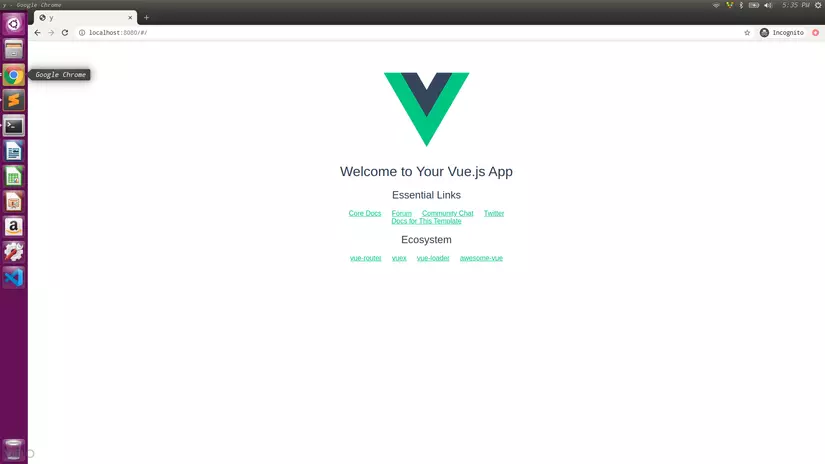
Visit http: // localhost: 8080 / # / to see if the program has run yet. If run like this, you have successfully initialized the project with vue already.
Directory structure
A brief introduction to the directory structure of a Vuejs project.
node_modules : This is the directory containing all the libraries needed to build Vue.
public : This is the directory containing the static assets that you do not want to run through webpack
index.html : For SPA applications (Single Page Application), there is only 1 page. After that, the content of the page is changed without reloading the page, this is the only page.
src: This is the directory containing the project source code. Inside there are folders
- assets : This is where you will work with Webpack
- components : This is the directory containing the project’s UI components
- router : This is where to write routes and connect them to Components
- App.vue : This is the entry point component. A place to initialize all other components. Understand na is the main file of the project.
- main.js : Entry point file to mount App.vue. This is the render file of the
App.vuecomponent.
Single File Components
By default, the Vue project will run into App.vue and call src/components/HelloWorld.vue defined by the router at src/router/index.js , we briefly rewrite the HelloWorld.vue file as follows:
1 2 3 4 5 6 7 8 9 10 11 12 13 14 15 16 17 18 19 20 21 22 23 24 25 26 27 28 29 30 | <span class="token tag"><span class="token tag"><span class="token punctuation"><</span> template</span> <span class="token punctuation">></span></span> <span class="token tag"><span class="token tag"><span class="token punctuation"><</span> div</span> <span class="token attr-name">id</span> <span class="token attr-value"><span class="token punctuation">=</span> <span class="token punctuation">"</span> binding-data <span class="token punctuation">"</span></span> <span class="token punctuation">></span></span> Welcome to Your Vue.js App <span class="token tag"><span class="token tag"><span class="token punctuation"></</span> div</span> <span class="token punctuation">></span></span> <span class="token tag"><span class="token tag"><span class="token punctuation"></</span> template</span> <span class="token punctuation">></span></span> <span class="token tag"><span class="token tag"><span class="token punctuation"><</span> script</span> <span class="token punctuation">></span></span> <span class="token script language-javascript"> <span class="token keyword">export</span> <span class="token keyword">default</span> <span class="token punctuation">{</span> name <span class="token punctuation">:</span> <span class="token string">'HelloWorld'</span> <span class="token punctuation">}</span> </span> <span class="token tag"><span class="token tag"><span class="token punctuation"></</span> script</span> <span class="token punctuation">></span></span> <span class="token tag"><span class="token tag"><span class="token punctuation"><</span> style</span> <span class="token attr-name">scoped</span> <span class="token punctuation">></span></span> <span class="token style language-css"> <span class="token selector">h1, h2</span> <span class="token punctuation">{</span> <span class="token property">font-weight</span> <span class="token punctuation">:</span> normal <span class="token punctuation">;</span> <span class="token punctuation">}</span> <span class="token selector">ul</span> <span class="token punctuation">{</span> <span class="token property">list-style-type</span> <span class="token punctuation">:</span> none <span class="token punctuation">;</span> <span class="token property">padding</span> <span class="token punctuation">:</span> 0 <span class="token punctuation">;</span> <span class="token punctuation">}</span> <span class="token selector">li</span> <span class="token punctuation">{</span> <span class="token property">display</span> <span class="token punctuation">:</span> inline-block <span class="token punctuation">;</span> <span class="token property">margin</span> <span class="token punctuation">:</span> 0 10px <span class="token punctuation">;</span> <span class="token punctuation">}</span> <span class="token selector">a</span> <span class="token punctuation">{</span> <span class="token property">color</span> <span class="token punctuation">:</span> #42b983 <span class="token punctuation">;</span> <span class="token punctuation">}</span> </span> <span class="token tag"><span class="token tag"><span class="token punctuation"></</span> style</span> <span class="token punctuation">></span></span> |
This is the common structure of a component. You notice here there will be 3 separate parts: the template , the script and the style , these sections create a component file, the template for us to create the interface, the script to handle the logic, the style for css format. Three separate blocks form a cohesive and maintainable component.
Note : In Vue, all the data in the
<template>tag must be put in a tag called the root element of the component. If deliberately left in the root element will immediately report an error.
For example:
1 2 3 4 | <span class="token tag"><span class="token tag"><span class="token punctuation"><</span> template</span> <span class="token punctuation">></span></span> This is my first component <span class="token tag"><span class="token tag"><span class="token punctuation"></</span> template</span> <span class="token punctuation">></span></span> |
The result will give an error in the console that is Component template requires a root element, rather than just text.
Binding data
As in the above example, we will write the text directly Xin chào tất cả mọi người in the template , then we have another way as follows
1 2 3 4 5 6 7 8 9 10 11 12 13 14 15 16 17 18 19 20 21 22 23 24 25 26 27 28 29 30 31 32 33 34 35 | <span class="token tag"><span class="token tag"><span class="token punctuation"><</span> template</span> <span class="token punctuation">></span></span> <span class="token tag"><span class="token tag"><span class="token punctuation"><</span> div</span> <span class="token attr-name">id</span> <span class="token attr-value"><span class="token punctuation">=</span> <span class="token punctuation">"</span> binding-data <span class="token punctuation">"</span></span> <span class="token punctuation">></span></span> {{msg}} <span class="token tag"><span class="token tag"><span class="token punctuation"></</span> div</span> <span class="token punctuation">></span></span> <span class="token tag"><span class="token tag"><span class="token punctuation"></</span> template</span> <span class="token punctuation">></span></span> <span class="token tag"><span class="token tag"><span class="token punctuation"><</span> script</span> <span class="token punctuation">></span></span> <span class="token script language-javascript"> <span class="token keyword">export</span> <span class="token keyword">default</span> <span class="token punctuation">{</span> name <span class="token punctuation">:</span> <span class="token string">'HelloWorld'</span> <span class="token punctuation">,</span> <span class="token function">data</span> <span class="token punctuation">(</span> <span class="token punctuation">)</span> <span class="token punctuation">{</span> <span class="token keyword">return</span> <span class="token punctuation">{</span> msg <span class="token punctuation">:</span> <span class="token string">'Welcome to Your Vue.js App'</span> <span class="token punctuation">}</span> <span class="token punctuation">}</span> <span class="token punctuation">}</span> </span> <span class="token tag"><span class="token tag"><span class="token punctuation"></</span> script</span> <span class="token punctuation">></span></span> <span class="token tag"><span class="token tag"><span class="token punctuation"><</span> style</span> <span class="token attr-name">scoped</span> <span class="token punctuation">></span></span> <span class="token style language-css"> <span class="token selector">h1, h2</span> <span class="token punctuation">{</span> <span class="token property">font-weight</span> <span class="token punctuation">:</span> normal <span class="token punctuation">;</span> <span class="token punctuation">}</span> <span class="token selector">ul</span> <span class="token punctuation">{</span> <span class="token property">list-style-type</span> <span class="token punctuation">:</span> none <span class="token punctuation">;</span> <span class="token property">padding</span> <span class="token punctuation">:</span> 0 <span class="token punctuation">;</span> <span class="token punctuation">}</span> <span class="token selector">li</span> <span class="token punctuation">{</span> <span class="token property">display</span> <span class="token punctuation">:</span> inline-block <span class="token punctuation">;</span> <span class="token property">margin</span> <span class="token punctuation">:</span> 0 10px <span class="token punctuation">;</span> <span class="token punctuation">}</span> <span class="token selector">a</span> <span class="token punctuation">{</span> <span class="token property">color</span> <span class="token punctuation">:</span> #42b983 <span class="token punctuation">;</span> <span class="token punctuation">}</span> </span> <span class="token tag"><span class="token tag"><span class="token punctuation"></</span> style</span> <span class="token punctuation">></span></span> |
Instead of writing the whole text, here we will use a variable that is msg put in the data with the data type as the key-value with the corresponding key is msg and the value is the value we want to print. To print the value of msg in the template we only need to use {{}} to print the value of this variable. In the future, the data like this will be stored in the data .
Besides, you can also use javascript expression in {{}} . For example is
1 2 3 4 | <span class="token punctuation">{</span> <span class="token punctuation">{</span> ok <span class="token operator">?</span> <span class="token string">'YES'</span> <span class="token punctuation">:</span> <span class="token string">'NO'</span> <span class="token punctuation">}</span> <span class="token punctuation">}</span> # hoặc <span class="token punctuation">{</span> <span class="token punctuation">{</span> message <span class="token punctuation">.</span> <span class="token function">split</span> <span class="token punctuation">(</span> <span class="token string">''</span> <span class="token punctuation">)</span> <span class="token punctuation">.</span> <span class="token function">reverse</span> <span class="token punctuation">(</span> <span class="token punctuation">)</span> <span class="token punctuation">.</span> <span class="token function">join</span> <span class="token punctuation">(</span> <span class="token string">''</span> <span class="token punctuation">)</span> <span class="token punctuation">}</span> <span class="token punctuation">}</span> |
Directive
This is a command to insert elements in the DOM. Its syntax begins with the keyword v- . For example, as the code above also prints out the Welcome to Your Vue.js App , then we can also use the directive to print out with v-text .
1 2 3 4 5 6 7 8 9 10 11 12 13 14 15 16 17 18 19 20 21 22 23 24 25 26 27 28 29 30 31 32 33 34 | <span class="token tag"><span class="token tag"><span class="token punctuation"><</span> template</span> <span class="token punctuation">></span></span> <span class="token tag"><span class="token tag"><span class="token punctuation"><</span> div</span> <span class="token attr-name">id</span> <span class="token attr-value"><span class="token punctuation">=</span> <span class="token punctuation">"</span> binding-data <span class="token punctuation">"</span></span> <span class="token punctuation">></span></span> <span class="token tag"><span class="token tag"><span class="token punctuation"><</span> p</span> <span class="token attr-name">v-text</span> <span class="token attr-value"><span class="token punctuation">=</span> <span class="token punctuation">"</span> msg <span class="token punctuation">"</span></span> <span class="token punctuation">></span></span> <span class="token tag"><span class="token tag"><span class="token punctuation"></</span> p</span> <span class="token punctuation">></span></span> <span class="token tag"><span class="token tag"><span class="token punctuation"></</span> div</span> <span class="token punctuation">></span></span> <span class="token tag"><span class="token tag"><span class="token punctuation"></</span> template</span> <span class="token punctuation">></span></span> <span class="token tag"><span class="token tag"><span class="token punctuation"><</span> script</span> <span class="token punctuation">></span></span> <span class="token script language-javascript"> <span class="token keyword">export</span> <span class="token keyword">default</span> <span class="token punctuation">{</span> name <span class="token punctuation">:</span> <span class="token string">'HelloWorld'</span> <span class="token punctuation">,</span> <span class="token function">data</span> <span class="token punctuation">(</span> <span class="token punctuation">)</span> <span class="token punctuation">{</span> <span class="token keyword">return</span> <span class="token punctuation">{</span> msg <span class="token punctuation">:</span> <span class="token string">'Welcome to Your Vue.js App'</span> <span class="token punctuation">,</span> <span class="token punctuation">}</span> <span class="token punctuation">}</span> <span class="token punctuation">}</span> </span> <span class="token tag"><span class="token tag"><span class="token punctuation"></</span> script</span> <span class="token punctuation">></span></span> <span class="token tag"><span class="token tag"><span class="token punctuation"><</span> style</span> <span class="token attr-name">scoped</span> <span class="token punctuation">></span></span> <span class="token style language-css"> <span class="token selector">h1, h2</span> <span class="token punctuation">{</span> <span class="token property">font-weight</span> <span class="token punctuation">:</span> normal <span class="token punctuation">;</span> <span class="token punctuation">}</span> <span class="token selector">ul</span> <span class="token punctuation">{</span> <span class="token property">list-style-type</span> <span class="token punctuation">:</span> none <span class="token punctuation">;</span> <span class="token property">padding</span> <span class="token punctuation">:</span> 0 <span class="token punctuation">;</span> <span class="token punctuation">}</span> <span class="token selector">li</span> <span class="token punctuation">{</span> <span class="token property">display</span> <span class="token punctuation">:</span> inline-block <span class="token punctuation">;</span> <span class="token property">margin</span> <span class="token punctuation">:</span> 0 10px <span class="token punctuation">;</span> <span class="token punctuation">}</span> <span class="token selector">a</span> <span class="token punctuation">{</span> <span class="token property">color</span> <span class="token punctuation">:</span> #42b983 <span class="token punctuation">;</span> <span class="token punctuation">}</span> </span> <span class="token tag"><span class="token tag"><span class="token punctuation"></</span> style</span> <span class="token punctuation">></span></span> |
It will also print the result as if you used {{}} to print it.
There are 2 types of directives that we can divide:
- Data Directive – specialized for data processing.
- Event Directive – specializes in capturing element events.
Data Directive
Or we may also want to print a value depending on the condition then we can use v-if
1 2 3 4 5 6 7 8 9 10 11 12 13 14 15 16 17 18 19 20 21 22 23 24 25 26 27 28 29 30 31 32 33 34 35 36 37 38 | <span class="token tag"><span class="token tag"><span class="token punctuation"><</span> template</span> <span class="token punctuation">></span></span> <span class="token tag"><span class="token tag"><span class="token punctuation"><</span> div</span> <span class="token attr-name">id</span> <span class="token attr-value"><span class="token punctuation">=</span> <span class="token punctuation">"</span> binding-data <span class="token punctuation">"</span></span> <span class="token punctuation">></span></span> <span class="token tag"><span class="token tag"><span class="token punctuation"><</span> p</span> <span class="token attr-name">v-if</span> <span class="token attr-value"><span class="token punctuation">=</span> <span class="token punctuation">"</span> seen <span class="token punctuation">"</span></span> <span class="token punctuation">></span></span> {{msg}} <span class="token tag"><span class="token tag"><span class="token punctuation"></</span> p</span> <span class="token punctuation">></span></span> <span class="token tag"><span class="token tag"><span class="token punctuation"><</span> p</span> <span class="token attr-name">v-else</span> <span class="token punctuation">></span></span> {{nodata}} <span class="token tag"><span class="token tag"><span class="token punctuation"></</span> p</span> <span class="token punctuation">></span></span> <span class="token tag"><span class="token tag"><span class="token punctuation"></</span> div</span> <span class="token punctuation">></span></span> <span class="token tag"><span class="token tag"><span class="token punctuation"></</span> template</span> <span class="token punctuation">></span></span> <span class="token tag"><span class="token tag"><span class="token punctuation"><</span> script</span> <span class="token punctuation">></span></span> <span class="token script language-javascript"> <span class="token keyword">export</span> <span class="token keyword">default</span> <span class="token punctuation">{</span> name <span class="token punctuation">:</span> <span class="token string">'HelloWorld'</span> <span class="token punctuation">,</span> <span class="token function">data</span> <span class="token punctuation">(</span> <span class="token punctuation">)</span> <span class="token punctuation">{</span> <span class="token keyword">return</span> <span class="token punctuation">{</span> msg <span class="token punctuation">:</span> <span class="token string">'Welcome to Your Vue.js App'</span> <span class="token punctuation">,</span> seen <span class="token punctuation">:</span> <span class="token boolean">true</span> <span class="token punctuation">,</span> nodata <span class="token punctuation">:</span> <span class="token string">'No data'</span> <span class="token punctuation">}</span> <span class="token punctuation">}</span> <span class="token punctuation">}</span> </span> <span class="token tag"><span class="token tag"><span class="token punctuation"></</span> script</span> <span class="token punctuation">></span></span> <span class="token comment"><!-- Add "scoped" attribute to limit CSS to this component only --></span> <span class="token tag"><span class="token tag"><span class="token punctuation"><</span> style</span> <span class="token attr-name">scoped</span> <span class="token punctuation">></span></span> <span class="token style language-css"> <span class="token selector">h1, h2</span> <span class="token punctuation">{</span> <span class="token property">font-weight</span> <span class="token punctuation">:</span> normal <span class="token punctuation">;</span> <span class="token punctuation">}</span> <span class="token selector">ul</span> <span class="token punctuation">{</span> <span class="token property">list-style-type</span> <span class="token punctuation">:</span> none <span class="token punctuation">;</span> <span class="token property">padding</span> <span class="token punctuation">:</span> 0 <span class="token punctuation">;</span> <span class="token punctuation">}</span> <span class="token selector">li</span> <span class="token punctuation">{</span> <span class="token property">display</span> <span class="token punctuation">:</span> inline-block <span class="token punctuation">;</span> <span class="token property">margin</span> <span class="token punctuation">:</span> 0 10px <span class="token punctuation">;</span> <span class="token punctuation">}</span> <span class="token selector">a</span> <span class="token punctuation">{</span> <span class="token property">color</span> <span class="token punctuation">:</span> #42b983 <span class="token punctuation">;</span> <span class="token punctuation">}</span> </span> <span class="token tag"><span class="token tag"><span class="token punctuation"></</span> style</span> <span class="token punctuation">></span></span> |
In this case we will print the msg if seen as true . In contrast to v-if , there will be v-else . If seen is false then msg will not be printed. Instead, nodata will be printed. Similarly we also have v-else-if .
Similar to v-if , we also have v-show .
1 2 3 4 5 6 7 8 9 10 11 12 13 14 15 16 17 18 19 20 21 22 23 24 25 26 27 28 29 30 31 32 33 34 35 36 37 | <span class="token tag"><span class="token tag"><span class="token punctuation"><</span> template</span> <span class="token punctuation">></span></span> <span class="token tag"><span class="token tag"><span class="token punctuation"><</span> div</span> <span class="token attr-name">id</span> <span class="token attr-value"><span class="token punctuation">=</span> <span class="token punctuation">"</span> binding-data <span class="token punctuation">"</span></span> <span class="token punctuation">></span></span> <span class="token tag"><span class="token tag"><span class="token punctuation"><</span> p</span> <span class="token attr-name">v-show</span> <span class="token attr-value"><span class="token punctuation">=</span> <span class="token punctuation">"</span> seen == true <span class="token punctuation">"</span></span> <span class="token punctuation">></span></span> {{msg}} <span class="token tag"><span class="token tag"><span class="token punctuation"></</span> p</span> <span class="token punctuation">></span></span> <span class="token tag"><span class="token tag"><span class="token punctuation"><</span> p</span> <span class="token attr-name">v-show</span> <span class="token attr-value"><span class="token punctuation">=</span> <span class="token punctuation">"</span> seen == false <span class="token punctuation">"</span></span> <span class="token punctuation">></span></span> {{nodata}} <span class="token tag"><span class="token tag"><span class="token punctuation"></</span> p</span> <span class="token punctuation">></span></span> <span class="token tag"><span class="token tag"><span class="token punctuation"></</span> div</span> <span class="token punctuation">></span></span> <span class="token tag"><span class="token tag"><span class="token punctuation"></</span> template</span> <span class="token punctuation">></span></span> <span class="token tag"><span class="token tag"><span class="token punctuation"><</span> script</span> <span class="token punctuation">></span></span> <span class="token script language-javascript"> <span class="token keyword">export</span> <span class="token keyword">default</span> <span class="token punctuation">{</span> name <span class="token punctuation">:</span> <span class="token string">'HelloWorld'</span> <span class="token punctuation">,</span> <span class="token function">data</span> <span class="token punctuation">(</span> <span class="token punctuation">)</span> <span class="token punctuation">{</span> <span class="token keyword">return</span> <span class="token punctuation">{</span> msg <span class="token punctuation">:</span> <span class="token string">'Welcome to Your Vue.js App'</span> <span class="token punctuation">,</span> seen <span class="token punctuation">:</span> <span class="token boolean">false</span> <span class="token punctuation">,</span> nodata <span class="token punctuation">:</span> <span class="token string">'No data'</span> <span class="token punctuation">}</span> <span class="token punctuation">}</span> <span class="token punctuation">}</span> </span> <span class="token tag"><span class="token tag"><span class="token punctuation"></</span> script</span> <span class="token punctuation">></span></span> <span class="token tag"><span class="token tag"><span class="token punctuation"><</span> style</span> <span class="token attr-name">scoped</span> <span class="token punctuation">></span></span> <span class="token style language-css"> <span class="token selector">h1, h2</span> <span class="token punctuation">{</span> <span class="token property">font-weight</span> <span class="token punctuation">:</span> normal <span class="token punctuation">;</span> <span class="token punctuation">}</span> <span class="token selector">ul</span> <span class="token punctuation">{</span> <span class="token property">list-style-type</span> <span class="token punctuation">:</span> none <span class="token punctuation">;</span> <span class="token property">padding</span> <span class="token punctuation">:</span> 0 <span class="token punctuation">;</span> <span class="token punctuation">}</span> <span class="token selector">li</span> <span class="token punctuation">{</span> <span class="token property">display</span> <span class="token punctuation">:</span> inline-block <span class="token punctuation">;</span> <span class="token property">margin</span> <span class="token punctuation">:</span> 0 10px <span class="token punctuation">;</span> <span class="token punctuation">}</span> <span class="token selector">a</span> <span class="token punctuation">{</span> <span class="token property">color</span> <span class="token punctuation">:</span> #42b983 <span class="token punctuation">;</span> <span class="token punctuation">}</span> </span> <span class="token tag"><span class="token tag"><span class="token punctuation"></</span> style</span> <span class="token punctuation">></span></span> |
The result is still the same as v-if , so what’s the difference here?
Compare v-if and v-show With v-if , when we inspect the HTML up, whichever condition occurs, that element will appear.
As for v-show when we inspect HTML, we will see the element of the remaining condition still appears hidden css with style display:none
=> v-if will check the condition and then will confirm whether it will render or not v-show will render all will depend on the condition and then let it hide or not.
Event Directive
Suppose when we want to click on the button to make the contents of msg change, we can be as follows
1 2 3 4 5 6 7 8 9 10 11 12 13 14 15 16 17 18 19 20 21 22 23 24 25 26 27 28 29 30 31 32 33 34 35 36 37 38 39 40 | <span class="token tag"><span class="token tag"><span class="token punctuation"><</span> template</span> <span class="token punctuation">></span></span> <span class="token tag"><span class="token tag"><span class="token punctuation"><</span> div</span> <span class="token attr-name">id</span> <span class="token attr-value"><span class="token punctuation">=</span> <span class="token punctuation">"</span> binding-data <span class="token punctuation">"</span></span> <span class="token punctuation">></span></span> <span class="token tag"><span class="token tag"><span class="token punctuation"><</span> p</span> <span class="token punctuation">></span></span> {{msg}} <span class="token tag"><span class="token tag"><span class="token punctuation"></</span> p</span> <span class="token punctuation">></span></span> <span class="token tag"><span class="token tag"><span class="token punctuation"><</span> button</span> <span class="token attr-name"><span class="token namespace">v-on:</span> click</span> <span class="token attr-value"><span class="token punctuation">=</span> <span class="token punctuation">"</span> clickMe() <span class="token punctuation">"</span></span> <span class="token punctuation">></span></span> Clickme <span class="token tag"><span class="token tag"><span class="token punctuation"></</span> button</span> <span class="token punctuation">></span></span> <span class="token tag"><span class="token tag"><span class="token punctuation"></</span> div</span> <span class="token punctuation">></span></span> <span class="token tag"><span class="token tag"><span class="token punctuation"></</span> template</span> <span class="token punctuation">></span></span> <span class="token tag"><span class="token tag"><span class="token punctuation"><</span> script</span> <span class="token punctuation">></span></span> <span class="token script language-javascript"> <span class="token keyword">export</span> <span class="token keyword">default</span> <span class="token punctuation">{</span> name <span class="token punctuation">:</span> <span class="token string">'HelloWorld'</span> <span class="token punctuation">,</span> <span class="token function">data</span> <span class="token punctuation">(</span> <span class="token punctuation">)</span> <span class="token punctuation">{</span> <span class="token keyword">return</span> <span class="token punctuation">{</span> msg <span class="token punctuation">:</span> <span class="token string">'Welcome to Your Vue.js App'</span> <span class="token punctuation">}</span> <span class="token punctuation">}</span> <span class="token punctuation">,</span> methods <span class="token punctuation">:</span> <span class="token punctuation">{</span> <span class="token function">clickMe</span> <span class="token punctuation">(</span> <span class="token punctuation">)</span> <span class="token punctuation">{</span> <span class="token keyword">this</span> <span class="token punctuation">.</span> msg <span class="token operator">=</span> <span class="token string">"You change the text"</span> <span class="token punctuation">}</span> <span class="token punctuation">}</span> <span class="token punctuation">}</span> </span> <span class="token tag"><span class="token tag"><span class="token punctuation"></</span> script</span> <span class="token punctuation">></span></span> <span class="token tag"><span class="token tag"><span class="token punctuation"><</span> style</span> <span class="token attr-name">scoped</span> <span class="token punctuation">></span></span> <span class="token style language-css"> <span class="token selector">h1, h2</span> <span class="token punctuation">{</span> <span class="token property">font-weight</span> <span class="token punctuation">:</span> normal <span class="token punctuation">;</span> <span class="token punctuation">}</span> <span class="token selector">ul</span> <span class="token punctuation">{</span> <span class="token property">list-style-type</span> <span class="token punctuation">:</span> none <span class="token punctuation">;</span> <span class="token property">padding</span> <span class="token punctuation">:</span> 0 <span class="token punctuation">;</span> <span class="token punctuation">}</span> <span class="token selector">li</span> <span class="token punctuation">{</span> <span class="token property">display</span> <span class="token punctuation">:</span> inline-block <span class="token punctuation">;</span> <span class="token property">margin</span> <span class="token punctuation">:</span> 0 10px <span class="token punctuation">;</span> <span class="token punctuation">}</span> <span class="token selector">a</span> <span class="token punctuation">{</span> <span class="token property">color</span> <span class="token punctuation">:</span> #42b983 <span class="token punctuation">;</span> <span class="token punctuation">}</span> </span> <span class="token tag"><span class="token tag"><span class="token punctuation"></</span> style</span> <span class="token punctuation">></span></span> |
Test the program and you will see the text has been changed. When you click the button it will call a method with the function name clickMe in the script . I will introduce to you guys the method in Vuejs right now
Methods
True to its name, methods are a list of component methods, it will be called for a certain task in your component. The method here may pass variables or not. How to declare a method
1 2 3 4 5 6 7 8 9 10 11 12 13 14 15 16 | <script> export default { name: 'HelloWorld', data () { return { msg: 'Welcome to Your Vue.js App' } }, methods: { clickMe() { this.msg = "You change the text" } } } </script> |
Note here that you will write as methods , not method because these methods may contain many methods. Let’s try another example. Oh forget, you can also print out the method in {{}} when you return a certain value. For example
1 2 3 4 5 6 7 8 9 10 11 12 13 14 15 16 17 18 19 20 21 22 23 24 25 26 27 28 29 30 31 32 33 34 35 36 37 38 39 | <span class="token tag"><span class="token tag"><span class="token punctuation"><</span> template</span> <span class="token punctuation">></span></span> <span class="token tag"><span class="token tag"><span class="token punctuation"><</span> div</span> <span class="token attr-name">id</span> <span class="token attr-value"><span class="token punctuation">=</span> <span class="token punctuation">"</span> binding-data <span class="token punctuation">"</span></span> <span class="token punctuation">></span></span> <span class="token tag"><span class="token tag"><span class="token punctuation"><</span> p</span> <span class="token punctuation">></span></span> {{clickMe()}} <span class="token tag"><span class="token tag"><span class="token punctuation"></</span> p</span> <span class="token punctuation">></span></span> <span class="token tag"><span class="token tag"><span class="token punctuation"></</span> div</span> <span class="token punctuation">></span></span> <span class="token tag"><span class="token tag"><span class="token punctuation"></</span> template</span> <span class="token punctuation">></span></span> <span class="token tag"><span class="token tag"><span class="token punctuation"><</span> script</span> <span class="token punctuation">></span></span> <span class="token script language-javascript"> <span class="token keyword">export</span> <span class="token keyword">default</span> <span class="token punctuation">{</span> name <span class="token punctuation">:</span> <span class="token string">'HelloWorld'</span> <span class="token punctuation">,</span> <span class="token function">data</span> <span class="token punctuation">(</span> <span class="token punctuation">)</span> <span class="token punctuation">{</span> <span class="token keyword">return</span> <span class="token punctuation">{</span> msg <span class="token punctuation">:</span> <span class="token string">'Welcome to Your Vue.js App'</span> <span class="token punctuation">}</span> <span class="token punctuation">}</span> <span class="token punctuation">,</span> methods <span class="token punctuation">:</span> <span class="token punctuation">{</span> <span class="token function">clickMe</span> <span class="token punctuation">(</span> <span class="token punctuation">)</span> <span class="token punctuation">{</span> <span class="token keyword">return</span> <span class="token keyword">this</span> <span class="token punctuation">.</span> msg <span class="token punctuation">.</span> <span class="token function">toUpperCase</span> <span class="token punctuation">(</span> <span class="token punctuation">)</span> <span class="token punctuation">;</span> <span class="token punctuation">}</span> <span class="token punctuation">}</span> <span class="token punctuation">}</span> </span> <span class="token tag"><span class="token tag"><span class="token punctuation"></</span> script</span> <span class="token punctuation">></span></span> <span class="token tag"><span class="token tag"><span class="token punctuation"><</span> style</span> <span class="token attr-name">scoped</span> <span class="token punctuation">></span></span> <span class="token style language-css"> <span class="token selector">h1, h2</span> <span class="token punctuation">{</span> <span class="token property">font-weight</span> <span class="token punctuation">:</span> normal <span class="token punctuation">;</span> <span class="token punctuation">}</span> <span class="token selector">ul</span> <span class="token punctuation">{</span> <span class="token property">list-style-type</span> <span class="token punctuation">:</span> none <span class="token punctuation">;</span> <span class="token property">padding</span> <span class="token punctuation">:</span> 0 <span class="token punctuation">;</span> <span class="token punctuation">}</span> <span class="token selector">li</span> <span class="token punctuation">{</span> <span class="token property">display</span> <span class="token punctuation">:</span> inline-block <span class="token punctuation">;</span> <span class="token property">margin</span> <span class="token punctuation">:</span> 0 10px <span class="token punctuation">;</span> <span class="token punctuation">}</span> <span class="token selector">a</span> <span class="token punctuation">{</span> <span class="token property">color</span> <span class="token punctuation">:</span> #42b983 <span class="token punctuation">;</span> <span class="token punctuation">}</span> </span> <span class="token tag"><span class="token tag"><span class="token punctuation"></</span> style</span> <span class="token punctuation">></span></span> |
Run the program and you will get the value of WELCOME TO YOUR VUE.JS APP . If your method does not return a value then you will not get a value printed on the screen but the functions in the function will still run normally.
There is a more concise way of writing event directive for example with v-on:click we can write briefly as @click as follows
1 2 | <span class="token tag"><span class="token tag"><span class="token punctuation"><</span> button</span> <span class="token attr-name">@click</span> <span class="token attr-value"><span class="token punctuation">=</span> <span class="token punctuation">"</span> clickMe() <span class="token punctuation">"</span></span> <span class="token punctuation">></span></span> Clickme <span class="token tag"><span class="token tag"><span class="token punctuation"></</span> button</span> <span class="token punctuation">></span></span> |
There are also many directive as well as abbreviations syntax you can learn more on vue’s homepage here . In the next section I will continue to introduce you the knowledge that I think will be needed for the newbie.
Thank you for reading.
