Users of Windows 10 can also join hands against Covid-19
- Tram Ho
One of the recent and quite useful features on Windows 10 is Windows Sandbox. This feature allows users to run applications in a safer environment without having to worry about possible changes in the file.
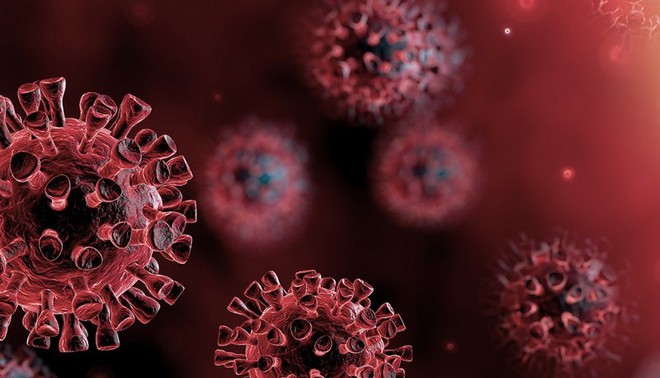
In essence, Windows Sandbox is like a secure virtual machine. However, an interesting information is that Windows 10 users can take advantage of this feature to join hands to fight the Covid-19 pandemic.
Specifically, Microsoft said that all of us have donated CPU power to the Folding @ Home project through the Windows Sandbox feature.
Specifically, researchers and scientists will use this processing power to run protective function simulations that protect against disease, including the Covid-19 pandemic.
How to contribute to the Folding @ Home project through Windows Sandbox?
Microsoft has created a special PowerShell script that helps users contribute to this project. The first thing to do is to enable Windows Sandbox on the latest Windows 10 device, then turn on PowerShell and launch the command line below:
Powershell.exe-ExecutionPolicy Bypass-File. Install_folding_sandbox_on_host.ps1
According to Microsoft, Windows Sandbox can run the open source Folding @ Home application to help simulate protein function.

Folding @ Home is one of the most popular computing projects. This project brings together volunteer scientists to run protein function simulations on personal computers to combat Covid-19 and other diseases.
At the time of writing, there are currently about 1.4 million people infected with Covid-19 in the world and more than 82,000 people have died.
Refer to Softpedia
Source : Genk
