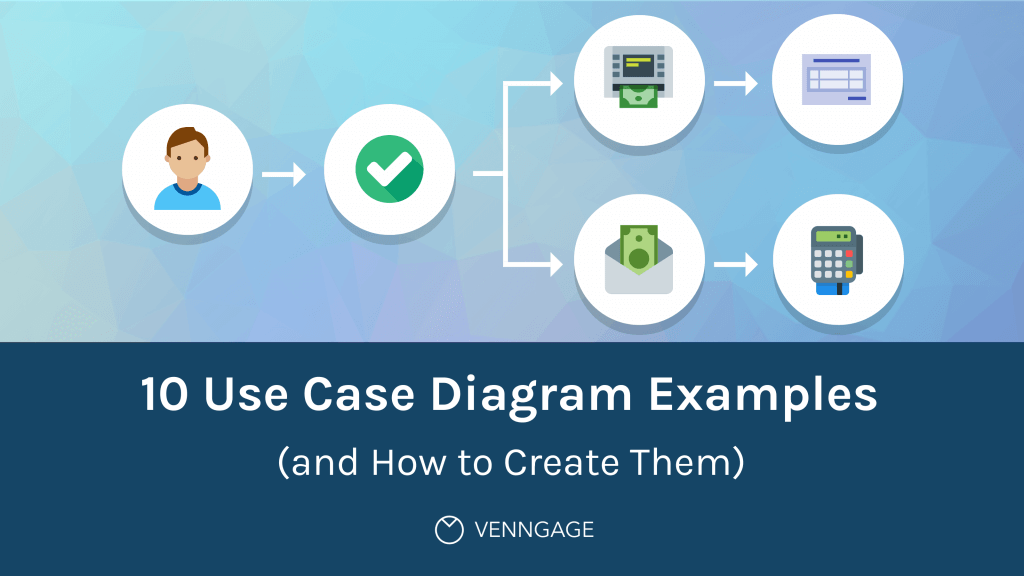 Use case diagram is a very useful tool in the design and implementation of the process in the system. By defining the requirements and expectations set forth from the user’s point of view, they ensure that the system’s implementation is properly developed.
Use case diagram is a very useful tool in the design and implementation of the process in the system. By defining the requirements and expectations set forth from the user’s point of view, they ensure that the system’s implementation is properly developed.
In this article, we will define what a Use case diagram is as well as examples of it.
What is a use case diagram?
A use case diagram is a representation that gives an overview of the different ways or situations that can occur when using a system. It illustrates how a user will perform actions and interact with a particular system, such as a website or application…
For example, the use case diagram below depicts the different functions of a banking system 
In Unified Modeling Language (UML), systems are presented at different levels of detail to represent a particular point of view in the design of the system. Use case diagrams are known as UML diagrams.
UML diagrams define and organize the high-level functionality and scope of a system. By modeling the underlying flow of events in the use case, they help define the goals you need to achieve with every interaction between system users.
Use case diagram benefits
Use case diagrams help a lot in the application development process:
- Development Guide: USe case diagrams can help establish the cost and complexity of your system. It does so by specifying which functionality becomes a requirement to move into the development phase.
- User-oriented approach: Use case diagrams are written in natural language, making it easy for users to understand them. In addition, they provide businesses with a great way to communicate with customers. Here is an example of a use case diagram showing the basic transaction path of a banking customer:

- Simplify solutions: By breaking down solutions into actual functions or features, use case diagrams can reduce the complexity of the problem your system is trying to solve. decide.
- Track progress: Use case diagrams can be used to track which use cases have been implemented, tested, and delivered, and help you determine which functions work and which don’t.
Types of Use Case Diagrams
There are different types of diagrams that can be used to design and represent systems and processes. As for UML use case diagrams, they are classified into two categories: behavioral and structural UML diagrams.
Behavioral UML Diagram:
Behavioral UML diagrams provide a standard way to visualize the design and behavior of a system. Below them are 7 other types of diagrams which are:
- Activity diagrams
- State machine diagrams
- Sequence diagrams
- Communication diagrams
- Interaction overview diagrams
- Timing diagrams
- Use case diagrams
For example, this use case diagram depicts how an ATM system should behave or react when a customer or administrator performs an action.

Structured UML diagram:
Structural UML diagrams, on the other hand, focus on describing concepts related to a system and how they relate to each other. There are also 7 types of structural UML diagrams:
- Class Diagram
- Component Diagram
- Deployment Diagram
- Object Diagram
- Package Diagram
- Profile Diagram
- Composite Structure Diagram
Use case diagram components
Use case diagrams contain a combination of different elements and specialized symbols and connectors. Whether you want your use case diagram to be simple or in-depth, it should include the following basic components:
- Actor – An actor is anyone who performs an action on your system. The actor or user can be a person, an organization, or an external system. The actors are represented by rods in the Use case diagram. In this example, the functions of a system are modeled for two types of actors: individuals and organizations.
- System – The system scope includes a sequence of actions and interactions between the user and the system. To describe the system boundary, system boundary boxes are used to indicate that the use case is within the scope of the system.
- Use cases – Use cases are the different uses or applications your system can provide to the users. Horizontal ovals are used to represent use cases while lines are drawn to connect the user to the use case. Here is an example to illustrate the relationship between user and use case:

- Goal – The goal is the end result of a use case. An effective use case diagram should describe the activities involved in achieving the goals behind each use case.
5 Use case diagram examples that you can use:
Retail use case diagram
This use case diagram example depicts the internal functions and employee interactions in a retail system.

It has basic system functions represented by color-coordinated boxes to represent use cases based on user roles. Use case diagrams like this can be useful for retail stores with B2C e-commerce systems.
Restaurant use case diagram
In this example, the daily operations of the restaurant act as the system, the employees represent the actors and their tasks are the use cases. 
This use case diagram can be especially useful for restaurants or fast food chains in terms of systematizing routine processes and presenting daily operations to employees in a simpler and more orderly manner. .
Travel use case diagram
Below is a use case diagram that outlines how different types of users can interact with a website or travel booking application.

This pattern includes extensive use cases marked with dotted and arrowed lines instead of simple lines. It can be scaled up or scaled up for hotels, airlines and other travel booking systems.
Banking use case diagram
Designed for automated teller machine (ATM) systems, this use case diagram depicts different types of transactions as use cases.

Since this example is very simple and contains only the essentials, it can be adapted for other banking systems such as branch banking or online banking.
Consumer electronics store use case diagram
Last but not least, this use case diagram example illustrates how sales and management teams can use the retail system to perform tasks.
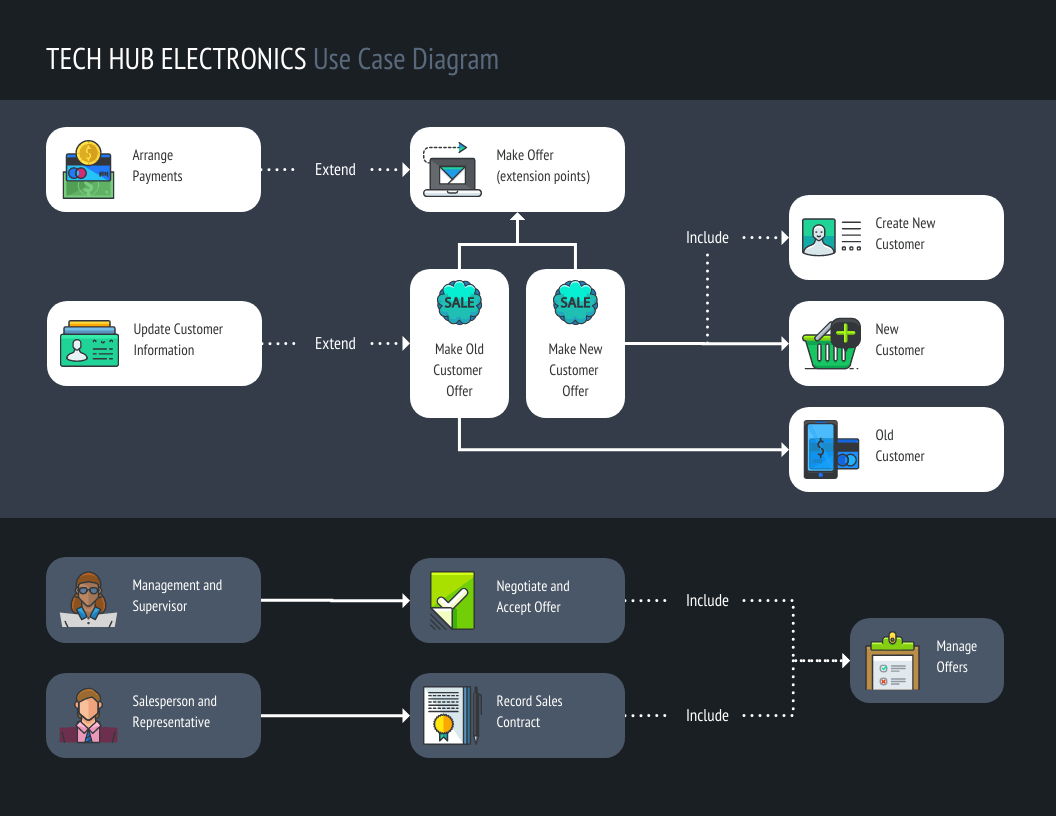
It can be applied to retail systems of consumer electronics and home appliances, FMCG and other retail fields.
Frequently asked questions
What is included and not included in a use case diagram?
Use case diagrams describe the relationship between the user, the system, and its use cases. They don’t need to go into detail and explain how the system works internally. Here’s a guide to what to include and what not to include in your use case diagram:
What should include:
- Who is using the system?
- How will users use the system?
- What is the user’s goal?
- Steps a user takes to complete a task
- How the system reacts to a particular action
What is not included:
- Order of steps
- Details of the user interface
- Programming language
How do you write a use case diagram?
Writing a use case diagram involves deconstructing processes to reveal a basic overview of your system. Here are some steps you can follow:
Step 1: Identify the actors (users) that will interact with your system. Classify each type of user based on their role.
Step 2: Select a user type and list the actions they will take when using the system. Each action becomes a use case.
Step 3: Create goals for every use case. Determine what is required from the system to achieve these goals.
Step 4: Structure the Use cases. Include in the description for each use case the basic process of events that will occur when the user performs a certain action. It will describe what the user does and how the system responds.
Step 5: Consider alternative event sequences and add them to extend Use case.
Step 6: Repeat steps 2-5 to create a use case diagram for each type of user.
