Tips to help find cars in the parking lot thanks to your iPhone
- Tram Ho
The Apple Maps app has a built-in feature that helps you quickly locate your vehicle.
Specifically when you disconnect your iPhone from your car’s CarPlay or Bluetooth – a marker will be included in Apple Maps.
Before that, however, you need to do the following:
Step 1: Pair iPhone with your car
First, your car needs to have Bluetooth or the CarPlay app, then you have to pair your iPhone with it. You can refer to how to do this in your vehicle’s manual.

Step 2: Enable “Location Services”
In order for Apple Maps to remember where you last parked your car, you need to make sure that Location Services is turned on in Settings on your iPhone.
Go to Settings > Privacy & Security and make sure Location Services is turned on.
Step 3: Turn on “Significant Locations”
Significant Locations is usually enabled by default. However, you can check on iPhone by opening Settings > Privacy & Security > Location Services > System Services > Significant Locations.
Step 4: Turn on “Show Parked Location”
Show Parked Location in Apple Maps can be turned on by opening Settings > Maps and activating Show Parked Location.
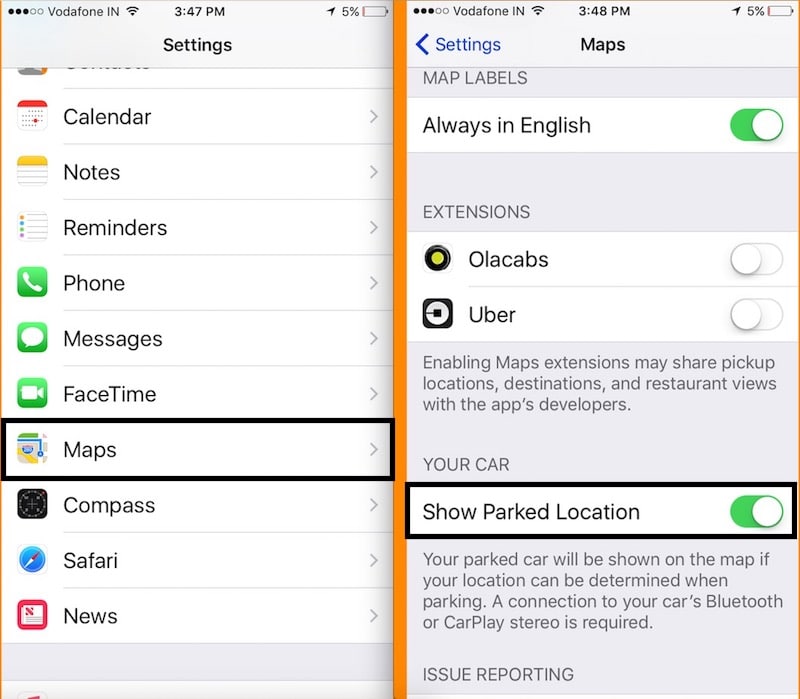
Step 5: Use Apple Maps to find a car
To make sure you’ll find your car, you need to make sure your iPhone is connected to your vehicle while you’re driving, and when you park, you’ll receive a notification from Apple telling you where the car is parked and when you open Apple Maps. , you can see an icon to see where your vehicle is.
You should also note that some problems can still occur that cause the parking location search to be inaccurate. Specifically if you frequently park your car in the same spot – Apple Maps won’t re-mark that location.
In addition, the above feature may not work well in rural areas, multi-storey car parks.
Source : Genk
