This simple trick will help your iPhone avoid “sudden death” when the battery runs out
- Tram Ho
Low Power Mode (Low Power Mode) has been integrated by Apple since iOS 9 update. With the ability to increase more than 40% of usage time, so if you feel draining the battery, users should activate the useful feature. this benefit. When the Low Power function is enabled, your device will be operating at maximum low efficiency, which means your screen will decrease in brightness, and the auto-lock time will also be faster. Apps in this mode automatically disable battery-draining features and much more.

By default, activating Battery saving mode on iPhone is manual, but if you take advantage of the suggestions in this article, you can set up automatic for this task every time the battery capacity reaches a certain limit. i want. As follows.

Go to the Shortcuts app.

Tap the “Automation” tab in the main interface of the app.
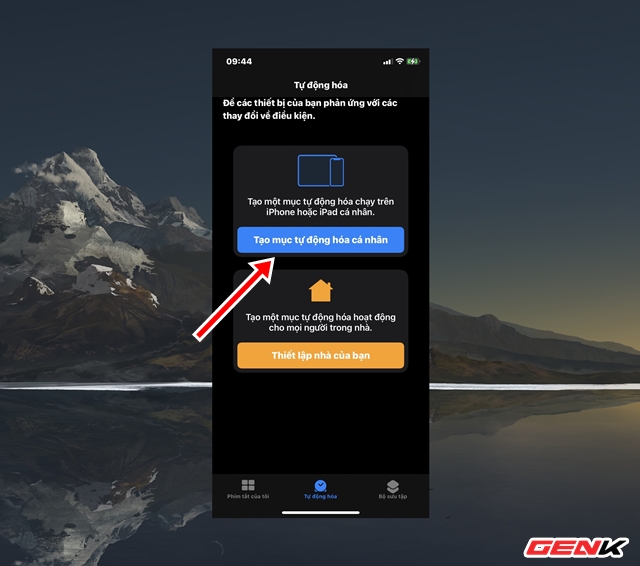
Tap the “Create personal automation” option line.

Scroll to the bottom of the page and tap “Battery level”.

Drag the slider to the % you want, and click on the condition line you want below. Then press Next.

Click the search box.

And clearly the content “Low power mode” in the search box and click on the corresponding result below.

Once you’ve made your selection, tap “Next”.

Uncheck the “Ask before running” line and click “Don’t ask” in the pop-up window.

Finally, tap “Done” to finish.
So we have finished scheduling automatic activation of battery saving mode on iPhone when the battery level drops to the % you choose. Very simple, right?
Source : Genk
