This “divine” feature on iPhone will help you avoid being cheated when buying a used device
- Tram Ho
Hand-made iPhones have always attracted many users thanks to their affordable prices. However, without experience in checking goods, users can be tricked into buying poor quality iPhones.
If you’re considering buying a used iPhone, these “divine” iPhone features can help you avoid being scammed.

The market is now flooded with cheap iPhones, which means that the risk of buying a poor quality product is also very high
Specifically, since the iPhone Xs/Xs Max/Xr series and above, if the battery is replaced, or the screen is replaced on the iPhone 11 and above, the message that the device has been replaced will appear.
From the iPhone models mentioned above, Apple has assigned each device’s screen/battery a unique Serial Number. If the system detects a monitor/battery with a different Serial Number attached, the system will immediately issue an alert.

iPhone will display a warning ” Can’t verify that this iPhone has a genuine Apple battery ” in the Battery Health section if the device has been replaced with a non-genuine battery
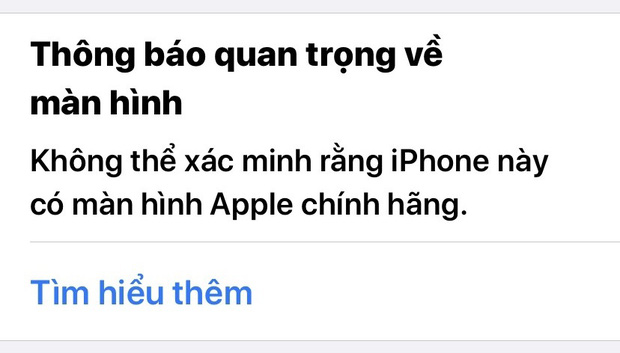
If the iPhone is replaced with a non-genuine screen, the device will display a warning right below the Warranty plan section in Settings > General > About
This is considered a measure by Apple to encourage users to repair at its authorized repair centers, instead of third parties. But it’s also quite useful when you’re looking to buy yourself an old iPhone.
However, Apple’s “non-genuine” concept can create misunderstandings for users when buying (or selling) an iPhone through their hands. Because even though the replacement part is genuine, if the device owner does not bring the device to the correct Apple authorized centers for repair, this message will still appear.
In addition, with iPhones running iOS 14 and above, Apple also offers a feature that helps users easily check whether the device is an international version or a network lock version.
To conduct the test, you need to go to Settings > General > About . Then you scroll down and find the ” Vendor Lock ” section. There will be 2 cases:
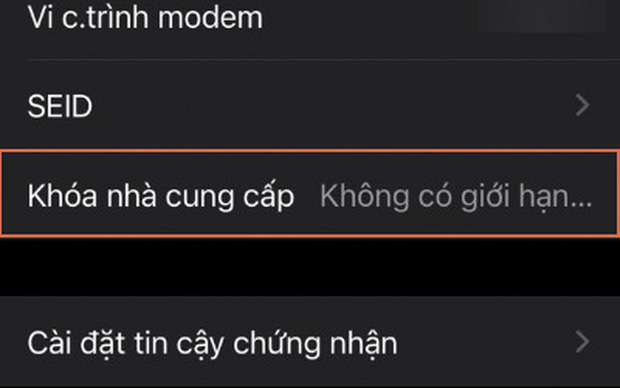
If the words “Unlimited SIM” appear, the iPhone you are checking is the international version
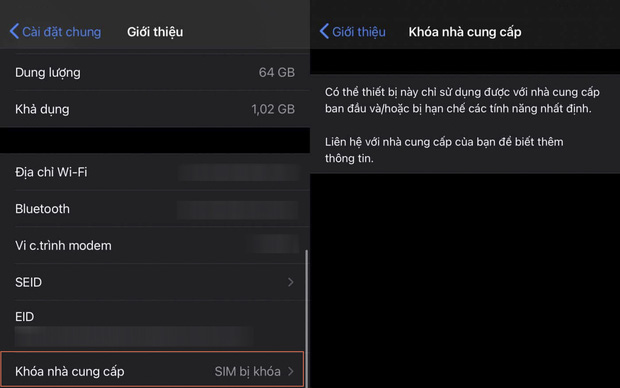
In case the text ” SIM is locked ” appears and when clicked, the message: ” This device may be available only with the original carrier and/or with certain features restricted “. it’s an iPhone Lock
Overall, these features will benefit users who want to buy back their iPhones. Buyers will know if the iPhone they buy is an international version or not? Is it still “original” or has it been repaired? Or if it has been replaced, is it a genuine Apple part?
Source : Genk
