Take ‘skewed’ diagonal photographs using this tool to make them ‘straight’ again
- Tram Ho
One of the biggest differences between ‘play’ photographers and professional architectural photographers is the straightness of the image. If you were to photograph a house with a rectangular front from the bottom up, the background would definitely be larger than the roof, which is true to the eyes in real life but not at all beautiful.
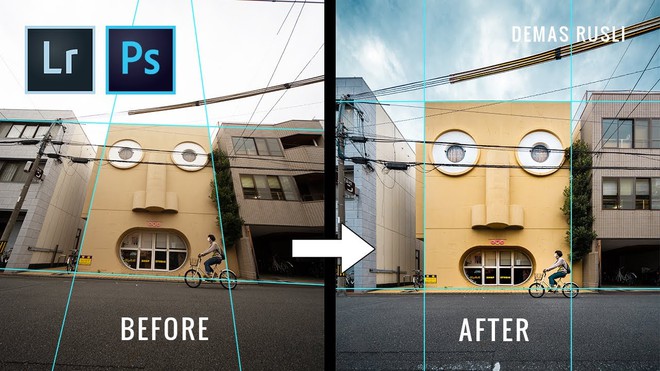
Recently, architectural photographer Demas Rusli posted a short video to guide people to edit their ‘oblique’ photos so that they are more straight and true for professional architectural photos.
Architectural photographer Demas Rusli teaches us how to straighten photos quickly with Photoshop and Lightroom
There are 2 ways to do this with 2 famous photo editing software today: Lightroom and Photoshop. With Lightroom, we use the feature to adjust the viewing angle (Upright), can be automatic (Auto) or manual adjustment mode. In manual mode, we will draw the lines that need to be straight from the image angle horizontally and vertically, Lightroom will automatically use these lines as landmarks to correct the image.
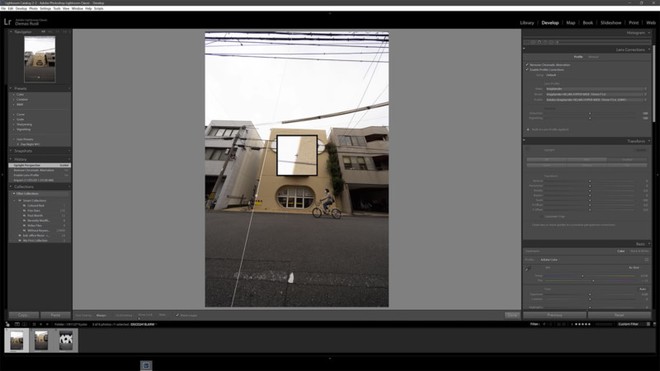
With Photoshop, we can edit more powerfully with the free editing function (Free Transform). This feature allows you to adjust the viewing angle, distort, straighten as you like until you see it best, requires users to be more patient but the results may be more pleasing. But for those who are just beginning or do not have much time, the feature in Lightroom is enough.
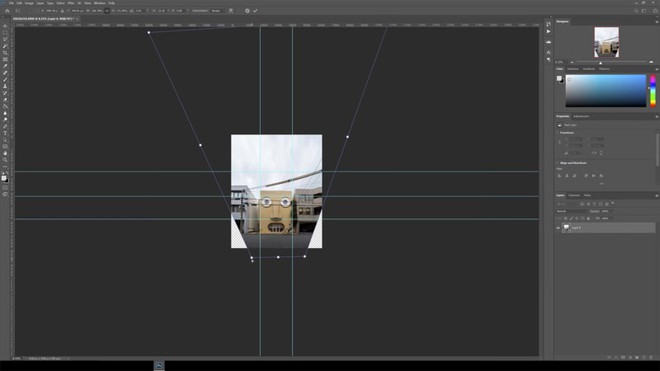
This is not only a tip for architectural photographers, but can also be used when taking photos with a super wide camera on a smartphone. Super-wide cameras on smartphones often have a certain distortion when shooting, this method is difficult to fix all, but it will also make the image more visible, ‘right’.
Source : Genk
