How to merge multiple commits into one git?
First we have to understand the structure of git locally – on our computers, like
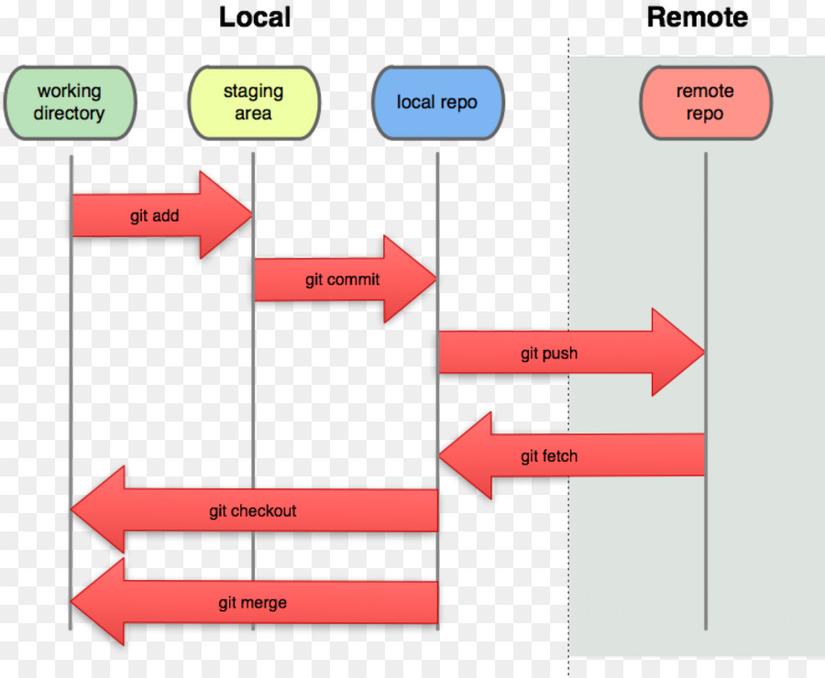
- The local Git generally has 3 parts:
- working: the code we see and work on.
- staging area: when we implement
git add ...the code will be in this part. - local repo: when making
git commit ...then the code will be in this part.
Go to the main point
- For example, my local has 3 commits
- 104c487 (HEAD -> master) commit three
- ba64718 commit two
- 6e43b7c commit one
- Now I want to merge these 3 commits into 1 (for example, the content of the 1st
commit one1commit one)- Step 1: Use the command:
git rebase -i HEAD~3(HEAD ~ 3 is because the number of commits you want to merge is 3 from HEAD, if n is HEAD ~ n) - Step 2: After I use
vito edit (you can usevimor …), press theinsbutton to edit the content, if you want to keep any commits, then edit thepickof the remaining commits tof- pick 6e43b7c commit one
- f ba64718 commit two
- f 104c487 commit three
- Step 3: Press
Esc->:qw->Enterto save the changes. - Step 4: Use
git log --onelineto check, now you see onlycommit oneleft
- Step 1: Use the command:
- Extending: Now I want to edit the content of
commit onetocommit abc?- Step 1: do the same as above.
- Step 2: Do the same as above, but the pre-committed
pickis kept as follows:- r 6e43b7c commit one changed
- f ba64718 commit two
- f 104c487 commit three
- Step 3: Do the same as above, but then it goes to another screen for us to rewrite the commit content, we edit
commit onetocommit abcand then save - Step 4: Use
git log --onelineto check, now you see onlycommit oneleft
- Ok, here I have completed the first part about basic damage about git, wish you success!
