Introduce.
In Linux users, installing an application has many different ways. For example: Packages, software, installed with separate files of each distros (.deb). But today, I would like to show you the most common way you can use it on many linux distributions, snap Packages. Why did I introduce this way? The package snap was introduced by Cacnonical in the Ubuntu 16.04 LTS update. It was born with the goal of making installation easy, safe, and convenient. partly for the majority of Linux users.
1.Install the snap.
In Ubuntu, it is included in the apt Packages, so installation is simple.
1 2 3 | $ sudo apt update $ sudo apt install snapd |
In other distributions, you can visit the homepage of the snapstore to view. https://snapcraft.io/snap-store
2. Search.
The first thing you want to install is to find or check if it exists in the app store.
1 2 | snap find <search_text> |
For example: 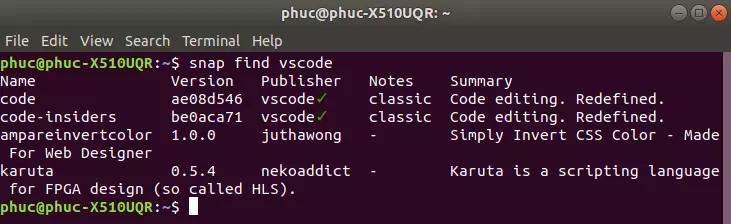
3.Installation.
Once you know it exists, the most desired part is to install the software. Add that word after the name of the software you want to install.
1 2 | sudo snap install <package> |
For example: 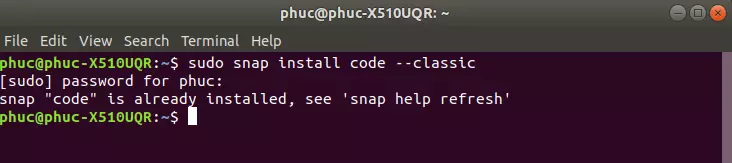
4.See the list.
To view the list of downloaded applications.
1 2 | snap list |
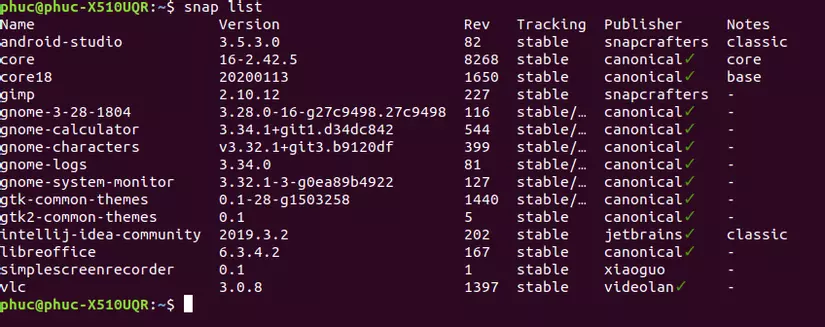
5.Remove.
If you already need to download an app, you may need to delete an app from time to time.
1 2 | sudo snap remove <package>` |
For example: 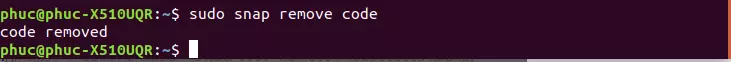
6. Update
At the snap the update is automatic. But if you want to can still update manually.
1 2 | sudo snap refresh --list |
Reference source:
https://itsfoss.com/use-snap-packages-ubuntu-16-04/
https://quantrimang.com/so-sanh-flathub-va-snap-store-166089
