Today, we can easily find free apps that make money by selling account upgrade packages to remove display ads in the app, or to unblock some limited features, buy and sell Diamond, Gem ( In the Game), … So, to create convenience, fast, reliable, and secure for users, Apple and Google Store have created an intermediary system to buy and sell products on their applications. management and control. On the other hand, the 3rd party intermediaries make the cash flow from users to sellers always discounted by a certain percentage, obviously the amount is not small and Apple and Google do not want to ignore this cash flow: v.
1. Types of products on the Store:
Apple provides Developer 1 API called In-App Purchase, while Google Store called In-App Billing to diversify the system of buying and selling products and services. There are 4 types of products:
- Consumable : Users can buy 1 or more times, no time limit. For example: buy Diamond, Gem, turn or buy more to continue playing the game, etc.
- Non-Consumable : Users buy 1 time and use forever. For example: stickers in chat apps, secret game rounds, etc.
- Subscription : Users can purchase and use for a fixed period of time, especially automatically renewed when it expires if the user does not cancel the purchased package. For example: movie packages of Netflix, Elsa, etc.
- Non-Renewing Subscription : Same as Subscription but not automatically renewed upon expiration.
With the 4 types above, we probably have all the methods to set up payment for our application, now start entering the settings for each operating system only.
2. Setup Ios:
First, go to the Apple Connect User page.
1. Set up Bank Account :
You need to provide full information from your bank account, taxes, payments and agree to terms with Apple. See details here
After accessing Apple Connect User page, select Agreements, tax, and banking (icon below)
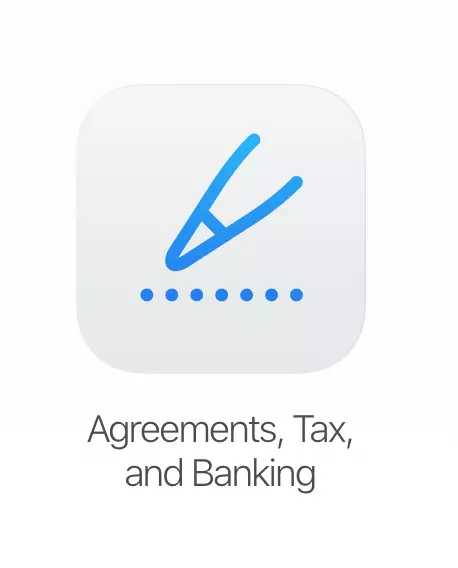
Note : After you fill out the information and are reviewed by Apple, you can fetch the product list on the Store to download the application.
2. Enable IAP Capability in XCode :
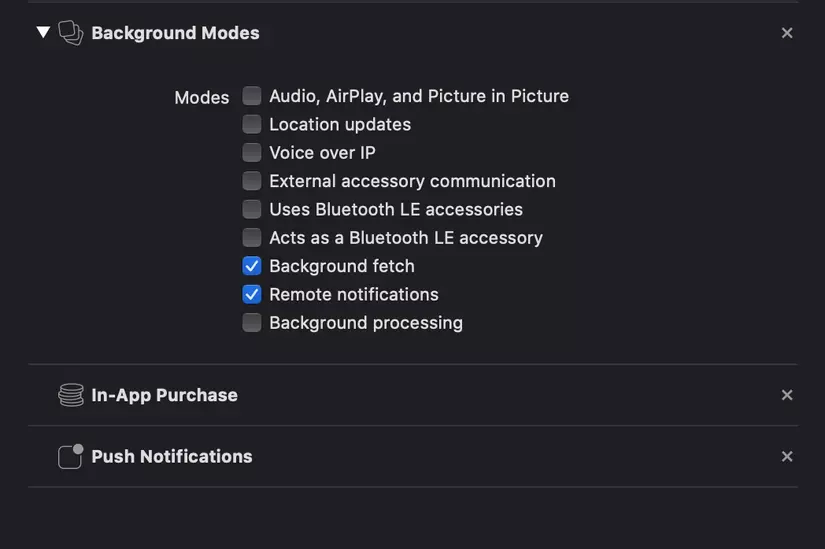
3. Android Setup:
Play Store Billing will not work until you update an Alpha track release.
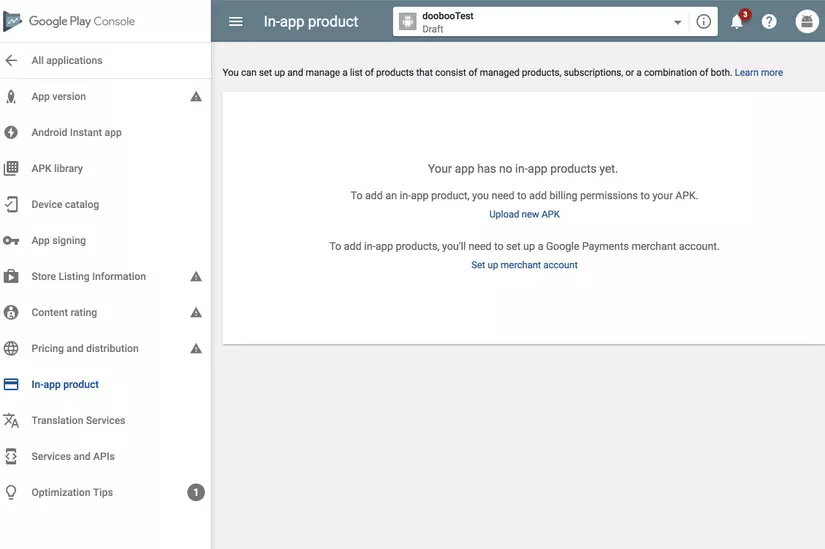
Please get permission in AndroidManifest.xml file
1 2 | <uses-permission android:name="com.android.vending.BILLING" /> |
4. Setup Flutter:
Add the plugin to dependencies in your pubspec.yaml file:
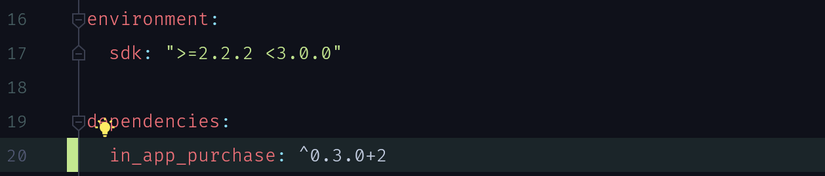
That’s it for the setup, please look forward to the next part I will go into the code!
In addition, our team receives construction requests from the system, back-end to front-end Mobile App. If you want, please contact us immediately : [email protected] .
