Send mail in Laravel using MailHog
- Tram Ho
Hello everyone, when developing a web application, mailing tasks are used very often, so today, I will show you how to send mail in Laravel using MailHog . In actual work, there will be a lot of tools to use for sending mail such as Mailtrap, MailHog,… but I suggest you to use MailHog, because it only sends under local machine so it will avoid some security issues later (in the past I used to use Mailtrap because it was quite convenient and was told by the guys in the company )
Steps to take
Install Laravel App
In this article, I will use Laravel 8 to perform, first run the familiar command to install the Laravel application.
1 2 3 4 5 6 | composer create-project laravel/laravel mail-app cd mail-app php artisan serve |
Create routes and interfaces
Before creating a route, you need to create a controller for sending mail by command
1 2 | php artisan make:controller MailController |
After creating the controller, we add a mail router and make a simple interface for sending mail, including 2 inputs, the recipient’s email address, and the content we want to send.
1 2 3 4 | Route<span class="token punctuation">:</span><span class="token punctuation">:</span><span class="token function">get</span><span class="token punctuation">(</span><span class="token single-quoted-string string">'/mail'</span><span class="token punctuation">,</span> <span class="token punctuation">[</span>MailController<span class="token punctuation">:</span><span class="token punctuation">:</span><span class="token keyword">class</span><span class="token punctuation">,</span> <span class="token single-quoted-string string">'index'</span><span class="token punctuation">]</span><span class="token punctuation">)</span><span class="token punctuation">;</span> Route<span class="token punctuation">:</span><span class="token punctuation">:</span><span class="token function">post</span><span class="token punctuation">(</span><span class="token single-quoted-string string">'/mail'</span><span class="token punctuation">,</span> <span class="token punctuation">[</span>MailController<span class="token punctuation">:</span><span class="token punctuation">:</span><span class="token keyword">class</span><span class="token punctuation">,</span> <span class="token single-quoted-string string">'sendMail'</span><span class="token punctuation">]</span><span class="token punctuation">)</span><span class="token operator">-</span><span class="token operator">></span><span class="token function">name</span><span class="token punctuation">(</span><span class="token single-quoted-string string">'send_mail'</span><span class="token punctuation">)</span><span class="token punctuation">;</span> |
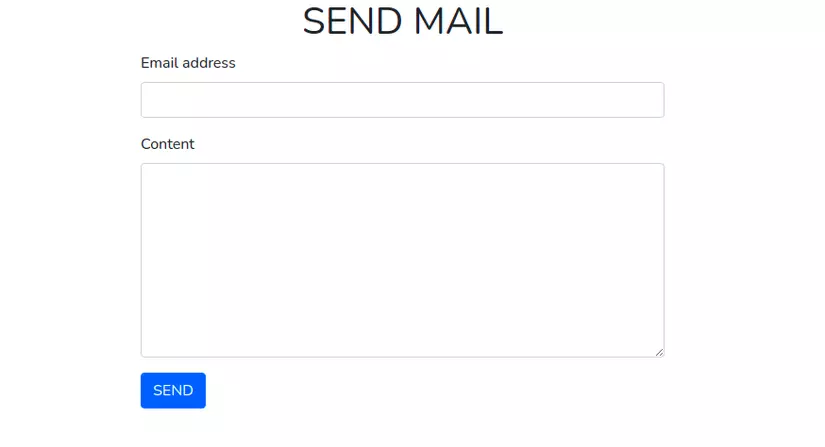
Make email delivery
1. Install MailHog
To send mail, you need to install MailHog, you can go to its docs to see it https://github.com/mailhog/MailHog. Here I will install using docker with Docker file as below.
1 2 3 4 5 6 7 8 | <span class="token keyword">FROM</span> mailhog/mailhog <span class="token keyword">LABEL</span> maintainer=<span class="token string">"Mahmoud Zalt <mahmoud@zalt.me>"</span> <span class="token keyword">CMD</span> <span class="token punctuation">[</span><span class="token string">"Mailhog"</span><span class="token punctuation">]</span> <span class="token keyword">EXPOSE</span> 1025 8025 |
Do a docker image build and run on port 1025 and 8025
1 2 3 | docker build . docker run -d -p 1025:1025 -p 8025:8025 mailhog/mailhog |
2. Configure MailHog in .env
1 2 3 4 5 6 7 8 9 | MAIL_MAILER=smtp MAIL_HOST=127.0.0.1 MAIL_PORT=1025 MAIL_USERNAME=null MAIL_PASSWORD=null MAIL_ENCRYPTION=null MAIL_FROM_ADDRESS=laravel.admin@gmail.com MAIL_FROM_NAME="${APP_NAME}" |
3. Make a Mailable
Execute the command below to create a mailable, it will be saved in folder app/Mail
1 2 | php artisan make:mail SendMail |
In function build you can set email like from, view, with, attach, … In the code below, I send email with subject is “Send mail contact!” use markdown in file resources/views/Mails/send_mail.blade.php and receive data through __construct and assign to variable $this->data(Remember to let the public file view be able to receive it)
1 2 3 4 5 6 7 8 9 10 11 12 13 14 15 16 17 18 19 20 21 22 23 24 25 26 27 28 | <span class="token keyword">class</span> <span class="token class-name">SendMail</span> <span class="token keyword">extends</span> <span class="token class-name">Mailable</span> <span class="token punctuation">{</span> <span class="token keyword">use</span> <span class="token package">Queueable</span><span class="token punctuation">,</span> SerializesModels<span class="token punctuation">;</span> <span class="token keyword">public</span> <span class="token variable">$data</span><span class="token punctuation">;</span> <span class="token comment">/** * Create a new message instance. * * @return void */</span> <span class="token keyword">public</span> <span class="token keyword">function</span> <span class="token function">__construct</span><span class="token punctuation">(</span><span class="token variable">$data</span><span class="token punctuation">)</span> <span class="token punctuation">{</span> <span class="token variable">$this</span><span class="token operator">-</span><span class="token operator">></span><span class="token property">data</span> <span class="token operator">=</span> <span class="token variable">$data</span><span class="token punctuation">;</span> <span class="token punctuation">}</span> <span class="token comment">/** * Build the message. * * @return $this */</span> <span class="token keyword">public</span> <span class="token keyword">function</span> <span class="token function">build</span><span class="token punctuation">(</span><span class="token punctuation">)</span> <span class="token punctuation">{</span> <span class="token keyword">return</span> <span class="token variable">$this</span><span class="token operator">-</span><span class="token operator">></span><span class="token function">subject</span><span class="token punctuation">(</span><span class="token single-quoted-string string">'Send mail contact!'</span><span class="token punctuation">)</span> <span class="token operator">-</span><span class="token operator">></span><span class="token function">markdown</span><span class="token punctuation">(</span><span class="token single-quoted-string string">'Mails.send_mail'</span><span class="token punctuation">)</span><span class="token punctuation">;</span> <span class="token punctuation">}</span> <span class="token punctuation">}</span> |
In the view file, I will create a simple information to display the email content. Out $data is $this->data in the above mailable file.
1 2 3 4 5 6 7 8 | @<span class="token function">component</span><span class="token punctuation">(</span><span class="token single-quoted-string string">'mail::message'</span><span class="token punctuation">)</span> <span class="token shell-comment comment"># Hello {{ $data['email'] }}</span> <span class="token punctuation">{</span><span class="token punctuation">{</span> <span class="token variable">$data</span><span class="token punctuation">[</span><span class="token single-quoted-string string">'content'</span><span class="token punctuation">]</span> <span class="token punctuation">}</span><span class="token punctuation">}</span> Thanks<span class="token operator"><</span>br<span class="token operator">></span> @endcomponent |
4. Send mail in controller
After user enters email and content and press submit, we will redirect to function sendMail in MailController, Here, remember to add validate required for email and content Please
1 2 3 4 5 6 7 8 9 10 11 12 | <span class="token keyword">class</span> <span class="token class-name">MailController</span> <span class="token keyword">extends</span> <span class="token class-name">Controller</span> <span class="token punctuation">{</span> <span class="token keyword">public</span> <span class="token keyword">function</span> <span class="token function">sendMail</span><span class="token punctuation">(</span>Request <span class="token variable">$request</span><span class="token punctuation">)</span> <span class="token punctuation">{</span> Mail<span class="token punctuation">:</span><span class="token punctuation">:</span><span class="token function">to</span><span class="token punctuation">(</span><span class="token variable">$request</span><span class="token operator">-</span><span class="token operator">></span><span class="token property">email</span><span class="token punctuation">)</span> <span class="token operator">-</span><span class="token operator">></span><span class="token function">send</span><span class="token punctuation">(</span><span class="token keyword">new</span> <span class="token class-name">SendMail</span><span class="token punctuation">(</span><span class="token variable">$request</span><span class="token operator">-</span><span class="token operator">></span><span class="token function">only</span><span class="token punctuation">(</span><span class="token punctuation">[</span><span class="token single-quoted-string string">'email'</span><span class="token punctuation">,</span> <span class="token single-quoted-string string">'content'</span><span class="token punctuation">]</span><span class="token punctuation">)</span><span class="token punctuation">)</span><span class="token punctuation">)</span><span class="token punctuation">;</span> <span class="token variable">$request</span><span class="token operator">-</span><span class="token operator">></span><span class="token function">session</span><span class="token punctuation">(</span><span class="token punctuation">)</span><span class="token operator">-</span><span class="token operator">></span><span class="token function">flash</span><span class="token punctuation">(</span><span class="token single-quoted-string string">'message'</span><span class="token punctuation">,</span> <span class="token single-quoted-string string">'Send mail was successful!'</span><span class="token punctuation">)</span><span class="token punctuation">;</span> <span class="token keyword">return</span> <span class="token function">view</span><span class="token punctuation">(</span><span class="token single-quoted-string string">'Mails.index'</span><span class="token punctuation">)</span><span class="token punctuation">;</span> <span class="token punctuation">}</span> <span class="token punctuation">}</span> |
Result
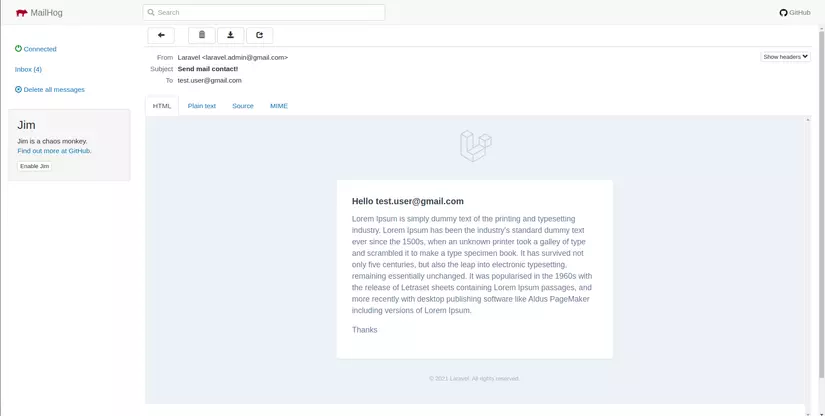
Summary
Sending mail needs to be careful, it may be wrong to send mail to end users, to users of the whole system, … so it must be re-tested when performing. In addition, sending mail will take a long time for the application to load, so you should use Queues for sending mail. Thank you everyone for following my post.
